
본 포스팅은 프로그래머스 미니 데브 코스를 공부하며
학습을 기록하기 위한 목적으로 작성된 글입니다.
Spring MVC
Spring MVC는 어떻게 웹 어플리케이션의 개발을 도와줄까?
DispatchServlet
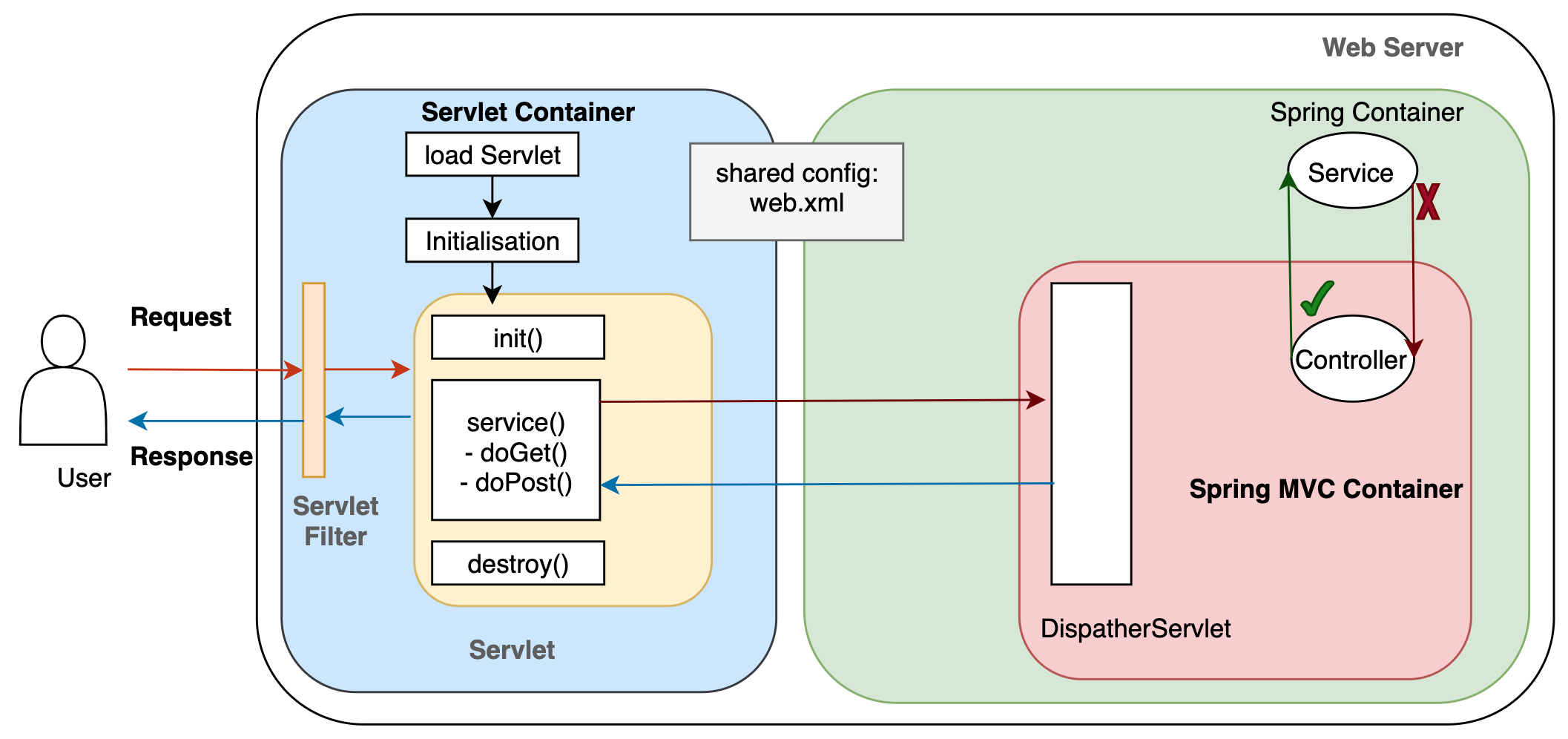
이미지 출처 : https://mossgreen.github.io/Servlet-Containers-and-Spring-Framework
요약
- dispatch: 보내다.
- DispatchServlet이란 HTTP 프로토콜로 들어오는 모든 요청을 가장 먼저 받아 적합한 컨트롤러에 위임해주는 프론트 컨트롤러(Front Controller)이다.
- Front Controller Pattern 을 사용한다.
Front Controller- 주로 서블릿 컨테이너의 제일 앞에서 서버로 들어오는 클라이언트의 모든 요청을 받아 처리해주는 컨트롤러.
- MVC 구조에서 함께 사용되는 디자인 패턴
DispatchServlet 장점
- web.xml의 역할 축소로 편리한 이용 가능
- 과거에는 모든 서블릿을 URL 매핑하기 위해 web.xml에 전부 등록해야했다.
- 이제 DispatcherServlet이 해당 어플리케이션으로 들어오는 모든 요청을 핸들링해주고 공통 작업을 처리한다.
- 컨트롤러 구현만 하면 DispatcherServlet이 적절한 컨트롤러에 위임을 해주는 구조.
DispatchServlet Flow
- 클라이언트로부터 어떠한 요청이 오면 서블릿 컨테이너(Ex: Tomcat )가 요청을 받는다.
- 제일 앞단의 중앙 집중용 컨트롤러(프론트 컨트롤러 == DispatchServlet)가 모든 요청을 받는다.
- 디스패처 서블릿은 공통적인 작업을 먼저 처리한 뒤에, 해당 요청을 처리해야 하는 컨트롤러를 찾아서 작업을 위임하고 응답을 받아 뷰를 생성한다.
- 하위 컨트롤러에서 발생한 예외는 Front Controller가 처리한다.
알아두자!
- 클라이언트로부터 요청을 받으면 validation체크, 로직 처리, JSP에 모델을 던지거나 MVC에서 중복해서 컨트롤하는 것들을 template화 시켜두고 필요한 부분만 수정해서 사용하는 것이다.
Spring MVC 처리 흐름
- DispatcherServlet의 HTTP 요청 접수
- DispatcherServlet에서 컨트롤러로 HTTP 요청 위임
- 컨트롤러의 모델 생성과 정보 등록
- 컨트롤러의 결과 리턴: 모델과 뷰
- DispatcherServlet의 뷰 호출과 모델 참조
- HTTP 응답 돌려주기
자세한 흐름
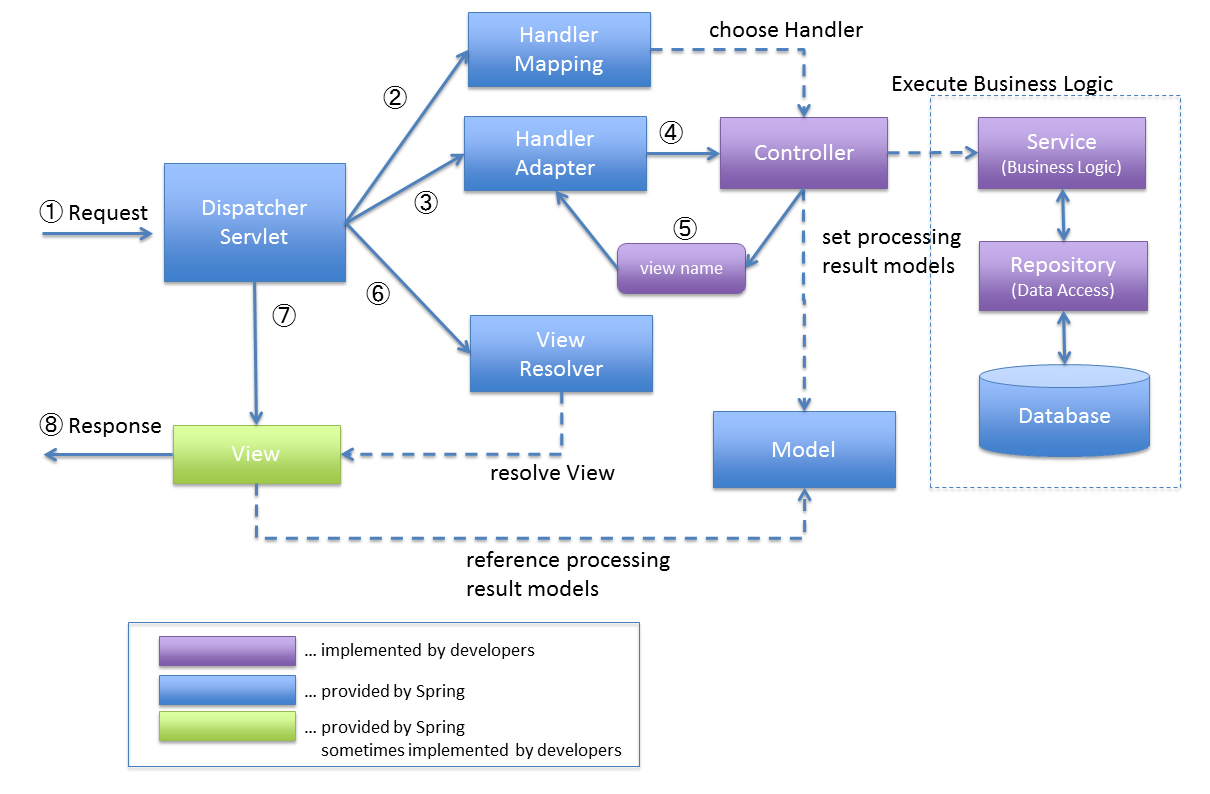
출처 : https://terasolunaorg.github.io/guideline/public_review/Overview/SpringMVCOverview.html
- DispatcherServlet은 요청을 받는다.
- DispatcherServlet 요청 처리를 수행하는 Controller의 선택을 HandlerMapping에게 위임한다. HandlerMapping는 요청 URL에 매핑되는 Controller를 선택하고 (Choose Handler)Controller를 DispatcherServlet으로 반환한다. (핸들러 매핑전략)
- DispatcherServlet는 HandlerAdapter에게 Controller의 비즈니스 로직 처리의 실행을 위임한다. (핸들러 어답터 전략)
- HandlerAdapter는 Controller의 비즈니스 로직 처리를 호출한다.
- Controller는 비즈니스 로직을 실행하고, 반환값으로 Model(뷰에 전달할 목적)을 생성한다. 뷰의 논리 이름은 HandlerAdapter->DispatcherServlet에게 반환한다.
- DispatcherServlet은 뷰 이름과 model을 ViewResolver에게 전달한다. ViewResolver는 뷰 이름에 매핑되는 View를 DispatcherServlet에게 반환한다.
- 뷰는
XML,JSON,JSP등일 수 있다.
- 뷰는
- DispatcherServlet은 반환된 View에 렌더링 처리를 위임한다.
- View는 Model이 가진 정보를 렌더링하고 응답을 반환한다.
- 뷰가 직접 반환하는 건 아님
- DispatcherServlet이 response HTTP 바디부에 응답을 담아 보내는 것.
Front Controller에 등록된 다른 컨트롤러를 호출해서 로직 처리를 위임 -> 응답을 받아 뷰 생성
- 우리가 작성하는 것은 서블릿이 아니라 컨트롤러(하위 컨트롤러).
- 스프링이 우리가 구현한 컨트롤러를 호출
1. DispatcherServlet의 HTTP 요청 접수
-
서블릿 등록 시 web.xml, WebApplicationInitializer(스프링 제공 방법)을 이용할 수 있었다.
-
WebApplicationInitializer의 구현체를 사용하면 WebApplicationContext를 만들어서 등록할 수 있다.
서블릿을 만들어서 연결시켜준다.
패스 경로를 등록시켜준다.(app아래의 요청은 모두 dispatcher서블릿으로 가도록) -
단 하나의 서블릿
서블릿을 여러 개 만들 수는 있 지 만
스프링은 하나의 서블릿 하위에 컨트롤러를 등록하는 방식으로 어플리케이션을 만들게 해준다.
2. DispatcherServlet에서 컨트롤러로 HTTP 요청 위임
- 스프링에서 컨트롤러 == 핸들러
- 요청이 전달되는 방법은 해당 컨트롤러 오브젝트의 메소드를 호출하는 방법 뿐이다.
- 핸들러 매핑 전략
- Handler Mapping에서 특정 Controller를 찾을 수 있어야 함
- 사용자 요청의 URL을 기준으로 어떤 핸들러(컨트롤러)에게 작업을 위임할 지 결정
- URL 정보, 파라미터 정보, Http 메소드 등을 참고해서 매핑 결정
- 핸들러 어답터 전략
- Handler Mapping을 통해 찾은 Handler를 실행할 수 있는 Handler Adapter가 필요
- 제각각 다른 메소드와 포맷을 가진 컨트롤러를 DispatcherServlet이 호출할 수 있도록 해준다.
- (HTTP 서블릿 요청의) 매핑 대상 Controller의 메소드에 맞는 파라미터로 변환해서 request를 처리하도록 보낸다(컨트롤러 메소드 호출).
- @RequestMapping
- 애노테이션 기반의 컨트롤러
- RequestMappingHandlerMapping (가장 기본적으로 쓰이는 핸들러 매핑)
- RequestMappingHandlerAdapter (가장 기본적으로 쓰이는 핸들러 어답터)
3. DispatcherServlet의 뷰 호출과 모델 참조
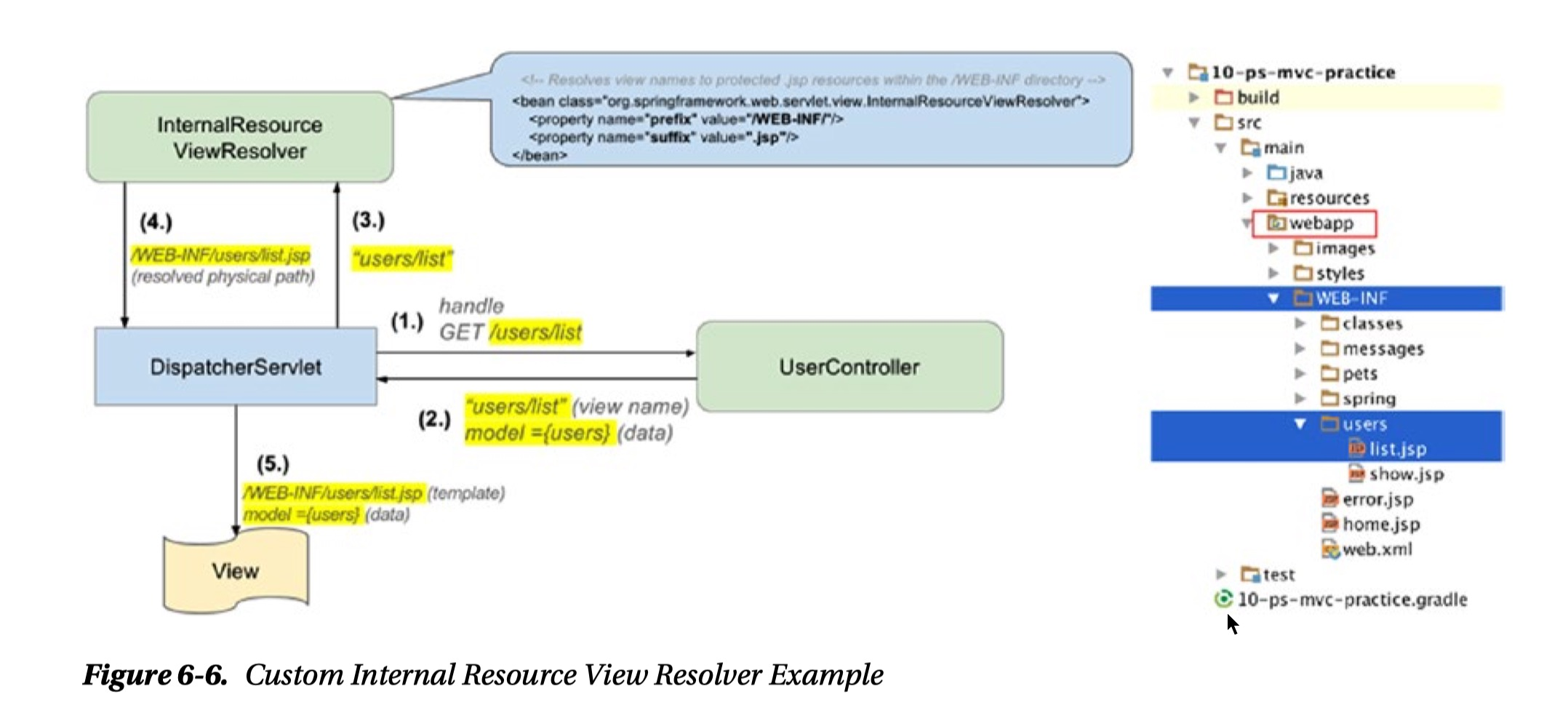
이미지 출처 : https://mossgreen.github.io/Spring-Certification-Spring-MVC/
- 뷰 리졸버
- DispatcherServlet 내부에 등록되어 있다.
- 컨트롤러가 return한
뷰 이름에 매칭되는 뷰를 return한다. - chain형태로 되어있어 매칭되는 뷰를 찾을 때까지 체인에서 뷰를 찾는다.
- 매칭된 뷰에게 DispatcherServlet이 model을 넘긴다.
- 뷰가 렌더링한 결과값을 DispatcherServlet이 response 바디에 실어 클라이언트에게 응답
- 알아두자!
- 그림에 보이는 InternalResourceViewResolver는 체인에서 가장 하위의 뷰 리졸버.
- 뷰는
XML,JSON,JSP등일 수 있는데, InternalResourceViewResolver는JSP를 처리하기 위해 쓰이는 뷰 리졸버. - 디폴트 뷰 리졸버는 ContentNegotiatingViewResolver이다.
Static Resource 처리
- Dispatcher Servlet이 요청을 Controller로 넘겨주는 방식은 효율적.
- 그러나 Dispatcher Servlet이 모든 요청을 처리함 -> 이미지나 HTML/CSS/JavaScript 등과 같은 정적 파일에 대한 요청마저 모두 가로챔
- 정적자원(Static Resources)을 불러오지 못하는 상황 발생
해결방법(영역 분리)
- 애플리케이션에 대한 요청을 탐색하고 없으면 정적 자원에 대한 요청으로 처리
- Dispatcher Servlet이 요청을 처리할 컨트롤러를 먼저 찾고, 요청에 대한 컨트롤러를 찾을 수 없는 경우에, 2차적으로 설정된 자원(Resource) 경로를 탐색하여 자원을 탐색
- 장점
- 효율적인 리소스 관리를 지원
- 추후 확장이 용이함
resourceHandler
실습 코드
[scr - main - webapp - resources]에 이미지 리소스 추가
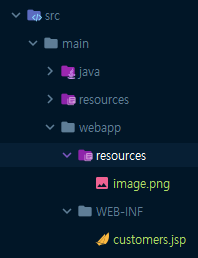
- 스프링에서 정적 리소스를 가져오기(정적 리소스 호스팅) 위한 resource handler를 제공
이미지를 resource handler로 다운받아보자.
- @Configuration 클래스에서 addResourceHandlers로 리소스 핸들러 추가 가능
resourceResolver(중요)
- 스프링 4.1부터 추가
- 디폴트로 설정된 리졸버는 pathResolver
- resourceChain
- resourceChain을 True로 설정하면 pathResolver(디폴트)는 최하위에 위치
- 리소스 요청(registry.addResourceHandler)과 실제 리소스 위치(registry.addResourceLocations)의 정보로부터 특정 resource를 매핑해줄 resolver를 설정 가능
- Ex) 최신 버전을 찾아주는 resolver, 웹 .jar를 찾아주는 resolver …
(리졸버가 resource와 매핑할 수 있는 단서는 인코딩 정보 등 다양 )
@EnableWebMvc // Spring MVC에 필요한 bean들 자동 생성
@Configuration
@ComponentScan(basePackages = "org.prgrms.kdt.customer")
@EnableTransactionManagement
static class AppConfig implements WebMvcConfigurer {
…
// ResourceHandler 추가
@Override
public void addResourceHandlers(ResourceHandlerRegistry registry) {
registry.addResourceHandler("/resources/**") // resource에 대한 전체 요청 발생 시
.addResourceLocations("/resources/") // resource에 대한 위치 설정 - resources 하위로 매핑
.setCachePeriod(60) // 리소스에 캐시 설정 가능
.resourceChain(true) // 리졸버 체인 설정 :
.addResolver(new EncodedResourceResolver()); // Request Header의 Accept-Encoding 정보를 보고 resource를 gzip형태로 매핑?
}View 처리 기술
알아두자
- 백엔드는 API 서버 > 뷰 렌더링(뷰 처리기술)
- HTML으로 렌더링 X
- JSON(정보의 덩어리 == resource)와 같은 API return
- JSON를 이용한 렌더링은 react, nodeJ, viewJS, JavaScript 등을 이용해서 처리
- 뷰 랜더링은 거의 하지 않는 추세.
JSP
-
jstl의존성 필요- java server page standard tag library
- JSP에서 조건문, 반복문을 태그로 실행 가능
- 요즘 JSP 많이 안씁니다 ^^ Just good to know 다른 거 공부하세요
-
뷰 처리에 이용하는 비율
- JSON > thymeleaf
-
URL 매핑은 개별 메소드 단위
Thymeleaf
-
spring-boot-starter-thymeleaf의존성 필요- java Template 엔진
- 확장자로 HTML 사용
- 가독성, 표현식에 있어 JSP보다 우위
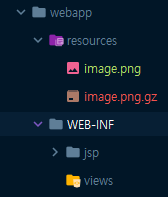
- view와 jsp를 나누어서 처리하기 위한 디렉토리 분리
// ApplicationInitializer
@EnableWebMvc // Spring MVC에 필요한 bean들 자동 생성
@Configuration
@ComponentScan(basePackages = "org.prgrms.kdt.customer")
@EnableTransactionManagement
static class AppConfig implements WebMvcConfigurer, ApplicationContextAware {
// 특정 viewResolver setup
@Override
public void configureViewResolvers(ViewResolverRegistry registry) {
registry.jsp().viewNames("jsp/*");
// thymeleafViewResolver
var springResourceTemplateResolver = new SpringResourceTemplateResolver();
springResourceTemplateResolver.setApplicationContext(applicationContext); // springResourceTemplateResolver는 ApplicationContext필요
springResourceTemplateResolver.setPrefix("/WEB-INF/"); // Prefix 설정
springResourceTemplateResolver.setSuffix(".html"); // Suffix 설정
var springTemplateEngine = new SpringTemplateEngine(); // TemplateEngine 선언
springTemplateEngine.setTemplateResolver(springResourceTemplateResolver); // TemplateEngine에 TemplateResolver필요
var thymeleafViewResolver = new ThymeleafViewResolver();
thymeleafViewResolver.setTemplateEngine(springTemplateEngine); // thymeleafViewResolver에는 TemplateEngine필요
thymeleafViewResolver.setOrder(1); // 순서 설정
thymeleafViewResolver.setViewNames(new String[]{"views/*"}); // 뷰 이름 설정
registry.viewResolver(thymeleafViewResolver);
}
@Override
public void setApplicationContext(ApplicationContext applicationContext) throws BeansException {
}
}// Controller
@Controller
public class CustomerController {
// 컨트롤러에서 jsp에 접근하기 위한 서비스 주입
private final CustomerService customerService;
public CustomerController(CustomerService customerService) {
this.customerService = customerService;
}
1. ModelAndView를 리턴하는 방법
// GET메소드
// @GetMapping("/customers")
@RequestMapping(value = "/customers", method = RequestMethod.GET) // URL 매핑은 개별 메소드 단위
public ModelAndView findCustomers() {
var allCustomers = customerService.getAllCustomers();
// 뷰 이름을 views로 줌 -> HTML을 타고 Thymeleaf의 viewresolver를 타게 된다.
return new ModelAndView("views/customers",
Map.of("serverTime", LocalDateTime.now(),
"customers", allCustomers));
}
2. 모델을 주는 방법
// GET메소드
@GetMapping("/customers")// URL 매핑은 개별 메소드 단위
public String findCustomers(Model model) {
var allCustomers = customerService.getAllCustomers();
model.addAttribute("serverTime", LocalDateTime.now());
model.addAttribute("customers", allCustomers);
return "views/customers";
}
// 파라미터로 정의해두면 핸들러가 알아서 모델을 넣어준다.
}
- 여러 개의 메세지 리졸버를 등록하고 뷰 이름에 매핑되는 리졸버를 찾는 방법?
Thymeleaf Expression
${OGNL}- 변수 식
- OGNL (Object-Graph Navigation Language) 표현식
- 객체의 속성에 값을 가져오고 설정하는데 사용
- context는
Model - EX)
<p>Today is: <span th:text="${today}">13 february 2011</span>.</p>
==> ctx.getVariable("today");-
#{코드}- 메시지 식
-
@{링크}- 링크 식
- / 로 시작하는 패스는 자동으로 애플리케이션 컨텍스트 네임이 앞에 붙음
- EX)
<img th:src="@{/resources/image.png}" class="img-fluid">*{OGNL}- 선택 변수 식
- th:object로 선택한 객체에 한해서 필드에 접근
<tbody>
<tr th:each="customer: ${customers}" th:object="${customer}" >
<td th:text="${customer.customerId}"></td>
<td th:text="${customer.name}"></td>
<td th:text="${customer.email}"></td>
<td th:text="${customer.createdAt}"></td>
<td th:text="${customer.lastLoginAt}"></td>
</tr>
</tbody>
-- 선택변수식 적용
<tbody>
<tr th:each="customer: ${customers}" th:object="${customer}" >
<td th:text="*{customerId}"></td>
<td th:text="*{name}"></td>
<td th:text="*{email}"></td>
<td th:text="*{createdAt}"></td>
<td th:text="*{lastLoginAt}"></td>
</tr>
</tbody>오류해결
- 뷰 처리 시 HTTP 상태 500 – 내부 서버 오류가 발생
1.절대 URI인 [http://java.sun.com/jsp/jstl/core]을(를), web.xml 또는 이 애플리케이션과 함께 배치된 JAR 파일 내에서 찾을 수 없습니다.
2.Request processing failed; nested exception is org.springframework.jdbc.CannotGetJdbcConnectionException: Failed to obtain JDBC Connection; nested exception is com.mysql.cj.jdbc.exceptions.CommunicationsException: Communications link failure
해결 @Controller에서 생성한 GET메소드의 return값인 ModelAndView key값 오타.
ccustomer(x) -> customer(o)
새로 알게된 용어
- validation 체크 : 유효성 체크
- 정적 리소스(Static Resource)
클라이언트로 부터 요청이 들어왔을 때 요청에 대한 리소스가 이미 만들어져 있는 것.
TIP
gzip --keep --best -r src/main/webapp/resources
gzip으로 파일을 압축해주는 gzip 명령어를 윈도우 환경에서 사용하려면 intellij의 터미널 설정을 git shell로 바꿔주어야 한다. 👉 git shell로 터미널 바꾸는 방법
더 공부하면 좋을 포스팅
Rf
