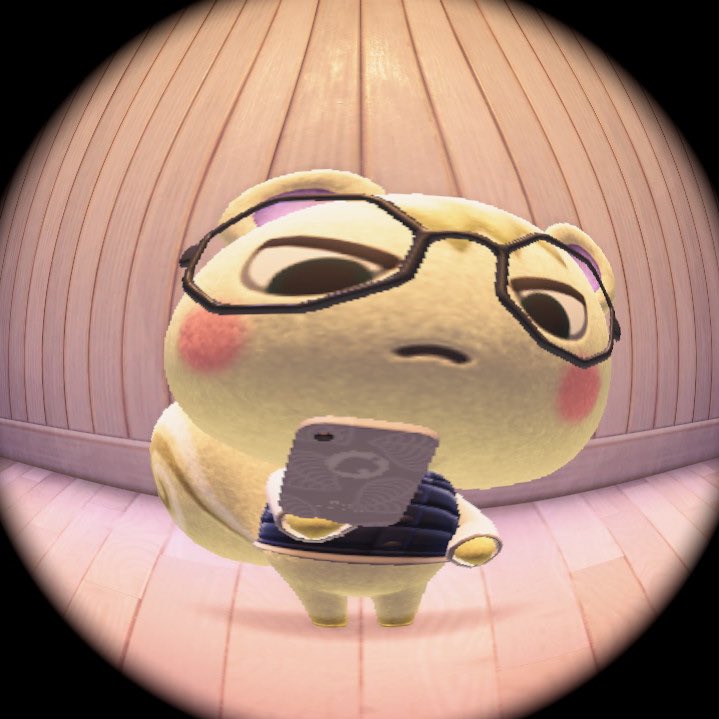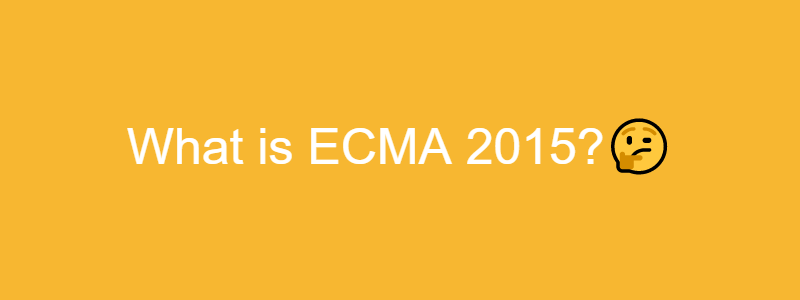
ECMAScript란?
JavaScript 언어의 표준이며 ES6라고도 칭한다.
ECMAScript가 필요한 이유
- 라이브러리들이 최신 언어 명세들을 이용해서 작성된다.
(Ex. React.js, 특히 React는 JSX문법을 사용하기 때문에 Babel도 필요하다.) - 표준을 따라간다.
- 편안하다.
ECMAScript의 사용방법
- 브라우저에서 사용한다.
(최신 브라우저의 경우 대부분 지원하지만 100% 지원이 되는 것은 아니다.) - Transpiler(Babel)사용한다.
(Create React App을 사용하면 자동으로 설정해준다.)
ECMAScript의 문법
let
let을 이용한 변수 선언은 Block Scope 내에 변수를 선언한다. (Block Scope란, 중괄호를 이용하여 구분된 영역이다.)
function varTest() {
var x = 31;
if (true) {
var x = 71; // same variable!
console.log(x); // 71
}
console.log(x); // 71
}
function letTest() {
let x = 31;
if (true) {
let x = 71; // different variable
console.log(x); // 71
}
console.log(x); // 31
}const
const를 이용하여 선언한 변수는 let을 이용하여 선언한 변수와 거의 동일하지만 재할당(수정)을 할 수 없다.
const MY_NUMBER = 1;
MY_NUMBER = 2; // Assignment Error
const MY_NUMBER = 2; // Declare ErroDestructuring (객체 디스트럭처링, 구조 분해 할당)
배열이나 객체의 속성을 분해하여 그 값을 개별 변수에 담을 수 있게 하는 표현식이다.
var obj = {
e: 'Eeee',
f: {
g: 'Gee'
}
};
var e = obj.e; // 'Eeee'
var g = obj.f.g; // 'Gee'기존의 문법은 위와 같이 객체의 값들을 변수로 만들고 있지만 ES2015에서는 아래와 같이 할 수 있다.
const obj2 = {
h: 'Eich',
i: {
j: 'Jay'
}
}
const { h, i: { j }, k } = obj2;
console.log(h, j, k); // 'Eich', 'Jay', undefinedh변수 값을 자동으로 obj에서 찾아 넣어주고, j값도 obj2안의 i객체에서 찾아 넣어줌으로써 한 줄의 코드로 객체를 해체해버리는 것이다.
또한 위의 k처럼 obj2에 없는 변수를 선언했을 경우, 자동으로 undefined값이 들어가기 때문에 에러가 발생하지 않는다.
Default Parameter (기본 매개변수)
default parameter는 함수에 전달된 parameter의 값이 undefined이거나 전달된 값이 없을 때, 초기화 설정된 값을 말한다.
Default Parameter 예시 1
function logName (name = 'surim') {
console.log(name);
}
logName(); // surim
logName('son'); // sonDefault Parameter 예시 2
function logNumber (num = 666) {
console.log(num);
}
logNumber(); // 666
logNumber(100); // 100
logNumber(0); // 0Default Parameter 예시 3
function getNumber () {
console.log('Getting number..');
return 666;
}
function logNumber (num = getNumber()) {
console.log(num);
}
logNumber(); // Getting number, 666
logNumber(undefined); // Getting number, 666
logNumber(null); // null, undefined
logNumber(false); // false, undefined
logNumber(1000); // 1000, undefinedRest Parameter
정해지지 않은 수의 인자를 배열로 나타낼 수 있게 한다.
Rest Parameter 사용방법
parameter앞에 ...을 붙인다.
function foo(...rest) {
console.log(Array.isArray(rest)); // true
console.log(rest); // [ 1, 2, 3, 4, 5 ]
}
foo(1, 2, 3, 4, 5);function foo(param1, param2, ...rest){~~} 처럼 앞에 parameter는 일반적인 parameter로 받을 수 있고 그 뒤부터는 Rest parameter로 받을 수 있다.
단, Rest parameter 항상 제일 마지막 parameter로 있어야 한다. (예를들어 function foo(...rest, param1, param2){~}는 사용 불가능하다.)
Rest Parameter와 argument 차이점
- argument : 유사 배열
(유사 배열 객체(array-like object)는 간단하게 순회가능한(iterable) 특징이 있고 length 값을 알 수 있는 특징이 있는 것이다. 즉, 배열처럼 사용할 수 있는 객체를 말한다. 즉, arguments는 유사배열객체이기 때문에 Array 오브젝트의 메서드를 사용할 수 없다.) - rest parameter : 배열
Rest Parameter 예시 1
// Example #1
function foo (a, b, ...c) {
console.log(c); // ["c", "d", "e", "f"]
console.log(Array.isArray(c)); // true
}
foo('a', 'b', 'c', 'd', 'e', 'f');Rest Parameter 예시 2
// "arguments" is different
function foo2 (a, b, ...c) {
console.log(arguments);
console.log(Array.isArray(arguments)); // false
}
foo2(1, 2, 3, 4, 5);Spread Operator
배열이나 문자열과 같이 반복 가능한 문자를 0개 이상의 인자 또는 요소로 확장하여, 0개 이상의 키-값의 쌍으로 객체로 확장시킬 수 있다.
Spread Operator 특징
Spread 연산자는 연산자의 대상 배열 또는 이터러블(iterable)을 개별 요소로 분리한다.
- 이터러블(iterable) : Array, String, Map, Set, DOM구조이며 iterator를 생성해서 next()로 순회할 수 있는 자료구조가 이터러블이라고 생각하면 된다.
// 배열
console.log(...[1, 2, 3]); // -> 1, 2, 3
// 문자열
console.log(...'Helllo'); // H e l l l o
// Map과 Set
console.log(...new Map([['a', '1'], ['b', '2']])); // [ 'a', '1' ] [ 'b', '2' ]
console.log(...new Set([1, 2, 3])); // 1 2 3Spread Operator 사용 방법
- 함수의 parameter로 사용하는 방법
// ES6
function foo(x, y, z) {
console.log(x); // 1
console.log(y); // 2
console.log(z); // 3
}
const arr = [1, 2, 3];
foo(...arr);// Array를 받아서 각 매개변수로 전달되었다.- 배열에서 사용하는 방법
//ES5
var arr = [1, 2, 3];
console.log(arr.concat([4, 5, 6])); // [ 1, 2, 3, 4, 5, 6 ]
// ES6
const arr = [1, 2, 3];
// ...arr은 [1, 2, 3]을 개별 요소로 분리한다
console.log([...arr, 4, 5, 6]); // [ 1, 2, 3, 4, 5, 6 ]concat() 대신 가독성이 더 좋아지는 것을 볼 수 있다.
- 객체에서 사용하는 방법
const o1 = { x: 1, y: 2 };
const o2 = { ...o1, z: 3 };
console.log(o2); // { x: 1, y: 2, z: 3 }
const target = { x: 1, y: 2 };
const source = { z: 3 };
// Object.assign를 사용하여도 동일한 작업을 할 수 있다.
// Object.assign은 타깃 객체를 반환한다
console.log(Object.assign(target, source)); // { x: 1, y: 2, z: 3 }
출처: https://jeong-pro.tistory.com/117 [기본기를 쌓는 정아마추어 코딩블로그]Rest와 Spread Operator 차이점
- Rest : 함수 선언문의 parameter에 Spread(...)연산자를 이용해서 받으면 가변인자를 받아 배열로 만들어서 사용하는 것
함수 호출문의 parameter에 Spread(...)연산자를 이용해서 호출하면 배열이 해당 매개변수로 각각 매핑되는 것은 다르다.
//Rest
function foo(param, ...rest) {
console.log(param); // 1
console.log(rest); // [ 2, 3 ]
}
foo(1, 2, 3);
//Spread호출
function bar(x, y, z) {
console.log(x); // 1
console.log(y); // 2
console.log(z); // 3
}
bar(...[1, 2, 3]);Rest에서는 선언에서 Spread연산자를 제일 뒤에 사용해야 하지만, Spread호출에서는 중간중간 사용해도 상관없다.
Spread Operator 예시 1
var arr1 = [ 1, 2, 3 ];
var arr2 = [ 4, 5, 6 ];
var total = [ ...arr1, ...arr2 ];
console.log(total); // (6) [1, 2, 3, 4, 5, 6]Spread Operator 예시 2
function foo (a, b, c) {
return a + b + c;
}
foo(...[ 1, 2, 3 ]); // 6Spread Operator 예시 3
// ES5
var arr1 = [1, 2, 3];
var arr2 = [4, 5, 6];
// apply 메소드의 2번째 인자는 배열. 이것은 개별 인자로 push 메소드에 전달된다.
//Array.prototype.push.apply(arr1, arr2);
//arr1.push(arr2); => [1,2,3,[4,5,6]]
console.log(arr1); // [ 1, 2, 3, 4, 5, 6 ]
// ES6
const arr1 = [1, 2, 3];
const arr2 = [4, 5, 6];
// ...arr2는 [4, 5, 6]을 개별 요소로 분리한다
arr1.push(...arr2); // == arr1.push(4, 5, 6);
console.log(arr1); // [ 1, 2, 3, 4, 5, 6 ]Arrow Function
Arrow Function의 특징
- 화살표 함수 표현은 function 표현에 비해 구문이 짧고 자신의 this, arguments을 바인딩 하지 않는다.
- 화살표 함수는 항상 익명이다.
- 이 함수 표현은 메소드 함수가 아닌 곳에 가장 적합하기 때문에 생성자로서 사용할 수 없습니다.
Arrow Function 예시 1
const fn = (a) => {
console.log(a);
};
fn();Arrow Function 예시 2
const fn = a => {
console.log(a);
};Arrow Function 예시 3
const multiply = (a, b) => a * b;Arrow Function 예시 4
const name = 'ni';
function school (code) {
return {
name: 'ken ' + code,
logName: () => {
console.log(this.name);
console.log(arguments);
}
};
}
const obj = school(378);
obj.logName(1,2,3);Arrow Function 예시 5
// Arrow functions do not have its own`this`, `arguments`.
function onInit () {
const $el = document.querySelector('.target');
$el.addEventListener('click', ev => {
this.textContent = 'hello';
});
}
const myController = {
appName: 'VC',
onInit: onInit
};
myController.onInit();class
ES6부터 class가 도입되었으며 class는 함수이기 때문에 class문법도 함수와 마찬가지로 class 표현식과 class 선언 두 가지 방법을 제공한다.
class MyClass {} // Class 선언
let MyClass = class {} // Class 표현식코드로 알아보는 class
- ES5 코드
function Car (brand, owner) {
this.brand = brand;
this.owner = owner;
}
Car.prototype.sell = function (newOwner) {
this.owner = newOwner;
};
const car = new Car('Kia', 'Ken');
car.sell('wan');- 위의 코드를 ES6의 class를 이용하여 작성한 코드
class Car {
constructor(brand, owner) {
this.brand = brand;
this.owner = owner;
}
sell(newOwner) {
this.owner = newOwner;
}
}
const car = new Car('Kia', 'Ken');
car.sell('wan');class 사용 시, 주의해야할 점
- class는 Hoisting의 영향을 받지 않기 때문에 class를 사용하기 위해서는 class를 먼저 선언해야 하며 그렇지 않은 경우 아래와 같은 에러가 발생한다.
var p = new Polygon(); // ReferenceError
class Polygon {}-
Class를 이용하여 선언하더라도 Prototype의 개념은 동일하게 유지된다.
-
Class란 단순히 Syntax적인 표현일 뿐, 다른 언어의 Class와는 명백히 다르게 작동하므로 유의해야 한다.
Template String
''또는 "" 대신 ``(백틱)이라는 문자열 템플릿이 생겨났다.
``(백틱)으로 줄바꿈할 경우
console.log('string text line 1
string text line 2'); // Error
console.log(`string text line 1
string text line 2`); // OK기존의 문자열 템플릿으로 할 경우 발생하는 에러를 백틱으로 변경할 경우 정상으로 작동되는 것을 볼 수 있다.
문자열과 변수 같이 사용할 경우
let name = "Taesu Hyeon";
console.log("My name is " + name); // My name is Taesu Hyeon위의 코드를 백틱을 사용하여 바꾸어 보았다.
let name = "Taesu Hyeon";
console.log(`My name is ${name}`); // My name is Taesu Hyeon기존의 템플릿으로 문자열과 변수를 같이 사용할 경우 매번 ""(따옴표)를 닫은 뒤,+ 연산자를 사용하여 가독성이 떨어졌지만 백틱을 사용하여 한 줄에 나타냄으로 가독성이 향상되는 것을 볼 수 있다.
Import
Import 문법
import name from "module-name"; // export default로 export한 멤버를 name에 받음.
import * as name from "module-name"; // export되는 모든 멤버를 name에 받음.
import { member } from "module-name"; // export된 멤버 member를 member로 받음.
import { member as alias } from "module-name"; // export된 멤버 member를 alias로 받음.
import { member1 , member2 } from "module-name";
import { member1 , member2 as alias2 , [...] } from "module-name";
import defaultMember, { member [ , [...] ] } from "module-name";
import defaultMember, * as alias from "module-name";
import defaultMember from "module-name";
import "module-name"; // import만 하면 되는 경우 ex) import "main.css";Export
Export 특징
- default export는 스크립트당 하나만 존재 가능
- export default는 var,let,const 사용 불가하다.
default export의 경우, 모듈 당 딱 하나의 default export가 있으며 default export는 함수 또는 클래스, 오브젝트, 혹은 다른 것들이 될 수 있다. 이값은 가장 간단하게 import 할 수 있도록 하기 때문에 내보낼 값 중 메인에 해당하는 값으로 고려해야한다.
Export 문법
export { name1, name2, …, nameN };
export { variable1 as name1, variable2 as name2, …, nameN };
export let name1, name2, …, nameN; // 또는 var
export let name1 = …, name2 = …, …, nameN; // 또는 var, const
export default expression;
export default function (…) { … } // 또는 class, function*
export default function name1(…) { … } // 또는 class, function*
export { name1 as default, … };
export * from …;
export { name1, name2, …, nameN } from …;
export { import1 as name1, import2 as name2, …, nameN } from …;Spread Operator
예시
var arrayOne = [2];
var arrayTwo = [1].concat(arrayOne, [3]); // ES5
var arrayTwo = [1, ...arrayOne, 3]; // ES6
console.log(arrayTwo); // [1, 2, 3]let objOne = { one: 1 };
let objTwo = Object.assign({}, objOne); // ES5
let objTwo = { ...objOne, two: 2 }; // ES6
console.log(objTwo); // Object {one: 1, two: 2}