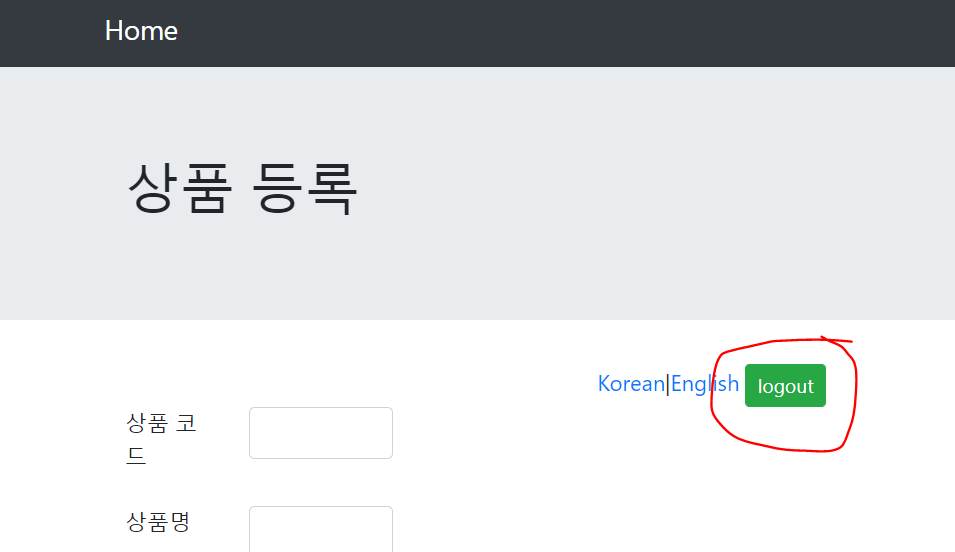login.jsp로 권한에
tomcat-users.xml
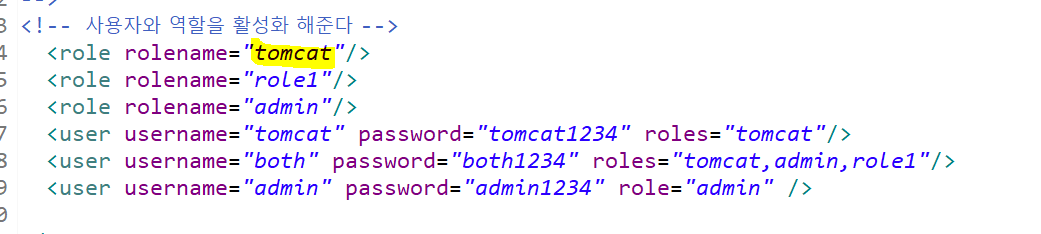
web.xml에 추가하기 : admin은 거부되서 tomcat으로 로그인 설정
<security-constraint>
<web-resource-collection>
<web-resource-name>JSPBook</web-resource-name>
<!-- 접근을 제한할 요청 경로 -->
<url-pattern>/ch04/addProduct.jsp</url-pattern>
<http-method>GET</http-method>
</web-resource-collection>
<auth-constraint>
<description></description>
<!-- 권한이 부여된 role 이름 -->
<role-name>tomcat</role-name>
</auth-constraint>
</security-constraint>
<security-constraint>
<web-resource-collection>
<web-resource-name>JSPBook</web-resource-name>
<!-- 접근을 제한할 요청 경로 -->
<url-pattern>/ch03/*</url-pattern>
<http-method>GET</http-method>
</web-resource-collection>
<auth-constraint>
<description></description>
<!-- 권한이 부여된 role 이름 -->
<role-name>tomcat</role-name>
</auth-constraint>
</security-constraint>
<!-- 시큐리티 인증 설정 -->
<login-config>
<!-- BASIC 인증 처리 기법으로 설정 -->
<!-- <auth-method>BASIC</auth-method> -->
<!-- FORM 기반 인증 처리 기법으로 설정 -->
<auth-method>FORM</auth-method>
<form-login-config>
<!-- 인증 처리를 위한 로그인 페이지 설정 -->
<form-login-page>/ch04/login.jsp</form-login-page>
<!-- 인증 실패 시 오류 페이지 설정 -->
<form-error-page>/ch04/login_failed.jsp</form-error-page>
</form-login-config>
</login-config>tomcat / tomcat1234로 로그인 했을 경우
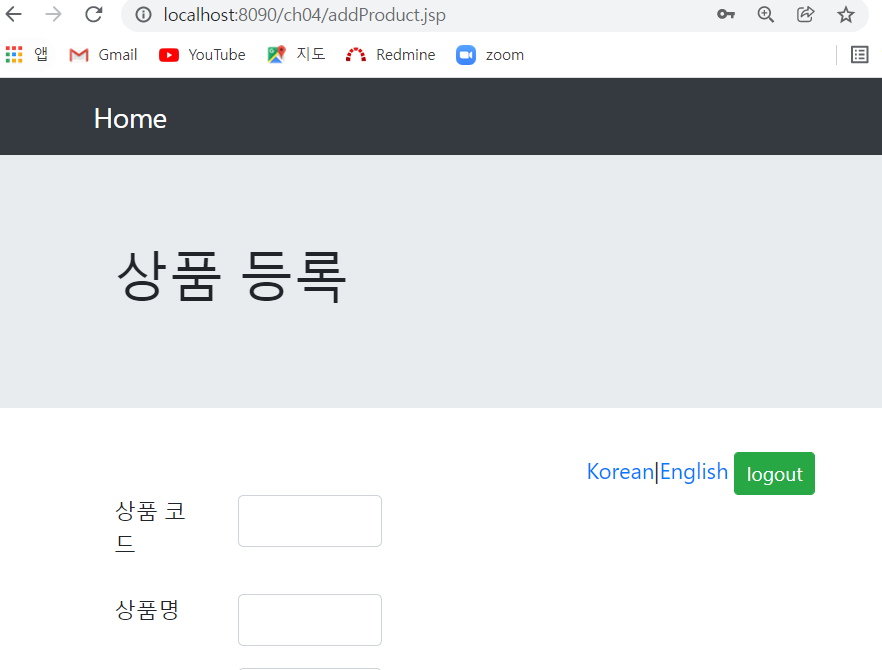
tomcat / tomcat1234로 로그인 안했을 경우
login.jsp에 추가
<div class="container" align="center">
<div class="col-md-4 col-md-offset-4">
<h3 class="form-signin-heading">Please Sign in</h3>
<!-- login.jsp?error=1 -->
<c:if test="${param.error eq '1'}">
<div class="alert alert-danger">
아이디와 비밀번호를 확인해주세요
</div>
</c:if>
</div>login_failed.jsp
<%@ page language="java" contentType="text/html; charset=UTF-8"%>
<%@ taglib prefix="c" uri="http://java.sun.com/jsp/jstl/core" %>
<%
//로그인 인증(login.jsp)에 실패 시 강제 이동
response.sendRedirect("login.jsp?error=1");
%>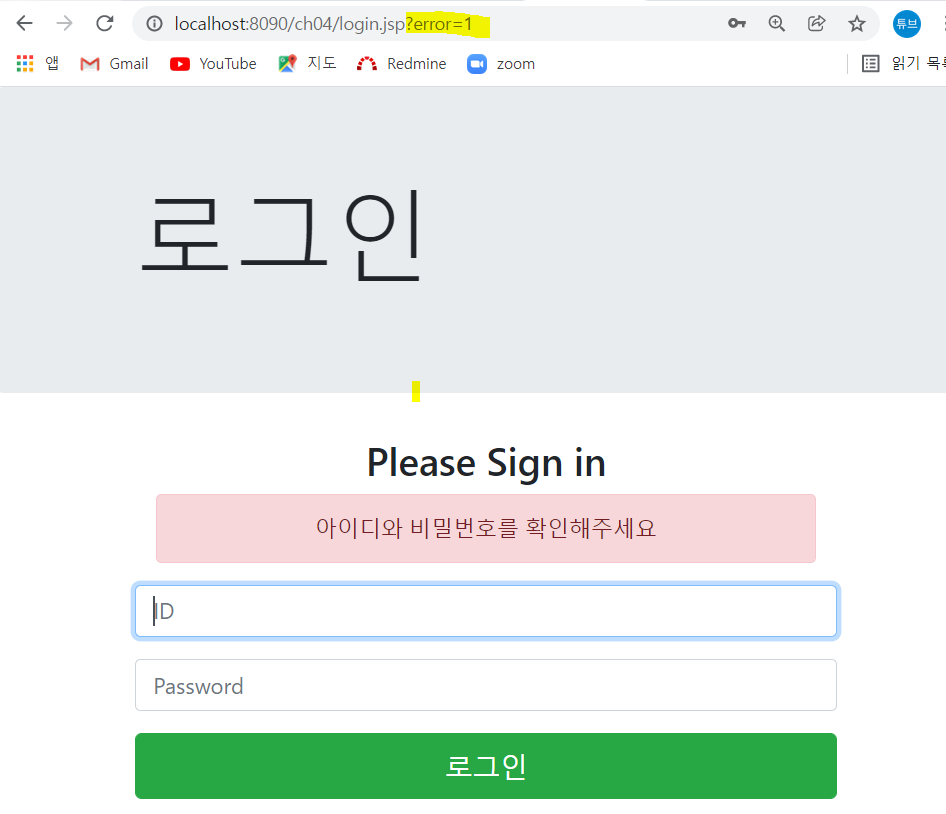
로그아웃 했을경우
//jsp의 영역 (점점 커지는 영역)
//page
//request
//session: 로그인할때 사용
//applicatrion
//security를 통해 로그인 인증을 할 때 웹 브라우저에 저장된 모든
//사용자를 삭제함
session.invalidate();
response.sendRedirect("addProduct.jsp");//여기로 되돌아 간다