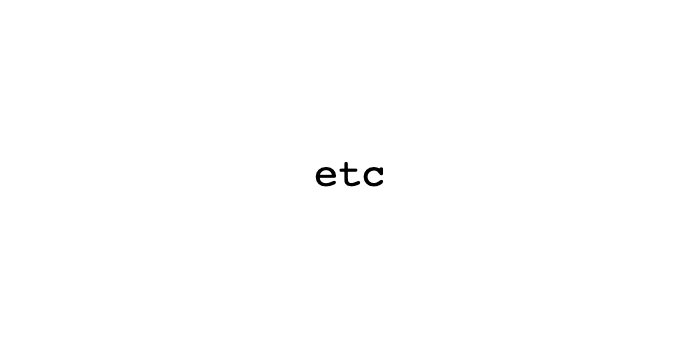Git
Config
git config —global user.name “suyeon kang”git config —global user.email “tndusrkd91@gmail.com”
Usage
git initgit remote add origin <repository>git pull origin mastergit add .git commit -m “”comment”git push origin master
Status
git logorgit log —onlinegit statusgit diff
Branch
git branch 'name'git checkout 'name'
merge
git merge —no-edittext editor 열지 않기git merge 'new branch'(in master branch)
rebase, stash
rebase는 merge와 비슷하지만 더 클린한 workflow history를 가질 수 있음
stash는 작업을 임시적으로 어딘가에 저장함(일정 작업이 끝난후에 덮어쓰기 할 수 있음)
git rebase master(in new branch)git stash save
Etc
Commit Message 수정
git commit --amend -m "New commit message"git push origin branch --force
Commit Message 삭제
git reset --hard commitIDgit push origin branch --force
--soft: History changed, HEAD changed, Working directory is not changed.
reset --hard : History changed, HEAD changed, Working directory is changed with lost data.
remote url 변경
git remote set-url origin <new_remote_url>
Convention
Good commit message
simpler version than convention

example
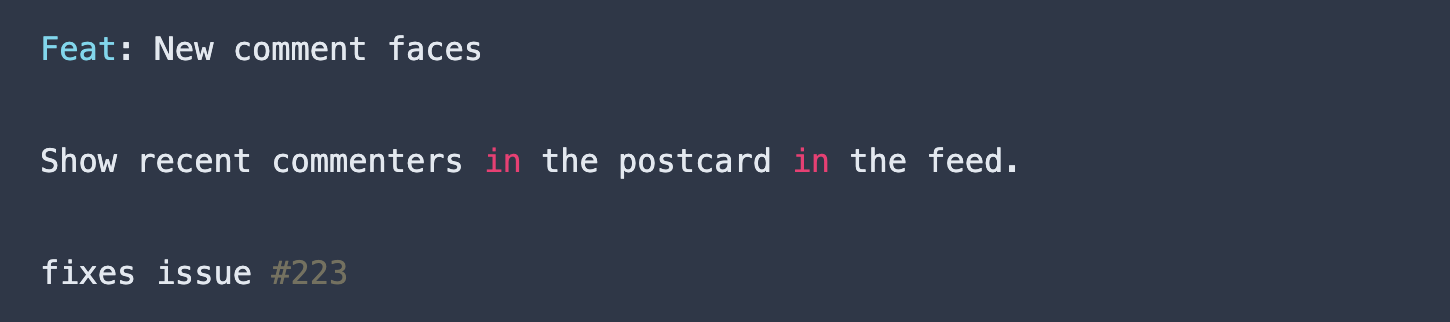
Naming repository
website
http://domain.com -> domain.com.git
http://sub.domain.com -> sub.domain.com.git
others
star-wars.git
the-empire-strikes-back.git
return-of-the-jedi.git