World Map 그리기
- https://github.com/d3/d3-geo에서 다양한 world map projection 예시를 확인할 수 있다.
- 더 다양한 projection을 사용하고 싶다면 https://github.com/d3/d3-geo-projection 라이브러리를 사용할 수 있다.
World Map을 데이터로 변환하기

1️⃣ World Map을 그리기 위해서 World Atlas TopoJSON 라이브러리를 사용한다. (World Map Geography를 TopoJSON형식의 데이터로 변환)
- 간단한 버전의 맵을 그리고 싶다면
50m.json을, 디테일한 맵을 글고 싶다면110m.json을 사용한다.
import { json } from 'd3';
// Convert topoJSON to geoJSON
json(
'https://cdn.jsdelivr.net/npm/world-atlas@2/countries-50m.json'
).then(data => console.log(data));2️⃣ TopoJSON 데이터를 GeoJSON으로 변환하기 위해서 togojson 라이브러리를 사용한다.
npm install topojson
import { select, json, geoPath, geoMercator } from 'd3';
import { feature } from 'topojson';
// Convert data into svg path
const projection = geoMercator();
const pathGenerator = geoPath().projection(projection);
json('https://cdn.jsdelivr.net/npm/world-atlas@2/countries-110m.json').then(
data => {
// Convert topoJSON to geoJSON
const countries = feature(data, data.objects.countries);
// Join data and draw svg path
svg
.selectAll('path')
.data(countries.features)
.enter()
.append('path')
.attr('d', pathGenerator);
}
);
지구모양의 Sphere를 추가하고 싶다면,
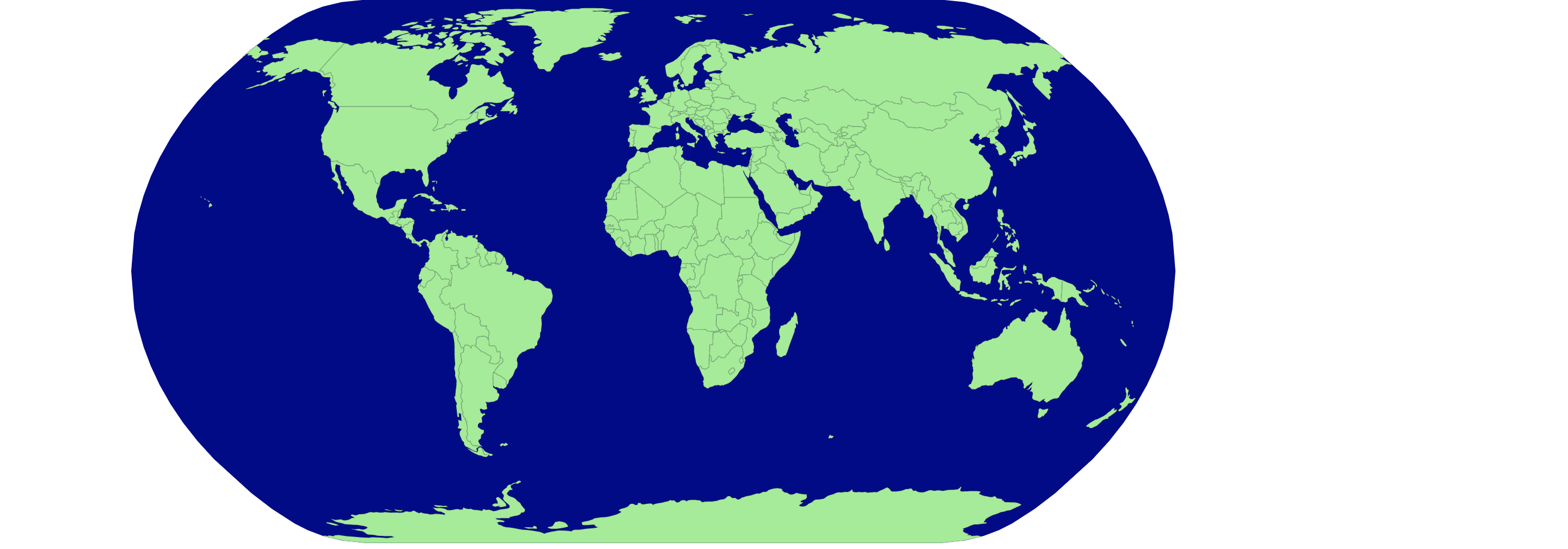
// Create earth sphere
svg
.append('path')
.attr('class', 'sphere')
.attr('d', pathGenerator({ type: 'Sphere' }));/* css */
.country {
fill: lightgreen;
stroke: black;
stroke-width: 0.05px;
}
.sphere {
fill: darkblue;
}알록달록하게 Color를 추가하고 싶다면,
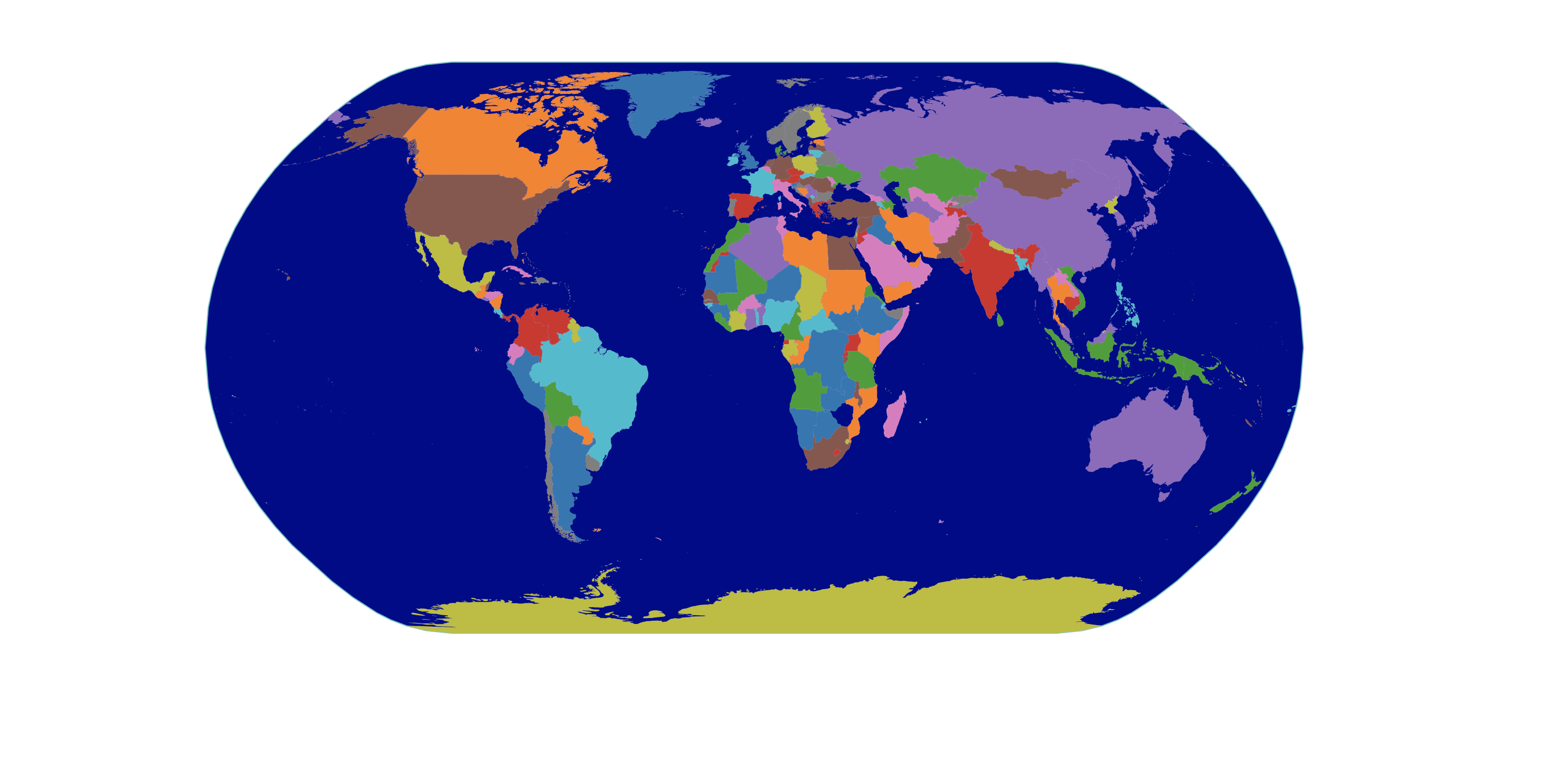
// Color Scale
const colorScale = scaleOrdinal(schemeCategory10);
g.selectAll('path')
.data(countries.features)
.enter()
.append('path')
.attr('class', 'country')
.attr('d', pathGenerator)
.attr('fill', d => colorScale(d.properties.name)) // (*)
.append('title')
.text(d => d.properties.name);Interactive한 World Map 만들기
Hover Effect
.country:hover {
fill: red;
}각각의 Path에 Tooltip 추가하기
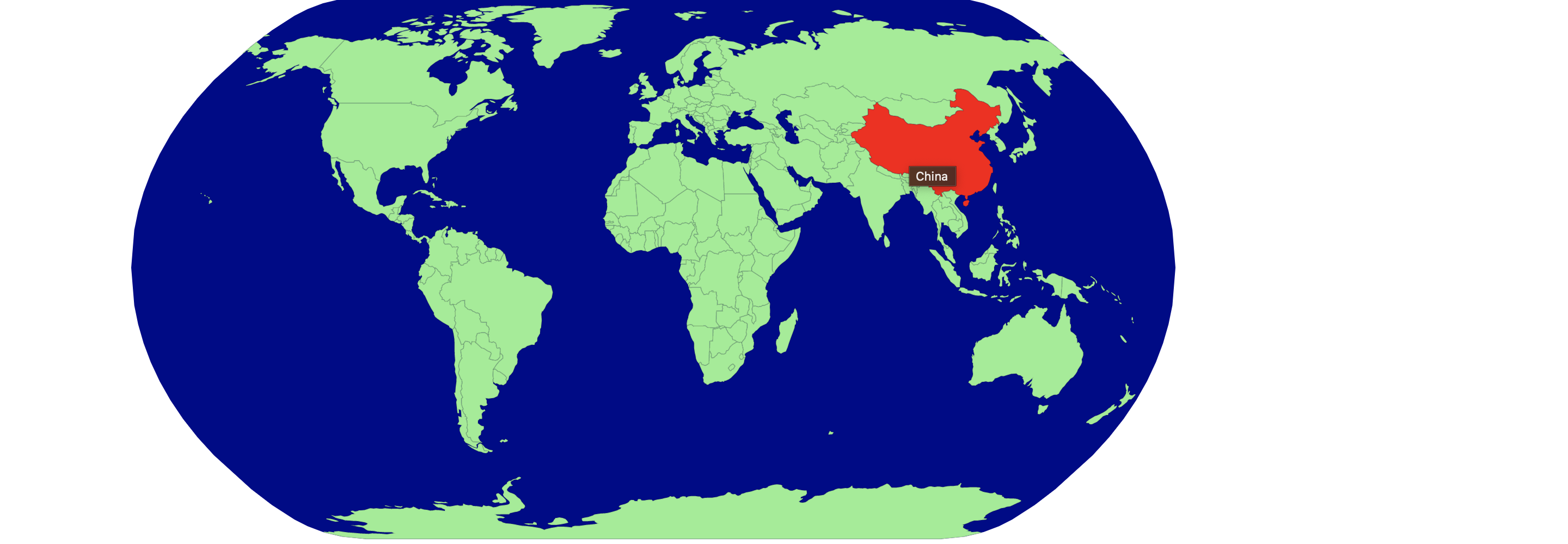
svg
.selectAll('path')
.data(countries.features)
.enter()
.append('path')
.attr('class', 'country')
.attr('d', pathGenerator)
.append('title') // (*)
.text(d => d.properties.name); // (*)Panning & Zooming
import { select, json, geoPath, geoNaturalEarth1, zoom } from 'd3';
import { feature } from 'topojson';
const svg = select('div').append('svg').attr('width', 1200).attr('height', 500);
const g = svg.append('g');
// Panning and zooming
svg.call(
zoom().on('zoom', ({ transform }) => {
g.attr('transform', transform);
})
);
결과물 ✨
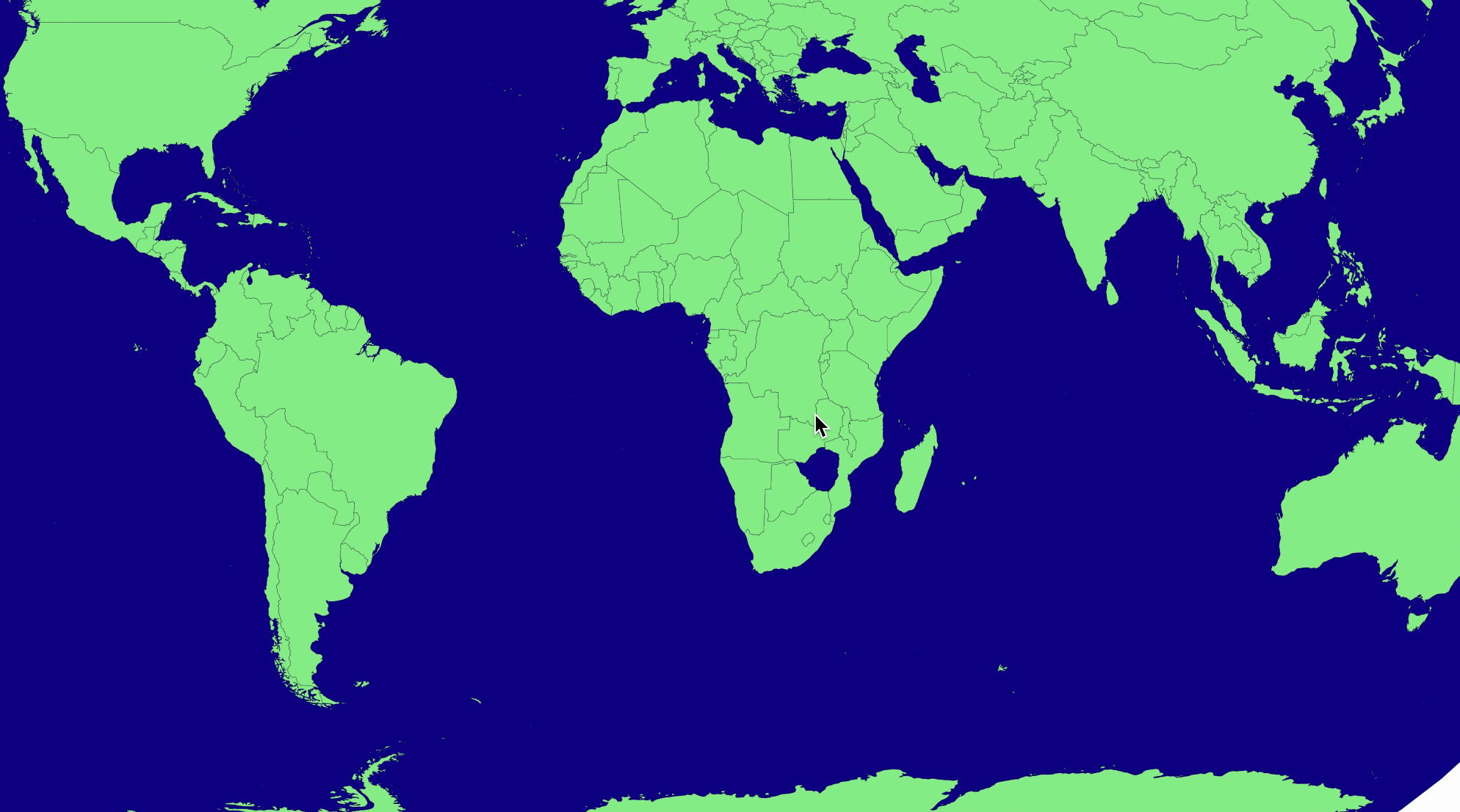
Source Code
import { select, json, geoPath, geoNaturalEarth1, zoom } from 'd3';
import { feature } from 'topojson';
const svg = select('div').append('svg').attr('width', 1440).attr('height', 900);
const g = svg.append('g');
// Convert data into svg path
const projection = geoNaturalEarth1();
const pathGenerator = geoPath().projection(projection);
// Create earth sphere
g.append('path')
.attr('class', 'sphere')
.attr('d', pathGenerator({ type: 'Sphere' }));
// Panning and zooming
svg.call(
zoom().on('zoom', ({ transform }) => {
g.attr('transform', transform);
})
);
json('https://cdn.jsdelivr.net/npm/world-atlas@2/countries-50m.json').then(
data => {
// Convert topoJSON to geoJSON
const countries = feature(data, data.objects.countries);
// Join data and draw svg path
g.selectAll('path')
.data(countries.features)
.enter()
.append('path')
.attr('class', 'country')
.attr('d', pathGenerator)
.append('title') // Add a tooltop
.text(d => d.properties.name);
}
);