Line Chart
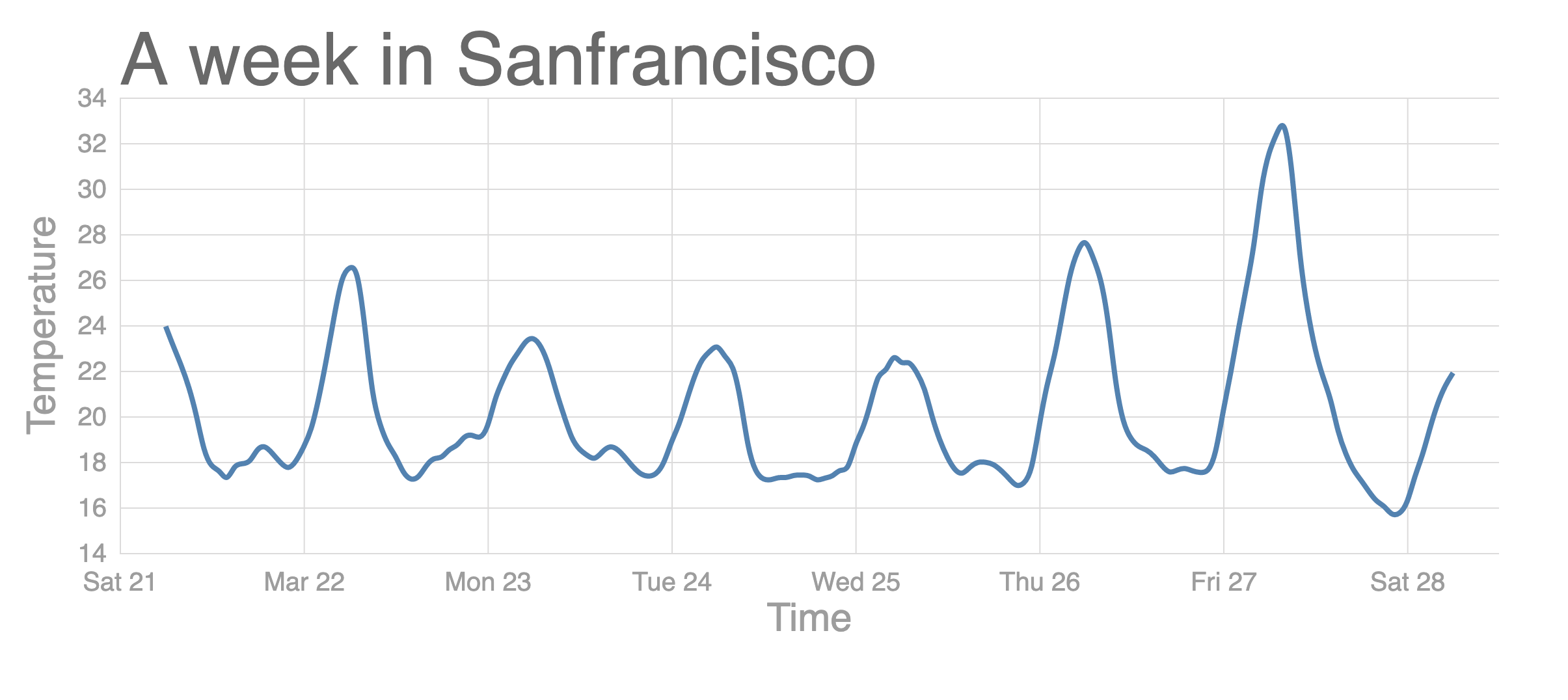
- xAxis의 시간(timestamp)을 나타내기 위해서
scaleTime()을 사용한다. - yAxis의 온도를 낮은 순서부터 높은 순서(아래에서 위)로 나타내기 위해서
.range([innerHeight, 0])로 바꾼다. - Line을 그리기 위해서
line()함수와,path를 사용한다. - Smooth한 라인을 그리기 위해서
curve(curveBasis)를 사용한다. dattribute는path의 경로를 설정한다.
import {
csv,
select,
scaleLinear,
axisLeft,
axisBottom,
extent,
scaleTime,
line,
curveBasis,
} from 'd3';
const svg = select('div').append('svg').attr('width', 1200).attr('height', 500);
const width = +svg.attr('width');
const height = +svg.attr('height');
const render = data => {
const title = 'A week in Sanfrancisco';
const xValue = d => d.timestamp;
const xAxisLabel = 'Time';
const yValue = d => d.temperature;
const yAxisLabel = 'Temperature';
const margin = {
top: 80,
right: 40,
left: 100,
bottom: 70,
};
const innerWidth = width - margin.right - margin.left;
const innerHeight = height - margin.top - margin.bottom;
const circleRadius = 10;
const xScale = scaleTime() // (*)
.domain(extent(data, xValue))
.range([0, innerWidth])
.nice();
const yScale = scaleLinear()
.domain(extent(data, yValue))
.range([innerHeight, 0]) // (*)
.nice();
// Add margins
const g = svg
.append('g')
.attr('transform', `translate(${margin.left}, ${margin.top})`);
// Style axis
const xAixs = axisBottom(xScale).tickSize(-innerHeight).tickPadding(15);
const yAxis = axisLeft(yScale).tickSize(-innerWidth).tickPadding(10);
// Add axis and label
const yAxisG = g.append('g').call(yAxis);
yAxisG.selectAll('.domain').remove();
yAxisG
.append('text')
.attr('class', 'axis-label')
.attr('y', -50)
.attr('x', -innerHeight / 2)
.attr('fill', 'black')
.attr('transform', `rotate(-90)`)
.attr('text-anchor', `middle`)
.text(yAxisLabel);
const xAxisG = g
.append('g')
.call(xAixs)
.attr('transform', `translate(0, ${innerHeight})`);
xAxisG.select('.domain').remove();
xAxisG
.append('text')
.attr('class', 'axis-label')
.attr('y', 60)
.attr('x', innerWidth / 2)
.attr('fill', 'black')
.text(xAxisLabel);
// Add a title
g.append('text').attr('class', 'title').attr('y', -10).text(title);
// Create lines
const lineGenerator = line()
.x(d => xScale(xValue(d)))
.y(d => yScale(yValue(d)))
.curve(curveBasis); // (*)
g.append('path').attr('class', 'line-path').attr('d', lineGenerator(data));
};
// Represent a data table
csv('https://vizhub.com/curran/datasets/temperature-in-san-francisco.csv')
.then(data => {
data.forEach(d => {
d.temperature = +d.temperature;
d.timestamp = new Date(d.timestamp);
});
render(data);
})
.catch(error => console.log(error));
css
.line-path {
fill: none;
stroke: steelblue;
}