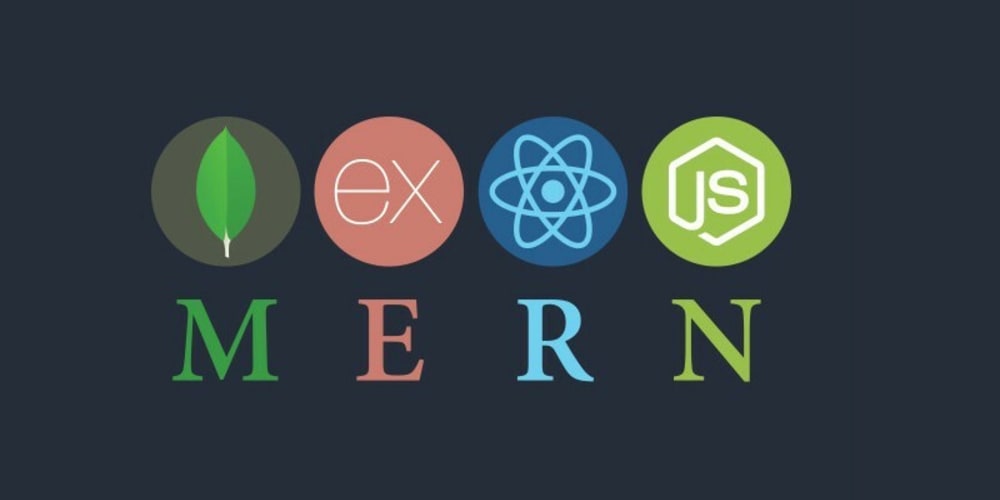Node.js
.env 파일 사용하기
npm i dotenv
// (1) Create config.js
require('dotenv').config({
path: '/Users/suyeonkang/playground/cake-factory/.env', // (*) path should be corresponded!
});
module.exports = {
mongodbUrl: process.env.MONGODB_URL,
port: process.env.PORT,
};
// (2) Use
const { port, mongodbUrl } = require('../config/config');CORS 핸들링하기
express를 사용하는 경우, 방법은 크게 두가지가 있다.
cors라이브러리 사용middleware에 추가
// (1) cors 라이브러리 사용
const cors = require('cors');
app.post('/suyeon', cors(), (req, res) => {
res.send('cors!');
});
// (2) middlewared에 직접 추가
app.use((req, res, next) => {
res.setHeader('Access-Control-Allow-Origin', 'http://localhost:8000');
res.setHeader(
'Access-Control-Allow-Methods',
'GET, POST, OPTIONS, PUT, PATCH, DELETE'
);
res.setHeader(
'Access-Control-Allow-Headers',
'X-Requested-With,content-type'
);
res.setHeader('Access-Control-Allow-Credentials', true);
next();
});
// (3) middleware에 cors라이브러리 적용 💫
app.use(cors());Middleware
Cookie-parser
express에서 cookie 관리(추출)를 쉽게 도와주는 미들웨어이다.
req,res에cookiesobject가 부여된다.
const cookieParser = require('cookie-parser');
app.use(cookieParser());
// req
app.get('/', (req, res) => {
console.log('cookies: ', req.cookies)
})
// res
res.cookie('hasVisited', '1', {
maxAge: 60*60*1000,
httpOnly: true,
path:'/visited'
});Options
maxAge: 만료 시간을 밀리초(ms) 단위로 설정expires : 만료 날짜를 GMT 시간으로 설정path: cookie의 경로domain: 도메인 이름secure: https에서만 cookie를 사용할 수 있도록 허용httpOnly: http를 통해서만 cookie 접근할 수 있도록 허용
CRA
create-react-app과node.js함께 사용하기
Proxy
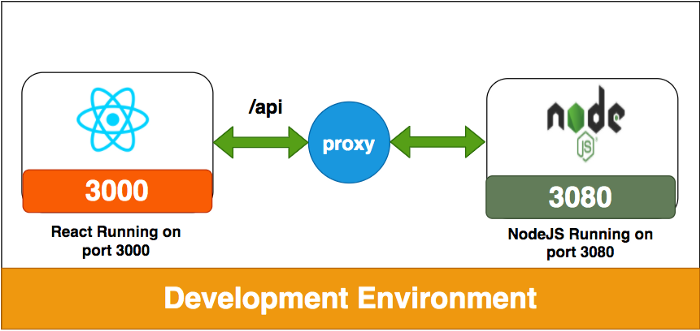
만약 서버를 port 3000에서 돌리고 있다면, 아래와 같이 해당 서버를 proxy로 추가한다. proxy를 추가할경우, 클라이언트에서 보내는 /api는 프록시 서버로 redirect된다.
- 이유는 모르겠으나, 간혹 proxy request fail 에러가 떴는데
http://localhost:3000를http://127.0.0.1:3000로 수정하니까 해결됬다.
"scripts": {
"start": "react-scripts start",
// ...
},
"proxy": "http://127.0.0.1:3000",클라이언트에서 request를 보낼때는 localhost:3000을 제외한 /endpoint
를 보낸다.
fetch('/post')Protected Route
로그인 여부(authentication)에 따라서 protected route 적용하기
const ProtectedRoute: React.FC<{
component: React.FC;
path: string;
exact: boolean;
isAuth: boolean;
}> = props => {
const { path, exact, component, isAuth } = props;
if (isAuth) {
return <Route path={path} exact={exact} component={component} />;
}
return <Redirect to="/signin" />;
};
// Using
return (
<Router>
<Switch>
<Route path="/signin" exact={true} component={Signin} />
<Route path="/signup" exact={true} component={Signup} />
<PrivateRoute
path="/collection"
exact={true}
component={CakeCollection}
isAuth={isAuth}
/>
<Route component={PageNotFound} />
</Switch>
</Router>
);