Flask 시작하기
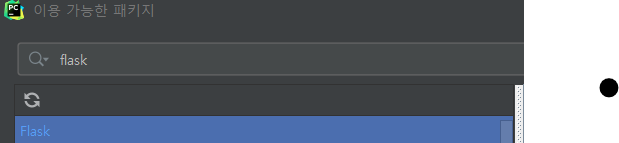
Flask 패키지 설치!
파일 > 설정 > 인터프리터
from flask import Flask
app = Flask(__name__)
@app.route('/')
def home():
return 'This is Home!'
@app.route('/mypage')
def mypage():
return 'mypage'
if __name__ == '__main__':
app.run('0.0.0.0',port=5000,debug=True)
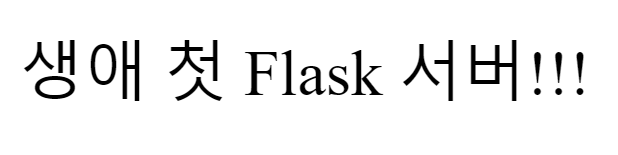
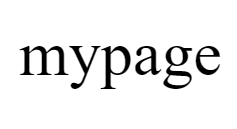
Flask 규칙
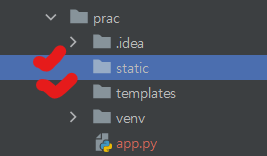
Flask 서버를 만들 때, 항상,
프로젝트 폴더 안에,
ㄴstatic 폴더 (이미지, css파일을 넣어둡니다)
ㄴtemplates 폴더 (html파일을 넣어둡니다)
ㄴapp.py 파일
이렇게 세 개를 만들어두고 시작해야한다. 이제 각 폴더의 역할이 있다.
templates 폴더의 역할은
HTML 파일을 담아두고, 불러오는 역할을 한다.
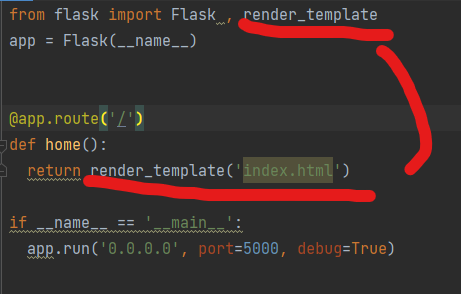
templates 안의 index.html 와 연결하기 위해서는 위와 같이 render+template을 import 하여 return render_template('index.html')로 사용한다.
API 만들기! (심화 정리는 추후에)
- GET, POST 방식
여러 방식(링크)이 존재하지만 우리는 가장 많이 쓰이는 GET, POST 방식에 대해 다룬다. - GET → 통상적으로! 데이터 조회(Read)를 요청할 때
예) 영화 목록 조회
→ 데이터 전달 : URL 뒤에 물음표를 붙여 key=value로 전달
→ 예: google.com?q=북극곰 - POST → 통상적으로! 데이터 생성(Create), 변경(Update), 삭제(Delete) 요청 할 때
예) 회원가입, 회원탈퇴, 비밀번호 수정
→ 데이터 전달 : 바로 보이지 않는 HTML body에 key:value 형태로 전달 서버를 만든다는 것은 Flask 등 을 이용하여 GET, POST로 프론트인 HTML과 통신하게 하는 것. GET,POST를 요청하기 위해 Ajax를 사용하게되는데 Ajax를 쓰려면 jQuery import가 필요하다.
function hey() 를 넣어 onclick 이벤트로 연결하고, Ajax코드를 작성했다.function hey() { $.ajax({ type: "GET", url: "/test?title_give=봄날은간다", data: {}, success: function (response) { console.log(response) } }) }
이후,
GET요청 API코드를 만들어 통신할 수 있도록 한다. 이때, request 와 jsonify를 import 해준다. POST도 GET과 같은 방식이다.@app.route('/test', methods=['GET']) def test_get(): title_receive = request.args.get('title_give') print(title_receive) return jsonify({'result':'success', 'msg': '이 요청은 GET!'})
GET요청보다는 POST방식을 더 많이 쓰일테니 POST를 유의깊게 보는 것이 좋다.$.ajax({ type: "POST", url: "/test", data: { title_give:'봄날은간다' }, success: function(response){ console.log(response) } })
위에서 title부터 아랫줄들이 줄정렬이 안되면 에러가 발생하는데,@app.route('/test', methods=['POST']) def test_post(): title_receive = request.form['title_give'] print(title_receive) return jsonify({'result':'success', 'msg': '이 요청은 POST!'})
이는 python의 줄 정렬이 엄격하기 때문에 그렇다.!
몇몇 수강생 분들이 질문했던 내용이기도 하다.
GET POST 요청과 API 통신을 통해 프론트와 백엔드의 통신 구조를 이해하고,TIL
더 깊게 이해하기 위해서 토이프로젝트를 진행해보자!
다음 포스팅에서!
