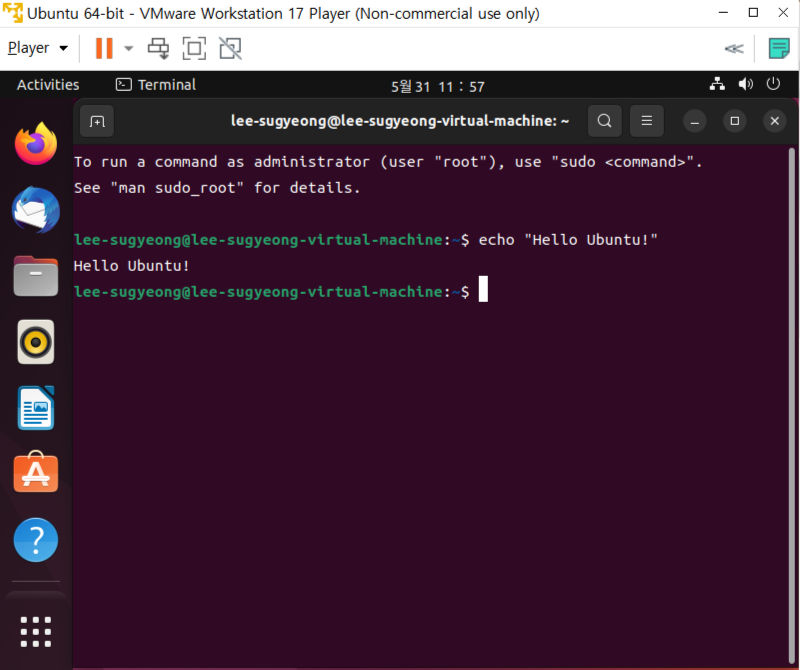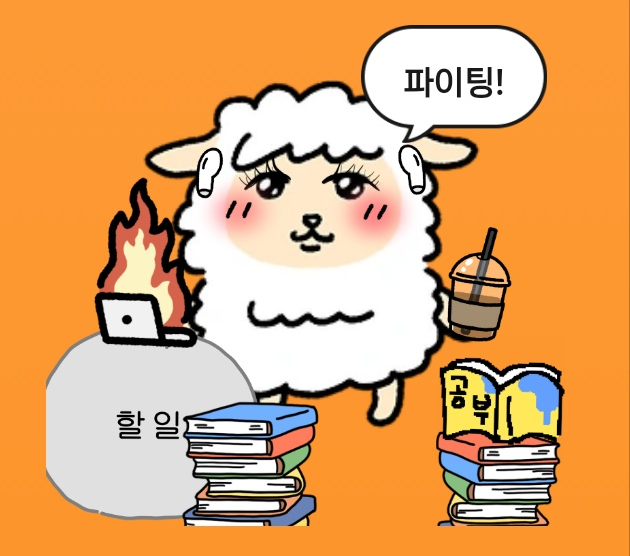STAGE 1 : System Hacking Introduction
환경설정 쉽게 가봅시다!
-
C언어, Python에 능숙한가? -> 중요합니다... 열심히 꾸준히 공부합시다;)
-
실습환경 : Ubuntu 18.04(x86-64)기반, 가상머신
윈도우 : WSL2, 맥 : Parallels Desktop 추천
VMware, VirtualBox, Parallels, QEMU 등 존재
(가상머신 : 컴퓨터를 에뮬레이팅한 것)
1. 버전을 알고 맞게 환경설정하자:)
실행창을 Windows + R 로 연다음, winver를 입력하여 윈도우의 버전을 확인할 수 있습니다.
1) Windows 10(Version 2004) 이상의 버전을 사용할 경우 -> WSL2 (권장)
- 윈도우 관리자(Window PowerShell)을 관리자 권한으로 들어가서 아래의 코드로 설정하기(아니면 설정이 튕기게 됩니다.)
dism.exe /online /enable-feature /featurename:Microsoft-Windows-Subsystem-Linux /all /norestart
dism.exe /online /enable-feature /featurename:VirtualMachinePlatform /all /norestart
wsl --set-default-version 2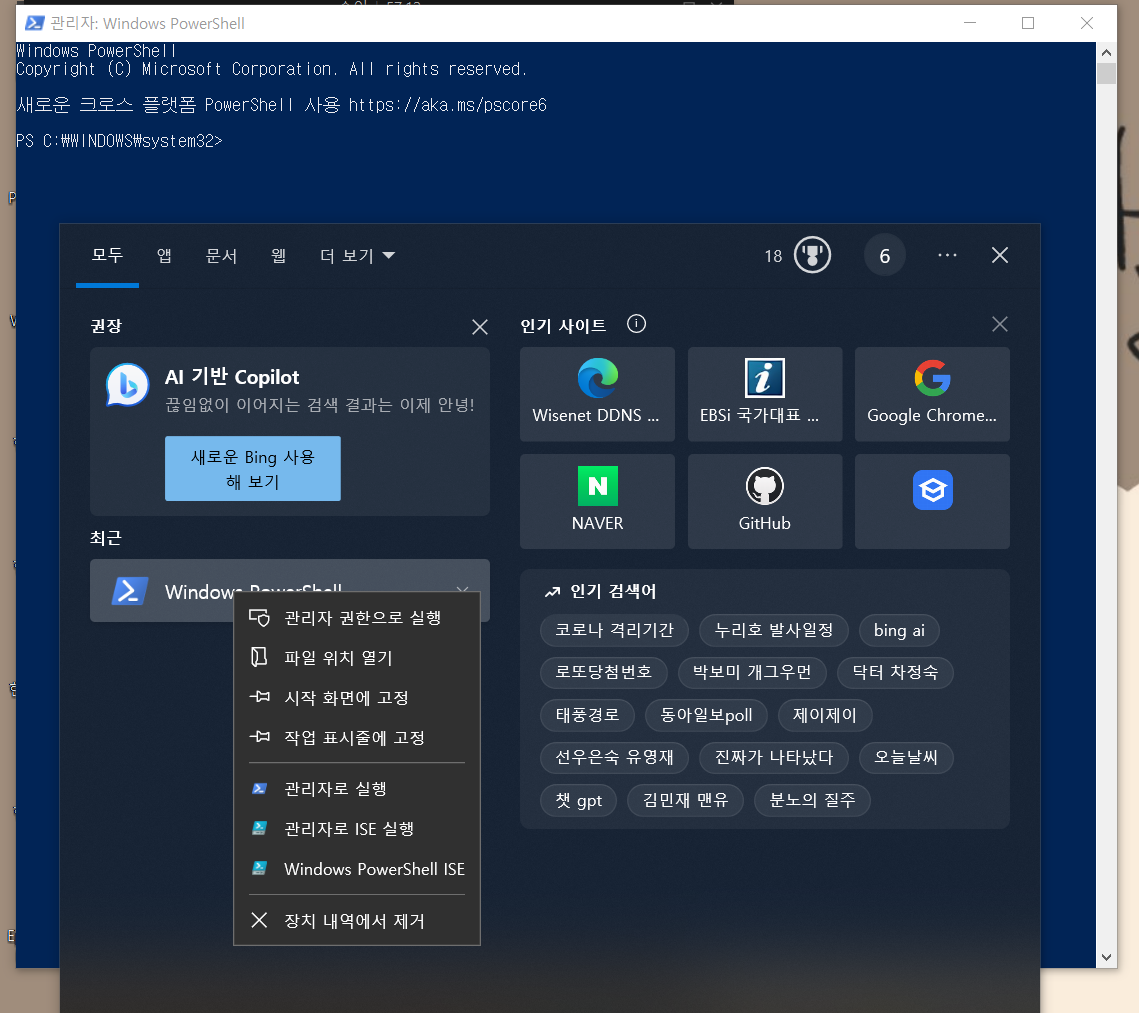
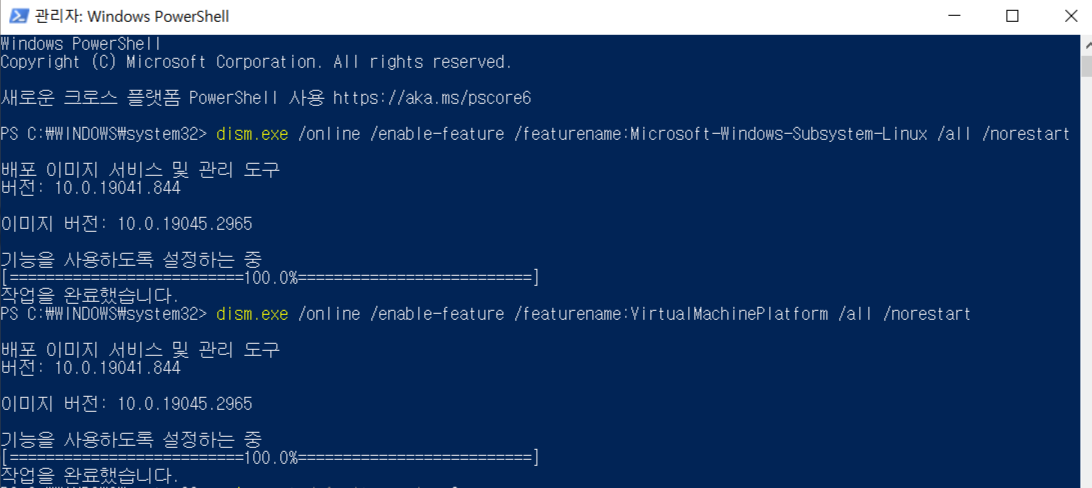
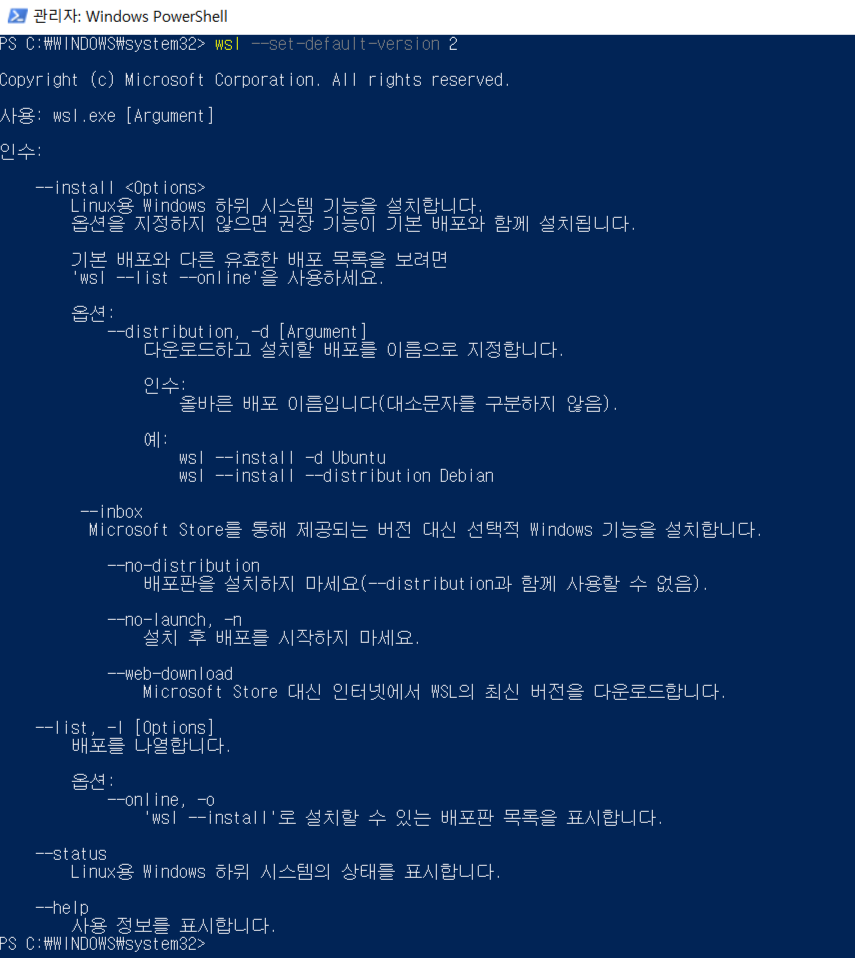
- Microsoft Store로 들어가서 Ubuntu 18.04l.6 LTS 설치하기
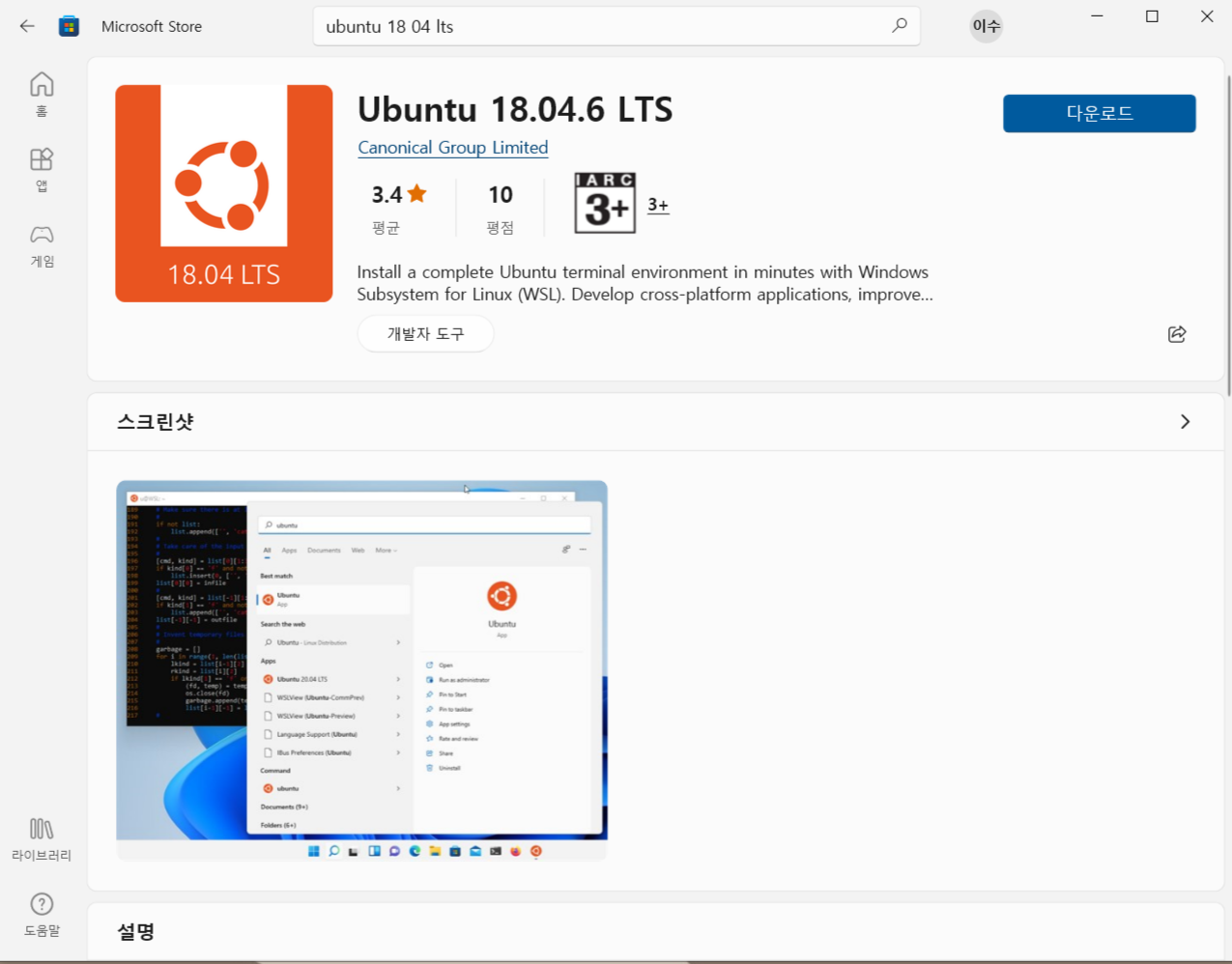
- 간단한 설정 과정을 거치고 다음 명령어
echo "Hello Ubuntu!"입력하여 Hello Ubuntu!가 출력되는지 확인해 봅시다.
- 환경설정 끝!
- 저는 2004 이상의 버전을 사용하는 것은 아니지만 따라해봤습니다. 그런데 확실히 리눅스 화면이 안넘어갔습니다. 이는 윈도우 운영체제와 충돌하기 때문이라고 주변분들이 의견을 주셨습니다. 그래서 VWare라는 가상머신이 필요하다고 합니다. 컴퓨터 속에 다른 컴퓨터 신기하지 않습니까?
2) Windows 10(Version 2004) 미만의 버전을 사용할 경우 -> VMware (권장)
- 아래의 링크로 다운받기(출처:dreamhack)
VMware: https://www.vmware.com/products/workstation-player/workstation-player-evaluation.html
Ubuntu 22.04 ISO(안될 경우, 브라우저 복붙): http://old-releases.ubuntu.com/releases/22.04.1/ubuntu-22.04.1-desktop-amd64.iso
- VMware를 실행하고 Create a New Virtual Machine을 누르고 다운로드로 들어가 전에 설치한 Ubuntu 22.04 ISO를 누르고 진행한다!(리눅스 환경설정과 관련되어 인내심이 바닥난 상태로인해 이미지를 저장 못했습니다...ㅠㅜ)
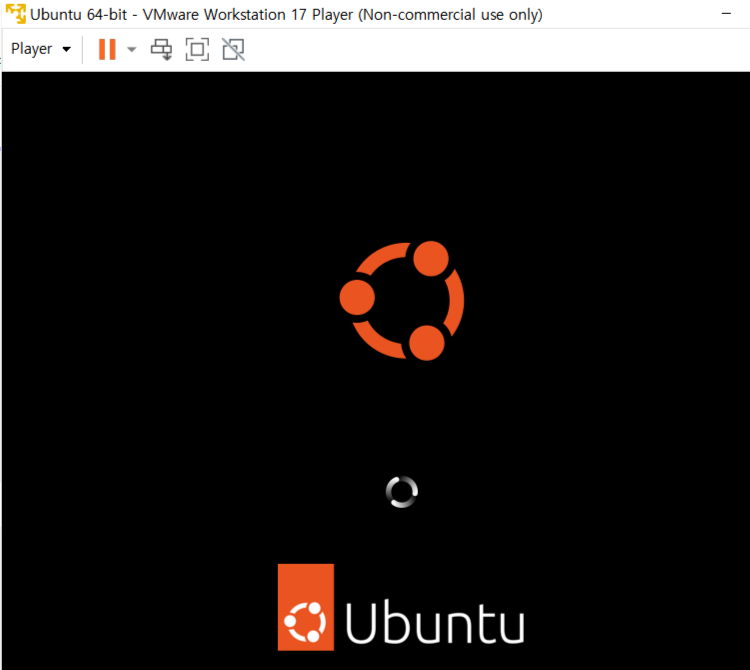
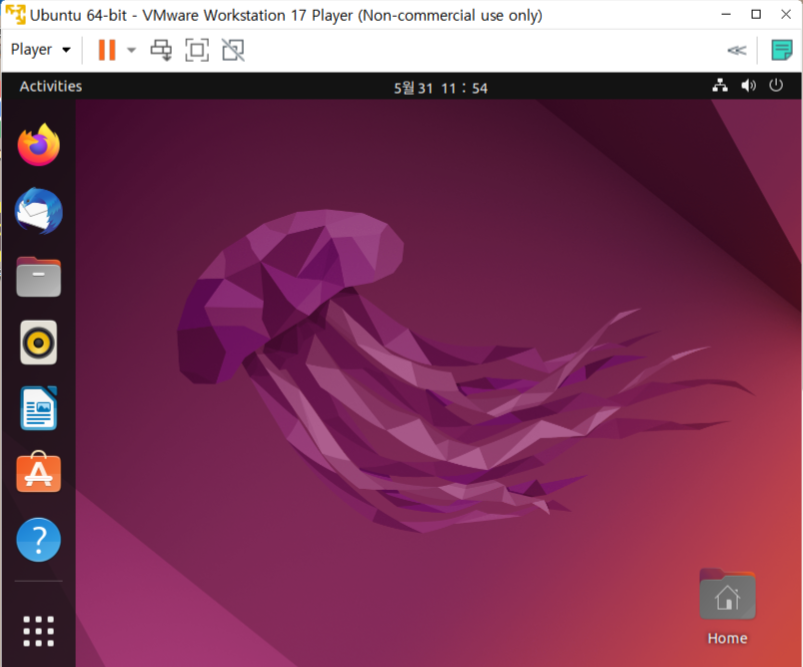
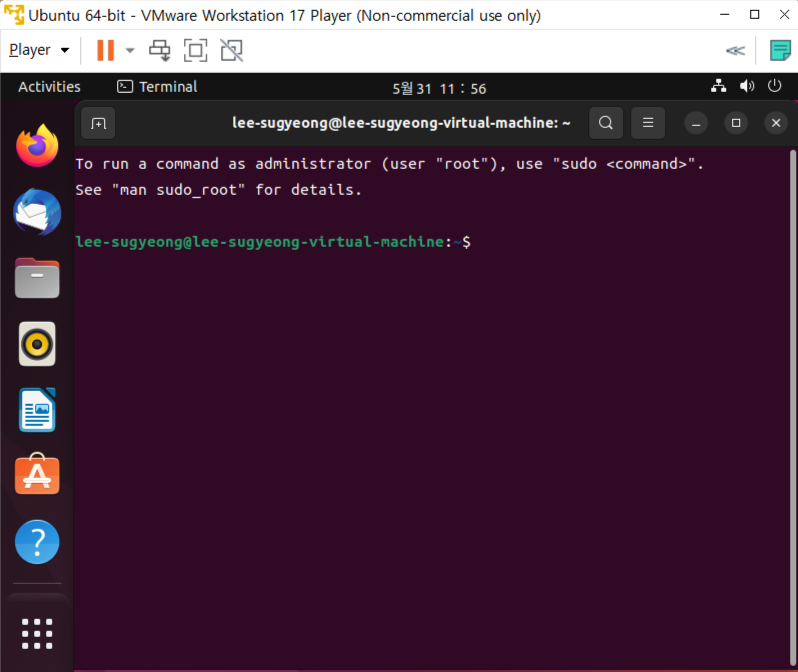
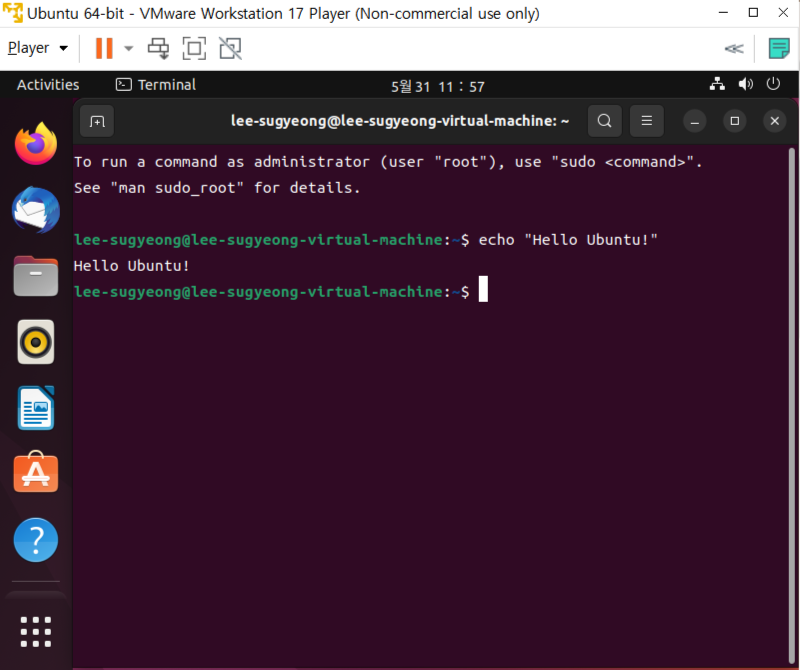
- 이런식으로 실행되면 됩니다! 윈도우 환경에서 우분투 설치하기 성공!
- 생각보다 용량을 많이 차지하기 때문에 주의 해주세요... 저는 덕분에 컴퓨터 청소하고 싹다 클라우드로 옮기면서 겨우 성공했습니다!