1. UsernamePasswordAuthenticationFilter란?
- 유저가 로그인 창에서 login을 시도할 때 보내지는 요청에서 아이디(username)와 패스워드(password) 데이터를 가져온 후 인증을 위한 토큰을 생성 후 인증을 다른 쪽에 위임하는 역할을 하는 필터이다.
- form login 방식에 주로 사용하는데, json형태의 데이터를 받아 로그인을 수행하고 싶다면 해당 filter를 커스텀해야 한다.
2. 로그인 준비하기
2-1. SecurityConfig 설정하기
@Configuration
@EnableWebSecurity
public class SecurityConfig {
@Bean
public SecurityFilterChain filterChain(HttpSecurity http) throws Exception {
http
.httpBasic().disable()
.csrf().disable()
.authorizeHttpRequests().anyRequest().authenticated();
http.formLogin()
.permitAll();
return http.build();
}
}- security 설정에서 모든 요청에 인증요청을 하기 위해 authorizeHttpRequests().anyRequest().authenticated();를 사용했다.
- formLogin방식을 사용하기 위해 formLogin을 작성하고, 로그인 페이지의 경우 인증이 필요로 되면 안되기에, permitAll을 사용했다.
2-2. 로그인을 호출할 간단한 controller 만들기
@RestController
@RequiredArgsConstructor
public class Controller {
@GetMapping("/")
public String index() {
return "home";
}
}- http://localhost:8080/ 로 이동을 하면 모든 요청 url에 인증 요청을 받게 만들었기 때문에 아래와 같은 페이지로 이동한다.
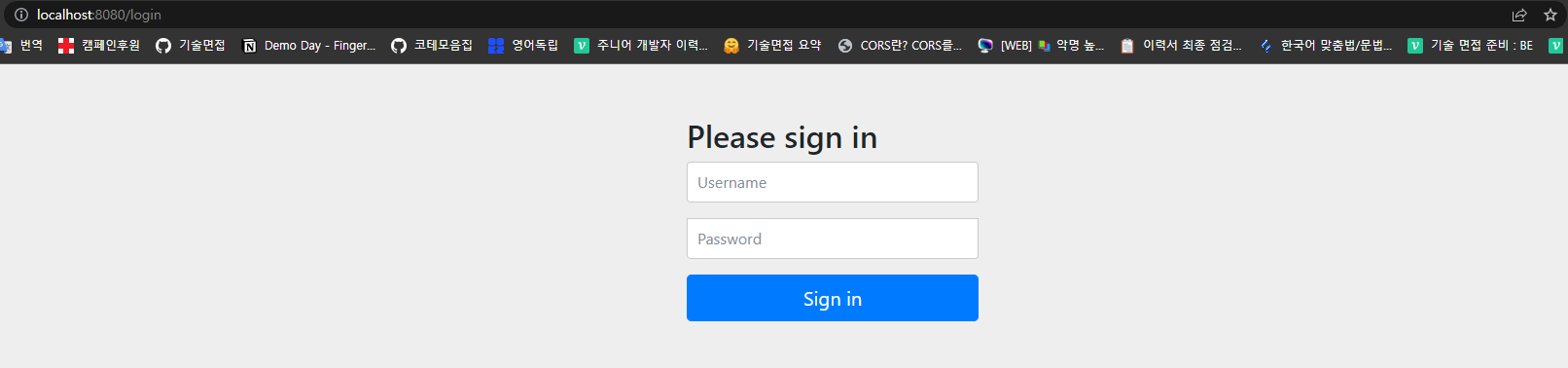
- 스프링 시큐리티는 기본 로그인 페이지를 가지고 있는데, 따로 loginPage를 설정해주지 않으면, /login 페이지로 이동한다.
3. 실제 인증과정 debug 해보기
3-1. AbstractAuthenticationProcessingFilter
private void doFilter(HttpServletRequest request, HttpServletResponse response, FilterChain chain)
throws IOException, ServletException {
if (!requiresAuthentication(request, response)) {
chain.doFilter(request, response);
return;
}
try {
Authentication authenticationResult = attemptAuthentication(request, response);
if (authenticationResult == null) {
// return immediately as subclass has indicated that it hasn't completed
return;
}
...
}
}
private class PreAuthenticatedProcessingRequestMatcher implements RequestMatcher {
@Override
public boolean matches(HttpServletRequest request) {
Authentication currentUser = AbstractPreAuthenticatedProcessingFilter.this.securityContextHolderStrategy
.getContext().getAuthentication();
if (currentUser == null) {
return true;
}
if (!AbstractPreAuthenticatedProcessingFilter.this.checkForPrincipalChanges) {
return false;
}
if (!principalChanged(request, currentUser)) {
return false;
}
AbstractPreAuthenticatedProcessingFilter.this.logger
.debug("Pre-authenticated principal has changed and will be reauthenticated");
if (AbstractPreAuthenticatedProcessingFilter.this.invalidateSessionOnPrincipalChange) {
AbstractPreAuthenticatedProcessingFilter.this.securityContextHolderStrategy.clearContext();
HttpSession session = request.getSession(false);
if (session != null) {
AbstractPreAuthenticatedProcessingFilter.this.logger.debug("Invalidating existing session");
session.invalidate();
request.getSession();
}
}
return true;
}
}
protected boolean requiresAuthentication(HttpServletRequest request, HttpServletResponse response) {
if (this.requiresAuthenticationRequestMatcher.matches(request)) {
return true;
}
if (this.logger.isTraceEnabled()) {
this.logger
.trace(LogMessage.format("Did not match request to %s", this.requiresAuthenticationRequestMatcher));
}
return false;
}- 위의 코드를 보면 requiresAuthenticationRequestMatcher.matches((HttpServletRequest) request))를 통해 SecurityContext에 Authentication객체가 존재하는지 확인할 수 있다.
- 인증 객체가 없으면, attemptAuthentication(request, response)를 통해 정보를 처리한다.
3-2. UsernamePasswordAuthenticationFilter
@Override
public Authentication attemptAuthentication(HttpServletRequest request, HttpServletResponse response)
throws AuthenticationException {
if (this.postOnly && !request.getMethod().equals("POST")) {
throw new AuthenticationServiceException("Authentication method not supported: " + request.getMethod());
}
String username = obtainUsername(request);
username = (username != null) ? username.trim() : "";
String password = obtainPassword(request);
password = (password != null) ? password : "";
UsernamePasswordAuthenticationToken authRequest = UsernamePasswordAuthenticationToken.unauthenticated(username,
password);
// Allow subclasses to set the "details" property
setDetails(request, authRequest);
return this.getAuthenticationManager().authenticate(authRequest);
}- attemptAuthentication에서는 authentication 객체를 만들고, AuthenticationManager에게 authentication 객체를 전달하는 것을 알 수 있다.
@Nullable
protected String obtainUsername(HttpServletRequest request) {
return request.getParameter(this.usernameParameter);
}- obtainUsername 코드를 보면 request.getParameter 로 username을 가져오는데 이 때문에 json으로 데이터를 받아 인증을 처리할 수 없다.
public static UsernamePasswordAuthenticationToken authenticated(Object principal, Object credentials,
Collection<? extends GrantedAuthority> authorities) {
return new UsernamePasswordAuthenticationToken(principal, credentials, authorities);
}- unauthenticated 메소드에서 UsernamePasswordAuthenticationToken라는 authenticaton 객체를 생성하는 것을 알 수 있다.
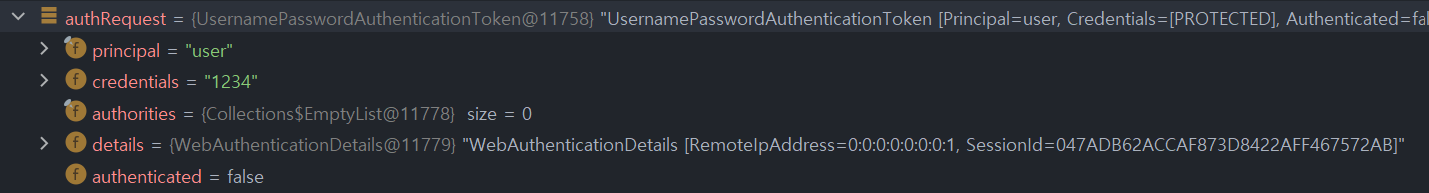
- 실제 return 할 때의 authRequest는 authenticated = false로 나와 있는데, 아직 인증이 완료되지 않았다는 것을 알 수 있다.
3-3. ProviderManager
- AuthenticationManager는 인터페이스로 실제 authentication의 인증 작업을 수행하지 않고 ProviderManager에게 인증 작업을 위임한다.
@Override
public Authentication authenticate(Authentication authentication) throws AuthenticationException {
Class<? extends Authentication> toTest = authentication.getClass();
...
for (AuthenticationProvider provider : getProviders()) {
if (!provider.supports(toTest)) {
continue;
}
if (logger.isTraceEnabled()) {
logger.trace(LogMessage.format("Authenticating request with %s (%d/%d)",
provider.getClass().getSimpleName(), ++currentPosition, size));
}
try {
result = provider.authenticate(authentication);
if (result != null) {
copyDetails(authentication, result);
break;
}
}
catch (AccountStatusException | InternalAuthenticationServiceException ex) {
prepareException(ex, authentication);
// SEC-546: Avoid polling additional providers if auth failure is due to
// invalid account status
throw ex;
}
catch (AuthenticationException ex) {
lastException = ex;
}
}
...
}- Provider객체는 여러 종류가 존재하는데, 해당 인증을 진행할 수 있는 Provider가 인증을 시도하는 것을 알 수 있다.
@Override
public Authentication authenticate(Authentication authentication) throws AuthenticationException {
Assert.isInstanceOf(UsernamePasswordAuthenticationToken.class, authentication,
() -> this.messages.getMessage("AbstractUserDetailsAuthenticationProvider.onlySupports",
"Only UsernamePasswordAuthenticationToken is supported"));
String username = determineUsername(authentication);
boolean cacheWasUsed = true;
UserDetails user = this.userCache.getUserFromCache(username);
if (user == null) {
cacheWasUsed = false;
try {
user = retrieveUser(username, (UsernamePasswordAuthenticationToken) authentication);
}
catch (UsernameNotFoundException ex) {
this.logger.debug("Failed to find user '" + username + "'");
if (!this.hideUserNotFoundExceptions) {
throw ex;
}
throw new BadCredentialsException(this.messages
.getMessage("AbstractUserDetailsAuthenticationProvider.badCredentials", "Bad credentials"));
}
Assert.notNull(user, "retrieveUser returned null - a violation of the interface contract");
}
try {
this.preAuthenticationChecks.check(user);
additionalAuthenticationChecks(user, (UsernamePasswordAuthenticationToken) authentication);
}
catch (AuthenticationException ex) {
if (!cacheWasUsed) {
throw ex;
}
// There was a problem, so try again after checking
// we're using latest data (i.e. not from the cache)
cacheWasUsed = false;
user = retrieveUser(username, (UsernamePasswordAuthenticationToken) authentication);
this.preAuthenticationChecks.check(user);
additionalAuthenticationChecks(user, (UsernamePasswordAuthenticationToken) authentication);
}
this.postAuthenticationChecks.check(user);
if (!cacheWasUsed) {
this.userCache.putUserInCache(user);
}
Object principalToReturn = user;
if (this.forcePrincipalAsString) {
principalToReturn = user.getUsername();
}
return createSuccessAuthentication(principalToReturn, authentication, user);
}- 여러 Provider 중 해당 인증은 AbstractUserDetailsAuthenticationProvider가 진행한다.
- UserCache에 user가 존재하지 않으면, retrieveUser와 additionalAuthenticationChecks를 통해 유저 인증이 진행되는데, form login 방식에서는 DaoAuthenticationProvider가 해당 메소드를 재정의하여 실행한다.
- user정보가 올바르면, putUsedInCache를 통해 해당 user 정보를 캐시한다.
protected Authentication createSuccessAuthentication(Object principal, Authentication authentication,
UserDetails user) {
// Ensure we return the original credentials the user supplied,
// so subsequent attempts are successful even with encoded passwords.
// Also ensure we return the original getDetails(), so that future
// authentication events after cache expiry contain the details
UsernamePasswordAuthenticationToken result = UsernamePasswordAuthenticationToken.authenticated(principal,
authentication.getCredentials(), this.authoritiesMapper.mapAuthorities(user.getAuthorities()));
result.setDetails(authentication.getDetails());
this.logger.debug("Authenticated user");
return result;
}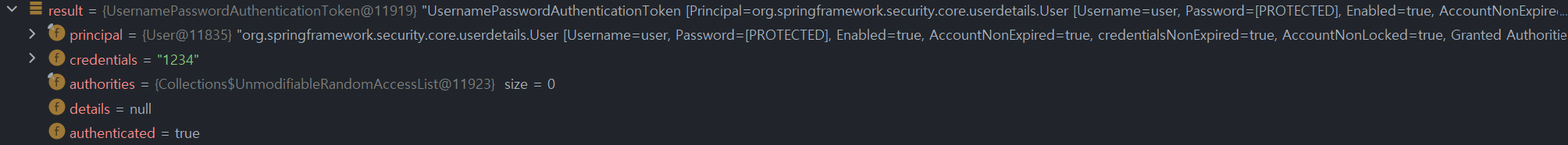
- createSuccessAuthentication 메소드를 실행해 authenticated = true 인 새로운 authentication 객체를 만든다.
protected void successfulAuthentication(HttpServletRequest request, HttpServletResponse response, FilterChain chain,
Authentication authResult) throws IOException, ServletException {
SecurityContext context = this.securityContextHolderStrategy.createEmptyContext();
context.setAuthentication(authResult);
this.securityContextHolderStrategy.setContext(context);
this.securityContextRepository.saveContext(context, request, response);
if (this.logger.isDebugEnabled()) {
this.logger.debug(LogMessage.format("Set SecurityContextHolder to %s", authResult));
}
this.rememberMeServices.loginSuccess(request, response, authResult);
if (this.eventPublisher != null) {
this.eventPublisher.publishEvent(new InteractiveAuthenticationSuccessEvent(authResult, this.getClass()));
}
this.successHandler.onAuthenticationSuccess(request, response, authResult);
}- 인증이 완료된 Authentication 객체가 return 되면, AbstractAuthenticationProcessingFilter 로 이동해 successfulAuthentication 메소드를 실행한다.
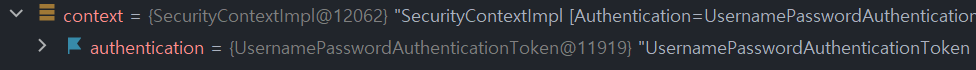
- SecurityContext context = this.securityContextHolderStrategy.createEmptyContext();
context.setAuthentication(authResult) 를 통해
새로운 SecurityContext를 생성해 Authentication 객체를 넣어줬다.
(SecurityContext와 SecurityContextHolder 설명 링크) - successHandler.onAuthenticationSuccess(...)를 통해 successHandler가 실행된다.
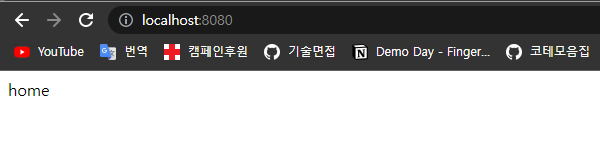
4. 정리
-
requiresAuthenticationRequestMatcher.matches(request) 를 통해 필터 수행
-
UsernamePasswordAuthenticationFilter를 통해 AuthenticationManager 에게 Authentication 객체를 생성하여 제공
-
AuthenticationManager는 ProviderManager에게 인증 위임
-
ProviderManager가 인증 처리
-
인증이 성공하면, 인증이 완료된 새로운 Authentication 객체를 만들어 반환한다.
-
새로운 SecurityContext를 생성하여 Authentication 객체를 저장한다. (+ Session 에 저장)
-
SuccessHandler가 작동한다.
