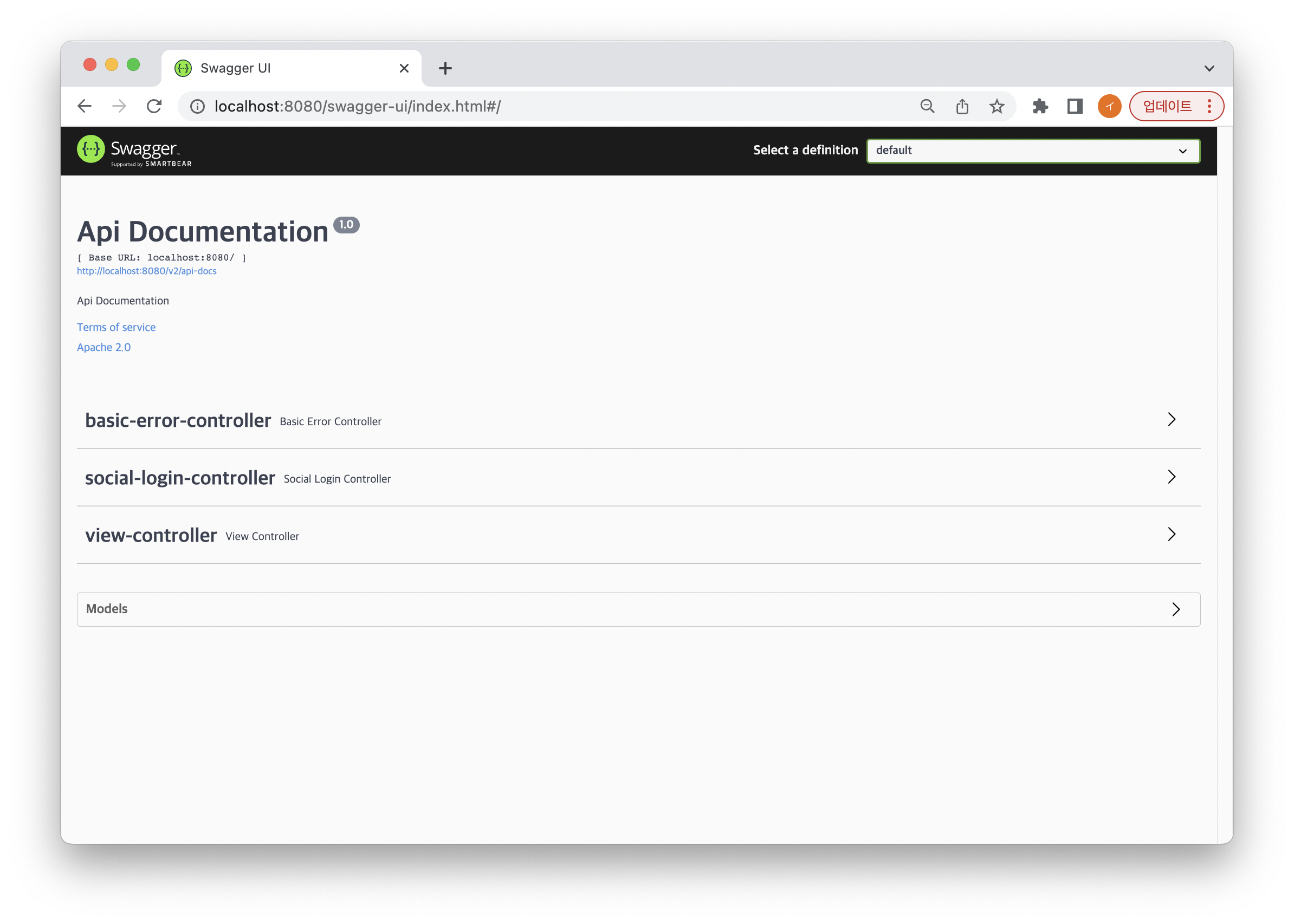1. Swagger (스웨거)
Web API를 자동으로 문서화 해주는 오픈소스 소프트웨어
2. 스프링부트에 적용하기
(1) build.gradle
// Swagger
implementation 'io.springfox:springfox-swagger2:3.0.0'
implementation 'io.springfox:springfox-swagger-ui:3.0.0'
implementation 'io.springfox:springfox-boot-starter:3.0.0'
(2) Configuration
👇 오류난 코드
@Configuration
@EnableSwagger2
public class SwaggerConfig {
@Bean
public Docket swagger() {
return new Docket(DocumentationType.SWAGGER_2)
.select()
.apis(RequestHandlerSelectors.any())
.paths(PathSelectors.any())
.build();
}
}
다른 블로그에서 하라는 대로 작성해서 실행하고
http://localhost:8080/swagger-ui/index.html
에 접속하니 Whitelabel Error Page 가 떴다.
로그에는 No mapping for GET /swagger-ui/index.html 가 떴고.
열심히 블로그를 뒤진 결과 다음과 같이 수정하라는 글을 볼 수 있었다.
👇 성공한 코드 (출처 : https://pipe0502.tistory.com/entry/swagger2-Whitelabel-Error-Page )
@Configuration
@EnableSwagger2
@EnableAsync
@EnableWebMvc
public class SwaggerConfig implements WebMvcConfigurer {
@Override
public void addResourceHandlers(ResourceHandlerRegistry registry) {
registry.addResourceHandler("swagger-ui.html")
.addResourceLocations("classpath:/META-INF/resources/");
registry.addResourceHandler("/webjars/**")
.addResourceLocations("classpath:/META-INF/resources/webjars/");
}
@Bean
public Docket swagger() {
return new Docket(DocumentationType.SWAGGER_2)
.select()
.apis(RequestHandlerSelectors.any())
.paths(PathSelectors.any())
.build();
}
}
다시 http://localhost:8080/swagger-ui/index.html#/ 여기로 접속해보니 이젠 제대로 작동한다.