Ubuntu 서버에 PostgreSQL 설치하기
sudo apt-get update
sudo apt-get install -y postgresql postgresql-contribapt-get업데이트postgresql-contrib: postgreSQL을 사용하기 위한 확장팩
계정 및 데이터베이스 생성
-
PostgreSQL을 다운로드하면, 자동으로 postgres라는 유저가 생성됨
-
postgres 유저를 통해
postgresql shell에 접근 가능postgres -
postgres 유저의 비밀번호 변경
sudo passwd postgres # postgres라는 유저의 비밀번호 변경 -
postgres로 접속
sudo du postgres -
명령어를 통해 데이터베이스에 접근
psql
외부 접근 허용하기
DB를 사용하다보면, 외부에서의 접근을 허용해줘야 할 때가 있다.
도커 이미지를 띄우는 데에 도커 호스트가 데이터베이스를 같이 두거나, 애초에 DB가 서버와 분리되어있을 때 등등이다.
postgresql의 외부 접속을 허용해주기 위해서는 아래 설정 파일을 수정해줘야 한다.
1. Postgrse
postgresql.conf: postgresql의 전반적인 설정을 담고 있는 파일sudo vi /etc/postgresql/10/main/postgresql.conf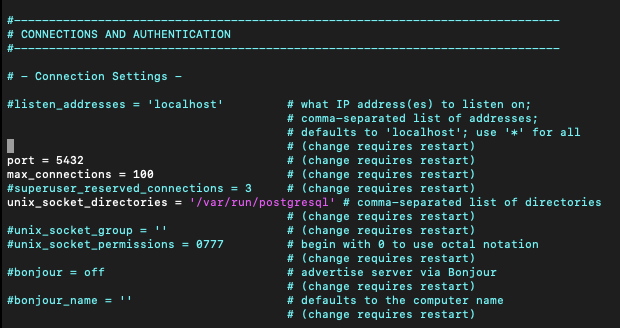
위 명령어를 통해 사진과 같은 파일을 열 수 있다.- 이 단계에서 listen_address를 변경해준다. 모든 ip 주소에 대해 허용하고 싶으면 listen_address = '0.0.0.0'으로 한다.
- 해당 IP에 권한 부여
sudo vi /etc/postgresql/10/main/pg_hba.conf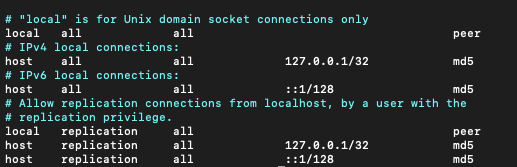
- IPv5 local connection을 아래와 같이 작성해준다. ip_address에는 원하는 ip주소를 적어주면된다. 예를 들어 위에서 설정했던 0.0.0.0/0
# IPv4 local connections: host all all ip_address md5 - postgresql 재시작
sudo systemctl restart postgresql
