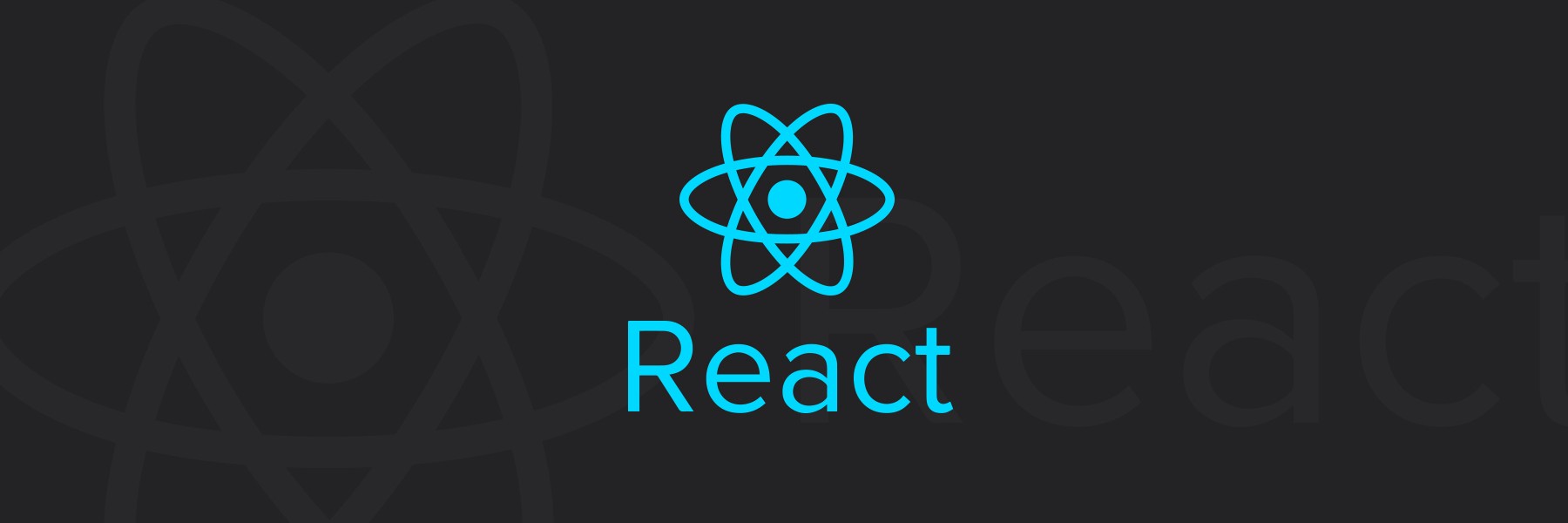
개발환경
- react - v17.0.2
- typescript - v4.3.2
📌 what is ref ?
-
reference의 줄임말로, DOM을 직접 참조하기 위해 사용한다. 클래스형 컴포넌트에서는createRef, 함수형 컴포넌트에서는useRef를 사용하는데, 둘의 동작 방식은 동일하다. -
HTML에서 id를 사용하여 DOM에 이름을 다는 것처럼 리액트 프로젝트 내부에서 DOM에 이름을 다는 방법
📌 id 사용하지 않고 ref를 사용하는 이유?
- react컴포넌트 안에서도 물론 id를 사용할 수 있다. 하지만 컴포넌트를 재사용하게된다면 문제가 생길 수 있다.
- 예로 컴포넌트 안에 있는 DOM에 id를 지정한 후 해당 컴포넌트를 여러번 재사용하게 됐을 경우 유일해야 하는 id 는 더이상 유일하지 않고, 문제가 생길 수 있다. 그래서 id값 대신 ref를 사용하는 것을 추천한다.
- 다른 라이브러리나 프레임워크와 함께 id를 사용해야하는 경우에는 id 뒷부분에 01, 02, 03 ... 와 같은 추가 텍스트를 붙여서 중복 id가 발생하는 것을 방지해야한다.
📌 언제 ref를 사용해야 할까요 ?
크게 보자면 DOM을 직접적으로 건드려야 할 때인데, 아래의 상황에서 사용한다.
- 스크롤 이벤트
- 특정 input에 포커스 주기
- canvas 요소에 그림 그리기 등
📌 useRef() 사용하여 DOM조작해보기
편의상(?) styled-components를 활용했다.
- typescript 환경에서 styled-components를 추가
$ yarn add styled-components @types/styled-components- 버튼을 클릭하면 DOM의 scrollTop을 변경하는 코드 예시이다. useRef로 변수를 선언하고,
변수.current를 통해 해당 DOM을 조작한다.
import React from 'react';
import styled from 'styled-components';
const OuterBox = styled.div`
border: 1px solid black;
height: 300px;
width: 300px;
overflow: auto;
position: relative;
`;
const InnerBox = styled.div`
width: 100%;
height: 650px;
background: 'linear-gradient(white, black)';
`;
function ScrollBox() {
const boxRef = React.useRef<any>(); // ref 변수 선언
console.log(boxRef.current.scrollHeight, boxRef.current.clientHeight);
// DOM 조작 함수
const scrollToBottom = () => {
const { scrollHeight, clientHeight } = boxRef.current;
boxRef.current.scrollTop = scrollHeight - clientHeight;
};
return (
<>
<h1>ref 연습2</h1>
<OuterBox ref={boxRef}>
<InnerBox />
</OuterBox>
<button type="button" onClick={scrollToBottom}>
맨 밑으로
</button>
</>
);
}
export default ScrollBox;맨 밑으로클릭 전
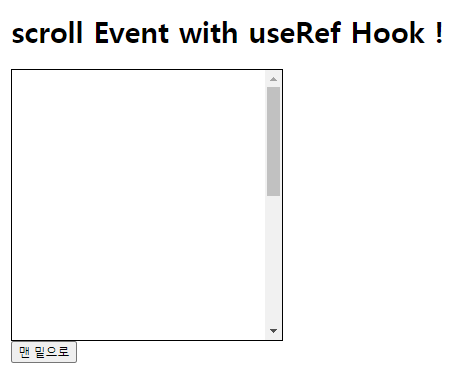
맨 밑으로버튼 클릭 시
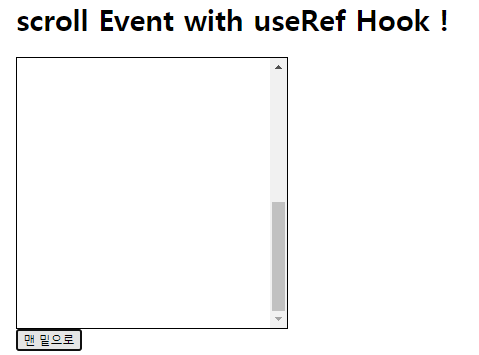
맨 밑으로 버튼을 클릭하면 useRef로 찍은 DOM(outerBox)의 scrollTop 속성을 직접적으로 조작하는 것을 볼 수 있다. 실제 javascript 코드에서 document.querySelector('#id')로 DOM을 콕 찍어 조작하는 것과 똑같이 동작한다.
