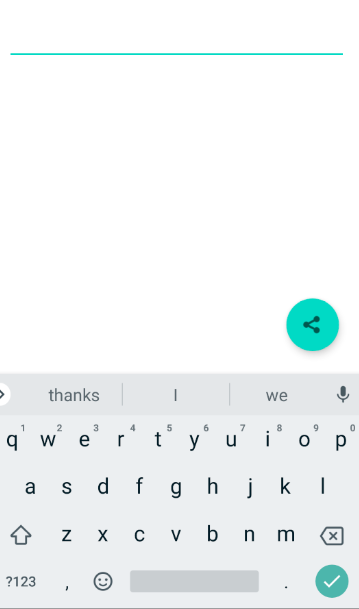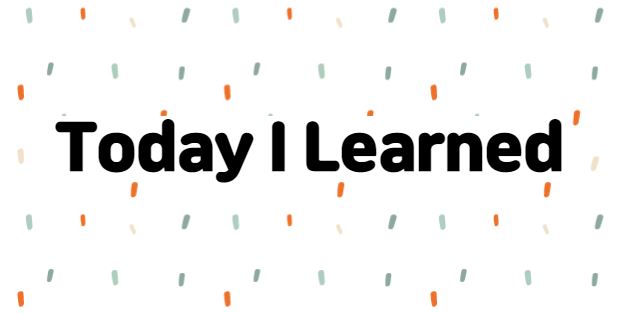플로팅 버튼을 생성하고 키보드가 띄워질 때 플로팅 버튼도 키보드 위로 올라가게 하기
- AndroidMenifest.xml에서 해당 액티비티에
android:windowSoftInputMode="adjustResize"추가
ex
<activity
android:name=".MainActivity"
android:exported="true"
android:windowSoftInputMode="adjustResize">- 플로팅 버튼의 속성 중
android:fitsSystemWindows="true"설정
ex
<com.google.android.material.floatingactionbutton.FloatingActionButton
android:id="@+id/floatingActionButton2"
android:layout_width="wrap_content"
android:layout_height="wrap_content"
android:layout_marginEnd="24dp"
android:layout_marginBottom="24dp"
android:clickable="true"
android:fitsSystemWindows="true"
app:layout_constraintBottom_toBottomOf="parent"
app:layout_constraintEnd_toEndOf="parent"
app:srcCompat="@android:drawable/ic_menu_share" />