
NGINX 무중단 배포
무중단 배포 방식에는 몇 가지가 있습니다.
- AWS에서 블루 그린(Blue-Green) 무중단 배포
- 도커를 이용한 웹서비스 무중단 배포
우리가 진행할 방법은 엔진엑스(Nginx)를 이용한 무중단 배포 입니다.
Nginx의 개요
엔진엑스는 lgor Sysoev라는 러시아 개발자 동시접속 처리에 특화된 웹 서버 프로그램이다. Apache보다 동작이 단순하고, 전달자 역할만 하기 때문에 동시 접속 처리에 특화되어 있다.
1. Nginx(웹서버)의 역할
- 정적 파일을 처리하는 HTTP 서버로서의 역할
- 웹서버의 역할 HTML, CSS, Javascript, 이미지와 같은 정보를 웹 브라우저에 전송하는 역할(HTTP 프로토콜을 준수)
- 응용프로그램 서버에 요청을 보내는 리버스 프록시로서의 역할
- 클라이언트는 서버에 요청하면, 프록시 서버가 배후 서버(reverse sever)로부터 데이터를 가져오는 역할
- 프록시 서버가 Nginx, 리버스 서버가 응용프로그램 서버
- 여러대의 응용프로그램 서버에 배분 하는 역할을 한다.
- 비동기 Event-Drive 기반 구조
엔진엑스 무중단 배포 구성
엔진엑스 1대와 스프링 부트 Jar를 2대 사용
- 엔진엑스는 80(http), 443(https) 포트를 할당
- 스프링 부트1은 8081포트 실행
- 스프링 부트2은 8082포트 실행
무중단 배포 전체 구조
1. 엔진엑스 설치와 스프링 부트 연동
EC2 엔진엑스 설치sudo yum install nginx
엔진엑스 실행sudo service nginx start
보안 그룹 추가
엔진엑스의 포트번호는 기본적으로 80입니다. EC2 인바운드 보안그룹 추가 설정을 합니다.
80번 포트로 접속
엔진엑스와 스프링 부트 연동
엔진엑스가 현재 실행 중인 스프링 부트 프로젝트를 바라 볼 수 있도록 프록시 설정을 하겠스빈다.
엔진엑스 설정 파일sudo vim /etc/nginx/nginx.conf
엔진엑스 설정 추가
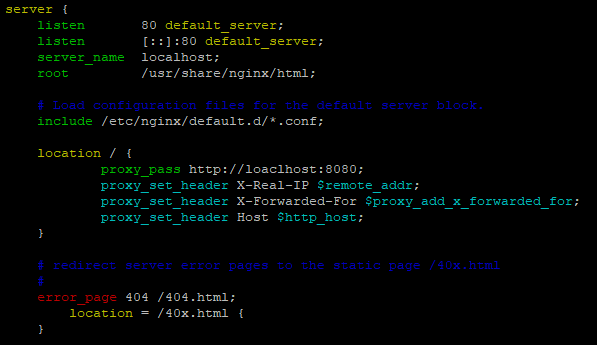
proxy_pass http://localhost:8080; proxy_set_header X-Real-IP $remote_addr; proxy_set_header X-Forwarded-For $proxy_add_x_forwarded_for; proxy_set_header Host $http_host;코드 설명
- proxy_pass
- 엔진엑스로 요청이 오면 http://localhost:8080로 전달
- proxy_set_header XXX
- 실제 요청 데이터를 header의 각 항목에 할당합니다.
- proxy_set_header X-Real-IP $remote_addr 요청자의 ip를 저장합니다.
엔진엑스 재시작sudo service nginx restart
스프링 부트 연동완료
2. 무중단 배포 스크립트 만들기
무중단 배포 스크립트 작업 전 API를 하나 추가하겠습니다. 이 API는 이후 배포 시에 8081을 쓸지, 8082를 쓸지 판단하는 기준이 됩니다.
profile API 추가package com.swchoi.webservice.springboot.web; import lombok.RequiredArgsConstructor; import org.springframework.core.env.Environment; import org.springframework.web.bind.annotation.GetMapping; import org.springframework.web.bind.annotation.RestController; import java.util.Arrays; import java.util.List; @RequiredArgsConstructor @RestController public class ProfileController { private final Environment env; @GetMapping("/profile") public String profile() { List<String> profiles = Arrays.asList(env.getActiveProfiles()); List<String> realProfiles = Arrays.asList("real", "real1", "real2"); String defaultProfile = profiles.isEmpty() ? "default" : profiles.get(0); return profiles.stream() .filter(realProfiles::contains) .findAny() .orElse(defaultProfile); } }코드설명
- env.getActiveProfiles()
- 현재 실행 중인 ActiveProfile을 모두 가져옵니다.
- 즉, real, oauth,real-db등이 활성화되어 있다면(active) 3개가 모두 담겨 있습니다.
ProfileControllerTest 코드 작성package com.swchoi.webservice.springboot.web; import org.junit.Test; import org.springframework.mock.env.MockEnvironment; import static org.assertj.core.api.Assertions.assertThat; public class ProfileControllerTest { @Test public void real_profile이_조회된다() { //given String expectedProfile = "real"; MockEnvironment env = new MockEnvironment(); env.addActiveProfile(expectedProfile); env.addActiveProfile("oauth"); env.addActiveProfile("real-db"); ProfileController controller = new ProfileController(env); //when String profile = controller.profile(); //then assertThat(profile).isEqualTo(expectedProfile); } @Test public void real_profile이_없으면_첫번째가_조회된다() { //given String expectedProfile = "oauth"; MockEnvironment env = new MockEnvironment(); env.addActiveProfile(expectedProfile); env.addActiveProfile("real-db"); ProfileController controller = new ProfileController(env); //when String profile = controller.profile(); //then assertThat(profile).isEqualTo(expectedProfile); } @Test public void active_profile이_없으면_default가_조회된다() { //given String expectedProfile = "default"; MockEnvironment env = new MockEnvironment(); ProfileController controller = new ProfileController(env); //when String profile = controller.profile(); //then assertThat(profile).isEqualTo(expectedProfile); } }SecurityConfig 클래스 추가
.antMatchers("/", "/css/**", "/images/**", "/js/**", "/h2-console/**", "/profile").permitAll()SecurityConfig 변경 확인 테스트 추가
package com.swchoi.webservice.springboot.web; import org.junit.Test; import org.junit.runner.RunWith; import org.springframework.beans.factory.annotation.Autowired; import org.springframework.boot.test.context.SpringBootTest; import org.springframework.boot.test.web.client.TestRestTemplate; import org.springframework.boot.web.server.LocalServerPort; import org.springframework.http.HttpStatus; import org.springframework.http.ResponseEntity; import org.springframework.mock.env.MockEnvironment; import org.springframework.test.context.junit4.SpringRunner; import static org.assertj.core.api.Assertions.assertThat; import static org.springframework.test.web.servlet.result.MockMvcResultMatchers.status; @RunWith(SpringRunner.class) @SpringBootTest(webEnvironment = SpringBootTest.WebEnvironment.RANDOM_PORT) public class ProfileControllerTest { @LocalServerPort private int port; @Autowired private TestRestTemplate restTemplate; @Test public void profile은_인증없이_호출된다() throws Exception{ String expected = "default"; ResponseEntity<String> response = restTemplate.getForEntity("/profile", String.class); assertThat(response.getStatusCode()).isEqualTo(HttpStatus.OK); assertThat(response.getBody()).isEqualTo(expected); }
git push 배포 확인
3. real1, real2 profile 생성
application-real1.propertiesserver.port=8081 spring.profiles.include=oauth,real-db spring.jpa.properties.hibernate.dialect=org.hibernate.dialect.MySQL5InnoDBDialect spring.session.store-type=jdbc
application-real2.propertiesserver.port=8082 spring.profiles.include=oauth,real-db spring.jpa.properties.hibernate.dialect=org.hibernate.dialect.MySQL5InnoDBDialect spring.session.store-type=jdbc
4. 엔진엑스 설정 수정
무중단 배포의 핵심은 엔진엑스 설정입니다. 배포 때마다 엔진엑스의 프록시 설정(스프링 부트로 요청을 흘려 보내는)이 순식간에 교체됩니다.
엔진엑스 설정이 모여있는 /etc/nginx/conf.d/ 에 service-url.inc라는 파일을 생성합니다.
service-url.incsudo vim /etc/nginx/conf.d/service-url.inc
코드입력set $service_url http://127.0.0.1:8080;
nginx.confsudo vim /etc/nginx/nginx.conf
service_url 추가
nginx 재기동sudo service nginx restart
5. 배포 스크립트 작성
디렉토리 생성mkdir ~/app/step3 && mkdir ~/app/step3/zip
appspec.yml 수정version: 0.0 os: linux files: - source: / destination: /home/ec2-user/app/step3/zip/ overwrite: yes
무중단 배포를 진행할 스크립트들은 총 5개입니다.
- stop.sh : 기존 엔진엑스에 연결되어 있진 않지만, 실행 중이던 스프링 부트 종료
- start.sh : 배포할 신규 버전 스프링 부트 프로젝트를 stop.sh로 종료한 'profile'로 실행
- health.sh : 'start.sh'로 실행시간 프로젝트가 정상적으로 실행됐는지 체크
- switch.sh : 엔진엑스가 바라보는 스프링 부트를 최신 버전으로 변경
- profile.sh : 앞선 4개 스크립트 파일에서 공용으로 사용할 'profile'과 포트 체크 로직
appspec.yml 수정hooks: AfterInstall: - location: stop.sh #엔진엑스와 연결되어 있지 않은 스프링 부트를 종료합니다. timeout: 60 runas: ec2-user ApplicationStart: - location: start.sh # 엔진엑스와 연결되어 있지 않은 Port로 새 버전의 스프링 부트를 시작합니다. timeout: 60 runas: ec2-user ValidateService: - location: health.sh # 새 스프링 부트가 정상적으로 실행됐는지 확인합니다. timeout: 60 runas: ec2-user
- Jar 파일이 복사된 이후부터 차례로 앞선 스크립트들이 실행된다고 보면 된다.
profile.sh#!/usr/bin/env bash # 쉬고 있는 profile 찾기: real1이 사용 중이라면 real2가 쉬고 있고, 반대면 real1이 쉬고있음 function find_idle_profile(){ RESPONSE_CODE=$(curl -s -o /dev/null -w "%{http_code}" http://localhost/profile) if [ ${RESPONSE_CODE} -ge 400 ] # 400 보다 크면(즉, 40x/50x 에러 모두 포함) then CUREENT_PROFILE=real2 else CUREENT_PROFILE=$(curl -s http://localhost/profile) fi if [ $(CUREENT_PROFILE) == real1 ] then IDLE_PROFILE=real2 else IDLE_PROFILE=real1 fi echo "${IDLE_PROFILE}" } # 쉬고 있는 profile의 port 찾기 function find_idel_port() { IDLE_PROFILE=$(find_idle_profile) if [ ${IDLE_PROFILE} == real1 ] then echo "8081" else echo "8082" fi }
코드 설명
- $(curl -s -o /dev/null -w "%{http_code}" http://localhost/profile)
- 현재 엔진엑스가 바라보고 있는 스프링 부트가 정상적으로 수행 중인지 확인
- 응답값을 HttpStatus로 받습니다.
- 정상이면 200, 오류가 발생한다면 400~503 사이로 발생하니 400 이상은 모두 예외로 보고 real2를 현재 profile로 사용
- IDLE_PROFILE
- 엔진엑스와 연결되지 않은 profile
- 스프링 부트 프로젝트를 이 profile로 연결하기 위해 반환
- echo "${IDLE_PROFILE}"
- bash라는 스크립트는 값을 반환하는 기능이 없습니다.
- 그래서 제일 마지막 줄에 echo로 결과를 출력 후, 클라이언트에서 그값을 잡아서 $(find_idle_profile) 사용합니다.
- 중간에 echo를 사용해선 안됩니다.
stop.sh#!/usr/bin/env bash ABSPATH=$(readlink -f $0) ABSDIR=$(dirname $ABSPATH) source ${ABSDIR}/profile.sh IDLE_PORT=$(find_idle_port) echo "> $IDLE_PORT 에서 구동 중인 애플리케이션 pid 확인" IDLE_PID=$(lsof -ti tcp:${IDLE_PORT}) if [ -z ${IDLE_PID} ] then echo "> 현재 구동 중인 애플리케이션이 없으므로 종료하지 않습니다." else echo "> kill -15 $IDLE_PID" kill -15 ${IDLE_PID} sleep 5 fi
코드설명
- ABSDIR=$(dirname $ABSPATH)
- 현재 stop.sh가 속해 있는 경로 찾기
- source ${ABSDIR}/profile.sh
- 자바로 보면 일종의 import 구문
- 해당 코드로 인해 stop.sh에서도 profile.sh의 여러 function을 사용할 수 있게 됩니다.
start.sh#!/usr/bin/env bash ABSPATH=$(readlink -f $0) ABSDIR=$(dirname $ABSPATH) source ${ABSDIR}/profile.sh REPOSITORY=/home/ec2-user/app/step3 PROJECT_NAME=springboot-webservice echo "> Build 파일 복사" echo "> cp $REPOSITORY/zip/*.jar $REPOSITORY/" cp $REPOSITORY/zip/*.jar $REPOSITORY/ echo "> 새 애플리케이션 배포" JAR_NAME=$(ls -tr $REPOSITORY/*.jar | tail -n 1) echo "> JAR Name : $JAR_NAME" echo "> $JAR_NAME 에 실행권한 추가" chmod +x $JAR_NAME echo "> $JAR_NAME 실행" IDLE_PROFILE=$(find_idle_profile) echo "> $JAR_NAME 를 profile=$IDLE_PROFILE 로 실행합니다." nohup java -jar \ -Dspring.config.location=classpath:/application.properties,classpath:/application-$IDLE_PROFILE.properties,/home/ec2-user/app/application-oauth.properties,/home/ec2-user/app/application-real-db.properties \ -Dspring.profiles.active=$IDLE_PROFILE \ $JAR_NAME > $REPOSITORY/nohup.out 2>&1 &
코드설명
- prfile.sh를 통해 IDLE_PROFILE를 가져온다.
- -Dspring.profiles.active=$IDLE_PROFILE 설정
- classpath:/application-$IDLE_PROFILE.properties 설정
health.sh#!/usr/bin/env bash ABSPATH=$(readlink -f $0) ABSDIR=$(dirname $ABSPATH) source ${ABSDIR}/profile.sh SOURCE ${ABSDIR}/switch.sh IDLE_PORT=$(find_idle_port) echo "> Health Check Start!" echo "> IDLE_PORT: $IDLE_PORT" echo "> curl -s http://localhost:$IDLE_PORT/profile" sleep 10 for RETRY_COUNT in {1..10} do RESPONSE=$(curl -s http://localhost:${IDLE_PORT}/profile) UP_COUNT=$(echo ${RESPONSE} | grep 'real' | wc -l) if [ ${UP_COUNT} -ge 1 ] then #$up_count >= 1 ("real" 문자열이 있는지 검증) echo "> Health check 성공" switch_proxy break else echo "> Health check의 응답을 알 수 없거나 혹은 실행 상태가 아닙니다." echo "> Health check: ${RESPONSE}" fi if [ ${RETRY_COUNT} -eq 10 ] then echo "> Health check 실패. " echo "> 엔진엑스에 연결하지 않고 배포를 종료합니다." exit 1 fi echo "> Health check 연결 실패. 재시도..." sleep 10 done
코드설명
- 엔진엑스와 연결되지 않은 포트로 스프링 부트가 잘 수행되었는지 체크
- 정상 확인 후 엔진엑스 프록시 설정 변경(switch_proxy)
- 엔진엑스 프록시 설정 변경은 switch.sh에서 수행
switch.sh#!/usr/bin/env bash ABSPATH=$(readlink -f $0) ABSDIR=$(dirname $ABSPATH) source ${ABSDIR}/profile.sh function switch_proxy() { IDLE_PORT=$(find_idle_port) echo "> 전환할 Port: $IDLE_PORT" echo "> Port 전환" echo "set \$service_url http://127.0.0.1:${IDLE_PORT};" | sudo tee /etc/nginx/conf.d/service-url.inc echo "> 엔진엑스 Reload" sudo service nginx reload }
코드설명
- echo "set $service_url http://127.0.0.1:${IDLE_PORT};"
- 하나의 문장을 만들어 파이프라인(|)으로 넘겨주기 위해 echo를 사용
- 엔진엑스가 변경할 프록시 주소를 생성
- 쌍따옴표 (")를 사용해야 합니다.
- 사용하지 않으면 $service_url을 그대로 인식하지 못하고 변수를 찾게 됩니다.
- sudo tee /etc/nginx/conf.d/service-url.inc
- 앞에서 넘겨준 문장을 service-url.inc에 덮어 씁니다.
- sudo service nginx reload
- 엔진엑스 설정을 다시 불러온다.
- restart는 잠시 끊기는 현상이 있지만, reload는 끊김 없이 다시 블러온다.
무중단 배포 테스트
build.gradle 수정version '1.0.1-SNAPSHOT-' + new Date().format("yyyyMMddHHmmss")
CodeDeply 로그 확인tail -f /opt/codedeploy-agent/deployment-root/deployment-logs/codedeploy-agent-deployments.log
스프링 부트 로그vim ~/app/step3/nohup.out
자바 애플리케이션 실행 여부ps -ef | grep javaec2-user 1626 1 1 20:22 ? 00:00:17 java -jar -Dspring.config.location=classpath:/application.properties,classpath:/application-real1.properties,/home/ec2-user/app/application-oauth.properties,/home/ec2-user/app/application-real-db.properties -Dspring.profiles.active=real1 /home/ec2-user/app/step3/springboot-webservice-1.0.1-SNAPSHOT-20200330112116.jar ec2-user 1809 1 5 20:35 ? 00:00:15 java -jar -Dspring.config.location=classpath:/application.properties,classpath:/application-real2.properties,/home/ec2-user/app/application-oauth.properties,/home/ec2-user/app/application-real-db.properties -Dspring.profiles.active=real2 /home/ec2-user/app/step3/springboot-webservice-1.0.1-SNAPSHOT-20200330113405.jar
