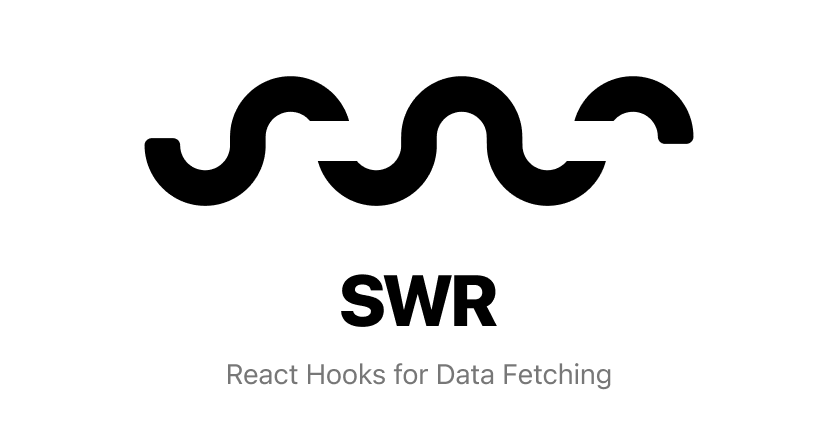
- 이번 프로젝트 온보딩 과정에서 SWR라이브러리를 몰라서 코드 읽기가 힘들어서 공부 시작했음
화이팅화이팅!!
SWR
- 캐시(stale)로부터 데이터를 반환한 후, fetch 요청(revalidate)하고, 최신화된 데이터를 가져옴
⇒ 컴포넌트가 지속적이고, 자동으로 데이터 업데이트 스트림을 받음, 빠르고 반응적인 UI
사용방법
설치
//npm
npm i swr
//yarn
yarn add swr기본적인 사용방법
const fetcher = (...args) => fetch(...args).then(res => res.json())
// 함수 컴포넌트
import useSWR from 'swr'
function Profile() {
const {data, error, isLoading} = useSWR('/api/user/123', fetcher)
if (error) return <div>fail to load</div>
if (isLoading) return <div>Loading...</div>
//data rendering
return <div>hello{data.name}</div>
}- JSON 데이터를 사용하는 RESTful API일 때 이를 호출하는 fetcher함수 생성
useSWR훅을 사용해 데이터를 관리- useSWR(
1st Argument: key,2nd Argument: fetcher함수,3rd Argument: options)- fetcher함수에 첫 번째 인자를 파라미터로 전달
- fetcher함수는 promise 리턴하는 함수가 올 수 있어 axios와 같은 별도 라이브러리 사용가능
isLoading,data,error세 가지의 상태를 통해 요청의 상태 확인, 해당 UI반환data:fetcher가 이행한 키에 대한 데이터. 로드되지 않으면 undefinederror:fetcher가 던진 error. 로드되지 않으면 undefinedisLoading: 진행중인 요청 있고, 로드된 데이터가 없는 경우
- useSWR(
Axios 활용해 useSWR활용
import axios from 'axios'
const fetcher = url => axios.get(url).then(res => res.data)
function App() {
const {data, error} = useSWR('/api/data', fetcher)
...
}조건부로 가져오기
const {data} = useSWR(shouldFetch ? '/api/data' : null, fetcher)
const {data} = useSWR(() => shouldFetch ? '/api/data' :null, fetcher)
const {data} = useSWR(() => '/api/data?uid=' + userid, fetcher)- 조건부로 가져오기
- 조건부로 가져오거나 falsy 값 반환
- 조건부로 가져오거나 user.id가 정의되지 않았을 때 error
function MyProjects() {
const {data:user} = useSWR('/api/user')
const {data: projects} = useSWR(() => '/api/projects?uid=' + user.id)
if(!projects) return 'loading'
return projects.length- 함수 전달시에 SWR은 반환 값을 ‘key’로 사용
- 함수가 falsy를 던지거나 로드되지 않으면 에러발생시킴
인자
//세 가지 표현식은 모두 동일
useSWR('/api/user', () => fetcher('/api/user')
useSWR('/api/user', url => fetcher(url))
useSWR('/api/user', fetcher)fetcher함수에 여러 인자를 전달할 때 → 다중 인자를 포함하는 배열을key파라미터 사용가능
const {data:user} = useSWR(['/api/user', token], ([url, token]) => fetchWithToken(url,token))fetchWithUser(api,user)함수가 있을 때 객체를 키로 바로 전달할 수 있고,fetcher가 그 객체를 받는다.
//객체를 받고 또다른 인자로 전달하는 경우
const {data: user} = useSWR(['api/user',token], fetchWithToken)
const {data: orders} = useSWR(user ? ['/api/orders',user] : null, fetchWithUser)
//객체를 키로 바로 전달하고 fetcher가 그 객체를 받는 경우
const {data:orders} = useSWR({url:'/api/orders', args: user}, fetcher)Mutation & Revalidation
mutate⇒ 데이터를 변경하거나 업데이트를 하는 동작을 수행하는 메서드- Global Mutate → 모든 키를 변경
//useSWRConfig Hook 사용하기(권장)
import {useSWRConfig} from "swr"
function App() {
const {mutate} = useSWRConfig()
mutate(key, data, options)
}
//전역으로 가져오기
import {mutate} from "swr"
function App() {
mutate(key, data, options)
}Bound Mutate → 현재 키를 기반으로 데이트 변경, key 매개변수가 필요 없음
- requstUpdateUsername(newName)에서 데이터를 업데이트
- 로컬 데이터를 업데이트하고 다시 유효성검사(refetch)
import useSWR from "swr"
function Profile() {
const {data, mutate} = useSWR('/api/user', fetcher)
return (
<div>
<h1>My name is {data.name}.</h1>
<button onClick={async () => {
const newName = data.name.toUpperCase()
await requestUpdateUsername(newName)
mutate({...data, name: newName})
}}>Upeercase name</button>
</div>
}
}- Revalidation → 데이터 없이
mutate(key)호출시 리소스에 대한 재검증 실시- 재검증 : SWR에서 데이터가 만료된 것을 감지, 서버로부터 데이터를 재검색하는 과정을 의미
- 아래 코드 : Logout 버튼 클릭시 해당 키에 대한 재검증 실시
import useSWR, { useSWRConfig } from 'swr'
function App () {
const { mutate } = useSWRConfig()
return (
<div>
<Profile />
<button onClick={() => {
document.cookie = 'token=; expires=Thu, 01 Jan 1970 00:00:00 UTC; path=/;'
// `/api/user` 라는 키를 가진 모든 SWR에게 재검증을 지시합니다.
mutate('/api/user')
}}>
Logout
</button>
</div>
)
}useSWRMutation: 데이터 변경 작업을 비동기적으로 트리거하고, 결과를 처리- remote mutation ⇒ 자동으로 트리거 되는 것이 아닌 수동으로 트리거된다.
- 다른 useSWRMutation hook과 상태를 공유하지 않는다. ⇒ 별도로 사용
- useSWRMutation(key, fetcher(key, {arg}) → remote mutation을 위한 비동기함수, optional객체
- 반환값 : data, error, trigger(arg, options)→ remote mutation을 트리거하는 함수 …
import useSWRMutation from 'swr/mutation'
async function updateUser(url, {arg}: {arg: string}) {
await fetch(url, {
method: 'POST',
headers: {
Authorization: `Bearer ${args}`
}
})
}
function Profile() {
const {trigger} = useSWRMutation('/api/user', updateUser, options)
return <button onClick={() => {
trigger('my_token')
})>UpdateUser</button>
}TypeScript
- SWR은 key로부터 fetcher의 인자타입 추론해 자동으로 사용 가능
useSWR('api/user', key=>{}) //key가 string으로 추론된다.
useSWR({a:'1', b:{c:'3',d:2}}, key=>{}) //key가 {a:string,b:{c:string,d: number}}
useSWR(['user',8], ([arg0, arg1]) => {}) //arg0: string, arg1: number로 추론- Key와 Fetcher 인자 타입 명시적으로 지정 가능
import useSWR, {Fetcher} from 'swr'
const uid='<user_id>'
const fetcher: Fetcher<User, string>= (id) => getUserById(id) //첫번째 매개변수 string, 반환타입 : user
const {data} : {data: User | undefined} = useSWR(uid, fetcher)- data → fetcher의 반환 타입을 사용하는데 파라미터로 전달할 수 있음
//타입 지정된 fetcher 사용
// getUser : (endpoint: string) => User
const {data} = useSWR('/api/user', getUser)
//데이터 타입 지정
const {data} = useSWR<User>('/api/user', fetcher)- SWR 옵션에 타입 추가
