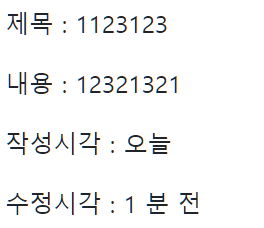Model Relationship
- 모델이 하나 이상 생겨서 모델간의 관계를 설정하는 것
- https://docs.djangoproject.com/ko/3.1/ref/models/fields/#module-django.db.models.fields.related
- Relationship fields
- 모델 간 관계를 나타내는 필드
- Many to one( 1: N )
- ForeignKey()
- Many to Many ( M:N )
- ManyToManyField()
- One to One( 1:1 )
- OneToOneField
Many to one ( 1: N )
- 관계성 이해하기
- 게시글 - 댓글 = 1:N 관계
- 하나의 컬럼에는 하나의 값만 들어가야함
- 노란 부분이 외래키라고 생각하면 됨
- 게시글 - 댓글 = 1:N 관계
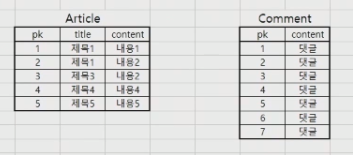
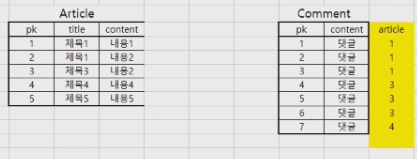
Foreign Key
개념
- 외래 키(외부 키)
- RDBMS에서 한 테이블의 필드 중 다른 테이블의 행을 식별할 수 있는 키
- 참조하는 테이블에서 1개의 키(속성 또는 속성의 집합)에 해당하고 이는 참조되는 측의 테이블의 기본 키를 가리킴
- 참조하는 테이블의 속성의 행 1개의 값은, 참조되는 측 테이블의 행 값에 대응
- 이 때문에 참조하는 테이블의 행에는, 참조되는 테이블에 나타나지 않는 값을 포함할 수 없음
- 하나의 테이블이 여러 개의 외래 키를 포함 할 수 있음
- 이러한 외래키들은 각각 서로 다른 테이블을 참조할 수 있음
- 참조하는 테이블의 행 여러 개가, 참조되는 테이블의 동일한 행을 참조할 수 있음
- 대댓글 생각
특징
-
키를 사용하여 부모 테이블의 유일한 값을 참조 (참조 무결성)
-
참조 무결성
-
데이터 무결성 원칙 3가지 중 한가지 - 데이터의 정확성과 일관성을 유지하는 것
-
개체 무결성 - 모든 테이블이 기본 키(primary key)를 가져야 하며 기본 키로 선택된 열은 고유하여야 하며 빈 값은 허용치 않음을 규정
-
참조 무결성 - 기본 테이블에서 일치하는 필드가 '기본 키'이거나, 고유 인덱스를 갖고 있거나, 관련 필드의 데이터 형식이 같아야 합니다.
참조되는 테이블의 행을 이를 참조하는 참조키가 존재하는 한 삭제될 수 없고, 기본키도 변경될 수 없습니다.
-
개체 무결성 - 테이블에 있는 모든 행들이 유일한 식별자를 가질 것을 요구
-
-
-
-
외래 키의 값이 부모 테이블의 기본 키 일 필요는 없지만 유일해야 함
- 이러한 특징 때문에 PK를 참조하는 게 좋다.
ForeignKey field
-
ForeignKey() -
Django 에서 A many-to-one relationship(1:N)을 표현하기 위한 model field
-
2개의 필수 위치 인자가 필요
- 참조하는 model class
- on_delete 옵션
-
작성 예시
class Comment(models.Model) : article = models.ForeignKey(Article, on_delete=models.CASCADE)
1:N model manager
# articles/models.py
class Comment(models.Model):
article = models.ForeignKey(Article, on_delete=models.CASCADE)
content = models.CharField(max_length=200)
created_at = models.DateTimeField(auto_now_add=True)
updated_at = models.DateTimeField(auto_now=True)
def __str__(self):
return self.content- Article : Comment = 1 : N → 하나의 게시글에는 여러 개의 댓글이 달릴 수 있다.
on_delete
-
ForeignKey의 필수 인자이며, ForeignKey가 참조하고 있는 부모(Article) 객체가 사라졌을 때 달려 있는 댓글들을 어떻게 처리할 지 정의
-
Database Integrity(데이터 무결성)을 위해서 매우 중요한 설정이다.
- 데이터 무결성 : 데이터의 정확성과 일관성을 유지하고 보증하는 것
-
on_delete에 쓸 수 있는 매개변수들(https://docs.djangoproject.com/en/3.1/ref/models/fields/#arguments)
CASCADE: 부모 객체(참조 된 객체)가 삭제 됐을 때 이를 참조하는 객체도 삭제PROTECT: 참조가 되어 있는 경우 오류 발생SET_NULL: 부모 객체가 삭제 됐을 때 모든 값을 NULL로 치환(NOT NULL 조건 시 불가능)SET_DEFAULT: 모든 값이 DEFAULT 값으로 치환SET(): 특정 함수 호출DO_NOTHING: 아무것도 하지 않음- 다만, 데이터베이스 필드에 대한 SQL ON DELETE 제한 조건을 설정해야한다.
RESTRICT: 3.1 에 새로나온 기능- RestrictedError를 발생시켜 참조된 객체의 삭제를 방지
1 : N 관계 역참조 하기
- Article(1) : Comment(N) : 역참조
- 사용 :
article.comment_set.all()- 반환 값 예시 :
<QuerySet [<comment: 댓글1>, <comment:댓글2>]> - 반복 출력이 가능한 반환값 형태(QuerySet)임을 알 수 있음
- 반환 값 예시 :
- django에서는 역참조시
모델이름_set형식의 manager를 생성 article.comment형태로는 가져올 수 없다.- 게시글에 몇 개의 댓글이 있는지 Django ORM이 보장할 수 없기 때문
- 본질적으로는 Article 클래스에 Comment 와의 어떠한 관계도 연결하지 않음
- 사용 :
- Comment(N) : Article(1) : 참조
- 사용 :
comment.article - 댓글의 경우 어떠한 댓글이든 반드시 자신이 참조하고 있는 게시글이 있으므로
comment.article와 같이 접근할 수 있음
- 사용 :
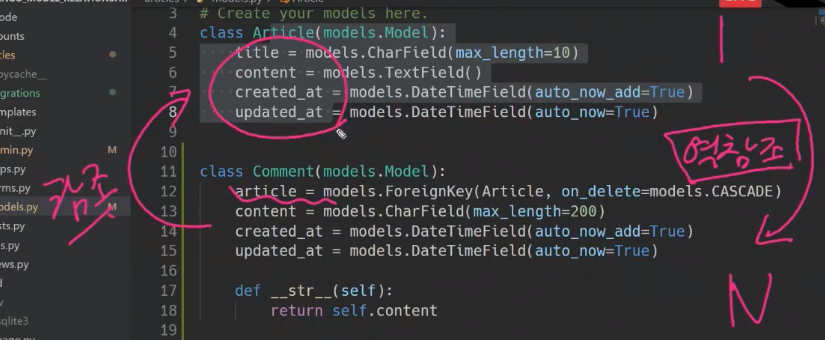
related_name
https://docs.djangoproject.com/en/3.1/ref/models/fields/#django.db.models.ForeignKey.related_name
-
위에서 확인한 것처럼 부모 테이블에서 역으로 참조할 때(the relation from the related object back to this one.)
모델이름_set이라는 형식으로 참조한다. (역참조) -
related_name값은 django 가 기본적으로 만들어 주는_setmanager를 임의로 변경할 수 있다.# articles/models.py class Comment(models.Model): article = models.ForeignKey(Article, on_delete=models.CASCADE, related_name='comments') ... -
위와 같이 변경하면
article.comment_set은 더이상 사용할 수 없고article.comments로 대체된다.article.comment_set.all()>>article.comments.all()로 변화- 두개가 혼용되는 것이 아니라
comment_set은 사용할 수 없게 됨
-
1:N 관계에서는 거의 사용하지 않지만 M:N 관계에서는 반드시 사용해야 할 경우가 발생한다.
댓글 시스템 구현하기 - 글 상세에 댓글 입력란 만들기
-
articles/models.py에서 댓글 model 만들기-
article = models.ForeignKey(Article, on_delete=models.CASCADE)- Article을 참조
- CASCADE
- article_id로 컬럼명이 테이블에 만들어지게됨
- 만약 ForeignKey 를 article 이라고 하지 않고
abcd = models.ForeignKey(..)형태로 생성 했다면abcd_id로 만들어진다. - 이렇게되면 모델 관계를 파악하는 것이 어렵기 때문에 부모 클래스명의 소문자(단수형)로 작성하는 것이 바람직하다.
-
내용 - 200 자 제한
-
생성일
-
수정일
class Comment(models.Model): article = models.ForeignKey(Article, on_delete=models.CASCADE) content = models.CharField(max_length=200) created_at = models.DateTimeField(auto_now_add=True) updated_at = models.DateTimeField(auto_now=True) def __str__(self): # 확인 더 편하게 보기 위해서 출력 형태 설정 return self.content -
-
데이터 베이스에 적용하기
- python manage.py makemigrations
- python manage.py migrate
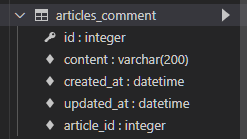
-
articles/admin.py에 Comment 등록하기from .models import Comment admin.site.register(Comment) -
articles/forms.py- comment form 만들기exclude = ('article', )- 댓글 입력 할 때 굳이 글 선택이 필요 없기 때문에 form 에서 제외
from .models import Comment
class CommentForm(forms.ModelForm):
class Meta:
model = Comment
exclude = ('article', )articles/views.py > detail에서 댓글도 출력할 수 있게 수정comment_form = CommentForm()comments = article.comment_set.all()- 역참조로 article에 대한 comment들 가져오기
from .forms import CommentForm
def detail(request, pk):
article = get_object_or_404(Article, pk=pk)
comment_form = CommentForm()
comments = article.comment_set.all()
context = {
'article': article,
'comment_form': comment_form,
'comments' : comments,
}
return render(request, 'articles/detail.html', context)articles/urls.py에 댓글 작성 주소 만들기path('<int:pk>/comments/', views.comments_create, name='comments_create'),
articles/templates/articles/detail.html에 댓글 작성 form 추가<form action="{% url 'articles:comments_create' article.pk %}" method="POST">- 댓글 출력 for문으로 해주기
- 댓글 길이 출력의 여러가지 방법
{{ comments|length }}{{ article.comment_set.all|length }}{{ comments.count }}- 이 방법은
{% extends 'base.html' %}
{% block content %}
...
<a href="{% url 'articles:index' %}">back</a>
<hr>
<h4>댓글 목록 ({{ comments|length }} 개)</h4>
<ul>
{% for comment in comments %}
<li>{{ comment }}</li>
{% endfor %}
</ul>
<form action="{% url 'articles:comments_create' article.pk %}" method="POST">
{% csrf_token %}
{{ comment_form }}
<input type="submit">
</form>
{% endblock %}articles/views.py에comments_create만들기- POST 때만 생각하면 됨 - detail 페이지가 댓글 보여지는 것을 해주기 때문
- 댓글 저장 부분이 글 작성과 다름 / 그냥
comment_form.save()하면 에러가 남- https://docs.djangoproject.com/en/3.0/topics/forms/modelforms/#the-save-method
- comment가 참조하는 article에 대한 정보를 넣어주지 않았기 때문에
comment = comment_form.save(commit=False)- commit=False : 인스턴스는 만들어주는데 데이터베이스에 적용은 안한 상태가 됨/ 기본값은 True
comment.article = article에 값을 넣어주고,comment.save()하면 됨
HttpResponse(status=401): 로그인 안한 상태에서의 접근을 처리하기- 401(권한 없음): 이 요청은 인증이 필요하다. 서버는 로그인이 필요한 페이지에 대해 이 요청을 제공할 수 있다. 상태 코드 이름이 권한 없음(Unauthorized)으로 되어 있지만 실제 뜻은 인증 안됨(Unauthenticated)에 더 가깝다
- HttpResponse 를 이용하여 HTTP 상태코드를 보내준다.
- https://docs.djangoproject.com/en/3.1/ref/request-response/#httpresponse-subclasses
from django.http import HttpResponse
@require_POST
def comments_create(request, pk):
if request.user.is_authenticated : # @require_POST 랑 @login_required랑 같이 있으면 로그인 된 순간 GET방식으로 여기에 돌아와서 논리적 모순이 일어나니 이렇게
article = get_object_or_404(Article, pk=pk)
comment_form = CommentForm(request.POST)
if comment_form.is_valid():
comment = comment_form.save(commit=False)
comment.article = article
comment.save()
return redirect('articles:detail', article.pk)
context = {
'comment_form': comment_form,
'article': article,
}
return render(request, 'articles/detail.html', context)
#return redirect('accounts:login') # 로그인 하지 않은 상황에서 쓰려하면 로그인페이지로 이동
return HttpResponse(status=401) # 401 에러 : 잘못된 로그인 권한 에러페이지로 보내주기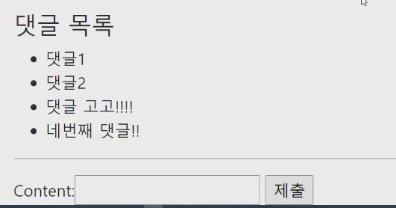
댓글 시스템 구현하기 - 댓글 삭제
articles/urls.py- 글키/comments/댓글키/delete/
path('<int:article_pk>/comments/<int:comment_pk>/delete/', views.comments_delete, name='comments_delete'),articles/views.py- 댓글 삭제 이후 detail로 돌아가야하는데 article.pk가 필요함
- article_pk 를
comment.article.pk로 접근해서 받아도 되지만, RestAPI 설계 구조에 맞게 짜기 위해서는 url에 article_pk 를 명시하는게 훨씬 좋은 짜임이 된다.
@require_POST
def comments_delete(request, article_pk, comment_pk):
if request.user.is_authenticated : # 로그인 확인
comment = get_object_or_404(Comment , pk=comment_pk)
comment.delete()
return redirect('articles:detail', article_pk)
return redirect('accounts:login') # 로그인 하지 않은 상황에서 지우려하면 로그인페이지로 이동articles/detail.html- 댓글 삭제 버튼추가
- 댓글이 없는 경우의 처리
{% extends 'base.html' %}
{% block content %}
...
<a href="{% url 'articles:index' %}">back</a>
<hr>
<h4>댓글 목록</h4>
<ul>
{% for comment in comments %}
<li>`
{{ comment }}
<form action="{% url 'articles:comments_delete' article.pk comment.pk %}" method="POST">
{% csrf_token %}
<input type="submit" value="DELETE">
</form>
</li>
{% endfor %}
{% empty %} <!-- 댓글 없는 경우의 처리 -->
<p>아직 댓글이 없습니다.</p>
{% endfor %}
</ul>
<form action="{% url 'articles:comments_create' article.pk %}" method="POST">
{% csrf_token %}
{{ comment_form }}
<input type="submit">
</form>
{% endblock %}User model 커스텀하기
- Substituting a custom User model (커스텀 유저 모델로 대체하기)
- 일부 프로젝트에서는 built-in User model이 제공하는 인증 요구사항이 적절하지 않을 수 있음
- django는 custom model을 참조하는
AUTH_USER_MODEL설정을 제공하여 기본 user model을 재정의(override) 할 수 있도록 함 - 새 프로젝트를 시작하는 경우 기본 사용자 모델이 충분하더라도, 커스텀 유저 모델을 설정하는 것을 강력하게 권장
- 커스텀 유저 모델은 기본 사용자 모델과 동일하게 작동하면서도 필요한 경우 나중에 맞춤설정할수 있기 때문
- 단, 프로젝트의 모든 migrations 혹은 첫 migrate를 실행하기 전에 이 작업을 마쳐야함
- https://docs.djangoproject.com/en/3.1/topics/auth/customizing/#substituting-a-custom-user-model
AUTH_USER_MODEL
- User를 나타내는데 사용하는 모델
- settings.py 에서 설정
- 기본 값은
auth.Userdjango.contrib.auth내부에 들어있음 - settings.py를 보면 INSTALLED_APPS에 있는걸 볼 수 있음
- 주의 사항
- 프로젝트가 진행되는 동안 변경할 수 없음(완전히 불가능은 아니지만, 변경하기 위해서는 너무 많은 노력이 필요함) - 종속된 모델을 만들고 마이그레이션 된 후
- 프로젝트 시작 시 설정하기 위한 것이며, 참조하는 모델을 첫번쨰 마이그레이션에서 사용할 수 있어야 함
Abstract 와 AbstractBase
https://github.com/django/django/blob/main/django/contrib/auth/base_user.py#L47
https://github.com/django/django/blob/main/django/contrib/auth/models.py#L321
- Abstract 가 앞에 붙은 클래스
- 완전한 기능을 갖춘 사용자 모델을 구현하는 추상 기본 클래스
- AbstractBase
- 기본적인 기능만 제공
- 자유도가 높지만, 필요한 것들을 모두 직접 작성해야함
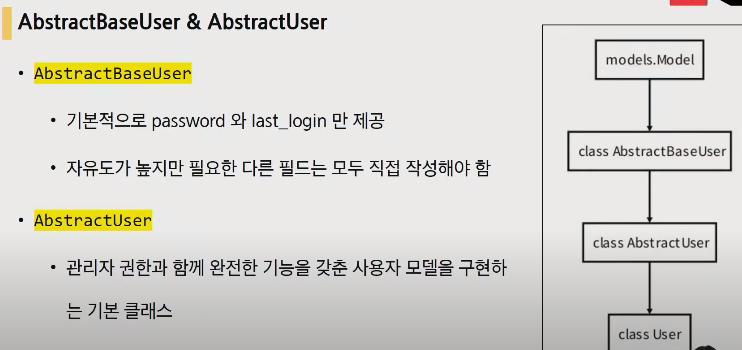
Abstract base classes
- 몇 가지 공통 정보를 여러 다른 모델에 넣을 때 사용하는 클래스
- 데이터베이스 테이블을 만드는 데 사용되지 않으며, 대신 다른 모델의 기본 클래스로 사용되는 경우 해당 필드가 하위 클래스의 필드에 추가 됨
커스텀 User를 사용할 때 재정의할 부분
- form 중에 기본 User를 가지고 만들어지는 form 2개가 있다. 이 두개에 대해서 재정의가 필요하다.
- https://docs.djangoproject.com/en/3.1/topics/auth/customizing/#custom-users-and-the-built-in-auth-forms
- UserCreationForm
- https://github.com/django/django/blob/main/django/contrib/auth/forms.py
- UserCreationForm 은 Meta에 Auth.User를 받아서 만들어지기 때문에 다시 작성해야함
- UserChangeForm
- AbstractBaseUser의 모든 subclass와 호환되는 forms 들은 아무것도 안해도됨
- AuthenticationForm, SetPasswordForm, PasswordChangeForm, AdminPasswordChangeForm
User 모델을 참조하는 두가지 방법
https://docs.djangoproject.com/en/3.1/topics/auth/customizing/#referencing-the-user-model
settings.AUTH_USER_MODEL- 유저 모델에 대한 외래 키 또는 M:N 관계를 정의할 때 사용
- 즉, models.py에서 유저 모델을 참조할 때 사용
- return 값이 문자열
- 이렇게 쓰는 이유는 django의 runserver 하면 실행되는 내부 로직때문임/ 밑은 runserver가 되면 실행되는 일들의 순서
- INSTALLED_APPS 를 주르륵 가져옴
- articles.models.py를 읽을 떄 get_user_model()을 쓰게 되면 활성화된 user 객체를 가져와야하는데, 이럴 경우 accounts의 model이 먼저 읽었어야함.
- 이런 충돌이 일어날 수 있기 때문에 accounts app이 구동을 안했어도 문제가 발생하지 않도록 문자열을 받아서 만들게 구조화되어 있음.
- 실제로 INSTALLED_APPS 에 articles 위에 accounts를 적는다면 get_user_model()을 사용하더라도 문제없이 구동되기는 한다.(바람직한 방향은 아니다)
- INSTALLED_APPS 를 주르륵 가져옴
get_user_model()- django는 User 모델을 직접 참조하는 대신 get_user_model()을 사용하여 사용자모델을 참조하라고 권장
- 현재 활성화 된 유저 모델(지정된 커스텀 유저모델, 그렇지 않은 경우 User)을 반환
- 즉, models.py가 아닌 다른 곳에서 유저 모델을 참조할 떄 사용
- return 값이 User 객체
실습하기 - 커스텀 User 대체하기
account/models.py에 커스텀 계정 모델 만들기AbstractUser를 상속 받아 만듬
from django.contrib.auth.models import AbstractUser
class User(AbstractUser) :
pass # 아직은 커스텀하지는 않았지만 대체만
# 지금까지와 builtin과의 차이는 나중에 커스텀을 할 수 있냐 없냐의 차이임.-
프로젝트.settings.py- 맨 밑에
AUTH_USER_MODEL='accounts.User'추가 - 현재까지는 기능적으로 완전히 동일
- 맨 밑에
-
accounts/forms.py- CustomUserChangeForm 과 CustomUserCreationForm 재정의 해주기
from django.contrib.auth.forms import UserChangeForm, UserCreationForm from django.contrib.auth import get_user_model class CustomUserChangeForm(UserChangeForm): class Meta: model = get_user_model() fields = ('email', 'first_name', 'last_name',) #너무 많은 작성form이 생겨서 조금 선택해서 나오게 하기 class CustomUserCreationForm(UserCreationForm) : class Meta(UserCreationForm.Meta) : # 사실 UserCreationForm.Meta를 상속 받지 않아도 작동에는 지장이 없으나, 이렇게 하는 것이 명시적으로 더 좋음 model = get_user_model() # user를 직접참조하기보다 이렇게 간접적으로 참조하는 것이 바람직하다. fields = UserCreationForm.Meta.fields + ('추가필드들', ) # UserCreationForm의 Meta정보에서 field만 가져와서 모든 field들을 쓰지 않고 편하게 만들기 -
accounts.view.py에서 UserCreationForm과 UserChangeForm들을 우리가 재정의한 Form으로 바꿔주기- signup 함수
- update 함수
-
articles/models.py가서 User와 article의 1:N 관계를 세팅해주기user = models.ForeignKey(settings.AUTH_USER_MODEL, on_delete=models.CASCADE)
# from accounts.models import User # 직접참조는 바람직한 방법이 아님 from django.conf import setttings class Article(models.Model) : user = models.ForeignKey(settings.AUTH_USER_MODEL, on_delete=models.CASCADE) -
데이터베이스에 적용하기
- python manage.py makemigrations
- 이전 생성한 글들을 어떻게 할 것인지 경고문이 나올텐데 1번 유저로 쓴 것으로 하거나 그냥 데이터베이스 초기화를 하거나 해서 처리
- python manage.py migrate
- python manage.py makemigrations
-
articles/forms.py에서 글작성할 때 작성자도 선택하게 현재는 되기 때문에 Meta 수정해주기class CommentForm(forms.ModelForm): class Meta: model = Comment # fields = '__all__' exclude = ('article',)
데이터베이스를 초기화
혹시 User 커스텀을 까먹고 작업을 하다가 커스텀User를 적용해야하는 경우
- 모든 설계도 파일(migration)을 지움
- migrations 폴더를 날려버리면 안된다. 내부 내용만 지울것
- db.sqlite3 파일도 지움
- 다시 migrations, migrate 하기
실습하기 - article 과 user 연동
-
articles/models.py수정 - User와 연결class Article(models.Model) : user = models.ForeignKey(settings.AUTH_USER_MODEL, on_delete = models.CASCADE) ... -
article/forms.py- form에서 아이디 고를 수 없도록 -> title, content만 쓸 수 있도록 설정class ArticleForm(forms.ModelForm): class Meta: model = Article fields = ('title', 'content',) # exclude = ('title',)
-
article/views.py > create수정- commit=False 하고 외래키 관련 값 넣어주는 것 추가
@login_required @require_http_methods(['GET', 'POST']) def create(request): if request.method == 'POST': form = ArticleForm(request.POST) if form.is_valid(): article = form.save(commit=False) article.user = request.user article = form.save() return redirect('articles:detail', article.pk) else: form = ArticleForm() context = { 'form': form, } return render(request, 'articles/create.html', context)
-
article/views.py > update수정if request.user == article.user :추가로 글쓴이만 수정 할 수 있도록 로직 수정
from django.http import HttpResponseForbidden @login_required @require_http_methods(['GET', 'POST']) def update(request, pk): article = get_object_or_404(Article, pk=pk) if request.user == article.user : if request.method == 'POST': form = ArticleForm(request.POST, instance=article) if form.is_valid(): form.save() return redirect('articles:detail', article.pk) else: form = ArticleForm(instance=article) else : return HttpResponseForbidden() # 글 쓴 유저가 아닐 경우 권한 없음 에러코드 반환 context = { 'form': form, 'article': article, } return render(request, 'articles/update.html', context) -
article/views.py > delete수정- 글쓴이와 아이디가 같아야 삭제 가능
@require_POST def delete(request, pk): article = get_object_or_404(Article, pk=pk) if request.user.is_authenticated: if request.user == article.user : article.delete() return redirect('articles:index') return redirect('articles:detail', article.pk) -
articles/templates/articles/detail.html- 글쓴이와 아이디가 같을 경우에만 update, delete 버튼이 보이도록 수정
{% if article.user == request.user %} <a href="{% url 'articles:update' article.pk %}" class="btn btn-primary">[UPDATE]</a> <form action="{% url 'articles:delete' article.pk %}" method="POST"> {% csrf_token %} <button class="btn btn-danger">DELETE</button> </form> {% endif %}
실습하기 - comment와 user, article 연동
-
articles/models.py수정 - Comment를 user, article과 연결class Comment(models.Model): user = models.ForeignKey(settings.AUTH_USER_MODEL, on_delete=models.CASCADE) article = models.ForeignKey(Article, on_delete=models.CASCADE) content = models.CharField(max_length=200) created_at = models.DateTimeField(auto_now_add=True) updated_at = models.DateTimeField(auto_now=True) def __str__(self): return self.content -
article/forms.py- form에서 아이디 고를 수 없도록 -> content만 쓸 수 있도록 설정class CommentForm(forms.ModelForm): class Meta: model = Comment exclude = ('article', 'user')
-
articles/views.py > comment_create수정- commit =False 하고 article이랑 user 정보 넣어주기
@require_POST def comments_create(request, pk): if request.user.is_authenticated: article = get_object_or_404(Article, pk=pk) comment_form = CommentForm(request.POST) if comment_form.is_valid(): comment = comment_form.save(commit=False) comment.article = article comment.user = request.user comment.save() return redirect('articles:detail', article.pk) context = { 'comment_form': comment_form, 'article': article, } return render(request, 'articles/detail.html', context) return redirect('accounts:login')
-
articles/templates/articles/detail.html- 로그인 한 회원만 댓글 입력창이 보이고,
- 로그인하지 않았다면 로그인 링크가 보이게 수정
{% if request.user.is_authenticated %} <form action="{% url 'articles:comments_create' article.pk %}" method="POST"> {% csrf_token %} {{ comment_form }} <input type="submit"> </form> {% else %} <a href="{% url 'accounts:login' %}"> 로그인 하세요 </a> {% endif %}
-
articles/views.py > comment_delete수정- 댓글 쓴 사람과 user를 비교해서 같아야 지울 수 있도록
@require_POST def comments_delete(request, article_pk, comment_pk): if request.user.is_authenticated: comment = get_object_or_404(Comment, pk=comment_pk) if request.user == comment.user : comment.delete() else : return HttpResponseForbidden() return redirect('articles:detail', article_pk)
-
articles/templates/articles/detail.html- 로그인 한 유저와 댓글단 유저가 같아야만 delete가 보이도록 수정
{% if request.user == comment.user %} <form action="{% url 'articles:comments_delete' article.pk comment.pk %}" method="POST" class="d-inline"> {% csrf_token %} <input type="submit" value="DELETE"> </form> {% endif %}
django humanize
- https://docs.djangoproject.com/en/3.1/ref/contrib/humanize/
- 역할
- 숫자를 1 -> one, 2 -> two 이런 표현으로 바꿔줌
- 숫자에
,를 넣어줌 1000000becomes1.0 million처럼 바꿔주기- 현재 시간에 따라서 날짜를 yesterday, today, tomorrow로 출력
- 현재 시간에 따라 now, 29 seconds ago, 2 hours ago 같이 출력
사용 방법
-
settings.py > INSTALLED_APPS에 추가django.contrib.humanize
-
사용하고자 하는 template에서
{% load humanize %}
-
articles/detail.html{% load humanize %} <p>작성시각 : {{ article.created_at|naturalday }}</p> <p>수정시각 : {{ article.updated_at|naturaltime }}</p>