위코드 6기 day8 2020.02.05
설정 및 설치는 모두 ubuntu 기준입니다.
1. 가상환경 설정
여러 개의 프로젝트에서 다른 버젼의 모듈을 사용하는데 각각을 기본 디렉토리에 설치하면 충돌이 일어날 수 있습니다. 그래서 파이썬은 가상환경 설정을 제공하며 각 프로젝트가 독립적인 공간을 갖고 있어 각기 쓰는 버젼의 모듈을 설치할 수 있습니다.
1.1 miniconda 설치
가상환경 프로그램 중 비교적 가벼운 miniconda를 설치해 보겠습니다.
https://docs.conda.io/en/latest/miniconda.html
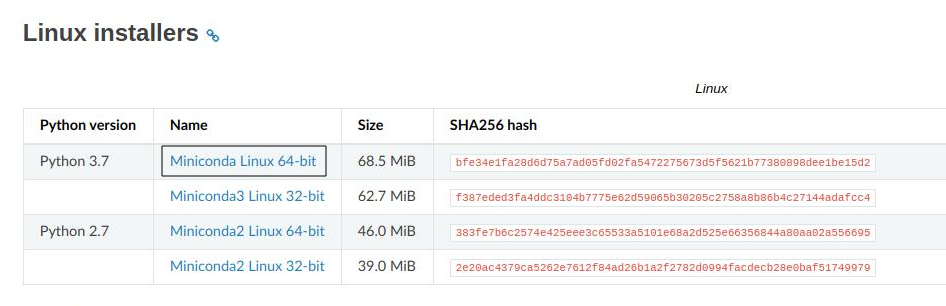
위 링크에 접속 후 박스 부분의 link를 복사한 후 터미널에 아래 세 번의 명령어로 설치를 완료합니다.
wget 위링크주소
chmod -R 755 Miniconda3-latest-Linux-x86_64.sh
./Miniconda3-latest-Linux-x86_64.sh
설치가 완료된 후 $ conda 명령어를 치면 아래와 같이 뜹니다.
usage: conda [-h] [-V] command ...
conda is a tool for managing and deploying applications, environments and packages.
Options:
positional arguments:
command
clean Remove unused packages and caches.
config Modify configuration values in .condarc. This is modeled
after the git config command. Writes to the user .condarc
file (/home/ybshim/.condarc) by default.
create Create a new conda environment from a list of specified
packages.
help Displays a list of available conda commands and their help
strings.
info Display information about current conda install.
init Initialize conda for shell interaction. [Experimental]
install Installs a list of packages into a specified conda
environment.
list List linked packages in a conda environment.
package Low-level conda package utility. (EXPERIMENTAL)
remove Remove a list of packages from a specified conda environment.
uninstall Alias for conda remove.
run Run an executable in a conda environment. [Experimental]
search Search for packages and display associated information. The
input is a MatchSpec, a query language for conda packages.
See examples below.
update Updates conda packages to the latest compatible version.
upgrade Alias for conda update.
optional arguments:
-h, --help Show this help message and exit.
-V, --version Show the conda version number and exit.
conda commands available from other packages:
env1.2 가상환경 설정
가상 환경 목록 보기
$ conda env list
파이썬 3.7버젼의 가상환경을 만드는 명령어입니다.
$ conda create -n "가상환경이름" python=3.7
가상환경 활성화하는 방법입니다. 활성 상태에서 원하는 프로젝트를 진행하면 됩니다.
$ conda activate "가상환경이름"
가상환경 비활성하는 방법입니다.
$ conda deactivate
가상환경 삭제하는 방법입니다.
$ conda env remove -n "가상환경이름"
2. 장고 설치
https://docs.djangoproject.com/ko/3.0/intro/tutorial01/
튜토리얼을 하기 위한 장고 설치이며 가상환경에 설치합니다. 원하는 폴더를 만들어서 설치해도 상관없습니다.
mysite라는 가상환경을 만들고 활성화합니다.
$ conda create -n "mysite" python=3.7
$ conda activate "mysite"
장고 버젼을 확인할 수 있는 명령어입니다. 가상환경이기에 찾을 수 없다고 나옵니다.
$ python -m django --version
아래 명령어로 장고를 설치합니다.
(mysite) $ python -m pip install Django
장고 버젼을 확인할 수 있습니다.
(mysite) $ python -m django --version

