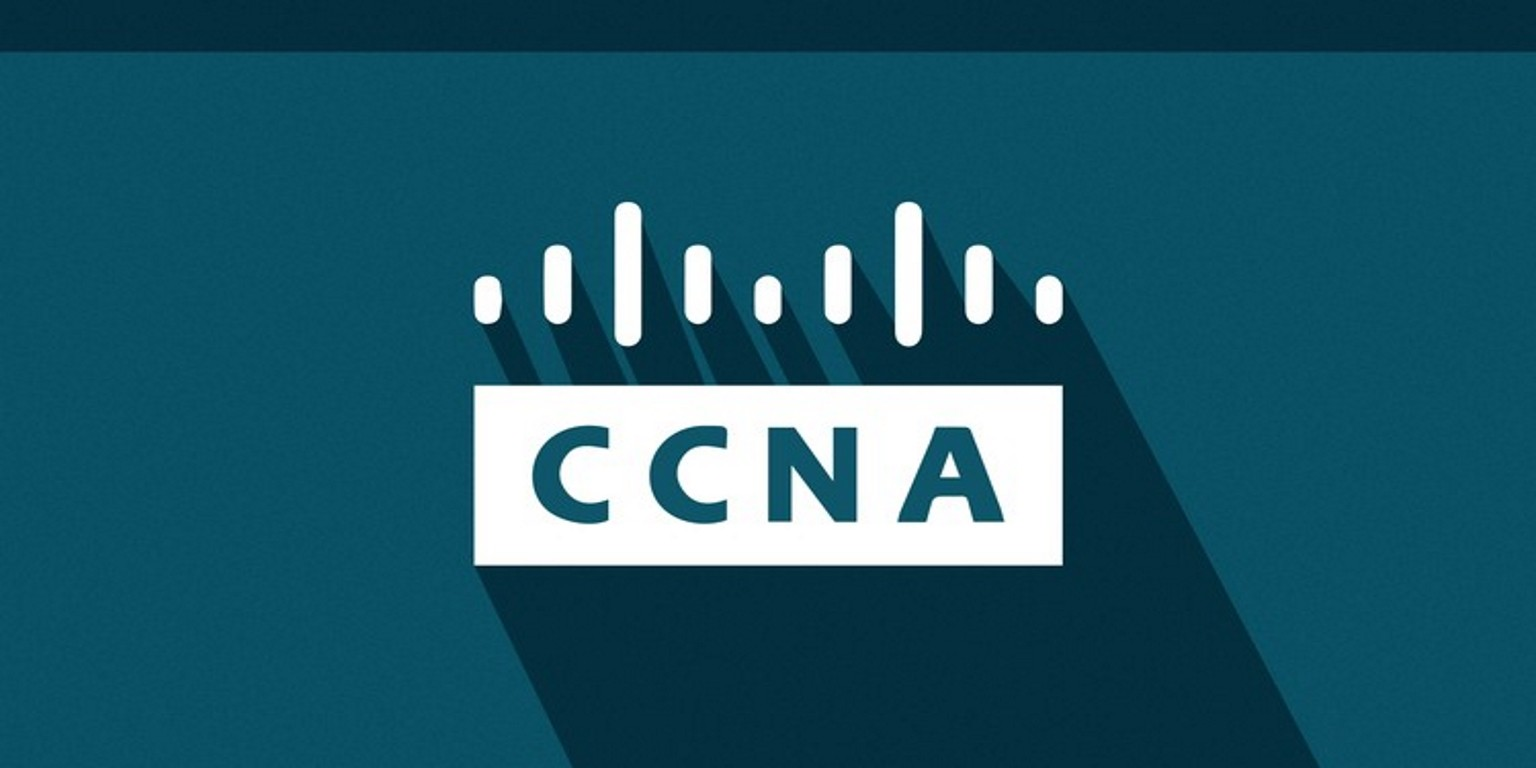Verity OSPF Neighbors
OSPFv2 구성 후 검증
- 단일영역 OSPFv2 구성 후 검증할 때 사용하는 명령어
- show ip interface brief
지정한 인터페이스에 정확한 IP 주소가 할당 되었는지 확인
- show ip route
모든 경로를 포함하는지 경로테이블(routing table)을 검증
- OSPF가 정확하게 동작하는지 확인할 때 사용하는 명령어
- show ip ospf neighbor
- show ip protocols
- show ip ospf
- show ip ospf interface
- 이웃한 라우터의 ID가 표시돠지 않거나 완전 인접상태를 보여주지 못한다면 두 라우터는 인접관계가 아님
- 이웃한 라우터가 non-DR, BDR인 경우 FULL 인접관계가 아닌 two-way 인접상태를 가진다.
인접관계가 형성되지 못하는 경우
- 서브넷 마스크가 불일치하는 경우 (같은 네트워크로 설정되지 않은 상태)
라우터가 분리된 영역으로 인식함
- 두 라우터가 OSPFv2 Hello 또는 Dead Timer가 서로 불일치하는 경우
주기적으로 동작하고 있다는 것을 알려주기 때문에 반드시 일치 해야함
- 두 라우터가 OSPFv2 네트워크 타입이 불일치 하는 경우 (한 쪽은 P2P, 다른 한 쪽은 Multi Access로 설정된 상태)
DR, BDR을 선출해야하며 라우터마다 보내는 메세지의 형태가 다르므로 두 라우터의 네트워크 타입을 일치 시켜야함
- 네트워크 명령어의 오류 및 잘못된 구성 명령어가 있는 경우
자주 발생하는 실수에 속함
프로토콜 구성 검증
R1# show ip protocols
*** IP Routing is NSF aware ***
(output omitted)
Routing Protocol is "ospf 10"
Outgoing update filter list for all interfaces is not set
Incoming update filter list for all interfaces is not set
Router ID 1.1.1.1
Number of areas in this router is 1. 1 normal 0 stub 0 nssa
Maximum path: 4
Routing for Networks:
Routing on Interfaces Configured Explicitly (Area 0):
Loopback0
GigabitEthernet0/0/1
GigabitEthernet0/0/0
Routing Information Sources:
Gateway Distance Last Update
3.3.3.3 110 00:09:30
2.2.2.2 110 00:09:58
Distance: (default is 110)
R1#
프로세스 정보 검증
R1# show ip ospf
Routing Process "ospf 10" with ID 1.1.1.1
Start time: 00:01:47.390, Time elapsed: 00:12:32.320
(output omitted)
Cisco NSF helper support enabled
Reference bandwidth unit is 10000 mbps
Area BACKBONE(0)
Number of interfaces in this area is 3
Area has no authentication
SPF algorithm last executed 00:11:31.231 ago
SPF algorithm executed 4 times
Area ranges are
Number of LSA 3. Checksum Sum 0x00E77E
Number of opaque link LSA 0. Checksum Sum 0x000000
Number of DCbitless LSA 0 Number of indication LSA 0
Number of DoNotAge LSA 0 Flood list length 0
R1#
인터페이스 구성 검증
R1# show ip ospf interface GigabitEthernet 0/0/0
GigabitEthernet0/0/0 is up, line protocol is up
Internet Address 10.1.1.5/30, Area 0, Attached via Interface Enable
Process ID 10, Router ID 1.1.1.1, Network Type POINT_TO_POINT, Cost: 10
<output omitted>
Neighbor Count is 1, Adjacent neighbor count is 1
Adjacent with neighbor 2.2.2.2
Suppress hello for 0 neighbor(s)
R1#
R1# show ip ospf interface brief
Interface PID Area IP Address/Mask Cost State Nbrs F/C
Lo0 10 0 10.10.1.1/24 10 P2P 0/0
Gi0/0/1 10 0 10.1.1.14/30 30 P2P 1/1
Gi0/0/0 10 0 10.1.1.5/30 10 P2P 1/1
R1#
- show ip ospf interface brief 명령어를 통해 확인 가능한 항목
- OSPF에 참여하는 인터페이스
- OSPF에 참여하는 네트워크
- 각 링크의 비용
- 네트워크 상태
- 각 링크의 이웃 수