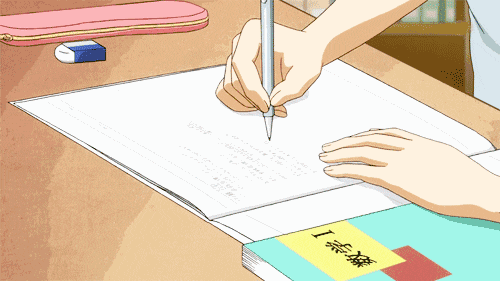설치
- cmd에서 버전 확인
node -v
npm -v
node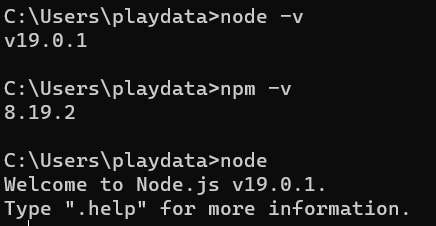
- 콘솔창에서 테스트
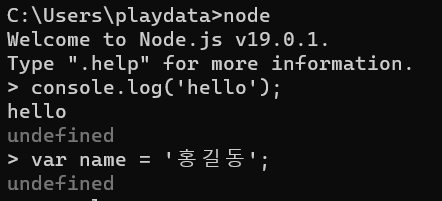
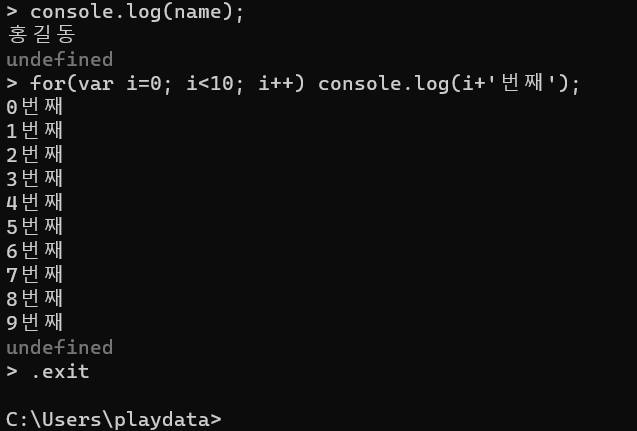
- Node.js 전용 폴더 만들기
Firebase 호스팅 설정
CLI 설치
- 해당 폴더 내에서 shift 우클릭으로 powershell 켜서 Firebase의 CLI 설치

프로젝트 초기화
- login과 init 실행하기

Hosting: Configure files for Firebase Hosting and (optionally) set up GitHub Action deploys 선택
Use an existing project 선택
해당 폴더명 선택
public
no
no
Firebase 호스팅에 배포
- firebase deploy

- Hosting URL : https://encore-test1-79ac7.web.app/
html 실습 (VSCode) 한걸로 올려보기
- 실습한 html 파일을 Node.js 파일에서 만든 폴더 내에 public에 붙여넣고 index.html명으로 수정
- powershell에서 firebase deploy 작성하고 URL 들어간다.
- F12를 눌러 캐시 비우기 및 강력한 새로고침 ㄱㄱ