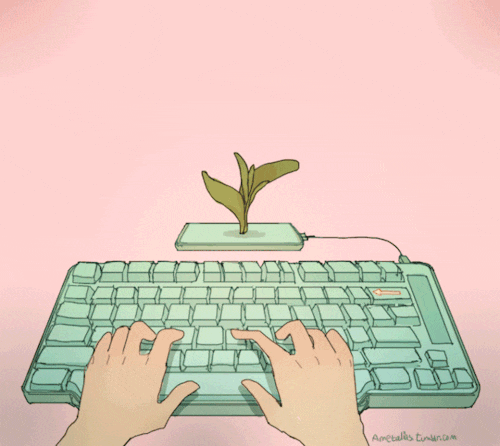


CLI 모드 설치 진행
- 초록색 실행 버튼 클릭
Error

-
System not found 해결법

연결되어있는지 확인후 connect시 restart!! -
continue 선택, 엔터, 다 Done

-
id/host/passwd 이름 입력

-
done
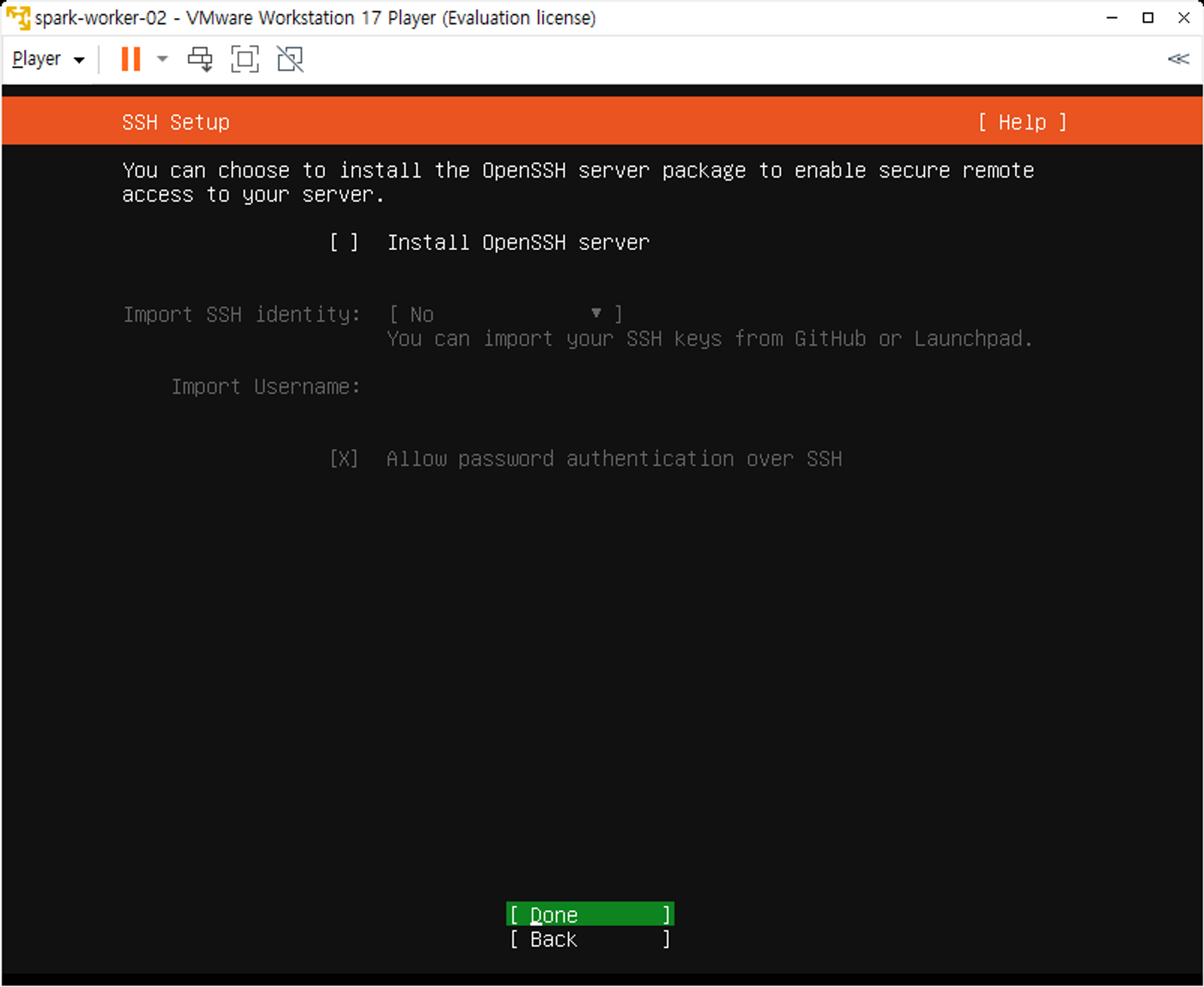
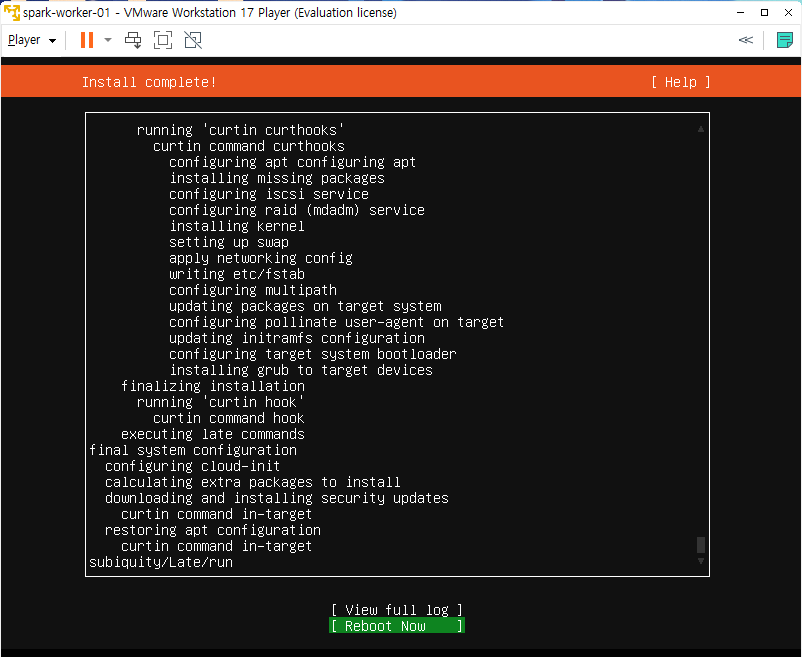
-
리부팅이 완료된 정상화면(엔터 치고, login 하기)

-
ubuntu 계정 로그인 성공 화면

기본 환경 설정
$ clear
$ cd /etc/apt
$ mv sources.list sources.list.bak ->원본 백업
$ sudo wget http://dw.hanbit.co.kr/ubuntu/20.04/sources.list
$ sudo apt update
--> 이럴때 SUDO로 권한받고 다시 ㄱ

- ip 설정(설정 후 반드시 reboot해야 적용됨)
$ cd /etc/netplan
$ ls
$ sudo nano 00-installer-config.yaml- DHCP를 false로 하고 고정 ip 등록
- ctrl i로 수정하고
- ctrl + o Enter
- ctrl + x
예시)

- root passwd 변경
$ sudo su - root
$ passwd
# passwd 하기, 기록해 두기(ubuntu로 설정함.)
$ reboot- ip 확인 및 인터넷 통신 확인
--- rebooting 됨
# ip 확인
$ ip addr
$ ping google.com

- 실행 종료S
$ halt -p