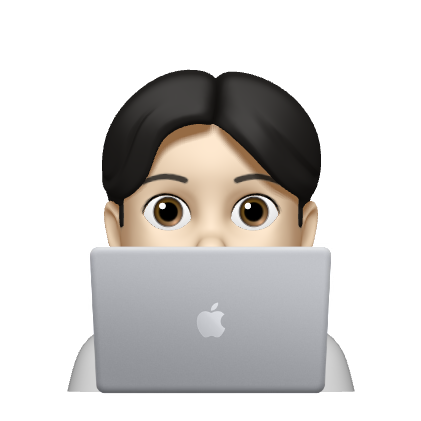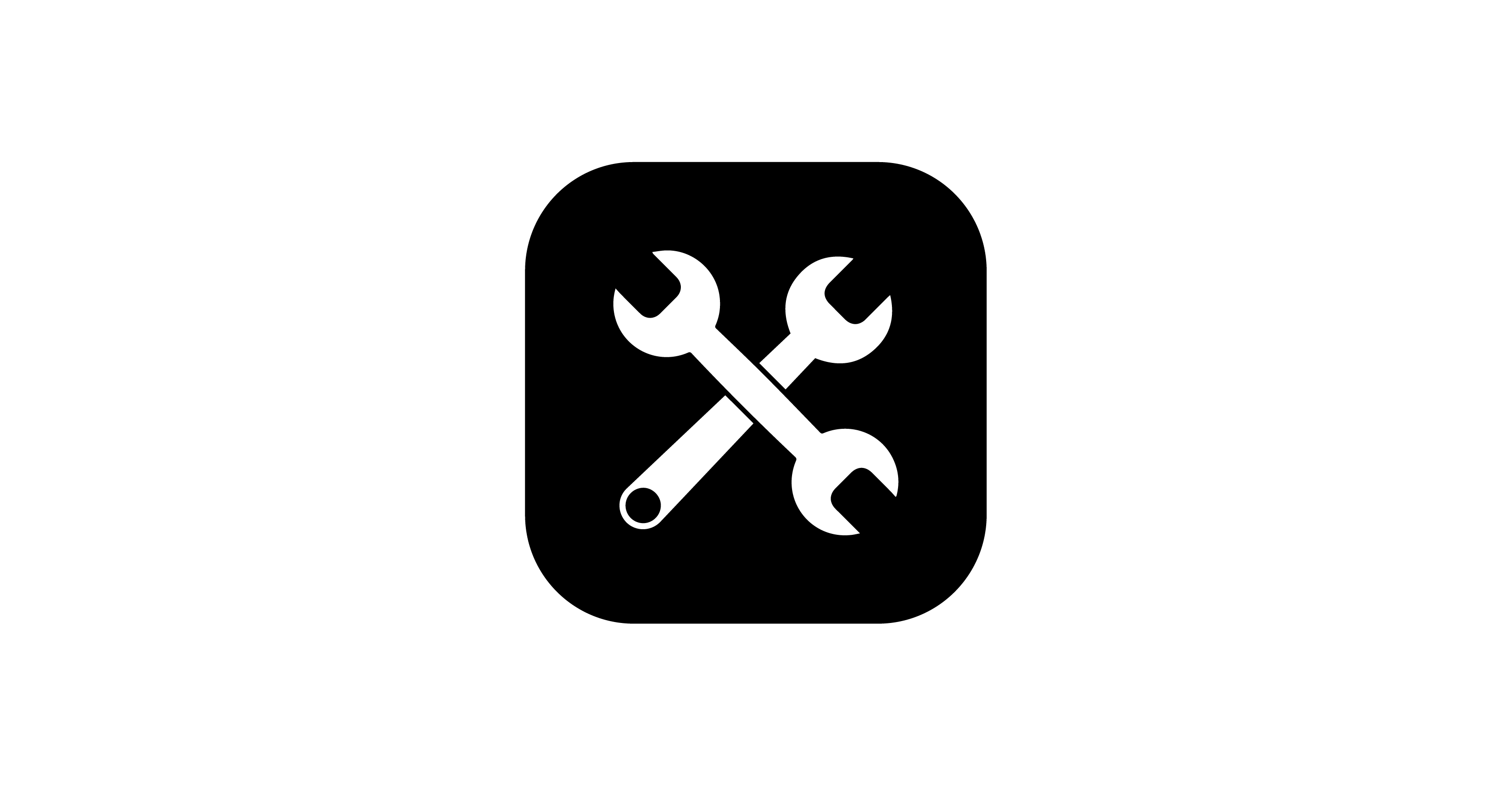
어떤 에러인가요?
깃허브에 css 파일 PR 시 들여 쓰기 알 수 없는 이유로 자동으로 8칸으로 설정되었다.
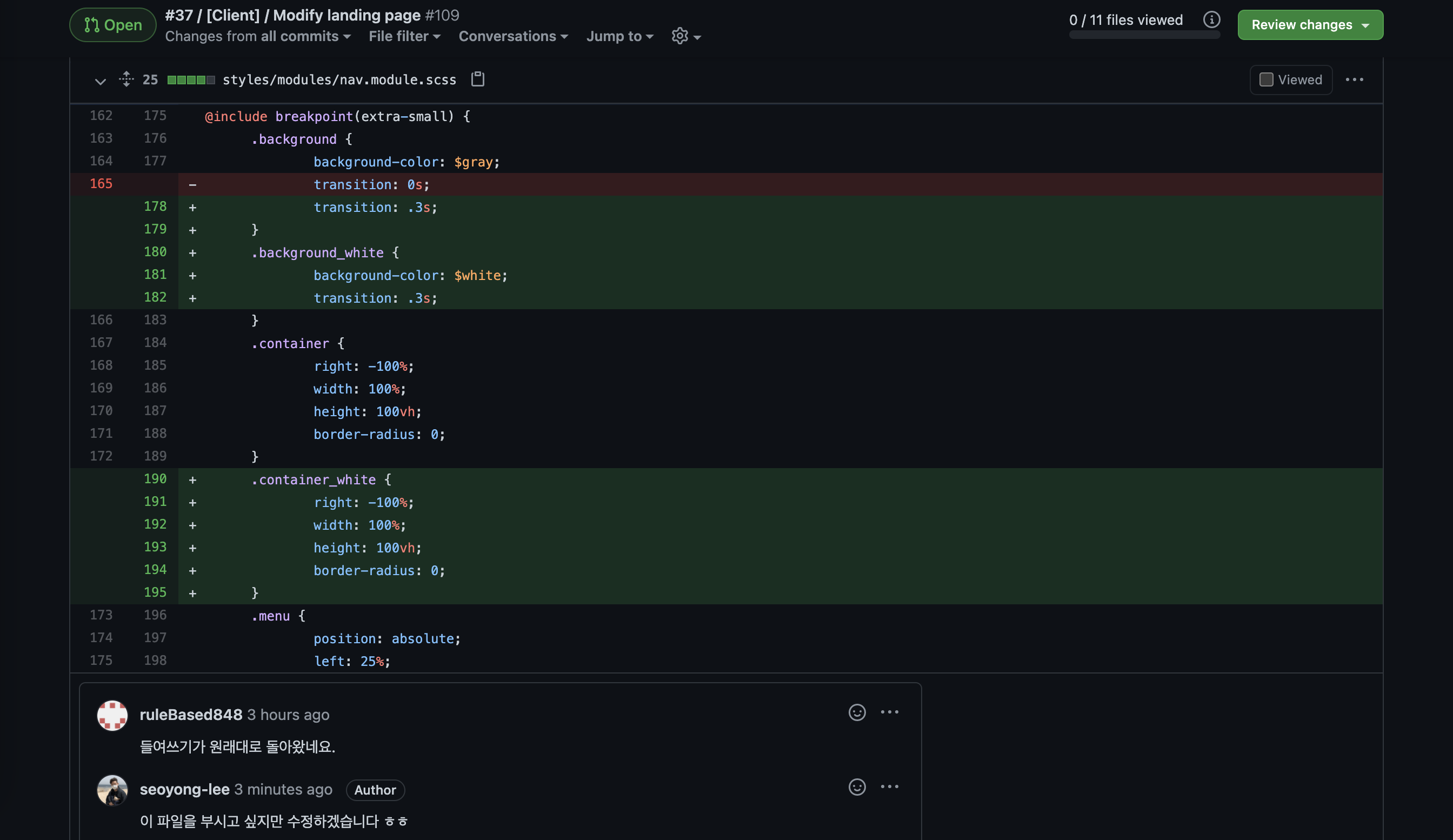
에러 핸들링 방법
처음에는 모든 들여 쓰기를 수동으로 스페이스 2칸으로 맞춰 커밋하니 정상적으로 인식하였다. vs code 의 설정 문제를 의심하였고 다음과 같은 해답을 찾았다.
just open command palette [ctrl + shift + p] > type and select "convert indentation to spaces" that's it
이는 들여쓰기를 탭이 아닌 스페이스로 변환해주며, 탭의 설정과 상관없이 정상적으로 보여지게 되었다.
레퍼런스 링크
github/visualstudio - Indent issue after commit and pushing changes to remote