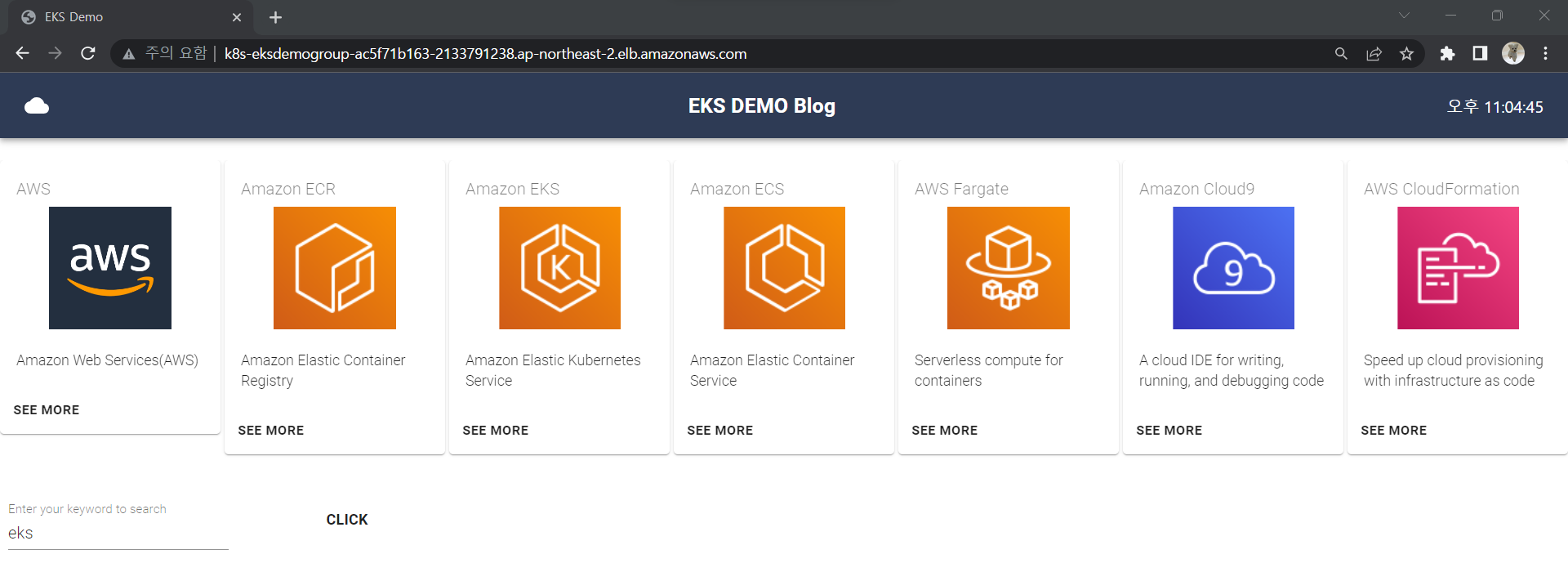AWS Fargate 란 ?
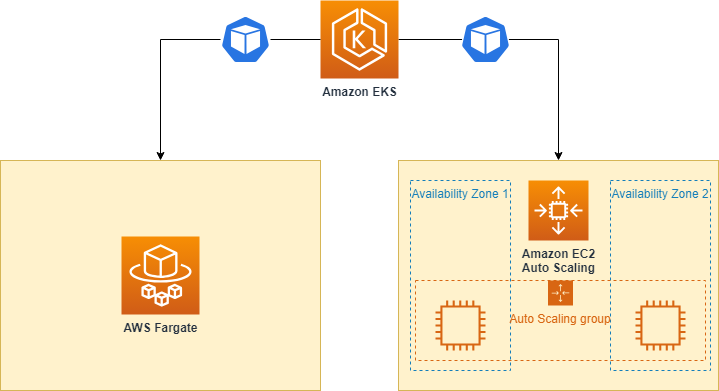
- 컨테이너에 적합한 서버리스 컴퓨팅 엔진
- 서버를 프로비저닝하고 관리할 필요가 없어 애플리케이션별로 리소스를 지정하고 관련 비용을 지불할 수 있음
- 계획적으로 애플리케이션을 격리함으로써 보안 성능을 향상시킬 수 있음
1) AWS Fargate로 pod 배포
- 클러스터에 Fargate로
pod를 배포하기 위해서는pod가 실행될 때 사용하는 하나 이상의fargate profile을 정의해야 함fargate profile: fargate로 pod를 생성하기 위한 조건을 명시해놓은 프로파일
cd /home/ec2-user/environment/manifestscat <<EOF> eks-demo-fargate-profile.yaml
---
apiVersion: eksctl.io/v1alpha5
kind: ClusterConfig
metadata:
name: eks-demo
region: ${AWS_REGION}
fargateProfiles:
- name: frontend-fargate-profile
selectors:
- namespace: default
labels:
app: frontend-fargate
EOF- fargate profile 프로비저닝
eksctl create fargateprofile -f eks-demo-fargate-profile.yaml 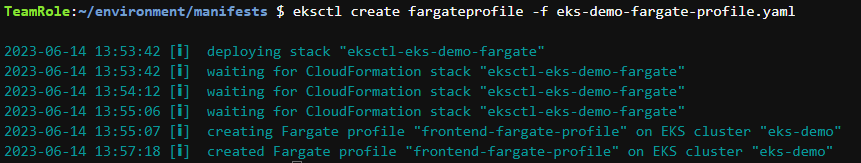
- fargate profile이 정상적으로 생성되었는지 확인
eksctl get fargateprofile --cluster eks-demo -o json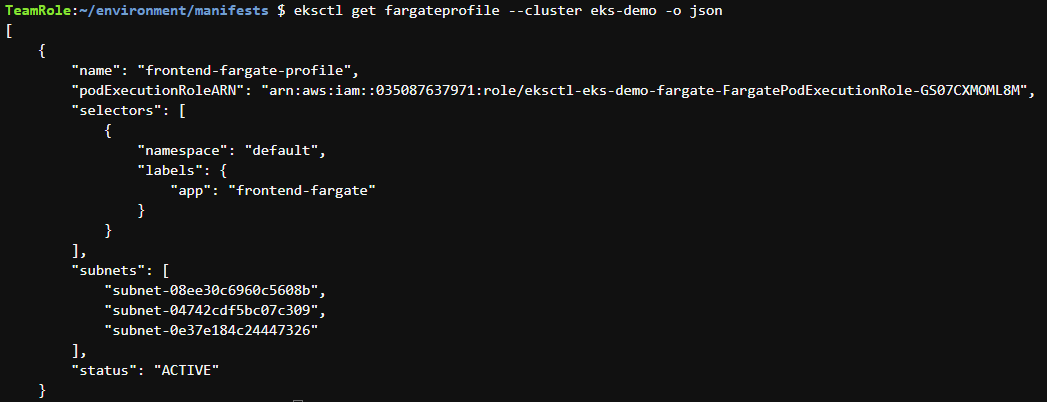
- 이전 서비스 배포하기 단계에서 배포한 3개의
pod중, frontend pod를 fargate로 프로비저닝하는 작업을 수행- 기존의 pod를 삭제
kubectl delete -f frontend-deployment.yaml frontend-deployment.yaml파일 수정- label의 value 값을
frontend-fargate로 변경
- label의 value 값을
cd /home/ec2-user/environment/manifests
cat <<EOF> frontend-deployment.yaml
---
apiVersion: apps/v1
kind: Deployment
metadata:
name: demo-frontend
namespace: default
spec:
replicas: 3
selector:
matchLabels:
app: frontend-fargate
template:
metadata:
labels:
app: frontend-fargate
spec:
containers:
- name: demo-frontend
image: $ACCOUNT_ID.dkr.ecr.$AWS_REGION.amazonaws.com/demo-frontend:latest
imagePullPolicy: Always
ports:
- containerPort: 80
EOFfrontend-service.yaml파일도 수정
cat <<EOF> frontend-service.yaml
---
apiVersion: v1
kind: Service
metadata:
name: demo-frontend
annotations:
alb.ingress.kubernetes.io/healthcheck-path: "/"
spec:
selector:
app: frontend-fargate
type: NodePort
ports:
- protocol: TCP
port: 80
targetPort: 80
EOF- 매니페스트 배포
kubectl apply -f frontend-deployment.yaml
kubectl apply -f frontend-service.yaml- pod 리스트를 확인해보면 demo-frontend pod의 경우
fargate-ip-xx노드에 프로비저닝되었음을 확인할 수 있음
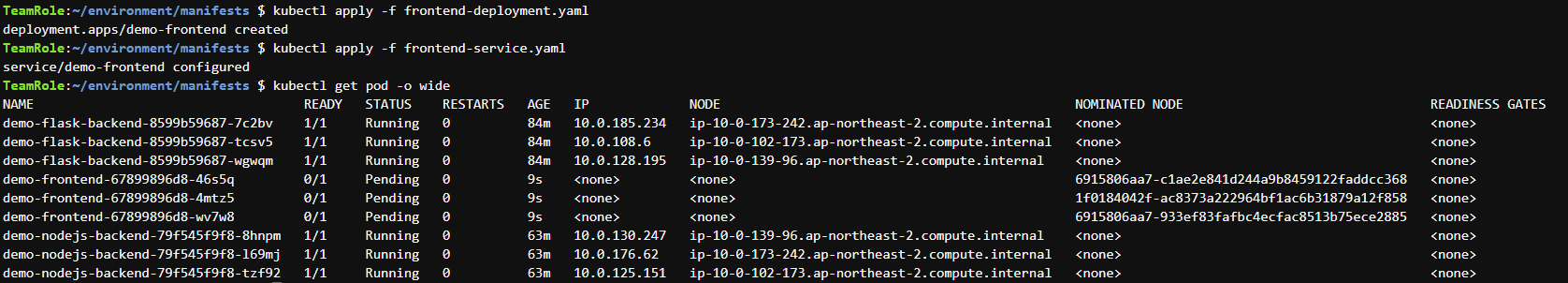
- 혹은 아래 명령어로
Fargate worker nodes리스트를 확인할 수 있음
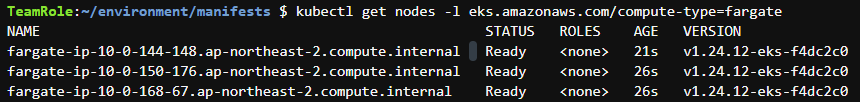
- 아래 명령어 수행 결과를 웹 브라우저에 붙여 넣으면 이전과 같은 화면 확인 가능