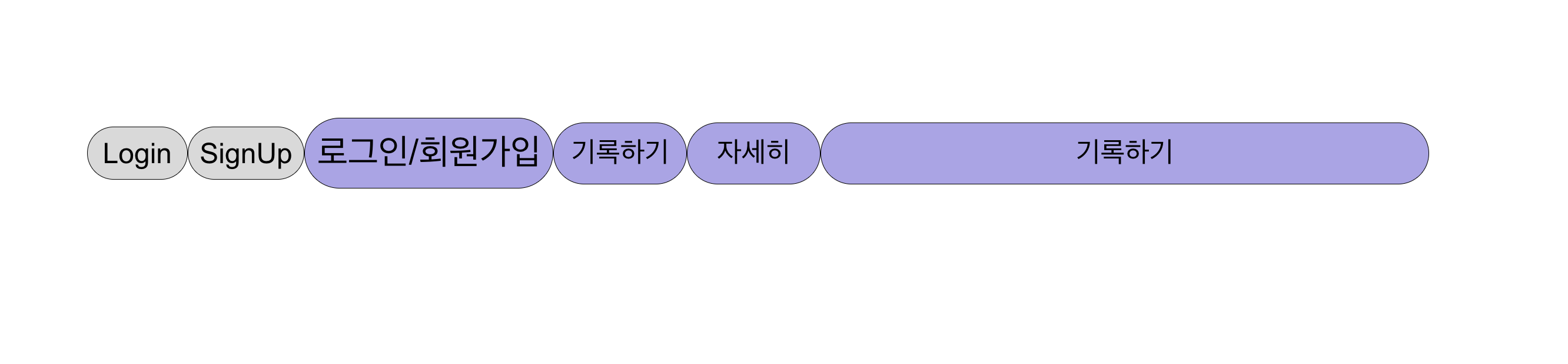
위 사진처럼, 각각의 버튼마다 효과를 주고 싶다면?
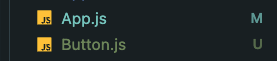
우선 Button 컴포넌트를 만들자
button.js
import React from "react";
import styled from "styled-components";
// 여기 props로 해당 style 속성들을 내려주면 된다.
const Button = ({
borderRadious,
background,
color,
children,
width,
height,
fontsize,
}) => {
return (
// 여기 밑에도 똑같이 내려주면 된다.
<ButtonComponent
borderRadious={borderRadious}
fontsize={fontsize}
height={height}
width={width}
color={color}
background={background}
>
{children}
</ButtonComponent>
);
};
// 우선 첫번째로 아래 내용 처럼 기본 버튼의 디자인을 || 우측에 적어주자.
const ButtonComponent = styled.button`
border: 0.5px solid black;
border-radius: ${(props) => props.borderRadious || "15px"};
font-size: ${(props) => props.fontsize || "16px"};
width: ${(props) => props.width || "60px"};
height: ${(props) => props.height || "30px"};
color: ${(props) => props.color || "black"};
background-color: ${(props) => props.background || "#D9D9D9"};
`;
export default Button;
App.js
import "./App.css";
import Button from "./Button";
import styled from "styled-components";
function App() {
return (
<ButtonComponent>
<Button>Login</Button>
// 아까 props로 받아왔던 속성에서 style 값만 변경을 하면 된다.
<Button width="70px" height="30px">
SignUp
</Button>
<Button
fontsize="20px"
color="black"
background="#ABA4E9"
width="150px"
height="40px"
borderRadious="27px"
>
로그인/회원가입
</Button>
<Button
fontsize="16px"
color="black"
background="#ABA4E9"
width="80px"
height="35px"
borderRadious="17.5px"
>
기록하기
</Button>
<Button
fontsize="16px"
color="black"
background="#ABA4E9"
width="80px"
height="35px"
borderRadious="17.5px"
>
자세히
</Button>
<Button
fontsize="16px"
color="black"
background="#ABA4E9"
width="368px"
height="35px"
borderRadious="17.5px"
>
기록하기
</Button>
</ButtonComponent>
);
}
