
1. 가상 클래스 선택자
- Pseudo Selectors
📌 :first-child
- 자식 요소 중 첫번째 자식 요소를 선택한다.
📌 :last-child
- 자식 요소 중 마지막 자식 요소를 선택한다.
⚠️ body의 직계 자손의 경우,
:first-child선택자가 적용되지만,:last-child는 적용되지 않는다.
📌 :nth-child(n)
- 자식 요소 중 n번째 자식 요소를 선택한다.
li:nth-child(even) {
color: pink;
}
li:nth-child(2n+1) {
color: pink;
}📌 :nth-of-type
- 특정 자식 요소 중 n번째를 선택한다.
<div class="container">
<h1>Hello world</h1>
<span>Hello world</span>
<p>Hello world</p>
<span>HTML</span>
<p>CSS</p>
</div>
<style>
span:nth-of-type(2) {
color: pink;
}
</style>

⚠️ nth-child 와 nth-of-type 다른점? ? ?
nth-child는 부모의 모든 자식 요소 중 n번째를 나타나는 반면 nth-of-type은 부모의 특정 자식 요소 중 n번째를 말한다.
📌 :only-of-type
- 자식 요소 중 같은 유형의 자식이 없을 때, 선택한다.
<div class="container">
<h1>HTML</h1>
<h2>CSS</h2>
<h3>JavaScript</h3>
</div>
<style>
h2:only-of-type {
color: pink;
}
</style>
📌 :not
- 특정 요소를 제외시킬 때, 사용한다.
<div class="container">
<p>HTML</p>
<p>CSS</p>
<p>JavaScript</p>
</div>
<style>
p:not(:first-child) {
color: pink;
}
</style>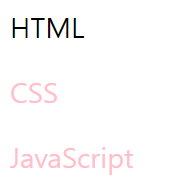
📌 :root
- 웹 문서에서 가장 상위 요소를 선택할 때, 사용한다.
- 보통 html에서 root는 html을 말하지만 스타일을 적용할 때 :root 가상 클래스의 우선 순위가 더 높다.
- :root를 이용하여 최상위 요소에 변수를 선언하면 모든 요소에서 이 변수를 사용하여 조작하는 데 용이하다.
:root 변수 선언
:root {
--color-yellow: rgb(255, 255, 189);
--font-size: 12px;
--box-shadow: 1px 1px 1px #ddd;
}
- 웹 문서에서 공통적으로 사용될 속성을 :root 변수에 선언한다.
-- (하이픈 2개) 속성이름 : 속성값 ;
:root 변수 사용
.container {
background-color: var(--color-yellow);
box-shadow: var(--box-shadow);
}
span {
font-size: var(--font-size);
}- 변수를 var로 선언하고 소괄호 안에 속성 값을 넣는다.
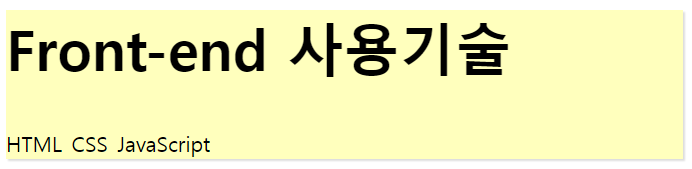
2. 가상 요소 (::)
- 선택자에 추가하는 키워드
- 선택한 요소에 특정한 스타일을 적용할 수 있다.
- 존재하지 않는 요소를 존재하는 것처럼 부여하여 스타일을 적용한다.
선택자::가상요소 {속성: 속성값};
📌 ::before
- 선택한 요소 바로 앞에 생성되는 자식 요소
📌 ::after
- 선택한 요소 바로 뒤에 생성되는 자식 요소
Content
- ::before, ::after와 같이 쓰이는 속성
- HTML 문서에 포함되지 않은 요소를 CSS에서 새롭게 생성시켜 장식용 콘텐츠를 추가할 때 사용한다.
- 빈태그
img,br,input에는 적용할 수 없다.
<ul>
<li>첫번째</li>
<li>두번째</li>
<li>세번째</li>
</ul>
<style>
li::before {
content: "#";
}
li::after {
content: "!";
}
</style>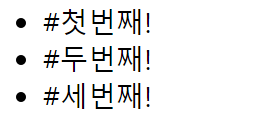
📌 ::placeholder
- input 요소나 textarea 요소의 placeholder의 가상 선택자로 선택하여 스타일을 적용할 수 있다.
<input type="text" placeholder="텍스트를 입력해주세요" />
<style>
input::placeholder {
color: pink;
}
</style>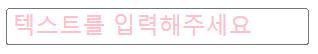
3. 동적 가상 선택자 (:)
📌 :active
- 클릭하면 활성화
여기서 "활성"은 마우스 버튼을 누르는 순간부터 떼는 시점까지!
📌 :visited
- 방문 후의 링크 상태
- 웹브라우저의 방문기록 정보를 사용
📌 :disabled
- 비활성화된 상태
📌 :hover
- 커서를 요소에 올려두었을 때
📌 :focus
- focus 받은 상태
a,button,input가 포커스의 요소들이다.
이는 모두 클릭, 입력 등 사용자와 상호작용이 있는 요소들
📌 :checked
- input의 checkbox나 radio가 선택된 상태
Reference
