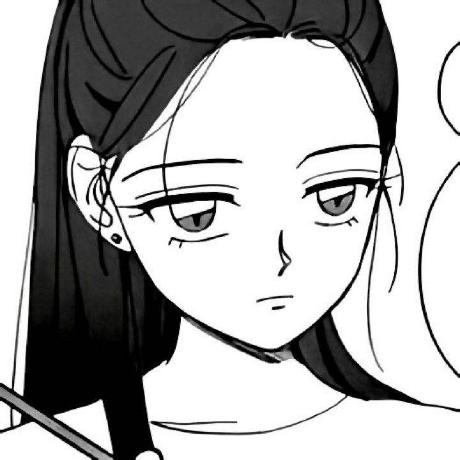Ⅰ. 이전 주차에 한 것
1. DB 연동
2. 로그인 틀 구현
Ⅱ. 이번 주차에 한 것
C:\django_calender\django_calender (main -> origin)
(venv) λ -> 환경에서 진행
1. 로그인 기능 구현 (책 442p)
pip install django_allauth : 라이브러리 django_allauth 설치
settings.py에 설치한 앱 추가INSTALLED_APPS = [(생략)# django_allauth 설치'django.contrib.sites','allauth','allauth.socialaccount','allauth.socialaccount.providers.google',]
2. 구글 로그인
클라이언트 ID
124012758460-tst9krum4mgbphudjbv6g5cjghe83f2u.apps.googleusercontent.com
클라이언트 보안 비밀번호
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-> 구글로그인에서 일반 이메일 로그인 방식으로 변경
3. 장고 관리자 계정 만들기
python manage.py createsuperuser
아이디 admin
이메일 admin@email.com
비밀번호 adminISSUE
로그아웃시 페이지 오류 발생
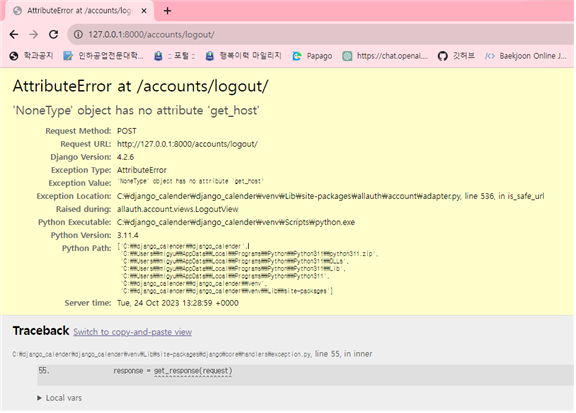
-> django-allauth 사용했는데 오류나서 포기하고 폼을 직접 만듦
asgiref 3.7.2
certifi 2023.7.22
cffi 1.16.0
charset-normalizer 3.3.1
cryptography 41.0.4
defusedxml 0.7.1
Django 4.2.6
django-allauth 0.57.0
idna 3.4
mysqlclient 2.2.0
oauthlib 3.2.2
pip 23.3.1
pycparser 2.21
PyJWT 2.8.0
PyMySQL 1.1.0
python3-openid 3.2.0
requests 2.31.0
requests-oauthlib 1.3.1
setuptools 65.5.1
sqlparse 0.4.4
tzdata 2023.3
urllib3 2.0.7
wheel 0.38.4
python manage.py startapp accounts
accounts 폴더 밑에 urls.py 파일 추가
솔직히 밑에 오류는 그냥 알아서 해결돼서 정말 해결법을 모르겠음
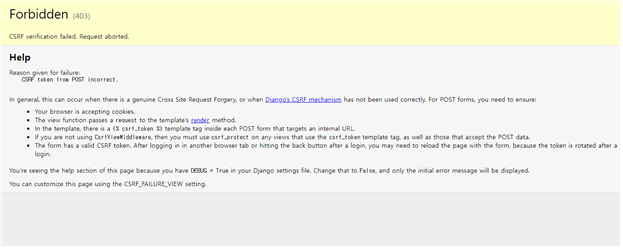
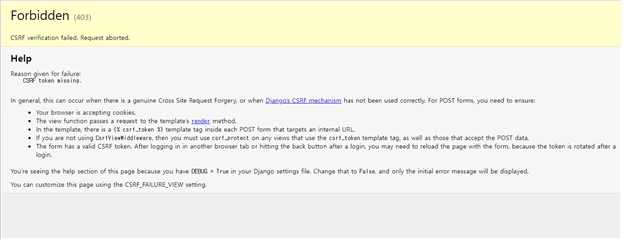
- form에 {% csrf_token %}가 있는지 확인
- settings.py에 있는지 확인
MIDDLEWARE = ['django.middleware.security.SecurityMiddleware','django.contrib.sessions.middleware.SessionMiddleware','django.middleware.common.CommonMiddleware','django.middleware.csrf.CsrfViewMiddleware','django.contrib.auth.middleware.AuthenticationMiddleware','django.contrib.messages.middleware.MessageMiddleware','django.middleware.clickjacking.XFrameOptionsMiddleware',]
참고 자료
로그인 및 회원가입 view url 작성
https://eveningdev.tistory.com/22
https://eveningdev.tistory.com/21