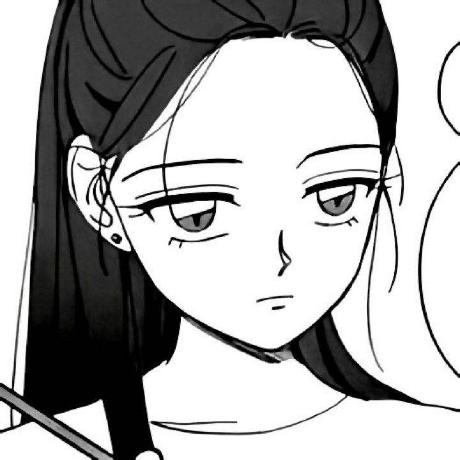1. postgreSQL 설치
진행환경 : mac m1
- postgreSQL 설치
brew install postgresql@15- postgreSQL 실행
brew services start postgresql@15- postgreSQL 콘솔 접속
psql postgres3-1. zsh: command not found: psql 에러 발생시
#셸 구성 파일(~/.zshrc 혹은 ~/.bash_profile)에 다음 줄을 추가
export PATH="/opt/homebrew/opt/postgresql@15/bin:$PATH"
# 변경 사항을 적용하기 위해 파일을 다시 로드
source ~/.zshrc(선택사항) 설치 확인: psql과 postgres 명령어가 인식되는지 확인
which psql
which postgres
3-2. psql 명령어로 PostgreSQL에 연결
psql postgres
- 계정 생성
아이디 및 비번 모두 postgresql
CREATE ROLE postgres WITH LOGIN PASSWORD 'postgres'2. SQL
with절