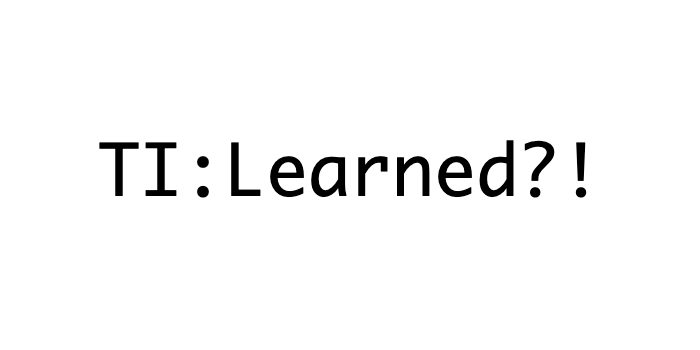- 목차
- karabiner 설치
- 한/영 전환하는 키 변경
- capslock + i, j, k, l로 방향키 값 변경
카라비너 설치
a) karabiner 다운로드 및 설치
b) 주의사항
:: 보안 및 개인 정보 보호 - 일반 탭에서 block이 걸린 소프트웨어에 권한을 부여해야 한다. (그래야 karabiner_grabber에 권한 부여 가능)
한/영 전환 키 변경
- 방향키 값을 변경할 때 capslock을 활용한다. 그래서 capslock으로 하던 한/영전환을 오른쪽 커맨드키로 할 예정
a) 카라비너 element 실행
b) simple modification 탭에서 add item 클릭
c) from key → right_command로, to key → f18로 변경
** to key는 사용하지 않는 키로 설정하기만 하면 된다.
(이제 right_command키는 f18로 인식된다.)
d) 시스템 환경 설정 → 키보드 → 단축키 탭 → 입력소스 → 이전 입력소스 선택 클릭 → right_command키를 누르면 f18로 변경되는 것을 확인할 수 있다.
(이제부터 right_command키로 한/영전환이 가능)
방향키 값 변경
- 여기서 많이 헤맸다.
a) 카라비너 element 실행, Misc탭 클릭
b) 오른쪽 하단에 Open config folder 클릭
c) karabiner.json 파일을 연다.
d) complex_modifications를 찾는다.
e) complex_modifications 아래에 "rules": [...])를 찾는다.
f) 대괄호 안에 아래의 코드를 그대로 복사 붙여넣기 한다.
{ "description": "Change Caps Lock + I/J/K/L to Arrow Keys", "manipulators": [ { "from": { "key_code": "caps_lock" }, "to": [ { "set_variable": { "name": "caps_arrows_mode", "value": 1 } } ], "to_after_key_up": [ { "set_variable": { "name": "caps_arrows_mode", "value": 0 } } ], "to_if_alone": [ { "key_code": "caps_lock" } ], "type": "basic" }, { "conditions": [ { "name": "caps_arrows_mode", "type": "variable_if", "value": 1 } ], "from": { "key_code": "j", "modifiers": { "optional": [ "any" ] } }, "to": [ { "key_code": "left_arrow" } ], "type": "basic" }, { "conditions": [ { "name": "caps_arrows_mode", "type": "variable_if", "value": 1 } ], "from": { "key_code": "k", "modifiers": { "optional": [ "any" ] } }, "to": [ { "key_code": "down_arrow" } ], "type": "basic" }, { "conditions": [ { "name": "caps_arrows_mode", "type": "variable_if", "value": 1 } ], "from": { "key_code": "i", "modifiers": { "optional": [ "any" ] } }, "to": [ { "key_code": "up_arrow" } ], "type": "basic" }, { "conditions": [ { "name": "caps_arrows_mode", "type": "variable_if", "value": 1 } ], "from": { "key_code": "l", "modifiers": { "optional": [ "any" ] } }, "to": [ { "key_code": "right_arrow" } ], "type": "basic" } ] }
참고:
henrebotha 깃허브
- 카라비너를 쓰면서 f12로 개발자 도구가 안열린다면
function keys 탭 → 제일 아래에 use all F1, F2, etc... keys as standard function keys를 체크
:: 이렇게 되면 펑션키가 표준대로 작동 (커스터마이징x)