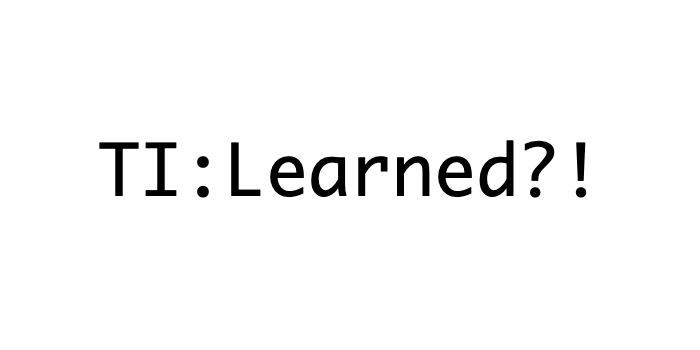 # 오늘 한 일
# 오늘 한 일
자바스크립트 공부 (드림코딩)
1. 스크립트 선언 위치의 차이
1) head - 페이지를 로딩하는 시간이 길어진다. 2) body 하단 - 페이지가 뜨더라도 동적인 요소를 사용하기 위해서는 기다려야 한다. 3) async - 병렬로 다운로드하되 파싱 도중에 동적인 요소를 실행하게 되면 페이지를 로딩하는 시간이 길어진다. 4) defer - 병렬로 다운로드하되 파싱이 끝난 후에 동적인 요소를 실행한다.
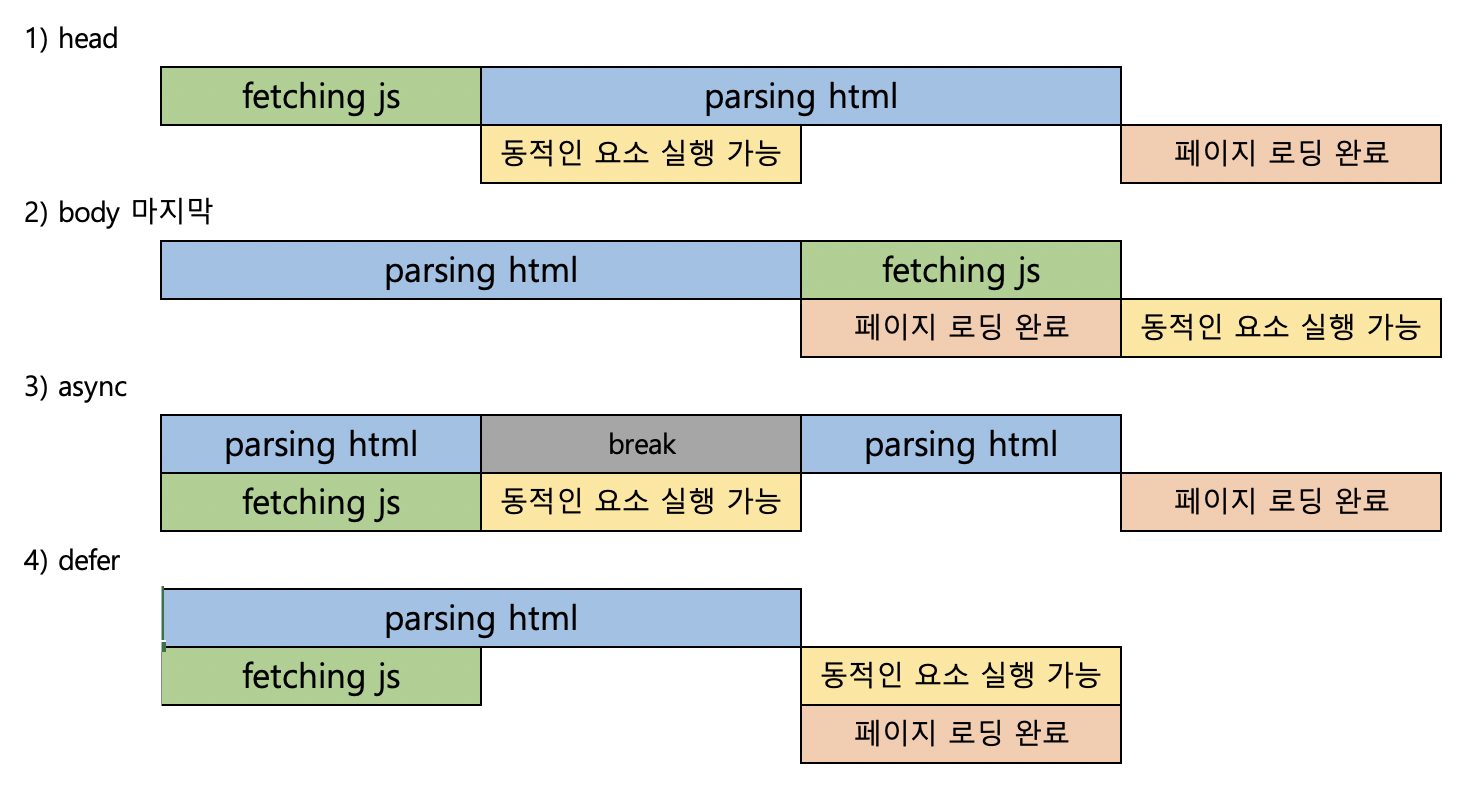
2. 'use strict';
script 파일 최상단에 'use strict';를 선언하면, 선언되지 않은 변수에 값을 할당했을 때 에러가 발생한다. 그러므로 예기치 못한 문제를 미연에 방지할 수 있다.
'use strict'; a = 6; // 결과값: error (a is not defined) let a; a = 6; // 결과값: 6
3. 바닐라 자바스크립트
브라우저를 통해 제공된 자바스크립트로 라이브러리나 프레임워크가 없는 날 것 그대로의 자바스크립트를 말한다.
4. 변수
전역변수는 최소한으로 사용하고, 필요한 부분에서만 지역변수로 정의하여 사용한다.
1) Variable (특징: mutable, rw**)
- var: 재할당, 재선언, hoisting 가능, 무조건 전역변수로 취급
console.log(price); // 결과값: undefined - hoisting** 가능 { var price = 350; } console.log(price); // 결과값: 350 var price = 70; console.log(price); // 결과값: 70 - redeclaration(재선언)
** rw: read and write
** hoisting: 어느 곳에서 변수를 선언하든 제일 위로 선언을 끌어올려주는 것. 다시 말해서, 선언을 나중에 하더라도 사용 가능.
- let: 재할당만 가능
console.log(weight); // 결과값: error - hoisting 불가 let weight = 350; console.log(weight); // 결과값: 350 let weight = 300; console.log(weight); // 결과값: error - redeclaration(재선언) 불가 weight = 500; console.log(weight); // 결과값: 500 - reassignment(재할당) 가능 weight++; // 결과값: 501
2) Constant (특징: immutable, r)
- const: 재할당 불가, 재선언 불가
const height = 350; console.log(height); // 결과값: 350 const height = 70; console.log(height); // 결과값: error height = 500; console.log(height); // 결과값: error height++; console.log(height); // 결과값: error
단, 인자(argument)는 변경가능
const a = function(b,c){ let d = b + c; return d; } console.log(a(3,6)); //결과값: 9 console.log(a(5,7)); //결과값: 12
6. 숫자를 0으로 나눌 경우 infinity값이 리턴되고, 숫자가 아닌 것을 연산할 경우 NaN(Not a Number)이 리턴된다.
7. Template liters
따옴표가 아닌 backtick(`)을 사용한다.
- 형식: `${}`
let myNmae = 'Gildong' let myCity = 'Seoul' console.log(`Name is ${myName}, City: ${myCity}`); // 결과값: Name is Gildong, City: Seoul
8. null과 undefined의 차이
- null: 값이 빈 채로 선언이 되어있는 것
- undefined: 선언만 되어있는 것
let a = '' console.log(a) // 결과값: null let b console.log(b) // 결과값: undefined
9. Dynamic Typing
let text = 'hello'; console.log(text.charAt(0)); // 결과값: h console.log(`value - ${text}, type - ${typeof text}`); // 결과값: value - hello, type - string text = 1; console.log(`value - ${text}, type - ${typeof text}`); // 결과값: value - 1, type - number text = '7' + 5; console.log(`value - ${text}, type - ${typeof text}`); // 결과값: value - 75, type - string text = '8' / '2' console.log(`value - ${text}, type - ${typeof text}`); // 결과값: value - 4, type: number
- 오류일지도 모르는 입력값을 error로 return하지 않기때문에, 문제(의도하지 않은 코드의 동작)가 발생할 여지가 있다.
- 이를 보완하고자 타입스크립트를 만들었다.
