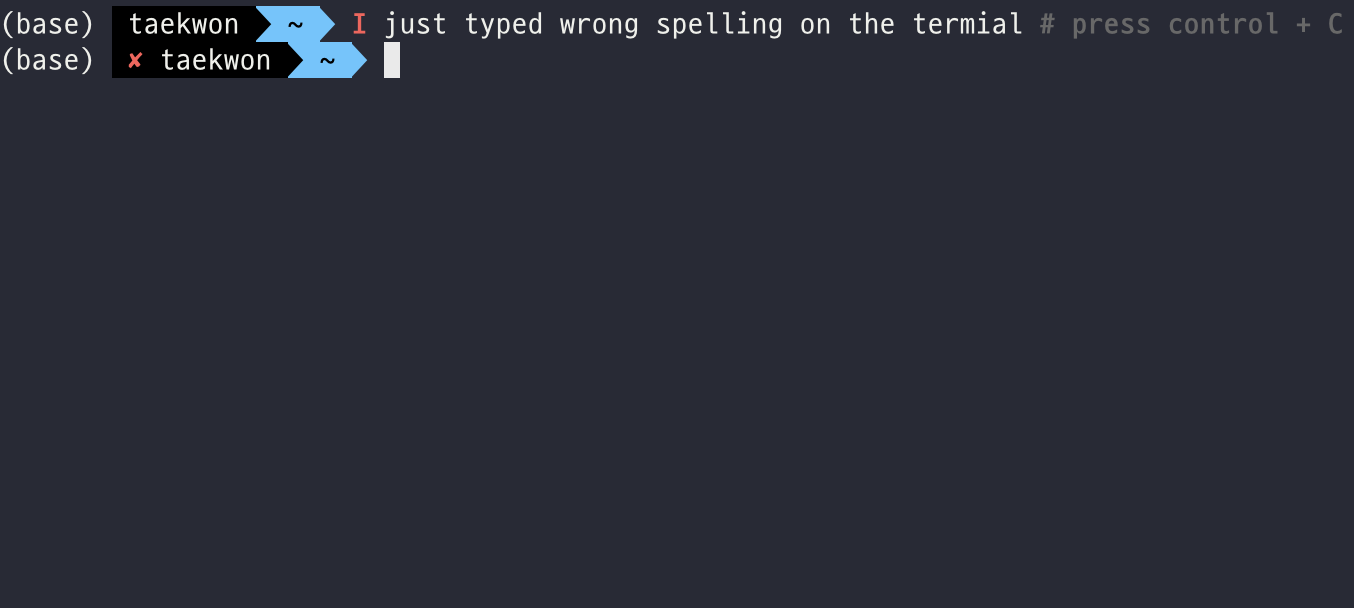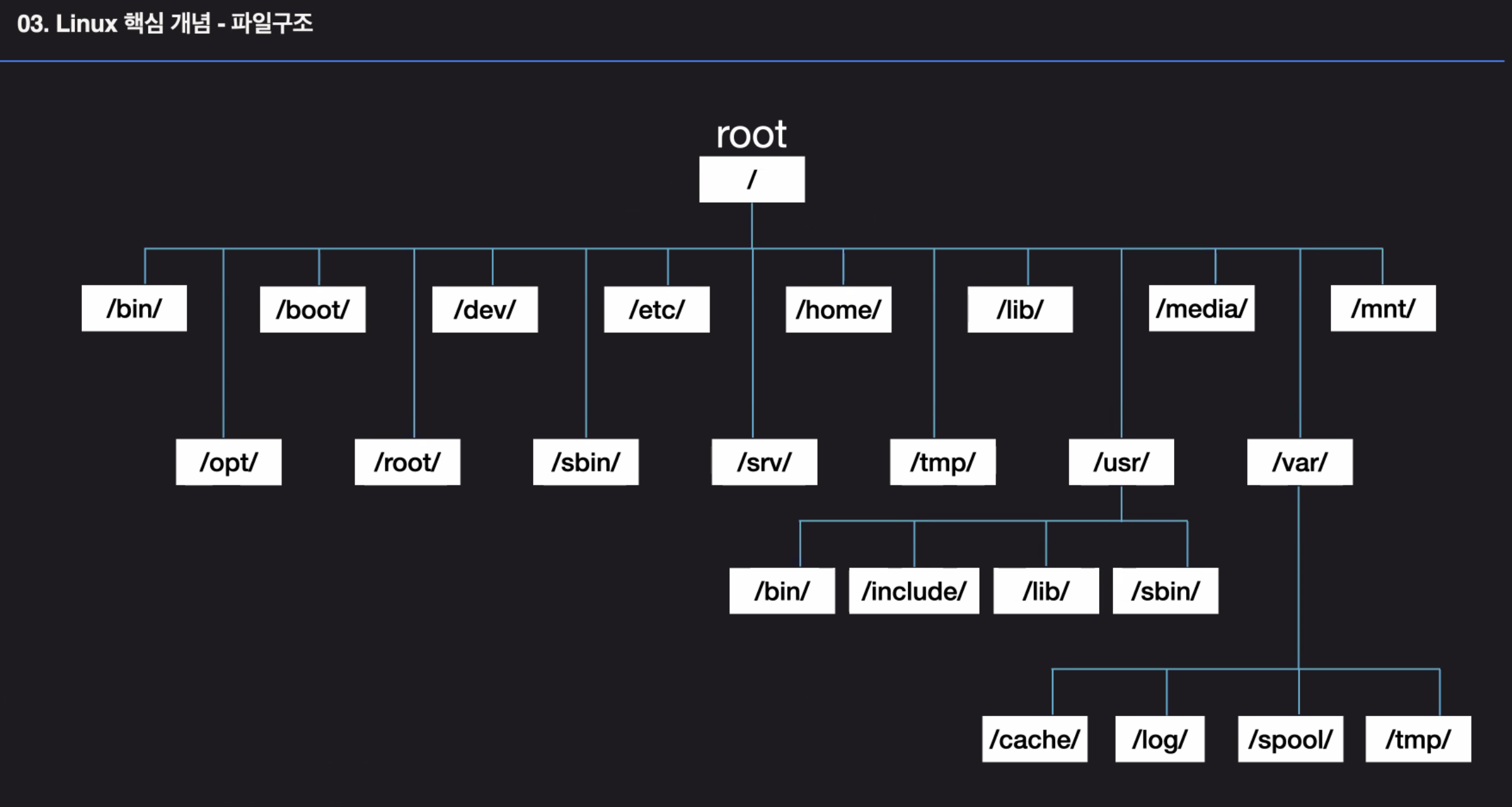
운영 체제와 리눅스, 터미널 명령어
1. 운영 체제(OS)
역할
- 컴퓨터와 유저 사이의
번역기같은 존재이다
→ 컴퓨터는 0과 1밖에 모른다 - 자원을 효율적으로 관리해주는 역할
- 코드로 이루어진 하나의 프로그램
커널과 쉘(OS의 구분)
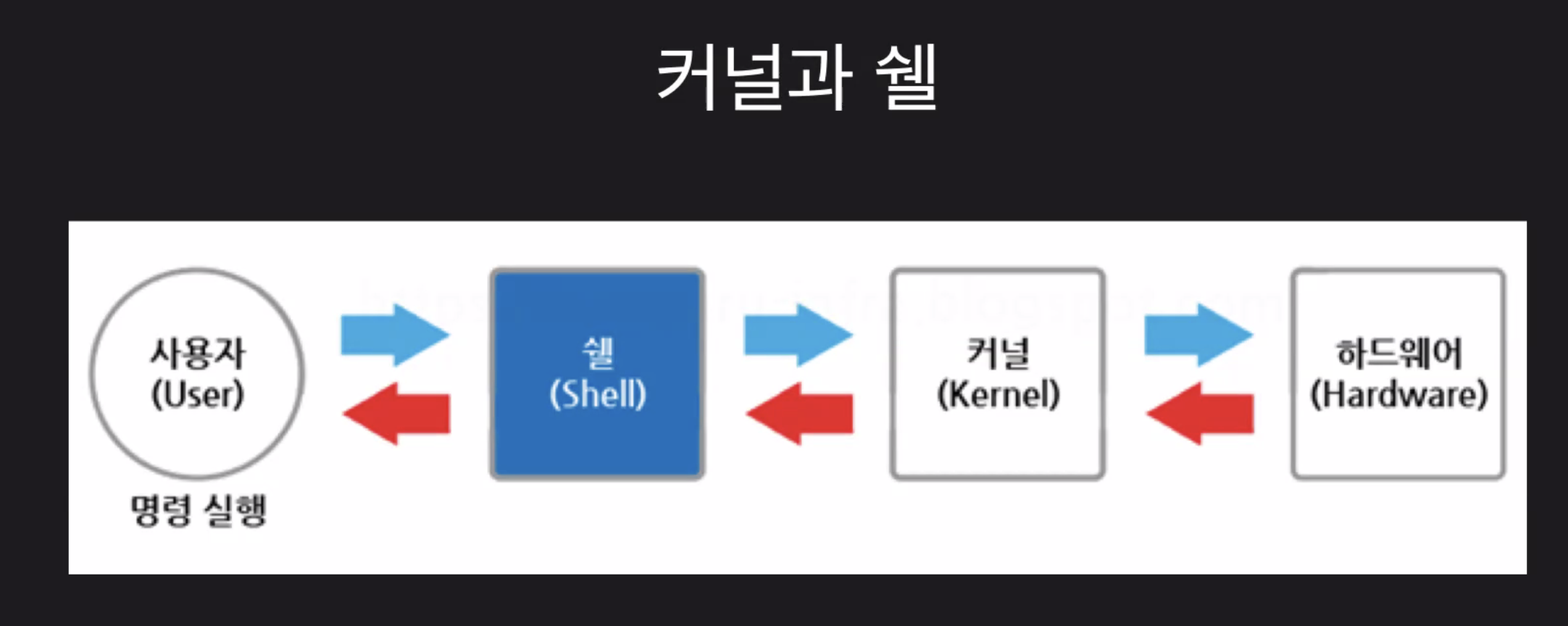
OS의 구분
- 쉘
- 사용자와 가까운 OS
- 커널 (OS의 핵심)
- 하드웨어와 가까운 OS
- 리눅스 간에 커널을 공유
2. Linux
왜 쓸까?
오픈소스 때문이다!
오픈 소스란? 누구에게나 오픈된 소스를 뜻한다.
즉, 누구나 자유롭게 확인, 수정, 배포 가능하다.
CLI와 GUI
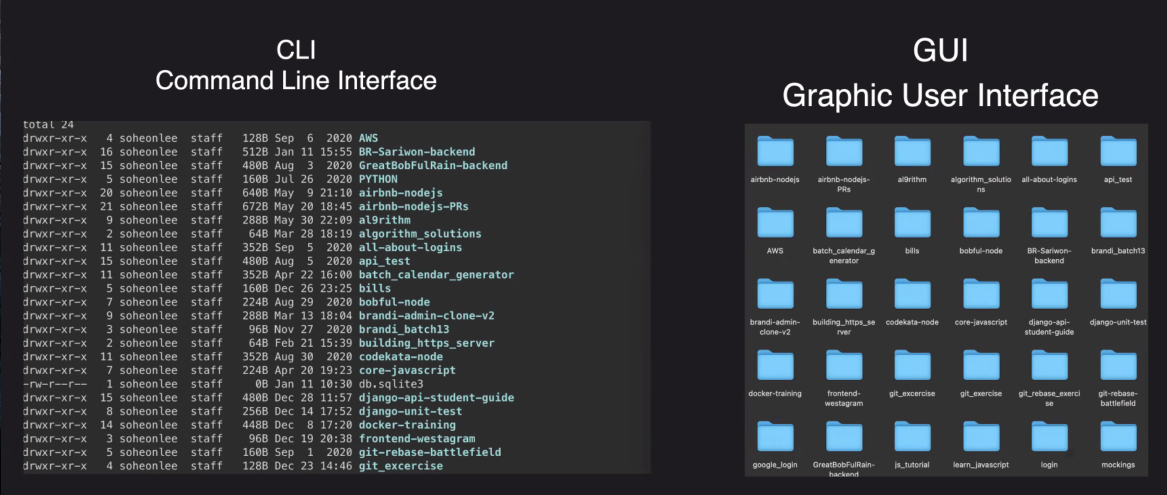
쉽게 말하면 터미널의 명령어 위주의 인터페이스냐,
사용자 입장의 시각적인 그래픽(파일) 위주냐의 차이이다.
3. Linux 핵심 개념
FHS(Filesystem Hierarchy Standard)
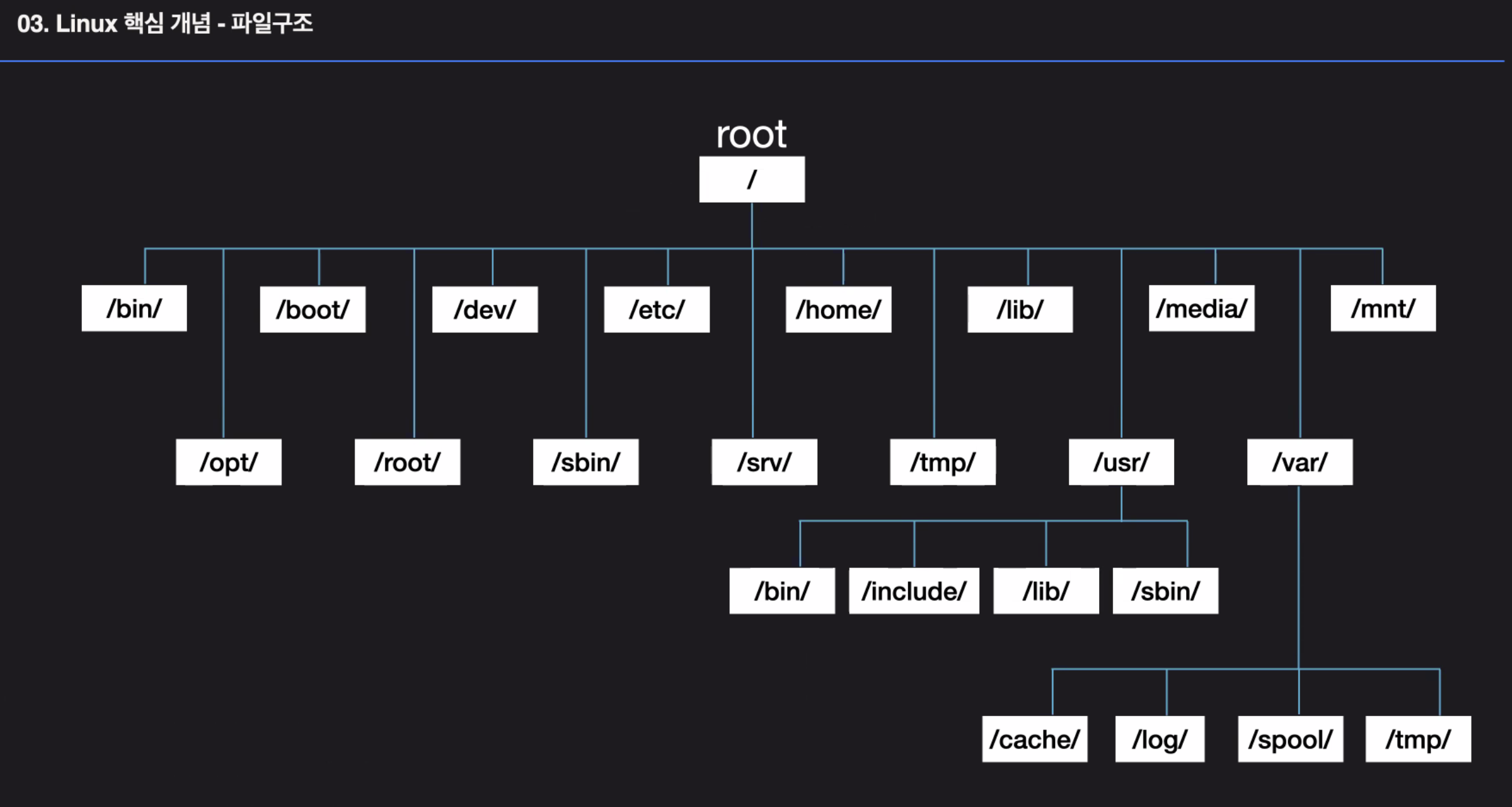
디렉토리의 위치를 기반으로 설계되었다.
directory → 일종의 윈도우 폴더이다
- root or
/: 모든 디렉토리의 시작, 최상위 경로 /bin/: binary 약자, 명령어의 모임, linux 부팅하는데 필요한 디렉토리/home/or~: 유저와의 공간, 윈도우의 C드라이브 같은 곳
절대경로와 상대 경로
지난 번 sys를 다룬 블로그에서 절대 경로와 상대 경로를 배웠다.
- 절대 경로: 최상위부터 현재 위치까지의 절대적인 위치
- 상대 경로: 현재 (작업 중인 디렉토리) 위치를 기준으로 상대적인 위치
환경변수
환경변수는 컴퓨터에서 프로세스가 동작하는 방식에 영향을 끼치는, 동적인 값들의 모임이다.
env라는 명령어를 통해 리눅스의 환경변수를 볼 수 있다.
config 파일(dot 파일)
- 리눅스는 주로 파일을 통하여 설정한다
.으로 시작하는 파일과 디렉토리는 숨김 파일로 간주한다- 예를 들어,
.zshrc,.bashrc등이 있다 - 이걸 보려면
ls에 옵션-a를 주어야 볼 수 있다.
자주 쓰는 터미널 명령어 모음
| 명령어 | 의미 | 설명 | 활용 |
|---|---|---|---|
| pwd | print working directory | 현재 경로 내의 파일 목록 출력 | |
| cd | change directory | 폴더 이동 | cd (경로) |
| cp | copy | 파일 디렉토리 복사 | |
| mv | move | 파일 디렉토리 이동 | |
| rm | remove | 파일 디렉토리 제거 | |
| ls | list segments | 현재 경로 내 파일 목록 출력 | ls -al |
| touch | touch | 파일 생성 및 날짜 정보 변경 | touch (파일 이름) |
| chmod | change mode | 파일 디렉토리 권한 설정 | chmod (파일 이름) 124 |
| cat | concatenate | 터미널에 파일 내용 출력 | |
| mkdir / rmdir | make / remove directory | 디렉토리 생성 / 제거 | |
| man | manual | 명령어에 대한 매뉴얼을 볼 수 있다 | man cat |
더 자세한 건 man(매뉴얼)을 보자
man이라는 명령어는 각 명령어에 대한 매뉴얼을 볼 수 있다.
- 각 명령어에 대한 정의를 볼 수 있다.
- 세부 명령 옵션에 대한 설명도 나와 있다.
예를 들어 cat에 대한 매뉴얼을 보자!
man cat아래는 명령어 cat에 대한 명령어다
CAT(1) General Commands Manual CAT(1)
NAME
cat – concatenate and print files
SYNOPSIS
cat [-belnstuv] [file ...]
DESCRIPTION
The cat utility reads files sequentially, writing them to the standard
output. The file operands are processed in command-line order. If file is
a single dash (‘-’) or absent, cat reads from the standard input. If file
is a UNIX domain socket, cat connects to it and then reads it until EOF.
This complements the UNIX domain binding capability available in inetd(8).
The options are as follows:
-b Number the non-blank output lines, starting at 1.
-e Display non-printing characters (see the -v option), and display a
dollar sign (‘$’) at the end of each line.
-l Set an exclusive advisory lock on the standard output file
descriptor. This lock is set using fcntl(2) with the F_SETLKW
command. If the output file is already locked, cat will block
until the lock is acquired.
-n Number the output lines, starting at 1.
.
.
.매뉴얼을 종료할 때는 q만 누르면 종료가 된다.
터미널에서 유용한 단축키
ctrl + C : 터미널에서 명령어를 잘못 입력해서 모두 치우고 싶을 떄 입력해보자. 다 지워지고 새 창이 생성된다!