들어가며
이번 포스트는 Jotai - atom 구조화에서 이어지는 내용입니다.
Jotai의 creator인 Daishi Kato의 egghead lesson을 바탕으로 하고 있으며 전체 코드는 code sandbox에서 확인하실 수 있습니다.
하나의 도형
지난 포스트에서 우리가 만든 결과물은 다음처럼 하나의 path만 표시가 되었다.
여러 개의 도형
오늘 우리의 목표는 다중 경로를 나타내는 것이다. 그러기 위해서는 새로운 파일인 SvgShapes.tsx가 필요하다.
SvgShapes.tsx 작성
// SvgShapes.tsx
import { atom, useAtom } from "jotai";
import { Point, ShapeAtom } from "./types";
const shapeAtomsAtom = atom<ShapeAtom[]>([]);
shapeAtomsAtom은 atom의 배열을 값으로 가지는 atom으로 이름하여 atoms in atom이다.
SvgShape.tsx 수정
다음으로 SvgShape.tsx를 수정해보자.
전역으로 정의된 atom 대신 props로 shapeAtom을 받아서 사용한다.
// SvgShape.tsx
...
export const SvgShape = ({
shapeAtom
}: {
shapeAtom: ShapeAtom;
}) => {
const [shape] = useAtom(shapeAtom);
return (
<g>
<path
d={shape.path}
fill="none"
stroke="black"
strokeWidth="3"
/>
</g>
);
};addShapeAtom에서의 전역 atom을 사용하지 않고 대신 createShapeAtom 함수를 내보내서 다른 파일에서 사용할 수 있다.
// SvgShape.tsx
export const createShapeAtom = (
points: readonly Point[]
) => atom({ path: pointsToPath(points) });
...
SvgShapes.tsx 수정
이제 다시 SvgShapes.tsx로 돌아가서 이를 가져와보자
// SvgShapes.tsx
import { createShapeAtom, SvgShape } from "./SvgShape";
const shapeAtomsAtom = atom<ShapeAtom[]>([]);
export const addShapeAtom = atom(
null,
(_get, set, update: readonly Point[]) => {
const shapeAtom = createShapeAtom(update);
set(shapeAtomsAtom, (prev) => [
...prev,
shapeAtom
]);
}
);addShapeAtom은 새로운 shapeAtom을 만들고 이를 shapeAtomsAtom에 추가해준다.
// SvgShapes.tsx
...
export const SvgShapes = () => {
const [shapeAtoms] = useAtom(shapeAtomsAtom);
return (
<g>
{shapeAtoms.map((shapeAtom) => (
<SvgShape
key={`${shapeAtom}`}
shapeAtom={shapeAtom}
/>
))}
</g>
);
};SvgShapes는 shapeAtomsAtom의 shapeAtom 배열을 반복하는 새로운 컴포넌트다.
이제 기존의 SvgDots.tsx와 SvgRoot.tsx에서 새로 만든 컴포넌트를 가져다 쓰면 끝이다.
SvgDots.tsx 수정
// import { addShapeAtom } from "./SvgShape";
import { addShapeAtom } from "./SvgShapes";
SvgRoot.tsx 수정
// import { SvgShape } from "./SvgShape";
import { SvgShapes } from "./SvgShapes";결과
jotai와 atoms in atom 방법을 사용하여 여러 개의 atom을 다루는 방식을 알아보았다.