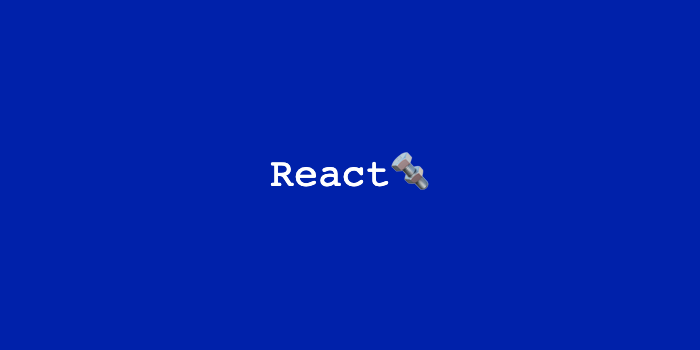🧩 framer-motion을 설치한다.
npm install framer-motion🧩 애니메이션을 적용할 라우터를 감싸준다.
import { AnimatePresence } from "framer-motion";
...
return (
<BrowserRouter>
/* AnimatePresence로 감싸주기 */
<AnimatePresence>
<Routes>
<Route path="/" element={<Home />} />
<Route path="/login" element={<Login />} />
<Route path="/list" element={<List />} />
</Routes>
</AnimatePresence>
</BrowswerRouter>
)
🧩 각 라우터 파일에 적용할 애니메이션을 작성한다.
import { motion } from "framer-motion";
/* 1. framer-motion을 import한다 */
const Home = () => {
return (
<motion.div
/* 2. 원하는 애니메이션으로 jsx를 감싸준다 */
initial={{opacity: 0}}
animate={{opacity: 1}}
exit={{opacity: 0}}
>
<h1>Home</h1>
</motion.div>
)
}
export default Home;
여기에서 motion.div의 element를 확인하고 다양한 애니메이션을 적용할 수 있다. 나는 부드러운 페이지 전환만 원했기 때문에 투명도(opacity)를 조절해주었다.
해당 효과를 적용하기를 원하는 모든 라우터에 적용하면 끝!