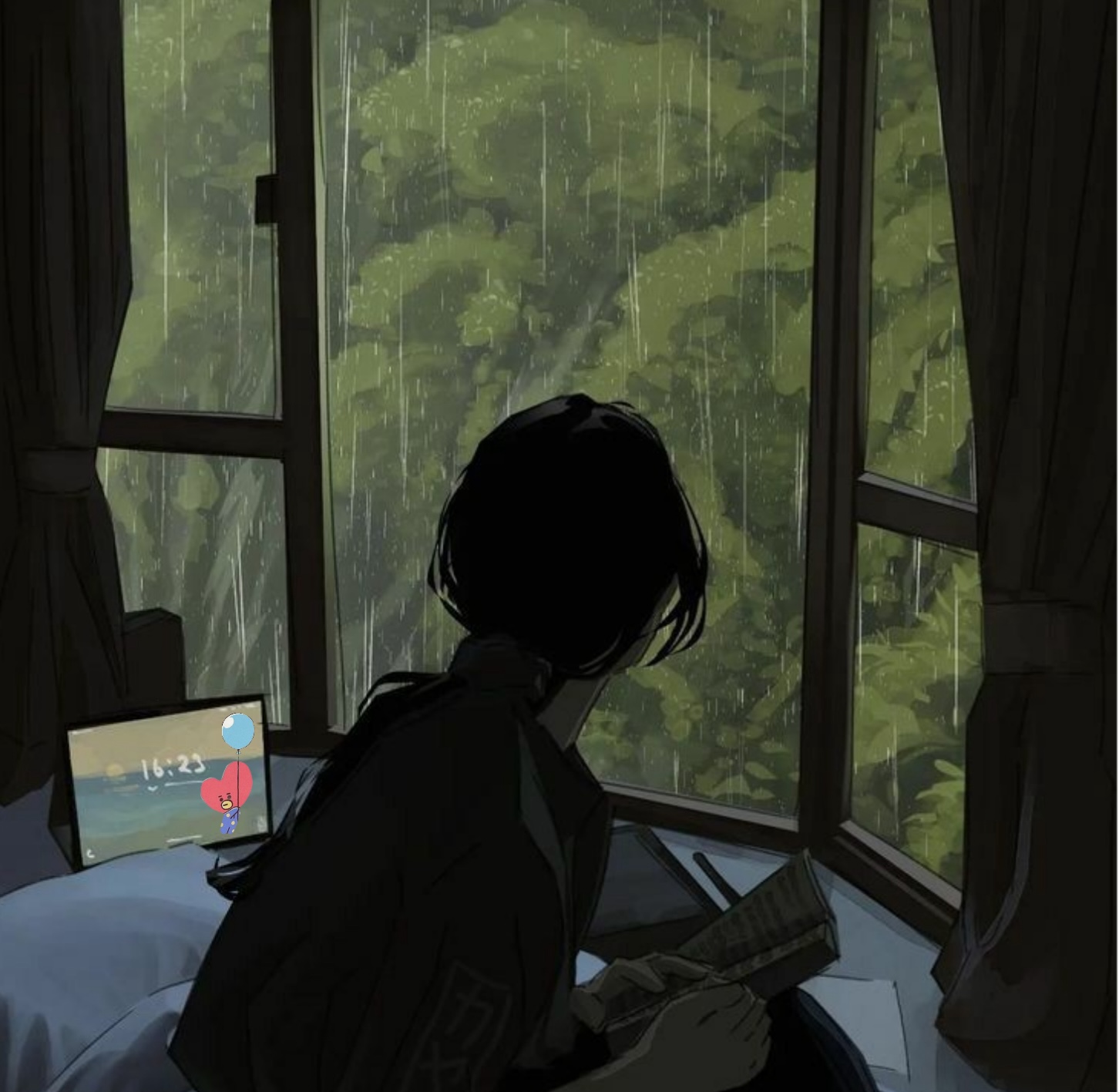▷ patch-package로 node_modules를 커스텀하고 관리하기
react-native-calendars 라이브러리의 CalendarList 컴포넌트를 사용할 때, 스타일이 늦게 적용되어 스타일이 반영되기 전에 날짜 텍스트가 잠깐 보이는 문제가 있었다.
이 문제를 해결하려면 node_modules 폴더에서 직접 수정이 필요했다.
node_modules/react-native-calendars/src/calendar-list/item.js
if (!visible) {
return (<View style={[textStyle,{alignSelf:'center',justifyContent:'center'}]}><ActivityIndicator size={'large'}color={'#793FB5'}/></View>);
}그럼 이제 바뀐 node_modules를 patch-package로 관리해줘야 한다.
🪅 package.json
/* package.json */
"scripts": {
"postinstall": "patch-package"
}🪅 설치
yarn add patch-package postinstall-postinstall🪅 활용 방법
# yarn patch-package package-name
yarn patch-package react-native-calendars # patches폴더 안에 react-native-calendars.patch 파일이 생성잘 되는지 확인하려면 node_modules 폴더를 삭제하고, yarn install 후에 yarn postinstall하면 된다.
# ios 캐시 제거
cd ios
rm -rf Podfile.lock Pods
pod install
yarn ios# android 캐시 제거
cd android
./gradlew clean
./gradlew build