firebase의 storage에 저장된 이미지들을 다운로드 받을 수 있는 URL로 변환하여 fireStore에 저장하는 방법 !
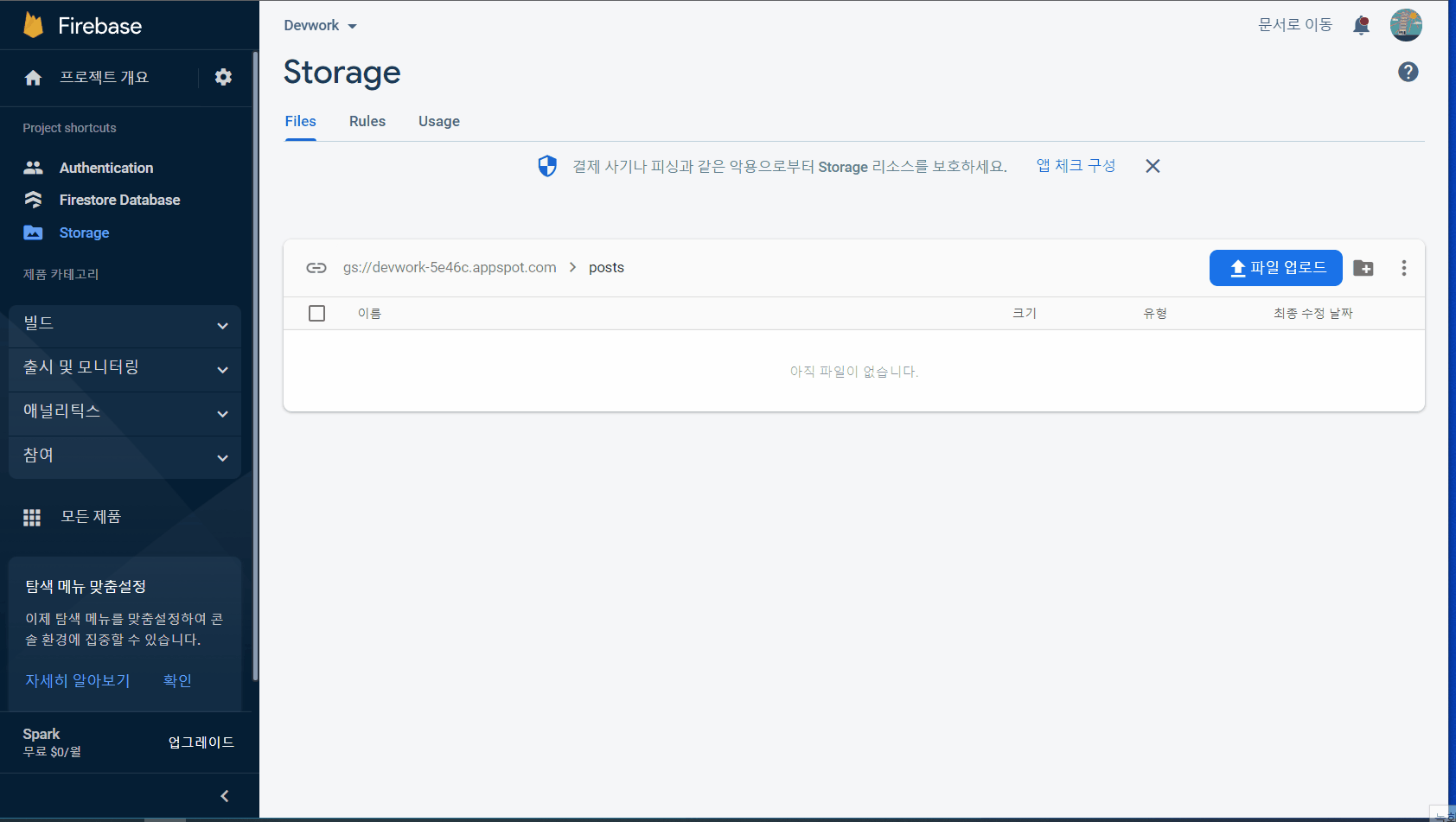
- 여러개의 이미지 파일을 string타입의 배열로 변환
//...
const [selectedImages, setSelectedImages] = useState<string[]>([]);
//...
const addImageHandler = (e: React.ChangeEvent<HTMLInputElement>) => {
if (e.currentTarget.files) {
const fileArr = e.currentTarget.files;
let fileURLs: string[] = [];
let file: File;
let filesLength = fileArr.length > 10 ? 10 : fileArr.length;
for (let i = 0; i < filesLength; i++) {
let fileReader = new FileReader();
file = fileArr[i];
fileReader.onload = () => {
fileURLs[i] = fileReader.result as string;
setSelectedImages((prev) => [...fileURLs]);
};
fileReader.readAsDataURL(file);
}
}
};- 변환한 string을 저장
const postHandler = async () => {
setLoading(true);
try{
const docRef = await addDoc(collection(db, 'posts'), {
username: session!.user.username,
caption: captionRef.current!.value,
profileImg: session?.user.image,
timestemp: serverTimestamp()
});
const imagesArray:string[] = [];
await selectedImages.map((image,index) => {
const imageRef = ref(storage, `posts/${docRef.id}/image${index}`)
uploadString(imageRef, image,"data_url").then( async(snapshot:any) => {
const downloadURL = await getDownloadURL(snapshot.ref)
imagesArray.push(downloadURL)
await updateDoc(doc(db,"posts",docRef.id),{
image: imagesArray
})
})
})
}catch(err){
const typedError = err as Error
console.error(typedError.message);
}finally{
setLoading(false);
}
};