
3-layer 아키텍처를 적용한 버전이다.
아래 웹사이트를 참고했다.
How to Build an Authentication API with JWT Token in Node.js
REST API 설계 문서는 다음과 같다(물론 일부다).
회원가입 및 로그인 시 토큰을 보내주는 방식으로 진행했다.
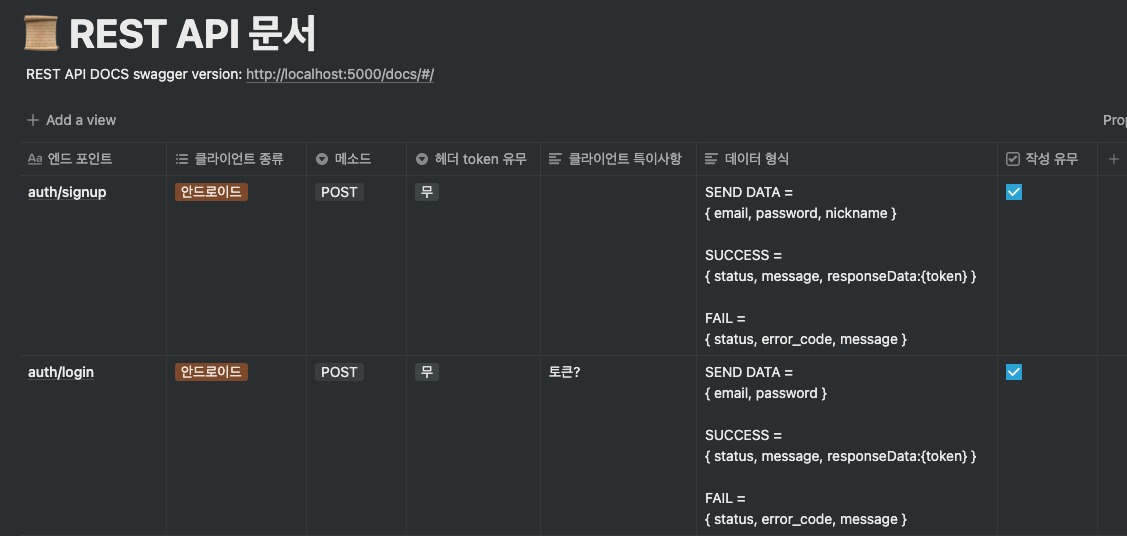
src/app.ts
import * as dotenv from "dotenv";
import express, { Response, Request, NextFunction } from "express";
import cors from "cors";
import indexRouter from "./routes";
dotenv.config();
// * APP VARIABLES
const PORT: number = parseInt(process.env.PORT as string, 10) || 5000;
const HOST: string = process.env.HOST || "localhost";
const app: express.Application = express();
// * APP CONFIGURATION: middleware
app.use(cors());
app.use(express.json());
app.use((req: Request, res: Response, next: NextFunction) => {
console.log(`Request occur! ${req.method}, ${req.url}`);
next();
});
// * ROUTER SETTING
app.use(indexRouter);
// 5000 포트로 서버 실행
app.listen(PORT, HOST, async () => {
console.log(`server on: listening on ${HOST}:${PORT}`);
// sequelize-db connection test
await sequelize
.sync({})
.then(async () => {
console.log("seq connection success");
})
.catch((e) => {
console.log("seq ERROR: ", e);
});
});src/routes/index.ts
라우터 레이어부터 시작한다.
import { Router } from "express";
import { authRouter } from "./auth";
const router = Router();
/* ROUTE */
router.use("/auth", authRouter);
export default router;src/routes/auth.ts
auth/login, auth/signup 만들어 준다.
import { Router } from "express";
import authController from "../controllers/auth-controller";
const authRouter = Router();
authRouter.post("/signup", authController.signUp);
authRouter.post("/login", authController.login);
export { authRouter };src/controllers/auth-controller.ts
컨트롤러 레이어 만들어준다.
여기서는 3-layer 구조처럼, response와 request를 다뤄준다.
import { Response, Request } from "express";
import { loginService, signUpService } from "../services/auth-services";
import { serviceReturnForm } from "../modules/service-modules";
// * CONTROLLER PART
const signUp = async (req: Request, res: Response) => {
// * Validate user input
if (!req.body.email || !req.body.password || !req.body.nickname) {
res.status(400).send({ status: 400, message: "Fail SignUp" });
return;
}
const { email, password, nickname } = req.body;
const returnData: serviceReturnForm = await signUpService(
email,
password,
nickname
);
if (returnData.status == 200) {
// when successed
const { status, message, responseData } = returnData;
res.status(status).send({
status,
message,
responseData,
});
} else {
// when failed
const { status, message } = returnData;
res.status(status).send({
status,
message,
});
}
};
const login = async (req: Request, res: Response) => {
// * Validate user input
if (!req.body.email || !req.body.password) {
res.status(400).send({
status: 400,
message: "email and password is both required",
});
return;
}
const { email, password } = req.body;
const returnData: serviceReturnForm = await loginService(email, password);
if (returnData.status == 200) {
// when successed
const { status, message, responseData } = returnData;
res.status(status).send({
status,
message,
responseData,
});
} else {
// when failed
const { status, message } = returnData;
res.status(status).send({
status,
message,
});
}
};
export default {
signUp: signUp,
login: login,
};src/services/auth-services.ts
서비스 레이어를 만들어준다.
여기서는 bcrypt를 사용해 패스워드를 암호화해주었고,
jwt를 이용해서 토큰을 생성해주었다.
일단 디비에 저장하도록 만들어 주었다.
import * as dotenv from "dotenv";
import User from "../models/user.model";
import bcrypt from "bcryptjs";
import jwt from "jsonwebtoken";
import { serviceReturnForm } from "../modules/service-modules";
const signUpService = async (
email: string,
password: string,
nickname: string
) => {
const returnForm: serviceReturnForm = {
status: 500,
message: "server error",
responseData: {},
};
// * Validate if email already exists
let isEmailExist = false;
await User.findOne({ where: { email: email } })
.then((data) => {
if (data) {
isEmailExist = true;
returnForm.status = 400;
returnForm.message = "Email already exist";
}
})
.catch((e) => {
console.log(e);
returnForm.status = 500;
returnForm.message = "Server Error";
return;
});
// * Create User only when email not exists
if (!isEmailExist) {
dotenv.config();
const TOKEN_KEY = process.env.TOKEN_KEY || "";
// * Encrypt user password
let encryptedPassword = await bcrypt.hash(password, 10);
const token = jwt.sign({ email }, TOKEN_KEY, {
expiresIn: "20h",
});
await new User({
email: email || "",
password: encryptedPassword || "",
nickname: nickname || "",
android_token: token || "",
})
.save()
.then((data) => {
returnForm.status = 200;
returnForm.message = "SignUp Success";
returnForm.responseData = { token: data.android_token };
})
.catch((e) => {
console.log(e);
returnForm.status = 500;
returnForm.message = "Server Error";
});
}
return returnForm;
};
const loginService = async (email: string, password: string) => {
const returnForm: serviceReturnForm = {
status: 500,
message: "server error",
responseData: {},
};
await User.findOne({
where: {
email: email,
},
attributes: ["id", "password", "android_token"],
})
.then(
async (data) => {
// * Validate if email already exists
if (data) {
const isPasswordCorrect = await bcrypt.compare(
password,
data.password
);
// * Validate if password is correct
if (isPasswordCorrect) {
returnForm.status = 200;
returnForm.message = "Login Success";
returnForm.responseData = { token: data.android_token };
} else {
returnForm.status = 400;
returnForm.message = "Wrong password";
}
} else {
returnForm.status = 400;
returnForm.message = "Wrong email";
}
},
(e) => {
throw e;
}
)
.catch((e) => {
console.log(e);
returnForm.status = 500;
returnForm.message = "Server Error";
});
return returnForm;
};
export { signUpService, loginService };src/modules/service-modules.ts
서비스 모듈에서 데이터를 리턴할 때 주로 사용하는 형식을 따로 만들어주었다.
자주 쓰이는 만큼, 어차피 재사용할 거니까 따로 빼 두었다.
export interface serviceReturnForm {
status: number;
message: string;
responseData: Object;
}src/models/index.ts
모델 관련 레이어다.
sequelize를 사용했다.
import { Sequelize } from "sequelize-typescript";
import { config } from "../config/config";
export const sequelize = new Sequelize(
config.development.database,
config.development.username,
config.development.password,
{
host: config.development.host,
dialect: "mysql",
models: [__dirname + "/**/*.model.ts"],
}
);src/models/user.model.ts
import {
Table,
Column,
Model,
AllowNull,
Unique,
DataType,
} from "sequelize-typescript";
@Table({ timestamps: false })
export default class User extends Model {
/*
email password nickname rasp_token android_token
*/
// id는 자동으로 auto_increment, primarykey 설정된 채로 추가됨.
@AllowNull(false)
@Unique(true)
@Column(DataType.STRING)
public email!: string;
@AllowNull(false)
@Column(DataType.STRING)
public password!: string;
@AllowNull(false)
@Column(DataType.STRING)
public nickname!: string;
@Unique(true)
@AllowNull(true)
@Column(DataType.STRING)
public rasp_token!: string | null;
@Unique(true)
@AllowNull(true)
@Column(DataType.STRING)
public android_token!: string | null;
}