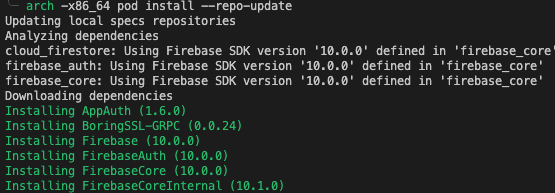에러 내용
[!] CocoaPods could not find compatible versions for pod "Firebase/CoreOnly":
In Podfile:
firebase_core (from `.symlinks/plugins/firebase_core/ios`) was resolved to 2.1.1, which depends on
Firebase/CoreOnly (= 10.0.0)
None of your spec sources contain a spec satisfying the dependency: `Firebase/CoreOnly (= 10.0.0)`.
You have either:
* out-of-date source repos which you can update with `pod repo update` or with `pod install --repo-update`.
* mistyped the name or version.
* not added the source repo that hosts the Podspec to your Podfile.이런 에러가 생겼다.
Podfile 내용
# Uncomment this line to define a global platform for your project
platform :ios, '13.0'
# CocoaPods analytics sends network stats synchronously affecting flutter build latency.
ENV['COCOAPODS_DISABLE_STATS'] = 'true'
project 'Runner', {
'Debug' => :debug,
'Profile' => :release,
'Release' => :release,
}
def flutter_root
generated_xcode_build_settings_path = File.expand_path(File.join('..', 'Flutter', 'Generated.xcconfig'), __FILE__)
unless File.exist?(generated_xcode_build_settings_path)
raise "#{generated_xcode_build_settings_path} must exist. If you're running pod install manually, make sure flutter pub get is executed first"
end
File.foreach(generated_xcode_build_settings_path) do |line|
matches = line.match(/FLUTTER_ROOT\=(.*)/)
return matches[1].strip if matches
end
raise "FLUTTER_ROOT not found in #{generated_xcode_build_settings_path}. Try deleting Generated.xcconfig, then run flutter pub get"
end
require File.expand_path(File.join('packages', 'flutter_tools', 'bin', 'podhelper'), flutter_root)
flutter_ios_podfile_setup
target 'Runner' do
use_frameworks!
use_modular_headers!
flutter_install_all_ios_pods File.dirname(File.realpath(__FILE__))
end
post_install do |installer|
installer.pods_project.targets.each do |target|
flutter_additional_ios_build_settings(target)
end
end
해결법
Flutter 설치할 때
ffi를 깔았었는데 OS 업데이트하면서 날라갔는지는 모르겠지만 다시 깔아보니 해결 되었다.
// Pods, Podfile.lock 제거
$ flutter clean
$ rm -rf ios/Pods ios/Podfile.lock
// ffi install
$ arch -x86_64 sudo gem install cocoapods -n /usr/local/bin
$ sudo gem install cocoapods -n /usr/local/bin
$ sudo arch -x86_64 gem install ffi
$ flutter pub get
$ arch -x86_64 pod install결과 화면
이제 잘 되네요:-)