저는 현재 M1 Macbook pro 13인치형을 사용중...
pod install이 안 될 때가 간혹 있는데, 그 해결 방법에 대해 적어 보겠습니다.
해결방법
- Delete
Podfile.lock - run
flutter clean - run
flutter pub get - run
arch -x86_64 pod install - Read error messages
저 같은 경우에는 아래와 같은 에러가 떴습니다.
제 생각에는 대부분의 m1 맥 사용자들은ffi관련 에러가 뜨는 것 같습니다.tried: '/Library/Ruby/Gems/2.6.0/gems/ffi-1.15.5/lib/ffi_c.bundle' (mach-o file, but is an incompatible architecture (have 'arm64', need 'x86_64')), '/usr/lib/ffi_c.bundle' (no such file) - /Library/Ruby/Gems/2.6.0/gems/ffi-1.15.5/lib/ffi_c.bundle (LoadError)
- Finder > Applications > Terminal(or iTerm2, 본인이 사용하는 터미널) > 마우스 우클릭 > Get info > Open using Rosseta
- run
sudo arch -x86_64 gem install ffi
$ `sudo arch -x86_64 gem install ffi`
Building native extensions. This could take a while...
Successfully installed ffi-1.15.5
Parsing documentation for ffi-1.15.5
Done installing documentation for ffi after 3 seconds
1 gem installed- run
arch -x86_64 pod install
$ arch -x86_64 pod install
Pod installation complete! There are 15 dependencies from the Podfile and 36 total pods installed.Done~
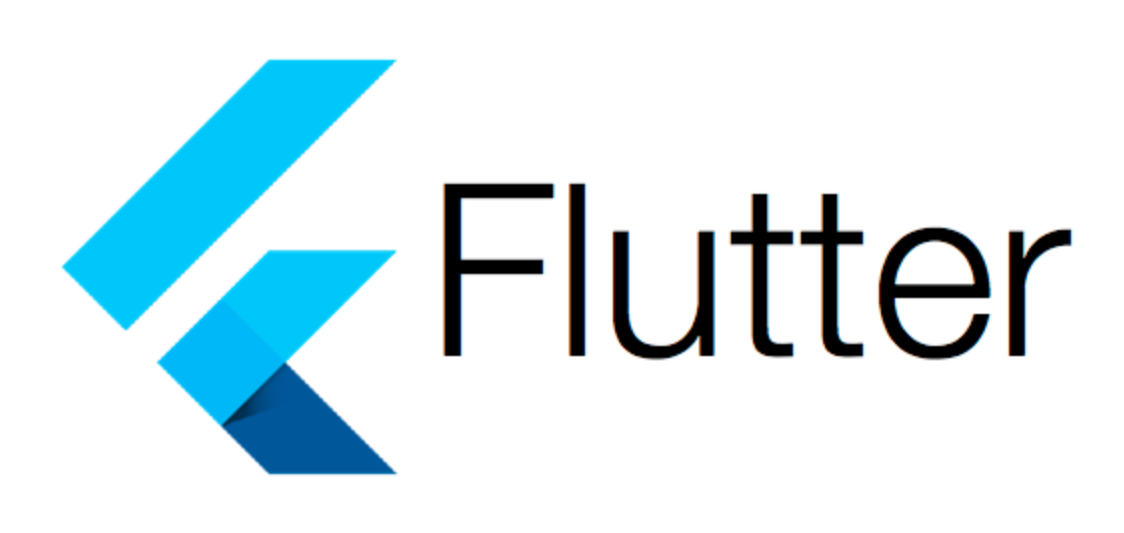

최고얏!