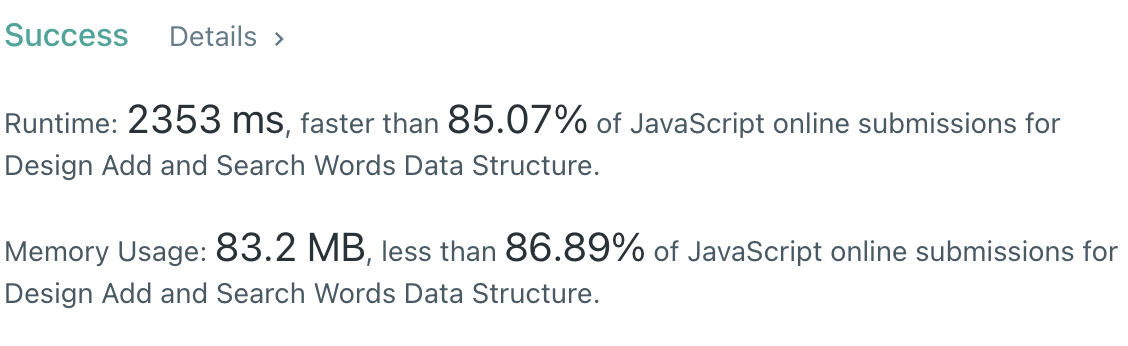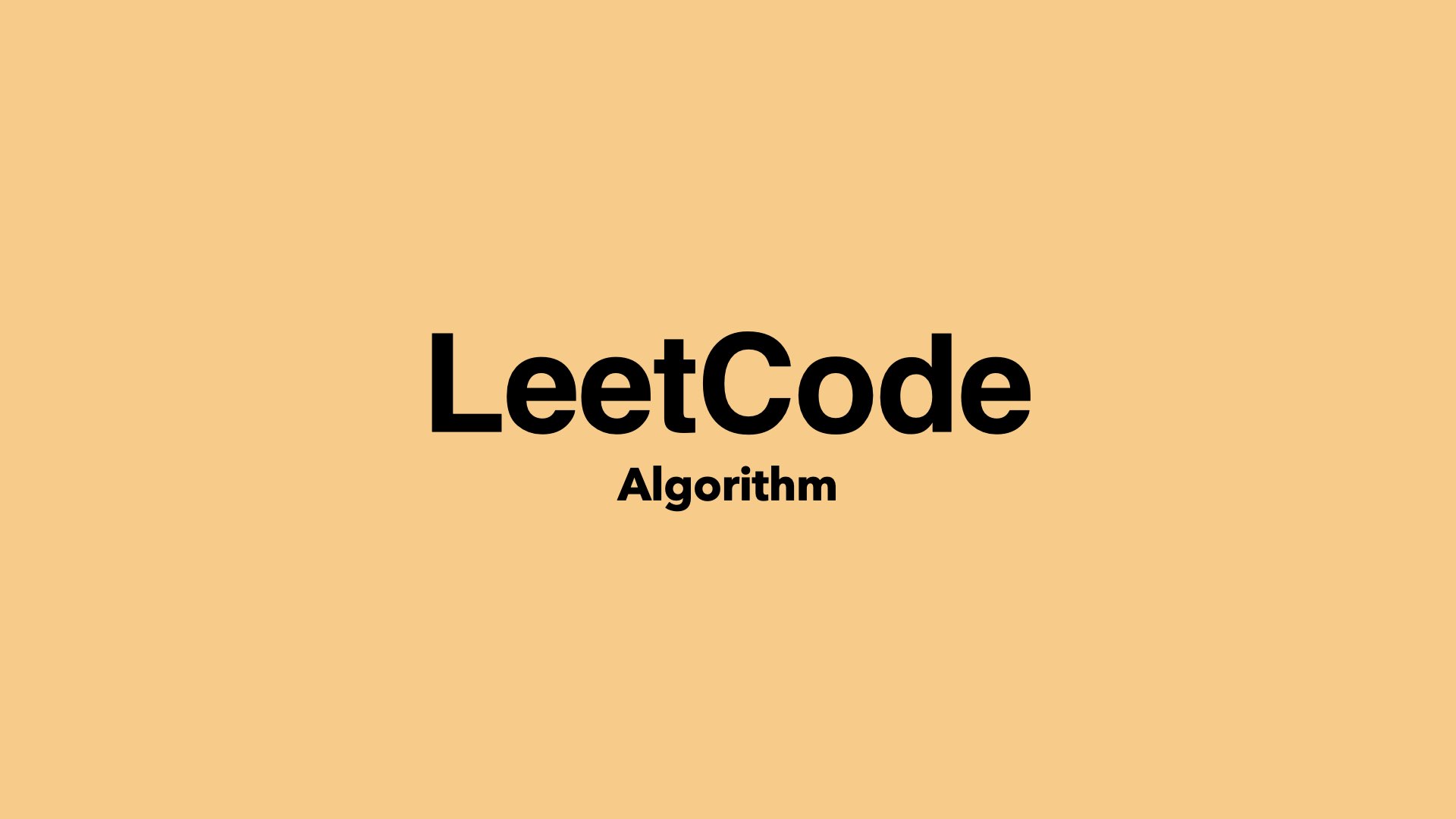211. Design Add and Search Words Data Structure
문제링크: https://leetcode.com/problems/design-add-and-search-words-data-structure/
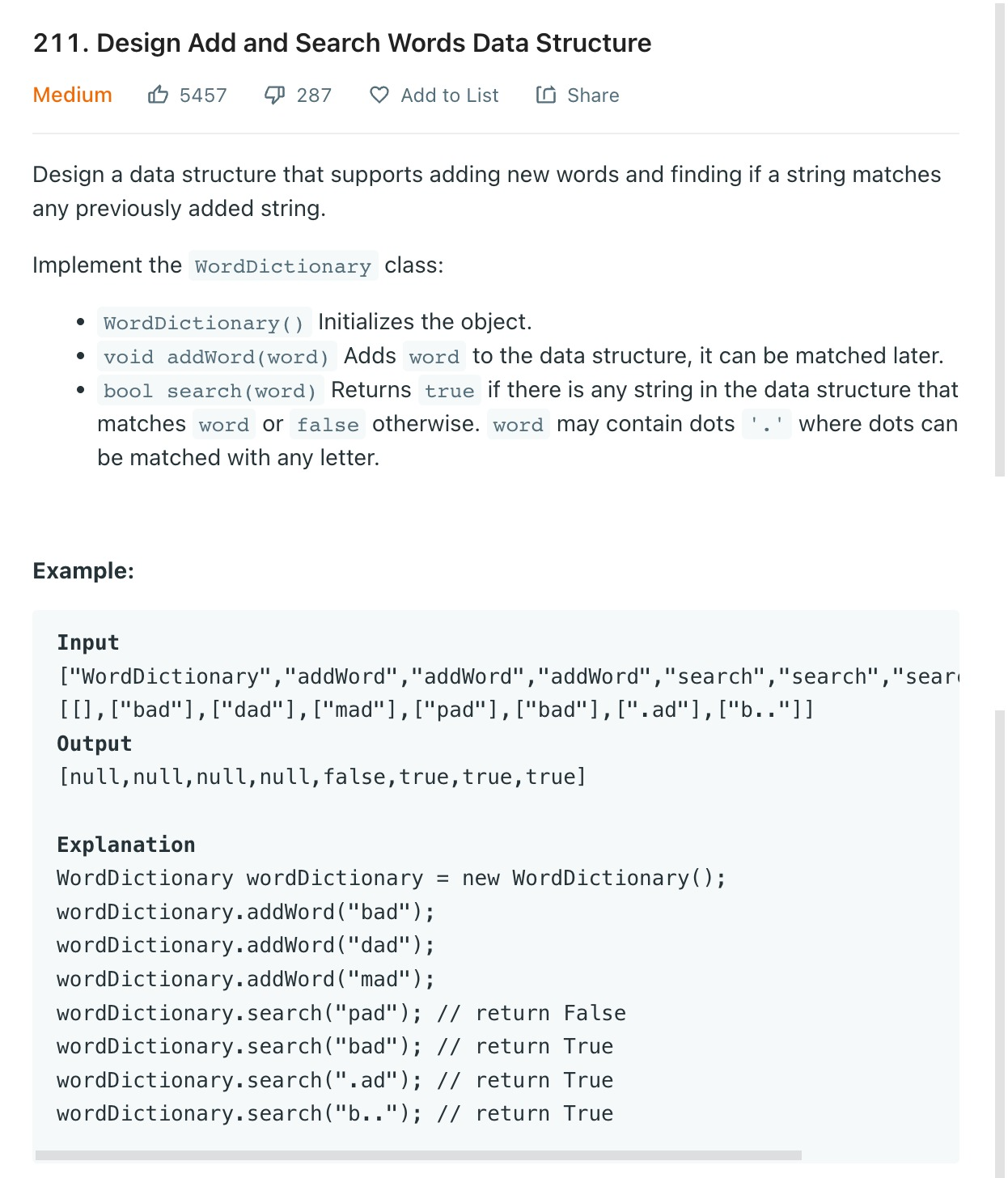
단어를 추가하고 단어가 사전에 존재하는지 확인하는 클래스를 만든다. 찾는 단어 중 .은 어느 단어가 들어가도 된다.
Solution
Trie with object
Trie 자료구조를 통해 단어를 저장하고 찾을 수 있다. 대신에 .문자를 만났을 때 이어지는 모든 트리를 탐색해야 된다. 이 부분은 bfs보다는 dfs를 통해 찾는 것이 효율적이기 때문에 dfs재귀를 통해 구현한다.
Algorithm
*TrieNode를 지정한다. TrieNode는 다음 TrieNode로 가는 next Letter 포인터들을 저장한다.
addWord는trie재귀를 통해 단어를 저장한다.''는 끝을 의미search는 기존trie는 반복을 통해서 탐색만 하면 되지만'.'이 포함되어 있는 경우는 모든 가능한 단어를 탐색해야된다.DFS재귀를 통해 문자를 탐색하고'.'를 만났을 때는 모든 단어 노드를 탐색한다.- 단어를 찾고 다음 노드에
''가 있을 경우true를 반환한다.
class TrieNode {
constructor() {
this.next = {};
}
addNextLetter(val) {
this.next[val] = new TrieNode();
// '' 가 end
}
}
var WordDictionary = function() {
// trie를 만드는데 점이 포함되면 아무 letter나 가능하다.
this.node = new TrieNode();
};
/**
* @param {string} word
* @return {void}
*/
WordDictionary.prototype.addWord = function(word) {
// Trie를 확인하면서 없으면 새 노드 생성
let cur = this.node;
for (let w of word) {
if (!cur.next[w]) {
cur.addNextLetter(w);
}
cur = cur.next[w];
}
// last end
if (!cur.next['']) {
cur.addNextLetter('');
}
};
/**
* @param {string} word
* @return {boolean}
*/
WordDictionary.prototype.search = function(word) {
// dfs
const dfs = (cur, wordIdx) => {
if (wordIdx >= word.length) {
if (cur.next['']) return true;
else return false;
}
if (word[wordIdx] === '.') {
for (let key of Object.keys(cur.next)) {
if (dfs(cur.next[key], wordIdx + 1)) return true;
}
return false;
} else {
if (cur.next[word[wordIdx]]) {
return dfs(cur.next[word[wordIdx]], wordIdx + 1);
} else {
return false;
}
}
}
return dfs(this.node, 0);
};