List paint = [];
class Ex extends StatefulWidget {
const Ex({Key? key}) : super(key: key);
@override
State<Ex> createState() => _Ex();
}
class _Ex extends State<Ex> {
@override
Widget build(BuildContext context) {
return Scaffold(
body: GestureDetector(
onPanUpdate: (details) {
paint.add(Container(
width: 15,
height: 10,
color: Colors.black,
margin: EdgeInsets.only(
top: details.globalPosition.dy,
left: details.globalPosition.dx),
));
setState(() {});
},
child: Container(
height: MediaQuery.of(context).size.height,
width: MediaQuery.of(context).size.width,
color: Colors.amber,
child: Stack(children: [...paint]))));
}
}GestureDetector 를 사용하여 details에 dy값과 dx값을 찾아 해당위치 에 Container를 그린뒤 그 List를 Stack으로 쌓아서 그리는 방법으로 사용했습니다.