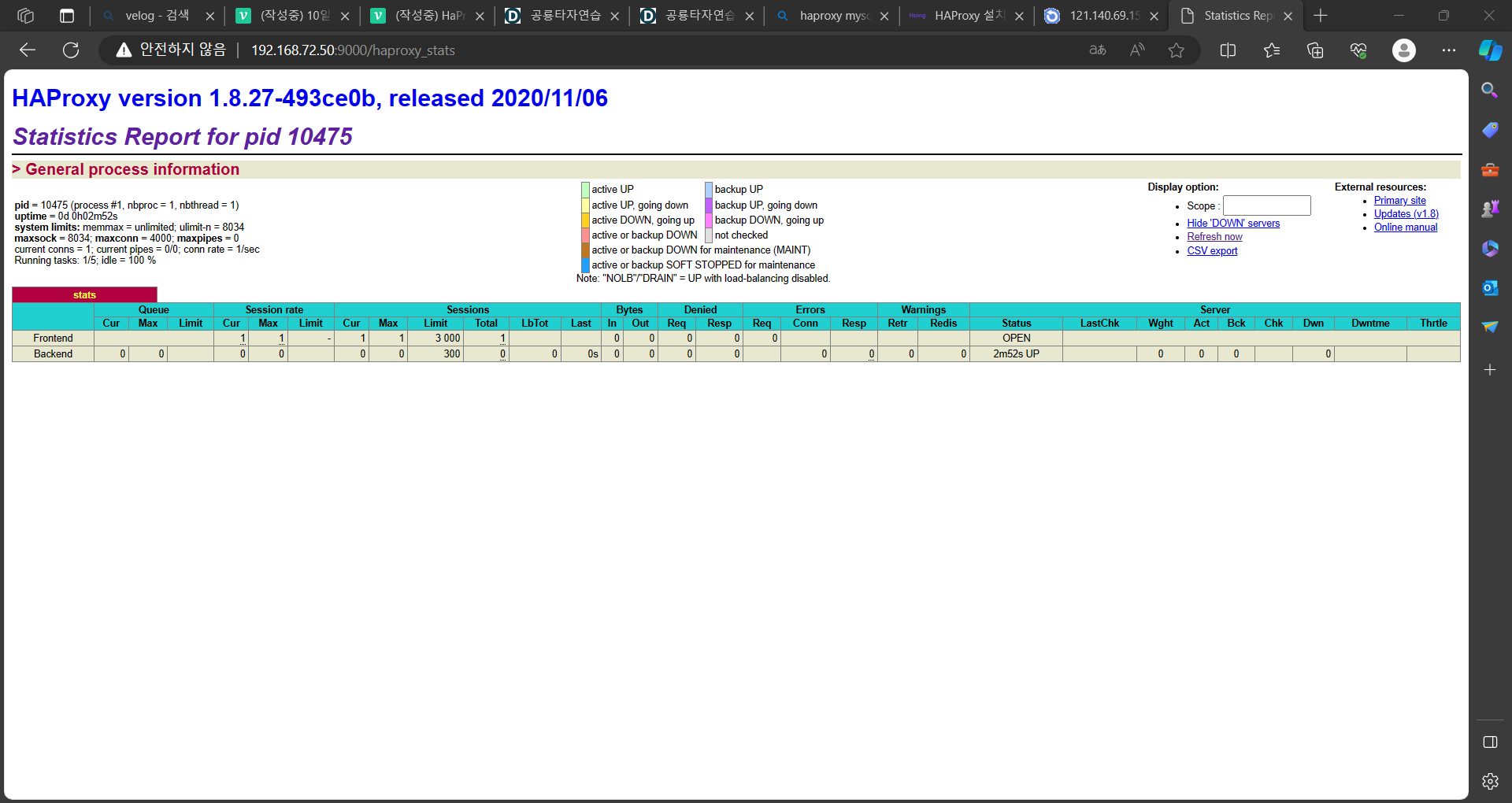-
haproxy 설정
1) 설치
yum install haproxy2) 설정
vi /etc/haproxy/haproxy.cfg63번 줄 다음 내용은 전부 삭제 후 마지막 줄에 추가 listen stats # haproxy 모니터링 페이지 설정 bind :9000 # 웹브라우저를 이용해서 9000포트로 접속하면 stats enable # haproxy 모니터링 페이지로 접속 됨 stats realm Haproxy\ Statistics # http://[서버IP]:9000/haproxy_stats stats uri /haproxy_stats3) 서비스 재시작
systemctl restart haproxy // 에러 발생, 리눅스는 기본적으로 -
테스트
1) haproxy 모니터링 페이지에서 확인
http://[프록시 서버IP]:9000/haproxy_stats 접속했을 때아래와 같은 웹 페이지가 나와야 함