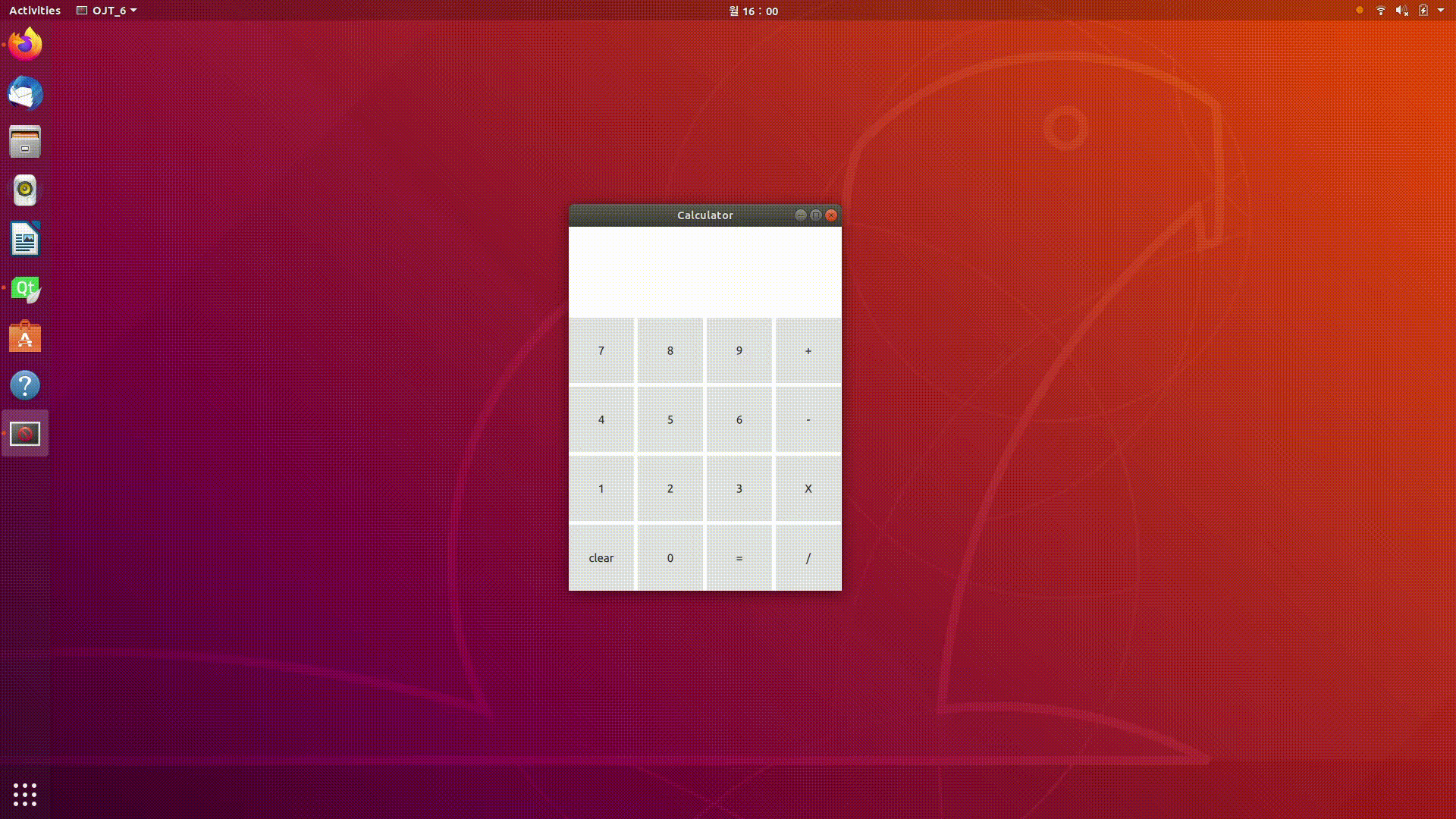참고 사이트
기존의 QML
👉 이전 게시물
위치 지정 속성 anchors (앵커)
- anchors.top, anchors.bottom, anchors.left, anchors.right
- 아이템을 상대적으로 배치하는 방법을 제공
- 이 앵커 시스템을 사용하면, 서로 다른 아이템의 앵커 라인 간의 관계를 정의 가능
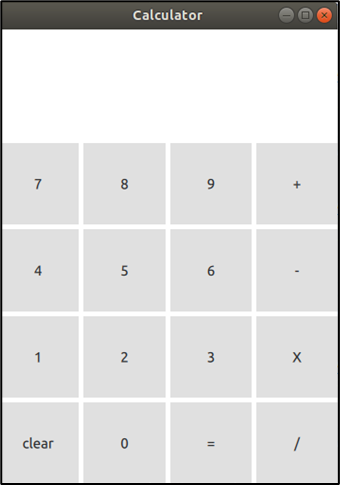
✅ 미션1 : GridLayout 없이 버튼 정렬하기
import QtQuick 2.10
import QtQuick.Window 2.10
import QtQuick.Layouts 1.3
import QtQuick.Controls 2.3
Window {
id: window
visible: true
width: 360
height: 480
title: qsTr("Calculator")
Text {
id: calculator_text
height: 120
width: parent.width
Layout.fillWidth: true
Layout.fillHeight: true
verticalAlignment: Text.AlignVCenter
horizontalAlignment: Text.AlignRight
font.pixelSize: 25
rightPadding: 20
anchors {
top: parent.top
right: parent.right
left: parent.left
}
}
// line 1
Button {
id: button_7
text: qsTr("7")
width: parent.width / 4 - 4
height: (parent.height - calculator_text.height) / 4 - 4
anchors {
top: calculator_text.bottom
left: parent.left
rightMargin: 5
bottomMargin: 5
}
Layout.fillHeight: true
Layout.fillWidth: true
onClicked: {
calculator_text.text += "7"
}
}
Button {
id: button_8
text: qsTr("8")
width: parent.width / 4 - 4
height: (parent.height - calculator_text.height) / 4 - 4
anchors {
top: calculator_text.bottom
left: button_7.right
leftMargin: 5
rightMargin: 5
bottomMargin: 5
}
Layout.fillHeight: true
Layout.fillWidth: true
onClicked: {
calculator_text.text += "8"
}
}
Button {
id: button_9
text: qsTr("9")
width: parent.width / 4 - 4
height: (parent.height - calculator_text.height) / 4 - 4
anchors {
top: calculator_text.bottom
left: button_8.right
leftMargin: 5
rightMargin: 5
bottomMargin: 5
}
Layout.fillHeight: true
Layout.fillWidth: true
onClicked: {
calculator_text.text += "9"
}
}
Button {
id: button_add
text: qsTr("+")
width: parent.width / 4 - 4
height: (parent.height - calculator_text.height) / 4 - 4
anchors {
top: calculator_text.bottom
left: button_9.right
leftMargin: 5
bottomMargin: 5
}
Layout.fillHeight: true
Layout.fillWidth: true
onClicked: {
calculator_text.text += "+"
}
}
// line 2
Button {
id: button_4
text: qsTr("4")
width: parent.width / 4 - 4
height: (parent.height - calculator_text.height) / 4 - 4
anchors {
top: button_7.bottom
left: parent.left
rightMargin: 5
topMargin: 5
bottomMargin: 5
}
Layout.fillHeight: true
Layout.fillWidth: true
onClicked: {
calculator_text.text += "4"
}
}
Button {
id: button_5
text: qsTr("5")
width: parent.width / 4 - 4
height: (parent.height - calculator_text.height) / 4 - 4
anchors {
top: button_8.bottom
left: button_4.right
leftMargin: 5
rightMargin: 5
topMargin: 5
bottomMargin: 5
}
Layout.fillHeight: true
Layout.fillWidth: true
onClicked: {
calculator_text.text += "5"
}
}
Button {
id: button_6
text: qsTr("6")
width: parent.width / 4 - 4
height: (parent.height - calculator_text.height) / 4 - 4
anchors {
top: button_9.bottom
left: button_5.right
leftMargin: 5
rightMargin: 5
topMargin: 5
bottomMargin: 5
}
Layout.fillHeight: true
Layout.fillWidth: true
onClicked: {
calculator_text.text += "6"
}
}
Button {
id: button_subtract
text: qsTr("-")
width: parent.width / 4 - 4
height: (parent.height - calculator_text.height) / 4 - 4
anchors {
top: button_add.bottom
left: button_6.right
leftMargin: 5
topMargin: 5
bottomMargin: 5
}
Layout.fillHeight: true
Layout.fillWidth: true
onClicked: {
calculator_text.text += "-"
}
}
// line 3
Button {
id: button_1
text: qsTr("1")
width: parent.width / 4 - 4
height: (parent.height - calculator_text.height) / 4 - 4
anchors {
top: button_4.bottom
left: parent.left
rightMargin: 5
topMargin: 5
bottomMargin: 5
}
Layout.fillHeight: true
Layout.fillWidth: true
onClicked: {
calculator_text.text += "1"
}
}
Button {
id: button_2
text: qsTr("2")
width: parent.width / 4 - 4
height: (parent.height - calculator_text.height) / 4 - 4
anchors {
top: button_5.bottom
left: button_1.right
leftMargin: 5
rightMargin: 5
topMargin: 5
bottomMargin: 5
}
Layout.fillHeight: true
Layout.fillWidth: true
onClicked: {
calculator_text.text += "2"
}
}
Button {
id: button_3
text: qsTr("3")
width: parent.width / 4 - 4
height: (parent.height - calculator_text.height) / 4 - 4
anchors {
top: button_6.bottom
left: button_2.right
leftMargin: 5
rightMargin: 5
topMargin: 5
bottomMargin: 5
}
Layout.fillHeight: true
Layout.fillWidth: true
onClicked: {
calculator_text.text += "3"
}
}
Button {
id: button_multiply
text: qsTr("X")
width: parent.width / 4 - 4
height: (parent.height - calculator_text.height) / 4 - 4
anchors {
top: button_subtract.bottom
left: button_3.right
leftMargin: 5
topMargin: 5
bottomMargin: 5
}
Layout.fillHeight: true
Layout.fillWidth: true
onClicked: {
calculator_text.text += "X"
}
}
// line 4
Button {
id: button_clear
text: qsTr("clear")
width: parent.width / 4 - 4
height: (parent.height - calculator_text.height) / 4 - 4
anchors {
top: button_1.bottom
left: parent.left
bottom: parent.bottom
rightMargin: 5
topMargin: 5
}
Layout.fillHeight: true
Layout.fillWidth: true
onClicked: {
calculator_text.text = ""
}
}
Button {
id: button_0
text: qsTr("0")
width: parent.width / 4 - 4
height: (parent.height - calculator_text.height) / 4 - 4
anchors {
top: button_2.bottom
left: button_clear.right
bottom: parent.bottom
leftMargin: 5
rightMargin: 5
topMargin: 5
}
Layout.fillHeight: true
Layout.fillWidth: true
onClicked: {
calculator_text.text += "0"
}
}
Button {
id: button_equal
text: qsTr("=")
width: parent.width / 4 - 4
height: (parent.height - calculator_text.height) / 4 - 4
anchors {
top: button_3.bottom
left: button_0.right
bottom: parent.bottom
leftMargin: 5
rightMargin: 5
topMargin: 5
}
Layout.fillHeight: true
Layout.fillWidth: true
onClicked: {
Calculator.input_string = calculator_text.text
Calculator.result = Calculator.calculate()
calculator_text.text = Calculator.result
}
}
Button {
id: button_divide
text: qsTr("/")
width: parent.width / 4 - 4
height: (parent.height - calculator_text.height) / 4 - 4
anchors {
top: button_multiply.bottom
left: button_equal.right
bottom: parent.bottom
leftMargin: 5
topMargin: 5
}
Layout.fillHeight: true
Layout.fillWidth: true
onClicked: {
calculator_text.text += "/"
}
}
}결과 이미지
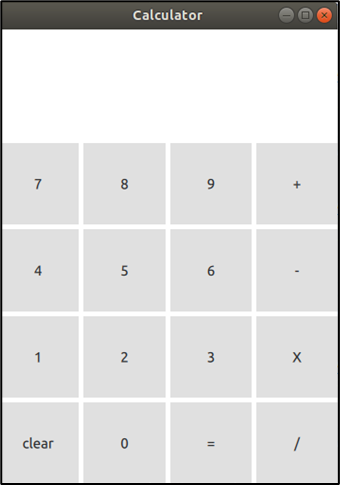
✅ 미션2 : 버튼 누르고 있을 때만 색상 변경. 떼면, 원래 색상으로 돌아오게 하기
import QtQuick 2.10
import QtQuick.Window 2.10
import QtQuick.Layouts 1.3
import QtQuick.Controls 2.3
Window {
id: window
visible: true
width: 360
height: 480
title: qsTr("Calculator")
property bool mbuttonClicked: true
Text {
id: calculator_text
height: 120
width: parent.width
Layout.fillWidth: true
Layout.fillHeight: true
verticalAlignment: Text.AlignVCenter
horizontalAlignment: Text.AlignRight
font.pixelSize: 25
rightPadding: 20
anchors {
top: parent.top
right: parent.right
left: parent.left
}
}
// line 1
Button {
id: button_7
text: qsTr("7")
width: parent.width / 4 - 4
height: (parent.height - calculator_text.height) / 4 - 4
anchors {
top: calculator_text.bottom
left: parent.left
rightMargin: 5
bottomMargin: 5
}
Layout.fillHeight: true
Layout.fillWidth: true
Rectangle {
anchors.fill: button_7
// mouseArea_7.pressedButtons의 리턴 값에 따라 컬러 변경
color: mouseArea_7.pressedButtons ? "#E53731" : "#E1E1E2"
// true : false
}
MouseArea {
id: mouseArea_7
onClicked: calculator_text.text += "7"
anchors.fill: button_7; // 마우스 이벤트 영역(button_7)
hoverEnabled: true // 마우스 이벤트 활성화
// (mouseArea_7.pressedButtons = true 리턴
// 아니면, false 리턴)
}
}
Button {
id: button_8
text: qsTr("8")
width: parent.width / 4 - 4
height: (parent.height - calculator_text.height) / 4 - 4
anchors {
top: calculator_text.bottom
left: button_7.right
leftMargin: 5
rightMargin: 5
bottomMargin: 5
}
Layout.fillHeight: true
Layout.fillWidth: true
Rectangle {
anchors.fill: button_8
color: mouseArea_8.pressedButtons ? "#F67F79" : "#E1E1E2"
}
MouseArea {
id: mouseArea_8
onClicked: calculator_text.text += "8"
anchors.fill: button_8; hoverEnabled: true
}
}
Button {
id: button_9
text: qsTr("9")
width: parent.width / 4 - 4
height: (parent.height - calculator_text.height) / 4 - 4
anchors {
top: calculator_text.bottom
left: button_8.right
leftMargin: 5
rightMargin: 5
bottomMargin: 5
}
Layout.fillHeight: true
Layout.fillWidth: true
Rectangle {
anchors.fill: button_9
color: mouseArea_9.pressedButtons ? "#FFCCD0" : "#E1E1E2"
}
MouseArea {
id: mouseArea_9
onClicked: calculator_text.text += "9"
anchors.fill: button_9; hoverEnabled: true
}
}
Button {
id: button_add
text: qsTr("+")
width: parent.width / 4 - 4
height: (parent.height - calculator_text.height) / 4 - 4
anchors {
top: calculator_text.bottom
left: button_9.right
leftMargin: 5
bottomMargin: 5
}
Layout.fillHeight: true
Layout.fillWidth: true
Rectangle {
anchors.fill: button_add
color: mouseArea_add.pressedButtons ? "#FCECED" : "#E1E1E2"
}
MouseArea {
id: mouseArea_add
onClicked: calculator_text.text += "+"
anchors.fill: button_add; hoverEnabled: true
}
}
// line 2
Button {
id: button_4
text: qsTr("4")
width: parent.width / 4 - 4
height: (parent.height - calculator_text.height) / 4 - 4
anchors {
top: button_7.bottom
left: parent.left
rightMargin: 5
topMargin: 5
bottomMargin: 5
}
Layout.fillHeight: true
Layout.fillWidth: true
Rectangle {
anchors.fill: button_4
color: mouseArea_4.pressedButtons ? "#FA8F01" : "#E1E1E2"
}
MouseArea {
id: mouseArea_4
onClicked: calculator_text.text += "4"
anchors.fill: button_4; hoverEnabled: true
}
}
Button {
id: button_5
text: qsTr("5")
width: parent.width / 4 - 4
height: (parent.height - calculator_text.height) / 4 - 4
anchors {
top: button_8.bottom
left: button_4.right
leftMargin: 5
rightMargin: 5
topMargin: 5
bottomMargin: 5
}
Layout.fillHeight: true
Layout.fillWidth: true
Rectangle {
anchors.fill: button_5
color: mouseArea_5.pressedButtons ? "#FFCB71" : "#E1E1E2"
}
MouseArea {
id: mouseArea_5
onClicked: calculator_text.text += "5"
anchors.fill: button_5; hoverEnabled: true
}
}
Button {
id: button_6
text: qsTr("6")
width: parent.width / 4 - 4
height: (parent.height - calculator_text.height) / 4 - 4
anchors {
top: button_9.bottom
left: button_5.right
leftMargin: 5
rightMargin: 5
topMargin: 5
bottomMargin: 5
}
Layout.fillHeight: true
Layout.fillWidth: true
Rectangle {
anchors.fill: button_6
color: mouseArea_6.pressedButtons ? "#FFE1AE" : "#E1E1E2"
}
MouseArea {
id: mouseArea_6
onClicked: calculator_text.text += "5"
anchors.fill: button_6; hoverEnabled: true
}
}
Button {
id: button_subtract
text: qsTr("-")
width: parent.width / 4 - 4
height: (parent.height - calculator_text.height) / 4 - 4
anchors {
top: button_add.bottom
left: button_6.right
leftMargin: 5
topMargin: 5
bottomMargin: 5
}
Layout.fillHeight: true
Layout.fillWidth: true
Rectangle {
anchors.fill: button_subtract
color: mouseArea_subtract.pressedButtons ? "#FFF3DC" : "#E1E1E2"
}
MouseArea {
id: mouseArea_subtract
onClicked: calculator_text.text += "-"
anchors.fill: button_subtract; hoverEnabled: true
}
}
// line 3
Button {
id: button_1
text: qsTr("1")
width: parent.width / 4 - 4
height: (parent.height - calculator_text.height) / 4 - 4
anchors {
top: button_4.bottom
left: parent.left
rightMargin: 5
topMargin: 5
bottomMargin: 5
}
Layout.fillHeight: true
Layout.fillWidth: true
Rectangle {
anchors.fill: button_1
color: mouseArea_1.pressedButtons ? "#FDEC00" : "#E1E1E2"
}
MouseArea {
id: mouseArea_1
onClicked: calculator_text.text += "1"
anchors.fill: button_1; hoverEnabled: true
}
}
Button {
id: button_2
text: qsTr("2")
width: parent.width / 4 - 4
height: (parent.height - calculator_text.height) / 4 - 4
anchors {
top: button_5.bottom
left: button_1.right
leftMargin: 5
rightMargin: 5
topMargin: 5
bottomMargin: 5
}
Layout.fillHeight: true
Layout.fillWidth: true
Rectangle {
anchors.fill: button_2
color: mouseArea_2.pressedButtons ? "#FEFF03" : "#E1E1E2"
}
MouseArea {
id: mouseArea_2
onClicked: calculator_text.text += "2"
anchors.fill: button_2; hoverEnabled: true
}
}
Button {
id: button_3
text: qsTr("3")
width: parent.width / 4 - 4
height: (parent.height - calculator_text.height) / 4 - 4
anchors {
top: button_6.bottom
left: button_2.right
leftMargin: 5
rightMargin: 5
topMargin: 5
bottomMargin: 5
}
Layout.fillHeight: true
Layout.fillWidth: true
Rectangle {
anchors.fill: button_3
color: mouseArea_3.pressedButtons ? "#FCFF86" : "#E1E1E2"
}
MouseArea {
id: mouseArea_3
onClicked: calculator_text.text += "3"
anchors.fill: button_3; hoverEnabled: true
}
}
Button {
id: button_multiply
text: qsTr("X")
width: parent.width / 4 - 4
height: (parent.height - calculator_text.height) / 4 - 4
anchors {
top: button_subtract.bottom
left: button_3.right
leftMargin: 5
topMargin: 5
bottomMargin: 5
}
Layout.fillHeight: true
Layout.fillWidth: true
Rectangle {
anchors.fill: button_multiply
color: mouseArea_multiply.pressedButtons ? "#FFFEE9" : "#E1E1E2"
}
MouseArea {
id: mouseArea_multiply
onClicked: calculator_text.text += "X"
anchors.fill: button_multiply; hoverEnabled: true
}
}
// line 4
Button {
id: button_clear
text: qsTr("clear")
width: parent.width / 4 - 4
height: (parent.height - calculator_text.height) / 4 - 4
anchors {
top: button_1.bottom
left: parent.left
bottom: parent.bottom
rightMargin: 5
topMargin: 5
}
Layout.fillHeight: true
Layout.fillWidth: true
Rectangle {
anchors.fill: button_clear
color: mouseArea_clear.pressedButtons ? "#3FB24D" : "#E1E1E2"
}
MouseArea {
id: mouseArea_clear
onClicked: {
calculator_text.text = ""
}
anchors.fill: button_clear; hoverEnabled: true
}
}
Button {
id: button_0
text: qsTr("0")
width: parent.width / 4 - 4
height: (parent.height - calculator_text.height) / 4 - 4
anchors {
top: button_2.bottom
left: button_clear.right
bottom: parent.bottom
leftMargin: 5
rightMargin: 5
topMargin: 5
}
Layout.fillHeight: true
Layout.fillWidth: true
Rectangle {
anchors.fill: button_0
color: mouseArea_0.pressedButtons ? "#7ED180" : "#E1E1E2"
}
MouseArea {
id: mouseArea_0
onClicked: calculator_text.text += "0"
anchors.fill: button_0; hoverEnabled: true
}
}
Button {
id: button_equal
text: qsTr("=")
width: parent.width / 4 - 4
height: (parent.height - calculator_text.height) / 4 - 4
anchors {
top: button_3.bottom
left: button_0.right
bottom: parent.bottom
leftMargin: 5
rightMargin: 5
topMargin: 5
}
Layout.fillHeight: true
Layout.fillWidth: true
Rectangle {
anchors.fill: button_equal
color: mouseArea_equal.pressedButtons ? "#C8E6C8" : "#E1E1E2"
}
MouseArea {
id: mouseArea_equal
onClicked: {
Calculator.input_string = calculator_text.text
Calculator.result = Calculator.calculate()
calculator_text.text = Calculator.result
}
anchors.fill: button_equal; hoverEnabled: true
}
}
Button {
id: button_divide
text: qsTr("/")
width: parent.width / 4 - 4
height: (parent.height - calculator_text.height) / 4 - 4
anchors {
top: button_multiply.bottom
left: button_equal.right
bottom: parent.bottom
leftMargin: 5
topMargin: 5
}
Layout.fillHeight: true
Layout.fillWidth: true
Rectangle {
anchors.fill: button_divide
color: mouseArea_divide.pressedButtons ? "#E7F5E8" : "#E1E1E2"
}
MouseArea {
id: mouseArea_divide
onClicked: calculator_text.text += "/"
anchors.fill: button_divide; hoverEnabled: true
}
}
}✅ 미션3 : "clear" 버튼 클릭 시, "=" 버튼 비활성화 (다른 버튼 클릭 시, 다시 활성화)
1) button_clear
Button {
id: button_clear
text: qsTr("clear")
width: parent.width / 4 - 4
height: (parent.height - calculator_text.height) / 4 - 4
anchors {
top: button_1.bottom
left: parent.left
bottom: parent.bottom
rightMargin: 5
topMargin: 5
}
Layout.fillHeight: true
Layout.fillWidth: true
Rectangle {
anchors.fill: button_clear
color: mouseArea_clear.pressedButtons ? "#3FB24D" : "#E1E1E2"
}
MouseArea {
id: mouseArea_clear
onClicked: {
calculator_text.text = ""
// "=" 버튼 비활성화
button_equal.enabled = false // 추가한 부분
}
anchors.fill: button_clear; hoverEnabled: true
}
}2) 다른 모든 button에 똑같이 추가
Button {
id: button_7
text: qsTr("7")
width: parent.width / 4 - 4
height: (parent.height - calculator_text.height) / 4 - 4
anchors {
top: calculator_text.bottom
left: parent.left
rightMargin: 5
bottomMargin: 5
}
Layout.fillHeight: true
Layout.fillWidth: true
Rectangle {
anchors.fill: button_7
color: mouseArea_7.pressedButtons ? "#E53731" : "#E1E1E2"
}
MouseArea {
id: mouseArea_7
onClicked: {
calculator_text.text += "7"
// "=" 버튼 활성화
button_equal.enabled = true // 추가한 부분
}
anchors.fill: button_7; hoverEnabled: true
}
}[결과 동영상]
🔗 깃허브에서도 영상과 소스코드 확인 가능