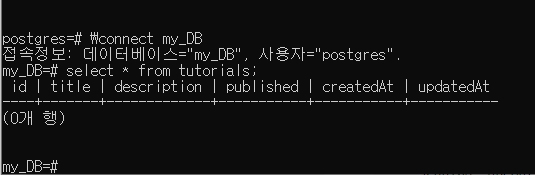Express, Sequelize with PostgreSQL database를 사용하여 Node.js Restful CRUD API 구현하기 step2
따라하며 배우기
목록 보기
2/3
Express, Sequelize with PostgreSQL database를 사용하여 Node.js Restful CRUD API 구현하기 step1 에 이어서 작성
1. CRUD function 작성
app/controllers 폴더에 tutorial.controller.js 생성
- create
- findAll
- findOne
- update
- delete
- deleteAll
- findAllPublished
const db = require("../models");
const Tutorial = db.tutorials;
const Op = db.Sequelize.Op;
// Create and save a new tutorial
exports.create = (req, res) => {
if (!req.body.title) {
res.status(400).send({
message: "Content can not be empty!",
});
return;
}
const tutorial = {
title: req.body.title,
description: req.body.description,
published: req.body.published ? req.body.published : false,
};
Tutorial.create(tutorial)
.then((data) => {
res.send(data);
})
.catch((err) => {
res.status(500).send({
message:
err.message || "Some error occurred while creating the tutorial.",
});
});
};
// Retrieve all Tutorials from the database.
exports.findAll = (req, res) => {
const title = req.query.title;
var condition = title ? { title: { [Op.iLike]: `%${title}%` } } : null;
Tutorial.findAll({ where: condition })
.then((data) => {
res.send(data);
})
.catch((err) => {
res.status(500).send({
message:
err.message || "Some error occurred while retrieving tutorials.",
});
});
};
// Find a single Tutorial with an id
exports.findOne = (req, res) => {
const id = req.params.id;
Tutorial.findByPk(id)
.then((data) => {
res.send(data);
})
.catch((err) => {
res.status(500).send({
message: "error retrieving Tutorial with id =" + id,
});
});
};
// Update a Tutorial by the id in the request
exports.update = (req, res) => {
const id = req.params.id;
Tutorial.update(req.body, {
where: { id: id },
})
.then((num) => {
if (num == 1) {
res.send({
message: "Tutorial was updated successfully.",
});
} else {
res.send({
message: `Cannot update Tutorial with id=${id}. Maybe Tutorial was not found or req.body is empty!`,
});
}
})
.catch((err) => {
res.status(500).send({
message: "Error updating Tutorial with id= " + id,
});
});
};
// Delete a Tutorial with the specified id in the request
exports.delete = (req, res) => {
const id = req.params.id;
Tutorial.destroy({
where: { id: id },
})
.then((num) => {
if (num == 1) {
res.send({
message: "Tutorial was deleted successfully!",
});
} else {
res.send({
message: `Cannot delete Tutorial with id =${id}. Maybe Tutorial was not found!`,
});
}
})
.catch((err) => {
res.status(500).send({
message: "Could not delete Tutorial with id = " + id,
});
});
};
// Delete all Tutorials from the database.
exports.deleteAll = (req, res) => {
Tutorial.destroy({
where: {},
truncate: false,
})
.then((nums) => {
res.send({ message: `${nums} Tutorials were deleted successfully!` });
})
.catch((err) => {
res.status(500).send({
message:
err.message || "Some error occurred while removingall tutorials.",
});
});
};
// Find all published Tutorials
exports.findAllPublished = (req, res) => {
Tutorial.findAll({ where: { published: true } })
.then((data) => {
res.send(data);
})
.catch((err) => {
res.status(500).send({
message:
err.message || "Some error occurred while retrieving tutorials.",
});
});
};
2. Route
- Client가 HTTP request를 보내오면 서버가 어떻게 대응할지 routes 설정을 해야한다.
- 사용할 route/api/tutorials: GET, POST, DELETE/api/tutorials/:id: GET, PUT, DELETE/api/tutorials/published: GET
app/routes에 tutorial.routes.js 생성
module.exports = (app) => {
const tutorials = require("../controllers/tutorial.controller.js");
var router = require("express").Router();
// Create a new Tutorial
router.post("/", tutorials.create);
// Retrieve all Tutorial
router.get("/", tutorials.findAll);
// Retrieve all published Tutorial
router.get("/published", tutorials.findAllPublished);
// Retrieve a single Tutorial with id
router.get("/:id", tutorials.findOne);
// Update a Tutorial with id
router.post("/:id", tutorials.update);
// Delete a Tutorial with id
router.delete("/:id", tutorials.delete);
// Delete all Tutorial
router.delete("/", tutorials.deleteAll);
app.use("/api/tutorials", router);
};- server.js에 routes require 해줘야 한다. (app.listen(); 직전에)
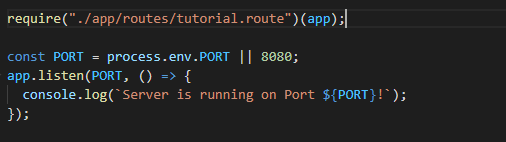
3. 서버 Test 해보기
- test를 하기 이전에 PostgreSQL에
"my_DB"데이터베이스를 만들어 놔야한다. - PostgreSQL을 설치하고 첫 접속이라면
시작->sql shell(psql)->사용자의 암호 :가 나올때까지Enter-> 사용자 암호에 설치때 설정했던 암호 입력 -> 접속완료
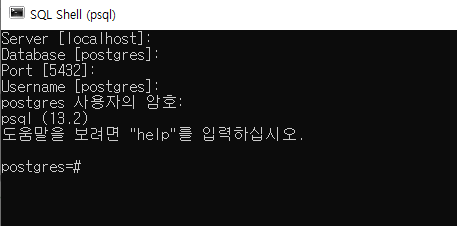
postgres=# CREATE DATABASE "my_DB";
\list입력 하여 my_DB 생성된 것 확인.
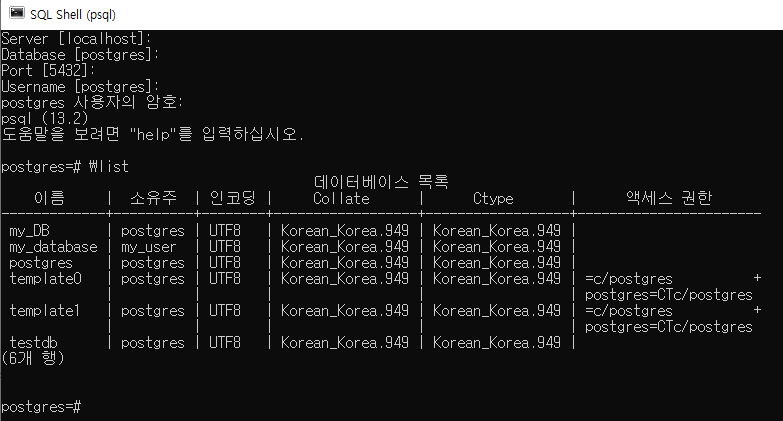
- 이후
\connect my_DB로 my_DB에 연결
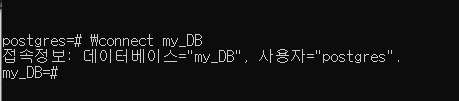
node server.js`** 실행
select * from tutorials;로 자동으로 생성된 table 체크
-
DB생성이 완료되었으면 이제 postman으로 test진행.
-
현재 tutorials 테이블에 데이터가 없으므로 POST형식으로 데이터를 입력 진행
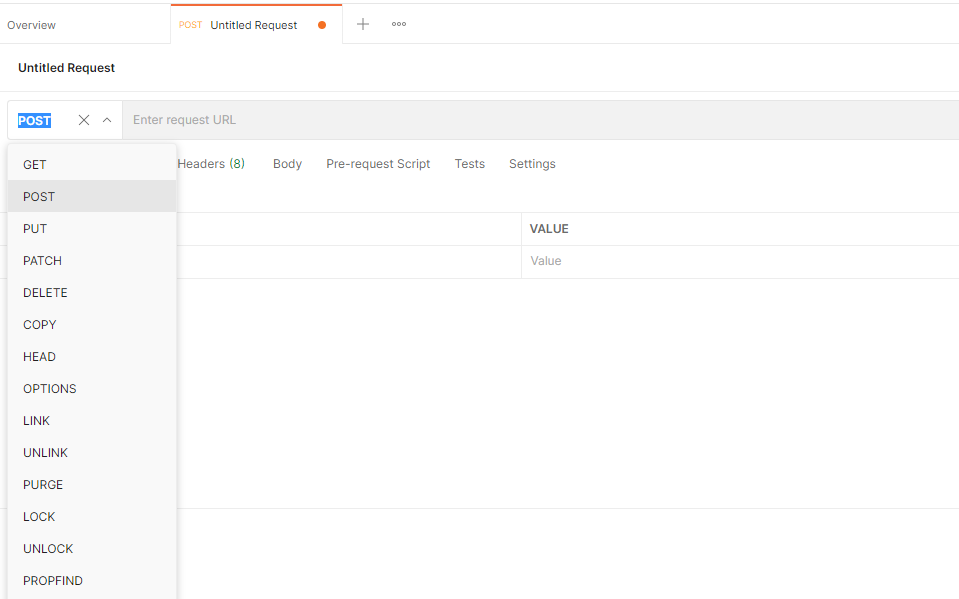
-
Body선택 -> raw -> Json -> data 입력후
send
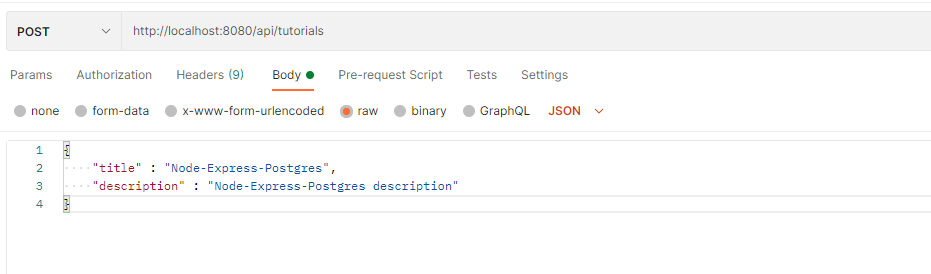
published: true로 입력하면
GET http://localhost:8080/api/tutorials/published -> published : true 만 볼 수 있음. -
결과
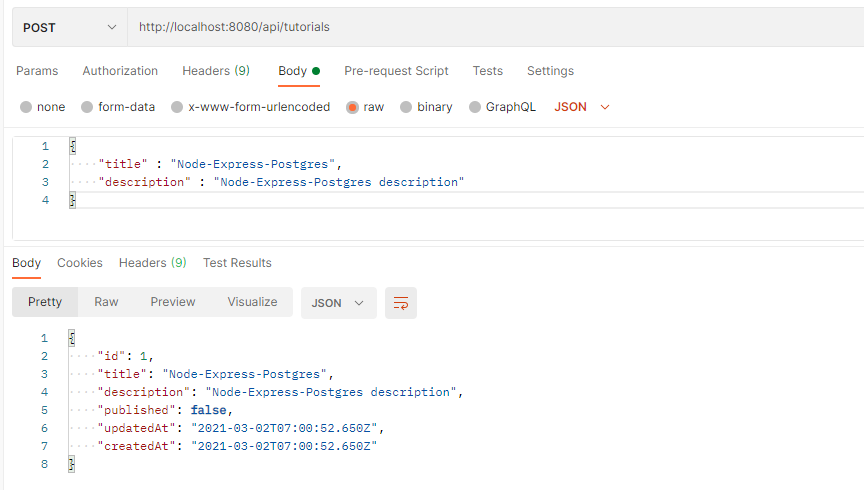
-
DB확인
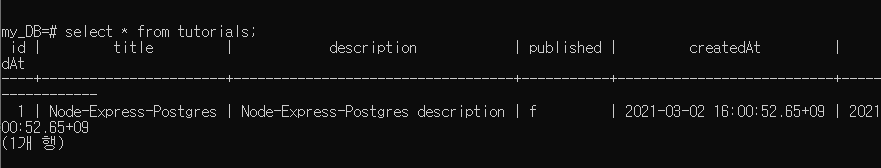
- 이후 post, get, delete 실행시 정상 작동하는 것을 확인가능.
- Postman과 Visual Studio Code 터미널에서 정상적으로 작동됨을 확인가능.
POST : http://localhost:8080/api/tutorials -> create 실행
POST : http://localhost:8080/api/tutorials/1 -> update 실행 (id=1)
GET : http://localhost:8080/api/tutorials -> findAll 실행
GET : http://localhost:8080/api/tutorials/2 -> findOne 실행 (id=2)
GET : http://localhost:8080/api/tutorials/published -> findAllPublished 실행
DELETE : http://localhost:8080/api/tutorials -> deleteAll 실행
DELETE : http://localhost:8080/api/tutorials/3 -> delete 실행 (id=3)
#참고 :
const db = require("./app/models"); db.sequelize.sync();db.sequelize.sync({ force: true }).then(() => { console.log("Drop and re-sync db."); });server.js에서 위처럼 변경시 node server.js 실행시킬때마다 DB 초기화.
References
https://bezkoder.com/node-express-sequelize-postgresql/