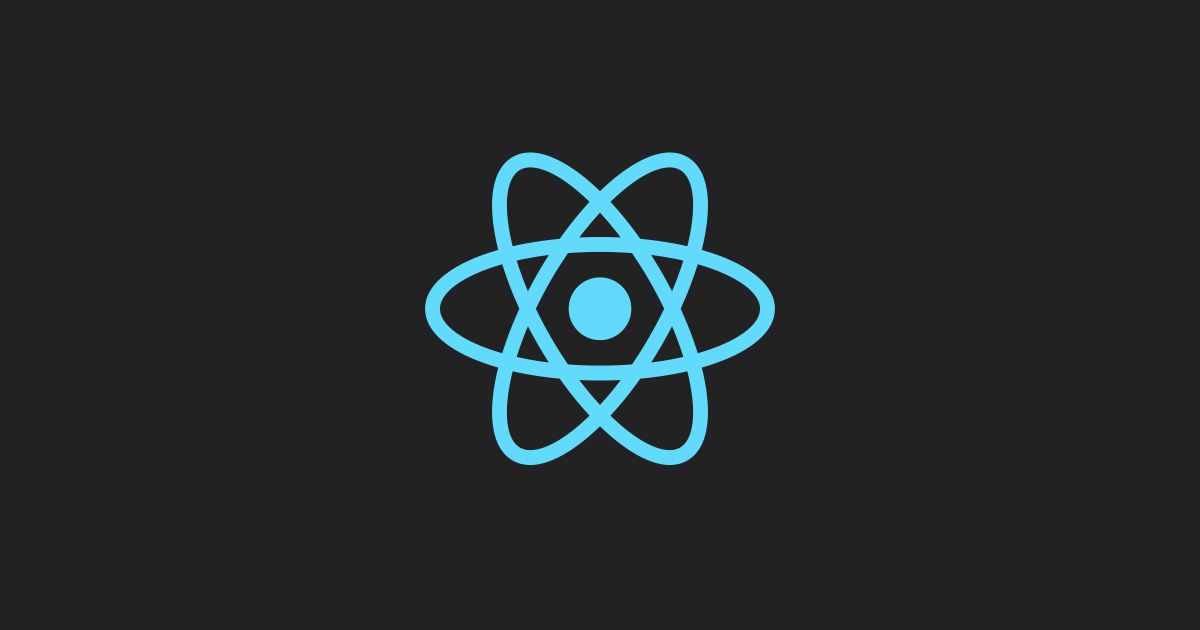
React.js
Today I Learned ... react.js
🚀 예제 - 끝말잇기 게임
WordRelay.jsx
const React = require("react");
const { Component } = React;
class WordRelay extends Component {
state = {
word: "강아지",
value: "",
result: "",
};
onSubmitForm = e => {
e.preventDefault();
if (this.state.value[0] === this.state.word[this.state.word.length - 1]) {
this.setState(prevState => ({
result: "정답입니다.",
value: "",
word: prevState.value,
}));
this.input.focus();
} else {
this.setState({
result: "틀렸습니다.",
value: "",
});
this.input.focus();
}
};
onChangeInput = e => {
this.setState({
value: e.target.value,
});
};
input;
onRefInput = el => {
this.input = el;
};
render() {
return (
<>
<div>{this.state.word}</div>
<form onSubmit={this.onSubmitForm}>
<input
ref={this.onRefInput}
value={this.state.value}
onChange={this.onChangeInput}
/>
<button>입력</button>
</form>
<div>{this.state.result}</div>
</>
);
}
}
module.exports = WordRelay;
Hooks 이용시
const React = require("react");
const { useState, useRef } = React;
const WordRelay = () => {
const [word, setWord] = useState("강아지");
const [value, setValue] = useState("");
const [result, setResult] = useState("");
let inputRef = useRef(null);
const onSubmitForm = e => {
e.preventDefault();
if (value[0] === word[word.length - 1]) {
setResult("정답입니다");
setWord(value);
setValue("");
inputRef.current.focus();
} else {
setResult("틀렸습니다");
setValue("");
inputRef.current.focus();
}
};
const onChangeInput = e => {
setValue(e.target.value);
};
return (
<>
<div>
{word}
<form onSubmit={onSubmitForm}>
<input onChange={onChangeInput} value={value} ref={inputRef} />
<button>입력</button>
</form>
<div>{result}</div>
</div>
</>
);
};
module.exports = WordRelay;
💡 target VS currentTarget
| target | currentTarget |
|---|---|
| 타겟 | 현재 이벤트핸들러가 부착된 타겟 |
💡 콜백 ref VS React.useRef
// 1️⃣ Callback ref
<input ref={this.onRefInput} />
inputRef = null;
onRefInput = ( el => inputRef = el);
// 2️⃣ React.useRef
<input ref={inputRef} />
const inputRef = React.useRef(null);
webpack build 자동으로 하는 방법
매번 수정할 때 마다$ npx webpack 하기 번거로우므로
webpack을 자동으로 build하는 설정을 해주자.
webpack Dev-server / Hot-Reloading
- npm i 명령어를 터미널에 입력해서 react-refresh와,
pmmmwh/react-refresh-webpack-plugin을 설치해준다.
$ npm install react-refresh @pmmmwh/react-refresh-webpack-plugin -D
- 추가로 webpack Dev-server도 필요하다.
$ npm install -D webpack-dev-server
- package.json

package.json의 scripts 부분을 수정해준다.
변경 전 : "dev": "webpack"
변경 후 : "dev": "webpack serve --env development
"scripts": {
"dev": "webpack serve --env development"
},webpack.config.js
const RefreshWebpackPlugin = require('@pmmmwh/react-refresh-webpack-plugin');
// 생략
module: {
...
},
plugins: [
new RefreshWebpackPlugin()
],
output: {
...
}우선, @pmmmwh 플러그인을 require로 불러와서 변수로 저장한 후,
plugins에 new 변수명()을 해준다.
module: {
rules: [
{
test: /\.jsx?/,
loader: "babel-loader",
options: {
presets: ["@babel/preset-env", "@babel/preset-react"],
plugins: [
"@babel/plugin-proposal-class-properties",
"react-refresh/babel",
],
},
},
],
},이부분도 babel-loader의 설정에 - plugins에 - "react-refresh/babel"을 추가한다.
🌍 dev-server 설정
output: {
path: path.join(__dirname, "dist"), //__dirname은 현재폴더경로
filename: "app.js",
publicPath: "/dist/",
},
devServer: {
publicPath: "/dist/",
hot: true,
},
devServer의 설정은 위와 같이
output의 publicPath를 그대로 가져온 후, hot: true라고 적어준다.
🔻 계속 dev-server 설정이 오류나서 한참 헤맸다.
나의 삽질 후기가 궁금하다면 아래 포스팅으로 😂
바뀐 부분
output: {
path: path.join(__dirname, "dist"),
filename: "[name].js", // app.js에서 [name]으로
publicPath: "/dist",
},
devServer: {
devMiddleware: { publicPath: "/dist" },
static: { directory: path.resolve(__dirname) },
hot: true,
},
path VS publicPath
- path는 실제 경로
- publicPath는 가상의 경로. - node 문법중에
static과 유사함.express.static(__dirname, "dist")
