React.js
Today I Learned ... react.js
🙋♂️ React.js Lecture
🙋 My Dev Blog
React Lecture CH 6
1 - 로또 추첨기 컴포넌트
2 - setTimeout 중복 사용
3 - componentDidUpdate
4 - useEffect - 업데이트 감지
5 - useMemo, useCallback
6 - Hooks Tips
로또 추첨기 컴포넌트
- setTimeout
- useMemo, useCallback
초기 코드 작성
Lotto.jsx
import React, { Component } from 'react';
import Ball from './Ball'
function getWinNumbers() {
console.log('getWinNumbers');
const candidate = Array(45)
.fill()
.map((v, i) => i + 1);
const shuffle = [];
while (candidate.length > 0) {
shuffle.push(
candidate.splice(Math.floor(Math.random() * candidate.length), 1)[0]
);
}
const bonusNumber = shuffle[shuffle.length - 1];
const winNumbers = shuffle.slice(0, 6).sort((p, c) => p - c); // 오름차순
return [...winNumbers, bonusNumber];
}
class Lotto extends Component {
state = {
winNumbers: getWinNumbers(), // [...winNumbers, bonusNumber]
winBalls: [],
bonus: null,
redo: false,
};
onClickRedo = () => {};
render() {
const { winBalls, bonus, redo } = this.state;
return (
<>
<div>당첨 숫자</div>
<div id="결과창">
{winBalls.map((v) => (
<Ball key={v} number={v} />
))}
</div>
<div>보너스!</div>
{bonus && <Ball number={bonus} />}
<button onClick={redo ? this.onClickRedo : () => {}}>한번 더!</button>
</>
);
}
}
export default Lotto;
숫자 뽑기 로직
function getWinNumbers() {
console.log('getWinNumbers');
const candidate = Array(45)
.fill()
.map((v, i) => i + 1);
const shuffle = [];
while (candidate.length > 0) {
shuffle.push(
candidate.splice(Math.floor(Math.random() * candidate.length), 1)[0]
);
}
const bonusNumber = shuffle[shuffle.length - 1];
const winNumbers = shuffle.slice(0, 6).sort((p, c) => p - c); // 오름차순
return [...winNumbers, bonusNumber];
}- candidate 배열
- Array함수를 new 없이 일반 함수로 사용함.
- 인수로 들어간 45는 요소의 개수 (=length)
- fill()메서드로 배열에 요소를 채움 (여기서는 공백)
- map()메서드로 'index + 1' 을 한 값을 갖는 새로운 배열을 반환하여
candidate에 저장.
-> i는 0~44까지이므로 i+1을 하여 1~45까지의 값이 저장됨.
- shuffle 배열 (순서 섞기)
- candidate배열에서 shuffle 배열로 이동시킴.
- 랜덤으로 뽑아서 1개씩 splice하여 push함. (cut)
-> while(candidate.length > 0) 이므로 length가 0이 되면 false
-> 루프 종료
- bonusNumber과 winNumbers
bonusNumber은 shuffle 배열의 마지막 요소.
winNumbers는 [0]~5 까지 여섯개 요소를 뽑고, sort 하여 오름차순 정렬.
-
오름차순 내림차순 sort((a, b) => a - b) sort((a, b) => a + b)
- return [...winNumbers, bonusNumber]
- 여기서 ...는 RestParams가 아닌 spread 연산자임.
- winNumbers를 펼치고, 마지막 요소는 bonusNumber인 배열을 리턴함.
-> 즉, getWinNumbers() = [1,3,6,8,11,22,7]
+) 하위 컴포넌트인 Ball을 분리하여 임포트해주었다.
- 주로 하위 컴포넌트로 분리하는 것은 반복문에서 발생한다.
하위 컴포넌트 작성
Ball.jsx
import React, { memo } from 'react';
// state를 안쓸 때는 - 함수 컴포넌트로. (Hooks 아님)
const Ball = memo(({ number }) => {
let background;
// 공 색깔 정하기
if (number <= 10) {
background = 'red';
} else if (number <= 20) {
background = 'orange';
} else if (number <= 30) {
background = 'yellow';
} else if (number <= 40) {
background = 'blue';
} else {
background = 'green';
}
return (
<div className="ball" style={{ background }}>
{number}
</div>
);
});
export default Ball;
// 하이어오더 컴포넌트 (memo) = 컴포넌트를 컴포넌트로 감쌈. pure component 역할을 함.
함수형 컴포넌트
state를 사용하지 않아도 되는 하위 컴포넌트는 함수형 컴포넌트로 작성해준다.
- ❗️ 함수형 컴포넌트 ≠ Hooks (같지 않다!)
- Hooks는 useState, useEffect, useRef 등을 사용하는 함수형 컴포넌트임.
- 주로 하위 컴포넌트 중 가장 마지막 컴포넌트는 데이터를 다루지 않으므로, (state 등) PureComponent로 작성해준다.
- 위에서는 state가 없으므로 함수형 컴포넌트로 작성해준 것.
함수형에서 PureComponent 역할을 하려면?
->memo()로 감싸준다.
memo
- 하이어오더 컴포넌트.
(컴포넌트를 다른 컴포넌트로 감쌈)- 함수형 컴포넌트를 PureComponent로 만들기 위해서는 React.memo()를 컴포넌트에 감싸준다.
style 작성
- 원래 React에서 스타일을 적용할 때는 보통
scss, styled-component 등을 사용하지만,
우선은 index.html에 직접<style>태그를 적용해보자.
<!DOCTYPE html>
<html lang="en">
<head>
<meta charset="UTF-8" />
<title>로또 추첨기</title>
<style>
.ball {
display: inline-block;
border: 1px solid black;
border-radius: 20px;
width: 40px;
height: 40px;
line-height: 40px;
font-size: 20px;
text-align: center;
margin-right: 20px;
}
</style>
</head>
<body>
<div id="root"></div>
<script src="./dist/app.js"></script>
</body>
</html>
-> div.ball을 동그랗게 만들어주고, border과 width*height를 정해줌.
setTimeout 여러번 적용
import React, { Component } from 'react';
import Ball from './Ball';
function getWinNumbers() {
console.log('getWinNumbers');
const candidate = Array(45)
.fill()
.map((v, i) => i + 1);
const shuffle = [];
while (candidate.length > 0) {
shuffle.push(
candidate.splice(Math.floor(Math.random() * candidate.length), 1)[0]
);
}
const bonusNumber = shuffle[shuffle.length - 1];
const winNumbers = shuffle.slice(0, 6).sort((p, c) => p - c); // 오름차순
return [...winNumbers, bonusNumber];
}
class Lotto extends Component {
state = {
winNumbers: getWinNumbers(), // [...winNumbers, bonusNumber]
winBalls: [],
bonus: null,
redo: false,
};
componentDidMount() {
for (let i = 0; i < this.state.winNumbers.length - 1; i++) {
// length - 1을 해서 마지막 보너스 공은 빼줌
setTimeout(() => {
this.setState((prevState) => {
return {
winBalls: [...prevState.winBalls, winNumbers[i]],
};
});
}, (i + 1) * 1000);
}
}
onClickRedo = () => {};
render() {
const { winBalls, bonus, redo } = this.state;
return (
<>
<div>당첨 숫자</div>
<div id="결과창">
{winBalls.map((v) => (
<Ball key={v} number={v} />
))}
</div>
<div>보너스!</div>
{bonus && <Ball number={bonus} />}
<button onClick={redo ? this.onClickRedo : () => {}}>한번 더!</button>
</>
);
}
}
export default Lotto;- 랜덤한 숫자가 적힌 ball이 1초 간격으로 나와야 하므로
setTimeout을 여러번 작성해야 한다. - 또한, 시작하자마자 뜨기 때문에
componentDidMount에 입력해준다.
- for문으로 winNumbers 배열의 요소들을 this.state.winBalls로 대입함.
(push 대신 spread 연산자로 배열에 추가함)
- 이전 state를 사용해야 하므로, setState를 함수형으로 작성해준다.
import React, { Component } from 'react';
import Ball from './Ball';
function getWinNumbers() {
console.log('getWinNumbers');
const candidate = Array(45)
.fill()
.map((v, i) => i + 1);
const shuffle = [];
while (candidate.length > 0) {
shuffle.push(
candidate.splice(Math.floor(Math.random() * candidate.length), 1)[0]
);
}
const bonusNumber = shuffle[shuffle.length - 1];
const winNumbers = shuffle.slice(0, 6).sort((p, c) => p - c); // 오름차순
return [...winNumbers, bonusNumber];
}
class Lotto extends Component {
state = {
winNumbers: getWinNumbers(), // [...winNumbers, bonusNumber]
winBalls: [],
bonus: null,
redo: false,
};
timeouts = [];
runTimeouts = () => {
const { winNumbers } = this.state;
for (let i = 0; i < this.state.winNumbers.length - 1; i++) {
// length - 1을 해서 마지막 보너스 공은 빼줌
this.timeouts[i] = setTimeout(() => {
this.setState((prevState) => {
const { winNumbers } = this.state;
return {
winBalls: [...prevState.winBalls, winNumbers[i]],
};
});
}, (i + 1) * 1000);
}
this.timeouts[6] = setTimeout(() => {
this.setState({
bonus: winNumbers[6],
redo: true,
});
}, 7000);
};
componentDidMount() {
this.runTimeouts();
}
componentWillUnmount() {
this.timeouts.forEach((v) => clearTimeout(v));
}
render() {
const { winBalls, bonus, redo } = this.state;
return (
<>
<div>당첨 숫자</div>
<div id="결과창">
{winBalls.map((v) => (
<Ball key={v} number={v} />
))}
</div>
<div>보너스!</div>
{bonus && <Ball number={bonus} />}
{redo && <button onClick={this.onClickRedo}>한번 더!</button>}
</>
);
}
}
export default Lotto;
timeouts는 클래스의 프로퍼티로, state처럼 값이 바뀌면 리렌더링 될 필요가 없을 떄 사용함.
- 여기서는 clearTimeout을 해줘야하므로 (componentWillUnmount에서) 식별자가 필요해서 사용했음.
componentWillUnmount() {
this.timeouts.forEach((v) => clearTimeout(v));
}timeouts라는 배열에 setTimeout 함수 7개가 담겨있음.
-> 배열 메서드인 forEach로 각 요소를 순회하면서 clearTimeout 해주면 됨!
Result (1)
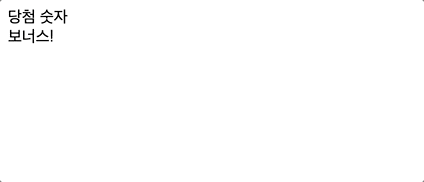
-
1초 간격으로 winNumbers와 마지막 bonusNumber이 나온다.
-> 하위 컴포넌트<Ball />로 props인number에 자신의 statewinBalls와bonus를 전달해줌. -
마지막에 bonus까지 나오게 되면, '한번 더' 버튼이 렌더링 된다.
{redo && <button onClick={this.onClickRedo}>한번 더!</button>}- 마지막으로, onClickRedo 함수만 작성하면 끝!
-> 모든 state를 초기화하고, setTimeout을 하는 함수인
runTimeouts을 다시한번 실행함.
- 🔻 runTimeouts 함수
runTimeouts = () => {
const { winNumbers } = this.state;
for (let i = 0; i < this.state.winNumbers.length - 1; i++) {
// length - 1을 해서 마지막 보너스 공은 빼줌
this.timeouts[i] = setTimeout(() => {
this.setState((prevState) => {
const { winNumbers } = this.state;
return {
winBalls: [...prevState.winBalls, winNumbers[i]],
};
});
}, (i + 1) * 1000);
}
this.timeouts[6] = setTimeout(() => {
this.setState({
bonus: winNumbers[6],
redo: true,
});
}, 7000);
};
- i=0 ~ 5까지 this.timeouts[i]에 setTimeout 저장
-> winBalls에 이전 winBalls + winNumbers 추가
(push 대신 ...으로 요소 추가)
- for loop 종료 후, this.timeouts[6]에 setTimeout 저장
-> bonus에 winNumbers[6] 추가 후, redo를 true로 설정
-> button 렌더링 되게 (JSX부분 단축평가 &&에 의해)
최종 코드 완성
import React, { Component } from 'react';
import Ball from './Ball';
function getWinNumbers() {
console.log('getWinNumbers');
const candidate = Array(45)
.fill()
.map((v, i) => i + 1);
const shuffle = [];
while (candidate.length > 0) {
shuffle.push(
candidate.splice(Math.floor(Math.random() * candidate.length), 1)[0]
);
}
const bonusNumber = shuffle[shuffle.length - 1];
const winNumbers = shuffle.slice(0, 6).sort((p, c) => p - c); // 오름차순
return [...winNumbers, bonusNumber];
}
class Lotto extends Component {
state = {
winNumbers: getWinNumbers(), // [...winNumbers, bonusNumber]
winBalls: [],
bonus: null,
redo: false,
};
timeouts = [];
runTimeouts = () => {
const { winNumbers } = this.state;
for (let i = 0; i < this.state.winNumbers.length - 1; i++) {
// length - 1을 해서 마지막 보너스 공은 빼줌
this.timeouts[i] = setTimeout(() => {
this.setState((prevState) => {
const { winNumbers } = this.state;
return {
winBalls: [...prevState.winBalls, winNumbers[i]],
};
});
}, (i + 1) * 1000);
}
this.timeouts[6] = setTimeout(() => {
this.setState({
bonus: winNumbers[6],
redo: true,
});
}, 7000);
};
componentDidMount() {
this.runTimeouts();
}
componentWillUnmount() {
this.timeouts.forEach((v) => clearTimeout(v));
}
onClickRedo = () => {
this.setState({
winNumbers: getWinNumbers(), // [...winNumbers, bonusNumber]
winBalls: [],
bonus: null,
redo: false,
});
this.runTimeouts();
};
render() {
const { winBalls, bonus, redo } = this.state;
return (
<>
<div>당첨 숫자</div>
<div id="결과창">
{winBalls.map((v) => (
<Ball key={v} number={v} />
))}
</div>
<div>보너스!</div>
{bonus && <Ball number={bonus} />}
{redo && <button onClick={this.onClickRedo}>한번 더!</button>}
</>
);
}
}
export default Lotto;✅ onClickRedo 함수
onClickRedo = () => {
this.setState({
winNumbers: getWinNumbers(), // [...winNumbers, bonusNumber]
winBalls: [],
bonus: null,
redo: false,
});
this.runTimeouts();
};onClickRedo
- setState로 모든 state를 초기값으로 다시 리셋함
- this.runTimeouts() 실행
-> setTimeout() 총 7개 실행 (위에 코드 참조)
Result (2)
- 버튼 클릭시 처음부터 다시 뽑음.
- 반드시 winNumbers도 초기화 -> getWinNumbers() 한번 더 실행하여 새로운 수 뽑아야 함!
