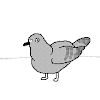- 최신화를 위해
origin/dev 브랜치를 따왔는데 run이 에러가 났다.
SDK location not found. Define location with an ANDROID_SDK_ROOT environment variable or by setting the sdk.dir path in your project's local properties file...
또 먼개같은이상한 에러가 나버렸따...

-
경고문과 구글링으로
local.properties파일 의Sdk경로 불일치 이슈란 것을 알았다. -
이슈 발생 원인은
Android Studio 기본 설치 경로가 Windows와 macOS이 서로 다르기 때문 (팀장님이 mac 사용자인 듯 하다.)
- Windows 기본 경로 : C:\Users\'사용자 이름'\AppData\Local\Android\Sdk
- macOS 기본 경로 : /Users/'사용자 이름'/Library/Android/Sdk
local.properties의sdk.dir=경로를 알맞게 수정해주자
## This file is automatically generated by Android Studio.
# Do not modify this file -- YOUR CHANGES WILL BE ERASED!
#
# This file should *NOT* be checked into Version Control Systems,
# as it contains information specific to your local configuration.
#
# Location of the SDK. This is only used by Gradle.
# For customization when using a Version Control System, please read the
# header note.
sdk.dir=c\:\\Users\\kim\\AppData\\Local\\android\\Sdk
23/07/28 추가
- 우측 상단 SDK Manager를 클릭해서 로컬 경로를 확인할 수 있다. 복붙 해주자.