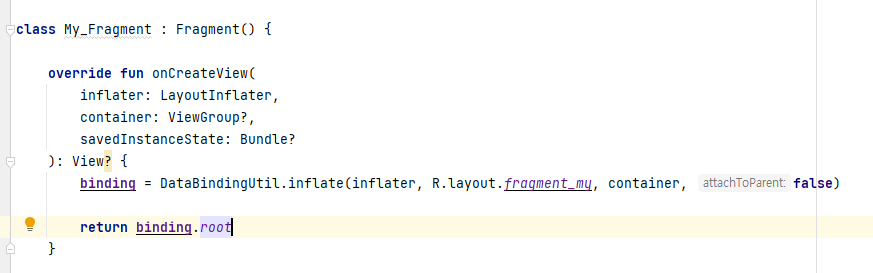- 프래그먼트에서 데이터 바인딩 or 기본 속성으로 지정이 불가한 data binding 대응
- 기본 뷰에 없는 속성을 새롭게 만드는 문법
데이터 바인딩은 xml이 분리되어 있으면 다 가능하다
[1] 데이터 바인딩 whit 프래그먼트
- MVVM 패턴에서 View에서 사용할 데이터(model)을 연결해주는 ViewModel 역할의 클래스 정의
package com.bsj0420.ex97databinding
import androidx.databinding.ObservableField
//MVVM 패턴에서 View에서 사용할 데이터(model)을 연결해주는 ViewModel 역할의 클래스 정의
class MyDataViewModel {
//이미지 뷰에서 보여줄 이미지 souce URL(문자열 경로)
val img : ObservableField<String> = ObservableField("https://cdn.pixabay.com/photo/2016/03/23/15/00/ice-cream-1274894_1280.jpg")
}- 엑티비티에 프래그먼트 화면 두기
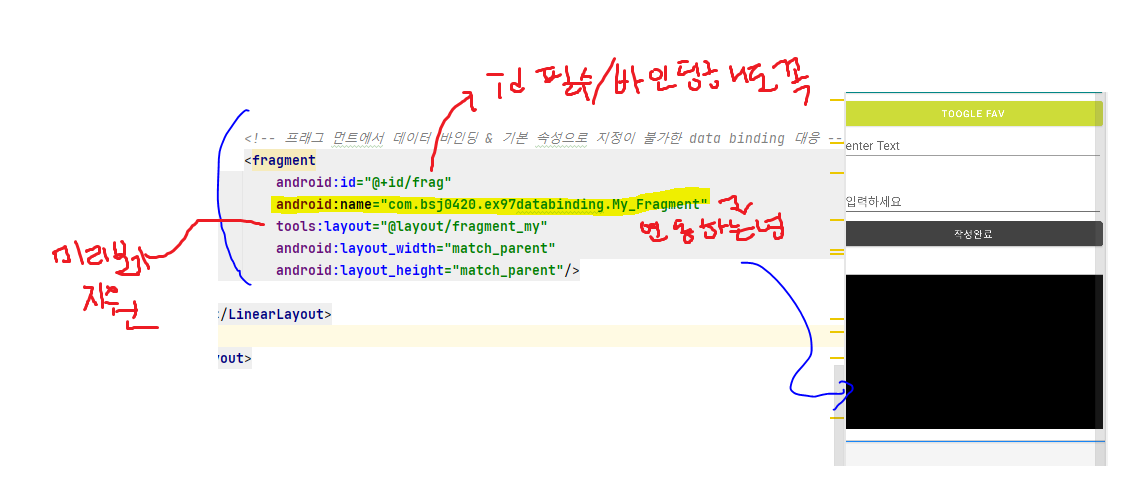
- 프래그먼트 화면 준비

<?xml version="1.0" encoding="utf-8"?>
<layout xmlns:android="http://schemas.android.com/apk/res/android">
<data>
</data>
<LinearLayout
android:orientation="horizontal"
android:padding="16dp"
android:background="@color/black"
android:layout_width="match_parent"
android:layout_height="match_parent">
<!-- 기본적인 data binding 학습으로 해결하기 어려운 문제 -->
<!-- 1) 이미지 뷰 -->
<!-- 2) 아답터 뷰 -->
</LinearLayout>
</layout>- 프래그먼트 화면 데이터바인딩 연결할 땐 DataBindingUtil.inflate 함
화면에서 할 작업들은 onViewCreated 콜백 함수에 쓴다
package com.bsj0420.ex97databinding
import android.os.Bundle
import android.view.LayoutInflater
import android.view.View
import android.view.ViewGroup
import androidx.databinding.DataBindingUtil
import androidx.fragment.app.Fragment
import com.bsj0420.ex97databinding.databinding.FragmentMyBinding
class My_Fragment : Fragment() {
override fun onCreateView(
inflater: LayoutInflater,
container: ViewGroup?,
savedInstanceState: Bundle?
): View? {
binding = DataBindingUtil.inflate(inflater, R.layout.fragment_my, container, false)
return binding.root
}
lateinit var binding : FragmentMyBinding
override fun onViewCreated(view: View, savedInstanceState: Bundle?) {
super.onViewCreated(view, savedInstanceState)
//xml 레이아웃에서 사용할 데이터 클래스 객체를 생성 및 설정
binding.vm = MyDataViewModel()
}
}[2] 데이터 바인딩 whit 리사이클러뷰

- 플래그먼트 안에 리사이클러뷰 보여줌
<?xml version="1.0" encoding="utf-8"?>
<layout xmlns:android="http://schemas.android.com/apk/res/android"
xmlns:app="http://schemas.android.com/apk/res-auto"
xmlns:tools="http://schemas.android.com/tools">
<data>
<variable
name="vm"
type="com.bsj0420.ex97databinding.MyDataViewModel" />
</data>
<LinearLayout
android:orientation="horizontal"
android:padding="16dp"
android:background="@color/black"
android:layout_width="match_parent"
android:layout_height="match_parent">
<!-- 기본적인 data binding 학습으로 해결하기 어려운 문제 -->
<!-- 1) 이미지 뷰 -->
<!-- 이미지 경로가 대부분 서버의 URL인 경우가 많음 -->
<!-- 이미지뷰의 src 속성은 res 폴더의 이미지만 설정 할 수 있다 - 그래서 이전엔 글라이더를 쓴것 -->
<!-- 이미지 url을 설정하는 속성이 없음. 이를 해결하려면 새로운 속성을 만들어야함 -> 다음시간에...-->
<ImageView
android:src="@{vm.img}"
android:background="@color/white"
android:layout_margin="4dp"
android:layout_width="180dp"
android:layout_height="match_parent"/>
<!-- 2) 아답터 뷰 [리사이크러 뷰] -->
<!-- 대량의 데이터 리스트를 설정할 속성이 없음 => 이럴때 리스트값을 설정할 수 있는 속성을
직접 만들어야함-->
<!-- tools:listitem="@layout/recycler_item" 미리보기 속성 -->
<androidx.recyclerview.widget.RecyclerView
app:layoutManager="androidx.recyclerview.widget.LinearLayoutManager"
android:orientation="vertical"
android:background="@color/teal_700"
android:layout_margin="4dp"
tools:listitem="@layout/recycler_item"
android:layout_width="match_parent"
android:layout_height="match_parent"/>
<!-- 위 처럼 기본 뷰에 없는 속성을 새롭게 만드는 문법 : BindingAdapter 라고 부름 -->
</LinearLayout>
</layout>리사이클러 아이템
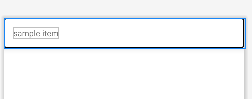
<?xml version="1.0" encoding="utf-8"?>
<com.google.android.material.card.MaterialCardView xmlns:android="http://schemas.android.com/apk/res/android"
android:layout_width="match_parent"
android:layout_height="wrap_content"
xmlns:app="http://schemas.android.com/apk/res-auto"
app:contentPadding="16dp"
app:cardElevation="8dp"
app:strokeWidth="2dp"
app:strokeColor="@color/black">
<TextView
android:text="sample item"
android:layout_width="wrap_content"
android:layout_height="wrap_content"/>
</com.google.android.material.card.MaterialCardView>MyDataViewModel
- 리사이클러가 보여줄 대량의 데이터 ViewModel에 준비
package com.bsj0420.ex97databinding
import androidx.databinding.ObservableField
//MVVM 패턴에서 View에서 사용할 데이터(model)을 연결해주는 ViewModel 역할의 클래스 정의
class MyDataViewModel {
// 리사이클러뷰가 보여줄 사용할 대량의 데이터
val items : ObservableField<MutableList<String>> = ObservableField(mutableListOf())
//초기값 = 빈 mutableListOf()
}