
생성
- 빈 폴더 하나 생성.
- node,npm,npx 설치 유무 확인.
- 안되어 있으면 lts 버전으로 설치 및 필요 버전으로 설치.
// terminal
$ npx create-react-app "project name" —-template typescript// typescript에 대한 필요 설치.
$ npm i --save react react-dom typescript
$ npm i --save-dev @types/react @types/react-dom @types/node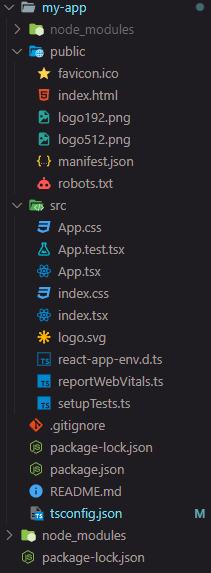
거의 끝났다.
- 설치가 완료 되면 tsconfig 및 app.tsx를 확인할 수 있다.
// 실행
$ npm start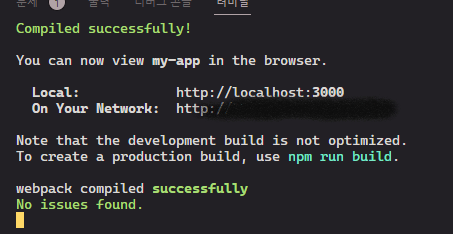
빠르게 기존 CRA/js -> CRA/ts 변경방법.
//terminal
// 생성
$ npx create-react-app [project name]
$ cd [project name]
// 라이브러리 설치
$ npm install --save typescript @types/node @types/react @types/react-dom @types/jest
//기존 tsconfig 파일 수정.
// App.jsx -> App.tsx 등으로 확장자 변환.추가적 오류는 TypeError
에러는 계속해서 나오고 CRA 생성은 기본입니다.
js->ts 방식보다는 처음부터 ts로 만드는 방법이 좋을수도 있으며 개인적으로는 그렇게 작성합니다
