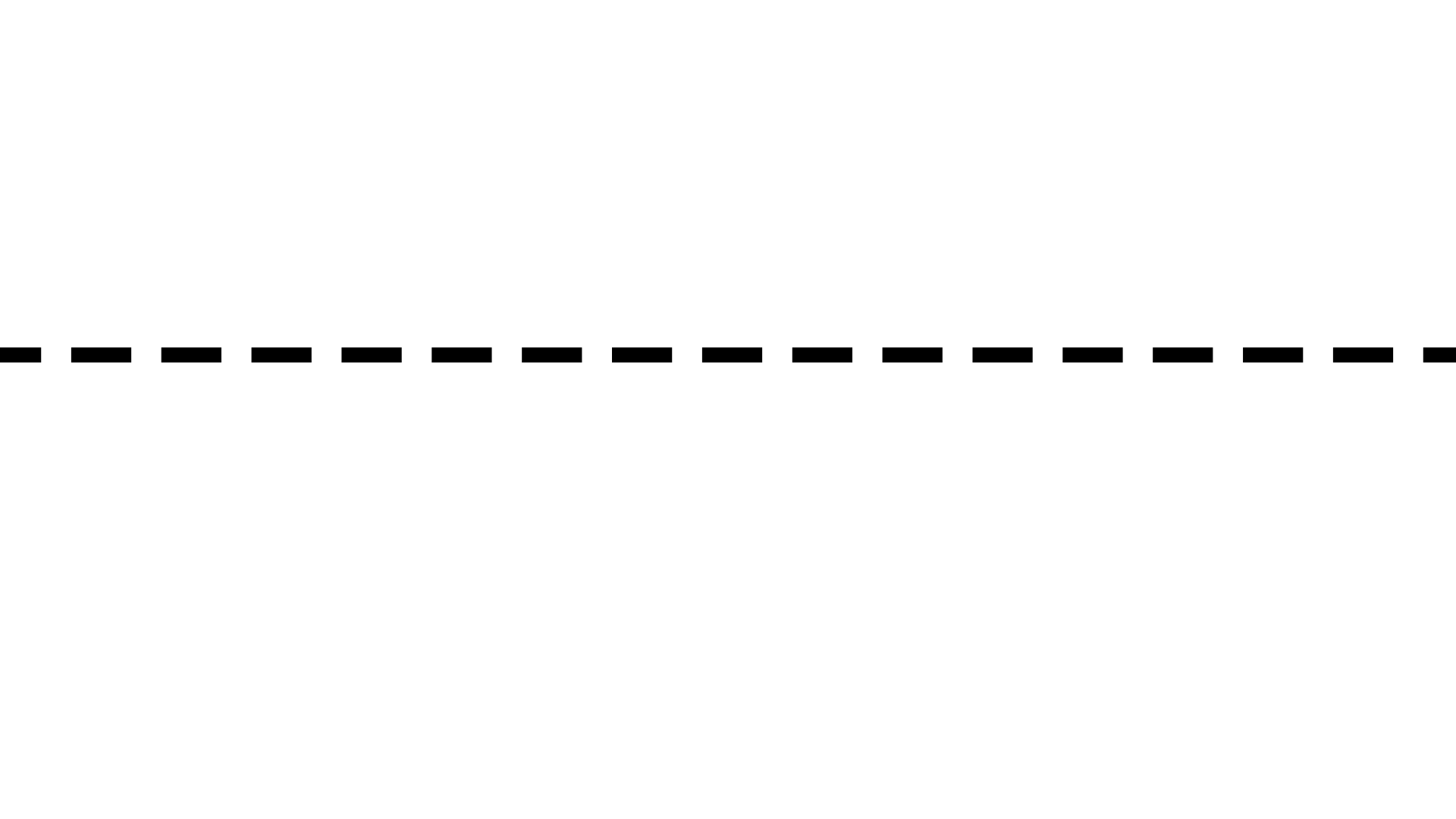
앱개발 종합반 1주차
5) 조건문
[ if, else if, else 조건문 ]
#예시 1
조건1, 조건 2, 그외
function is_adult(age){
if(age > 19){
console.log("성인")
}else if(age > 10) {
console.log("청소년")
}else{
console.log("어린이")
}
}
is_adult(30)
▶ 성인조건문에는 if, else if, else 함수를 쓴다.
#예시2
조건 여러개 추가
function is_adult(age){
if(age > 19){
console.log("성인")
}else if(age > 16) {
console.log("고등학생")
}else if(age > 13) {
console.log("중학생")
}else if(age > 7) {
console.log("초등학생")
}else{
console.log("어린이")
}
}
is_adult(15)
▶ 중학생else if로 조건을 여러개 추가할 수 있다.
조건문은 순서가 중요한 듯. 단계별로 조건을 할당해야 한다.
그렇지 않으면 부적절한 값이 도출된다.function is_adult(age){ if(age > 20){ console.log("성인") }else if(age > 7) { console.log("초등학생") }else if(age > 13) { console.log("중학생") }else if(age > 16) { console.log("고등학생") }else{ console.log("어린이") } } is_adult(15) ▶ 초등학생
[AND 조건 & OR 조건]
- 부등호는 >,<,=로 표시
- 동일 조건은 ==
function is_adult(age, sex){
if(age > 19 && sex == '여'){
alert('성인 여성')
} else if (age > 19 && sex == '남') {
alert('성인 남성')
} else {
alert('청소년')
}
}AND 조건은 && 을 쓴다.
function is_adult(age, sex){
if (age > 65 || age < 10) {
alert('탑승 불가')
} else if(age > 19 && sex == '여'){
alert('성인 여성')
} else if (age > 19 && sex == '남') {
alert('성인 남성')
} else {
alert('청소년')
}
}
is_adult(25,'남')OR 조건은 || 을 쓴다.
6) 반복문
[일반 반복문]
for (let i = 0; i < 10; i++) {
console.log(i);
}
▶ 0
▶ 1
▶ 2
▶ 3
▶ 4
▶ 5
▶ 6
▶ 7
▶ 8
▶ 9반복문은 for 함수를 쓴다.
범위를 지정할 때는 ; (세미콜론) 을 꼭 써줘야 함for (let i=0; i<10; i++) - i=0; : i는 0 번째부터 - i<10; : 10번째 미만(9번째)까지 - i++ : 1씩 증가시킨다.
[리스트에서의 반복문]
아래 코딩한 걸 보면...
people.length 는 6이니까
0부터 6 미만까지 1씩 증가하면서 도는 반복문인 것
(i는 리스트에서 순서가 되는 것이죠)
i가 1씩 증가하면서, people의 원소를 차례대로 불러오게 됨
let people = ['철수','영희','민수','형준','기남','동희']
for (let i = 0 ; i < people.length ; i++) {
console.log(people[i])
}
▶ 철수
▶ 영희
▶ 민수
▶ 형준
▶ 기남
▶ 동희[리스트&딕셔너리 복합구조에서의 반복 조건문]
다음의 복합구조 자료에서
70점 미만 조건에 해당하는 학생들을 찾으려면
let scores = [
{'name':'철수', 'score':90},
{'name':'영희', 'score':85},
{'name':'민수', 'score':70},
{'name':'형준', 'score':50},
{'name':'기남', 'score':68},
{'name':'동희', 'score':30},
]
for (let i = 0 ; i < scores.length ; i++) {
if(scores[i]['score'] < 70){
console.log(scores[i])
}
}이 때 console.log를 통해 보여주는 대상은
if 조건문에 해당하는 값을 표시하고자 하므로
if 함수, 즉, if(){} 안에 적어야 한다.
만약 if 함수 밖에 쓰면 조건에 따른 값은 표시되지 않는다.for (let i = 0 ; i < scores.length ; i++) { if(scores[i]['score'] < 70){ } console.log(scores[i]) } ▶ {name: '철수', score: 90} ▶ {name: '영희', score: 85} ▶ {name: '민수', score: 70} ▶ {name: '형준', score: 50} ▶ {name: '기남', score: 68} ▶ {name: '동희', score: 30}