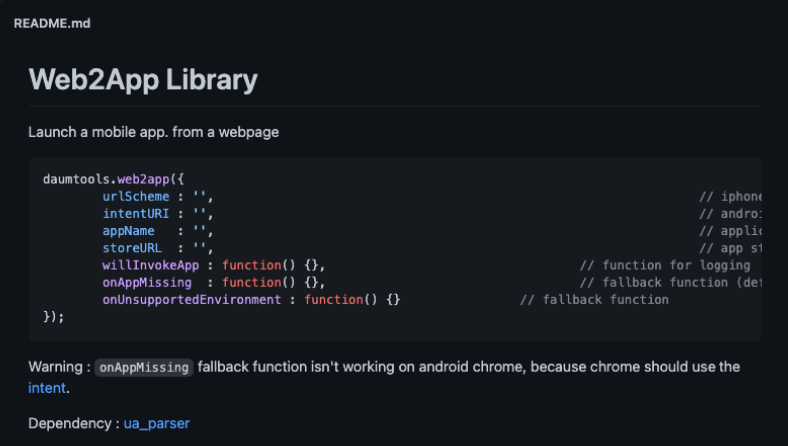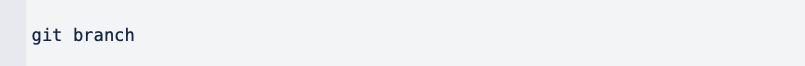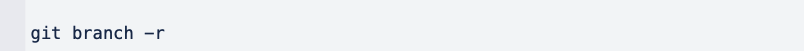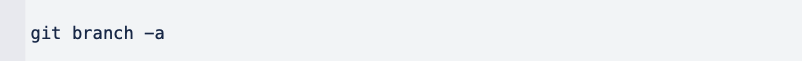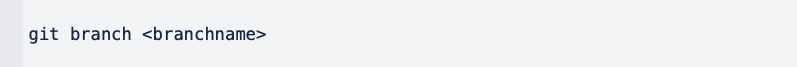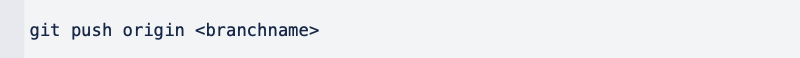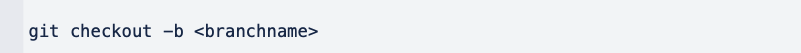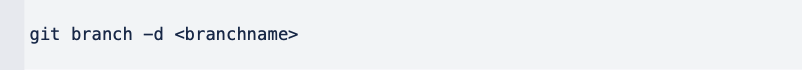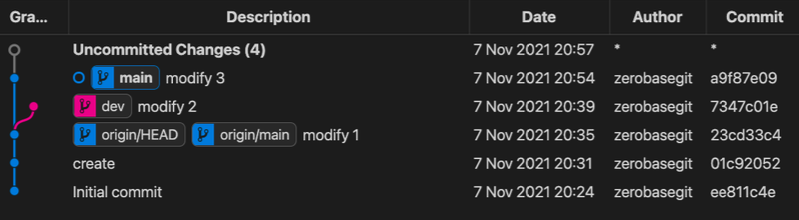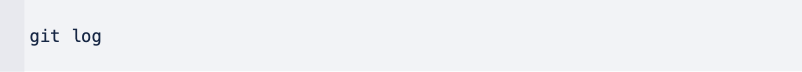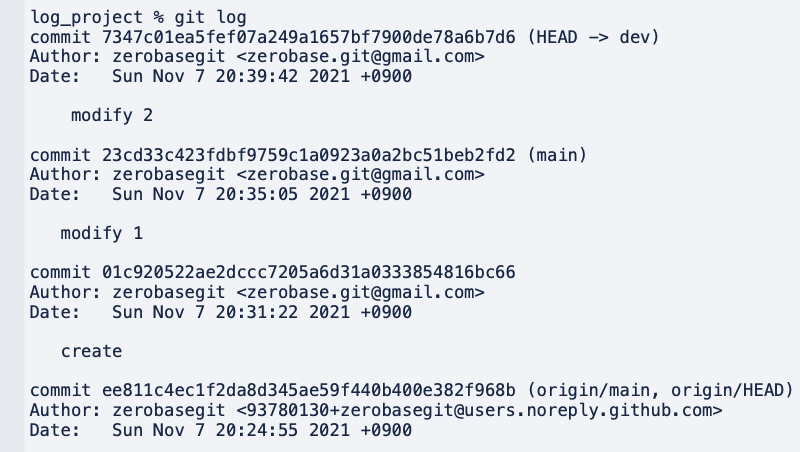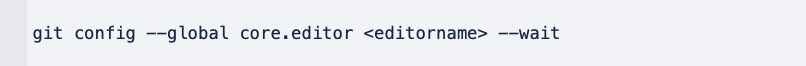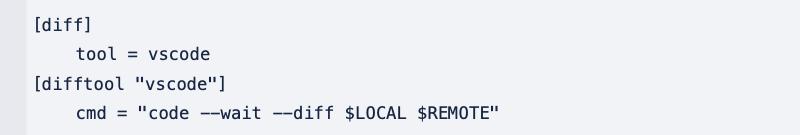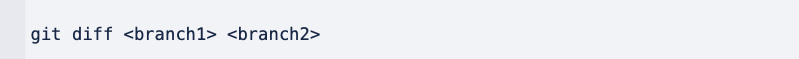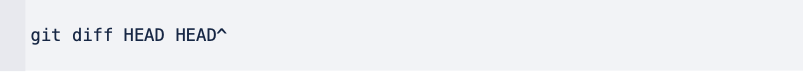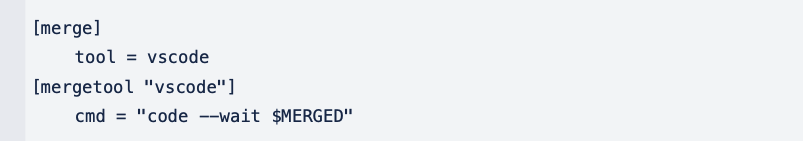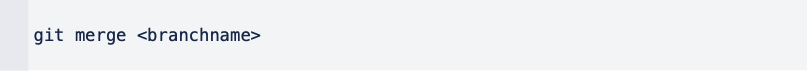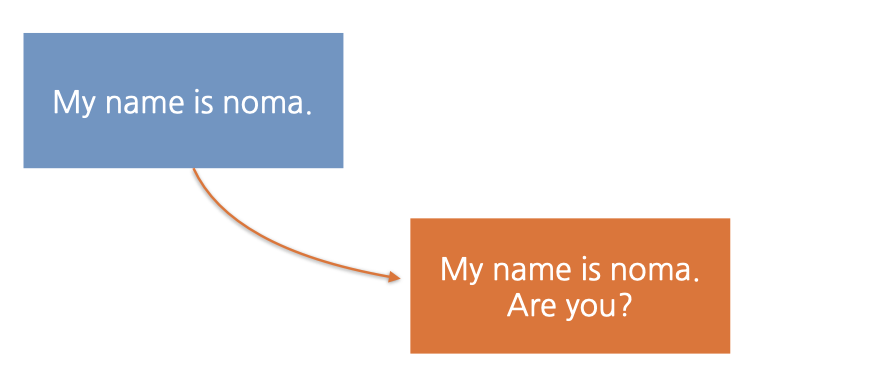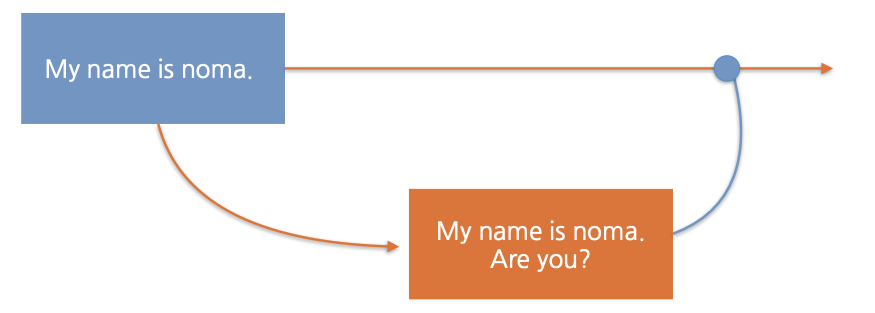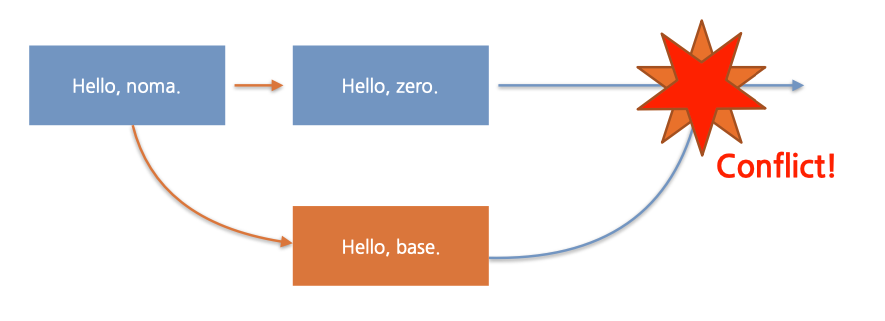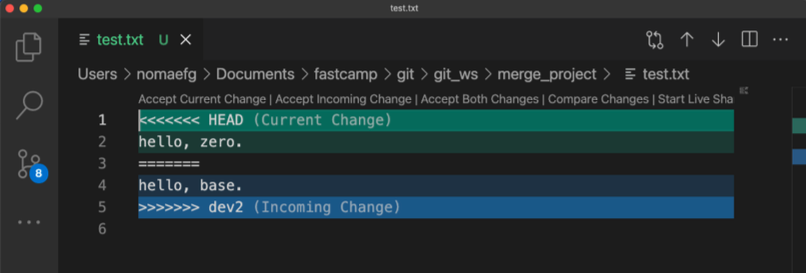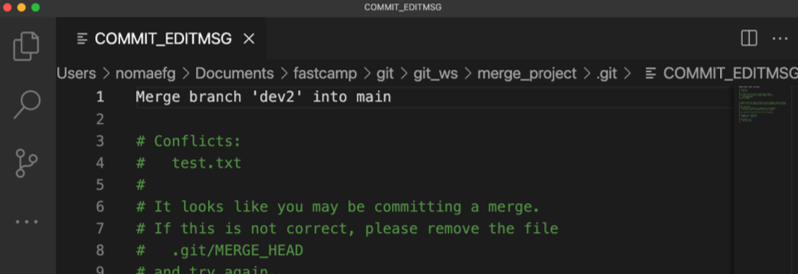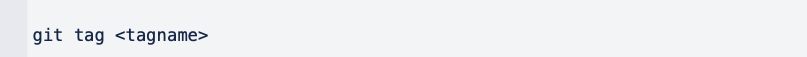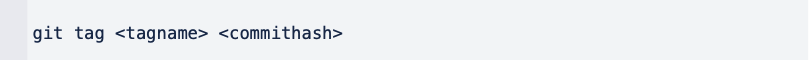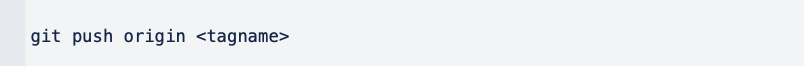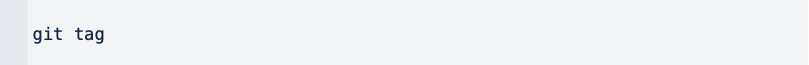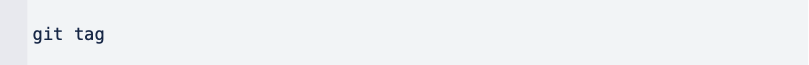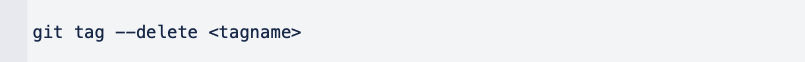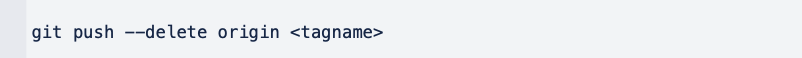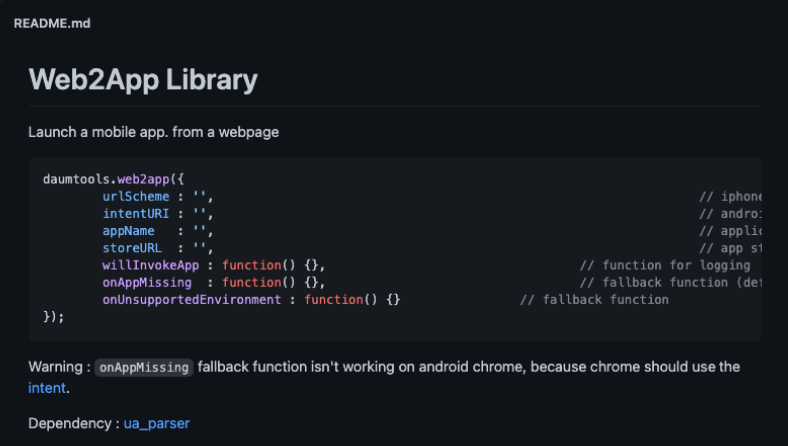branch
Branch 조회 (Local Branch)
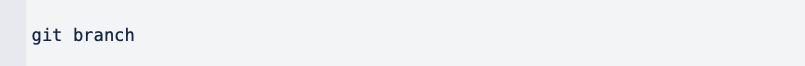
Branch 조회 (Remote Branch)
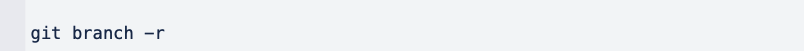
Branch 조회 (Local + Remote)
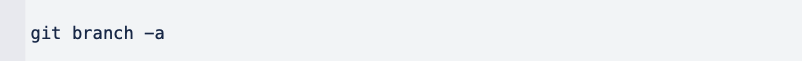
Branch 생성
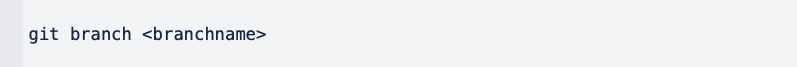
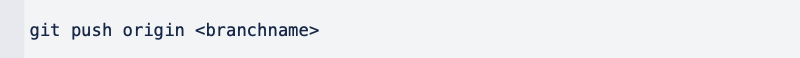
Branch 이동

Branch 생성 + 이동
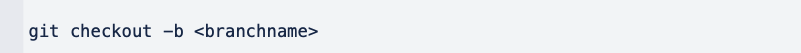
Branch 삭제
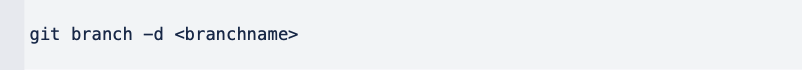

Log and Diff
Git Graph
- Installing Git Graph on VSCode
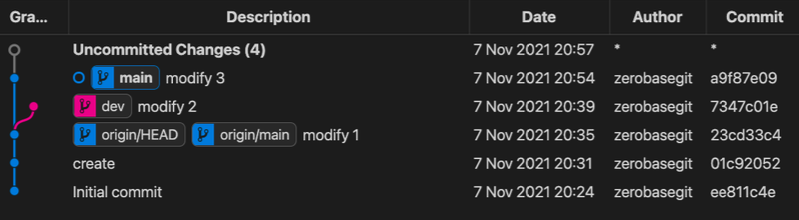
Git Log
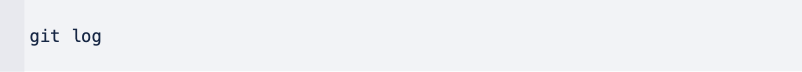
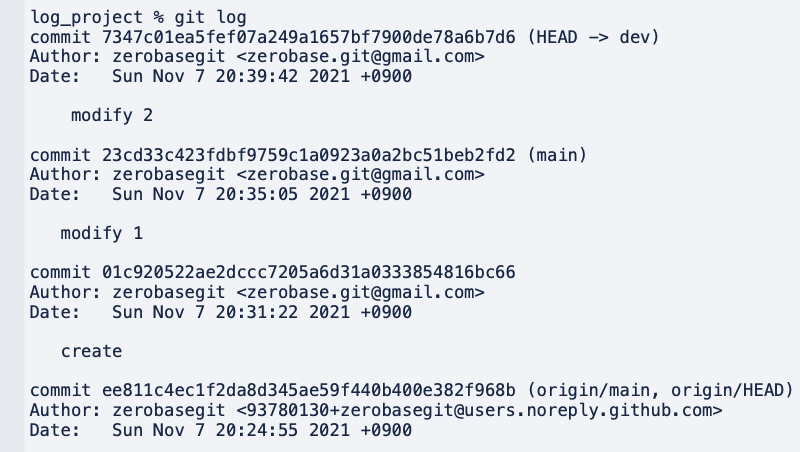
Git Editor 설정
- --wait 옵션은 command line 으로 VSCode 를 실행시켰을 경우,
VSCode 인스턴스를 닫을 때까지 command 를 대기
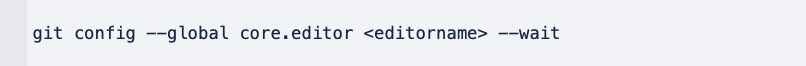
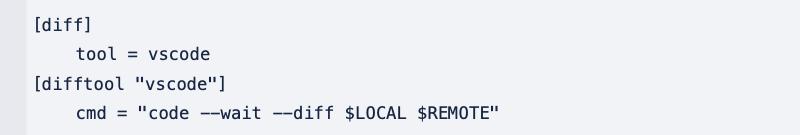
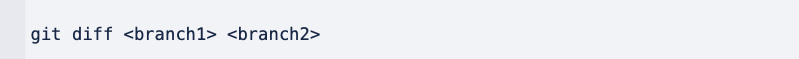
Git Diff
- Git Diff - Local Branch 간 비교

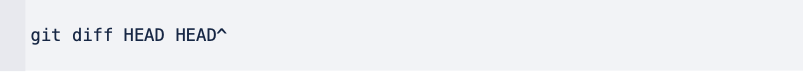
- Git Diff - 마지막 Commit 과 이전 Commit 비교

- Git Diff - Local and Remote 간 비교
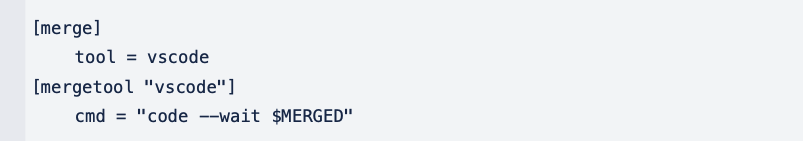
Merge and Conflict
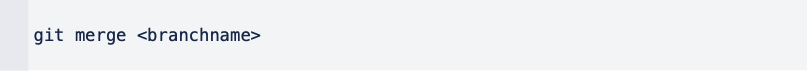
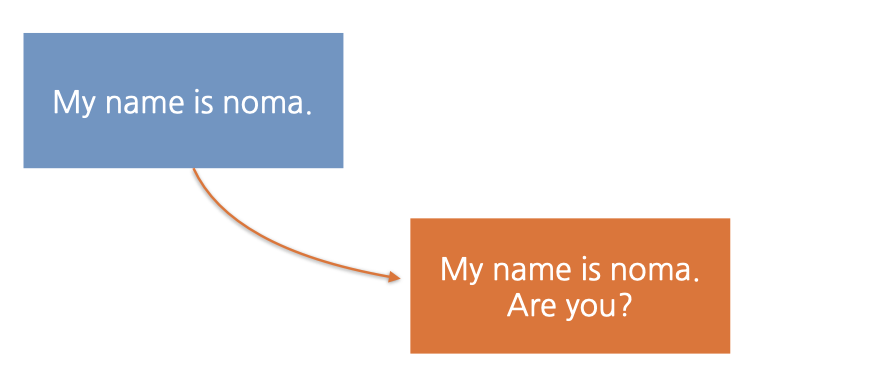
Git Merge
- 현재 위치한 Branch 에 다른 Branch 를 병합
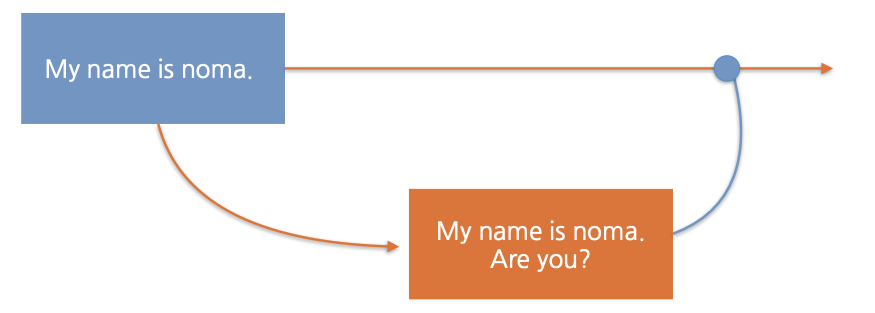
Conflict
- Merge Conflict
- Branch 를 Merge 하는 과정에서 충돌이 날 수 있음
- 혹은 Push, Pull 하는 과정에서도 충돌이 일어날 수 있음
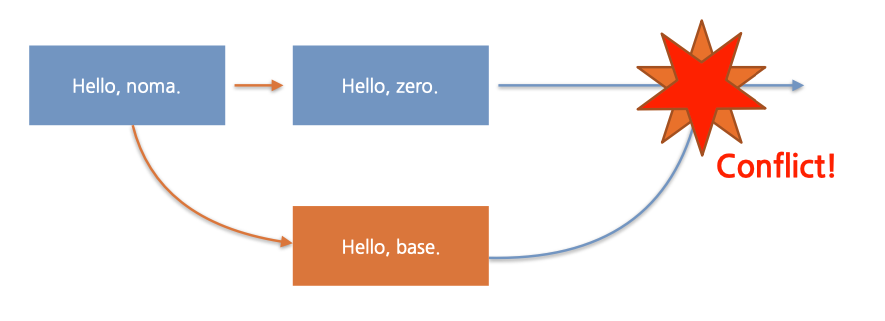
- Conflict 발생 이후 아래와 같이 MergeTool 을 실행하면 Conflict 난 파일들이 차례로 열림
- 둘 중 맞는 코드를 선택하여 수정하고 저장.(Diff 표시 부분도 삭제)
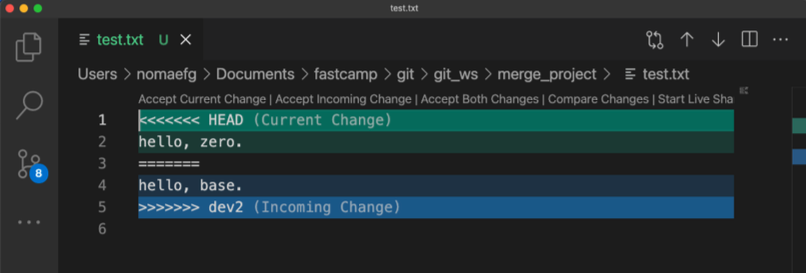
Conflict 해제
- git add + git commit
- Commit Message 저장 후 완료
- Git Log 로 확인
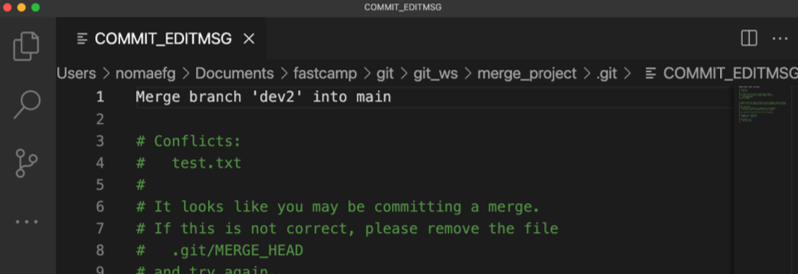
Tag
- 특정 버전 (Commit) 에 Tag 를 달아놓을 필요가 있을 때 사용 (예 - 버전 릴리즈)
Git Tag 생성 1
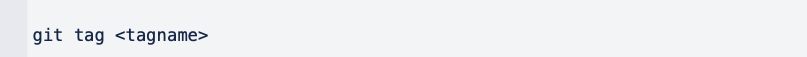
Git Tag 생성 2
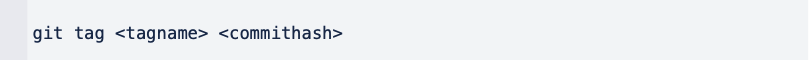
Git Tag 생성 3
- Tag 를 Remote Repository 에 Push
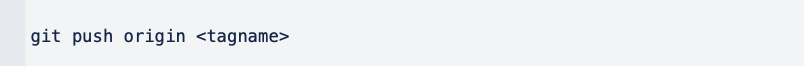
Git Tag 목록 보기
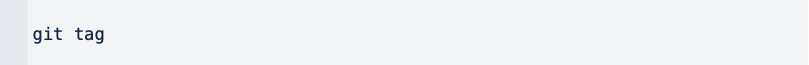
Git Tag 상세 정보
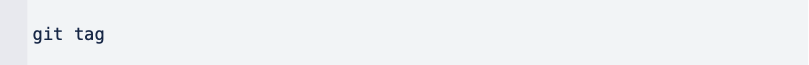
Git Tag 삭제
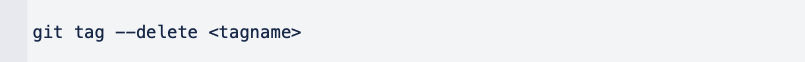
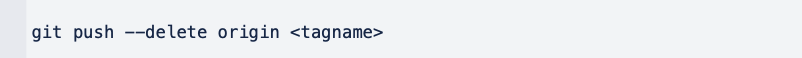
README
README 란?
- 프로젝트에 대한 설명, 사용방법, 라이센스, 설치법과 같은 부분에 대해 기술하는 파일
- 나, 직장동료, 프로그램 사용자를 위해 존재