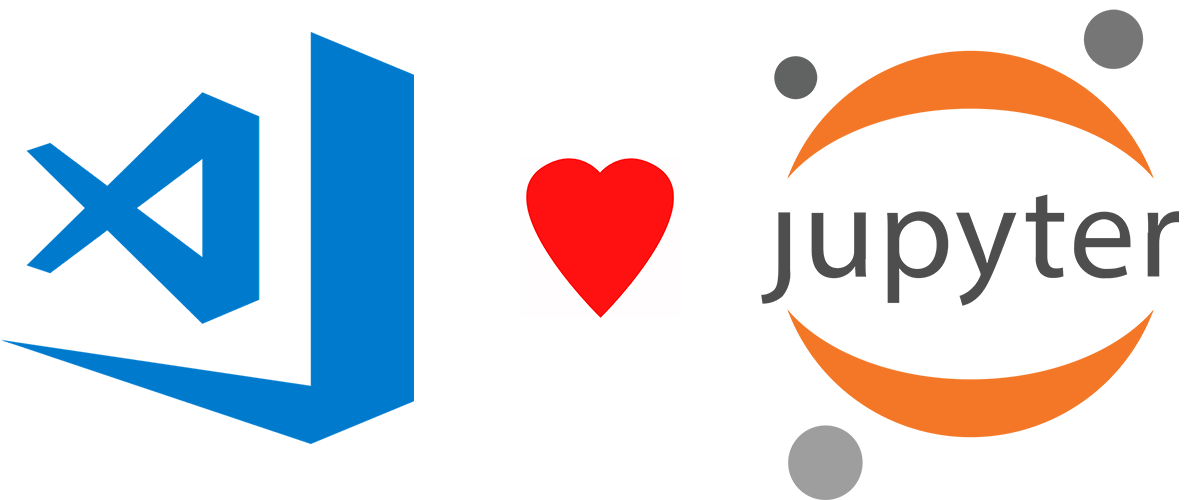VSCode에서 Jupyter작업을 진행하는데, 완료된 ipynb파일을 html로 변경해야 할 일이 있다.
나는 주로 맥OS에서 과제를 진행했는데, 오랜만에 윈도우 데스크톱에서 해당 과제를 할 일이 생겼다.
과제를 마치고 VSCode내부에 있는 Export 버튼을 통해 html로 변환하고자 했지만, 오류 메세지와함께 변환이 진행되지 않았다.
지금은 나타나지 않아 캡쳐는 못했지만, Export를 완료할 수 없으며 output패널을 확인하라는 메세지였다.
output패널을 확인하니 매우 긴 로그들이 있었다.
나의 첫 대응은 VSCode에서 ipynb파일을 html로 Export할 수 없다는 에러메세지를 그대로 구글링하는 것 이었다. 하지만 괜찮은 해결책을 찾을 순 없었다.
이후 output패널을 이용하여 구글링해보자는 생각이 들었다. 패널을 살펴보니
ValueError: No template sub-directory with name 'lab' found in the following paths: 라는 식의 에러메세지가 자주 발견되었다.
해당 메세지를 활용하여 다시 구글링해보니
해당 StackOverflow 게시글을 찾을 수 있었다.
파일의 형태를 바꾸어주는 최신 nbconvert모듈이 충돌을 일으키는 모양이었다. 답변자의 조언을 바탕으로
pip uninstall nbconvert
pip install nbconvert==5.6.1이렇게 기존 버전을 삭제하고, 5.6.1버전으로 재설치했다.
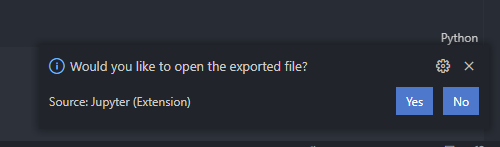
이후 문제없이 변환이 완료된것을 확인할 수 있었다.